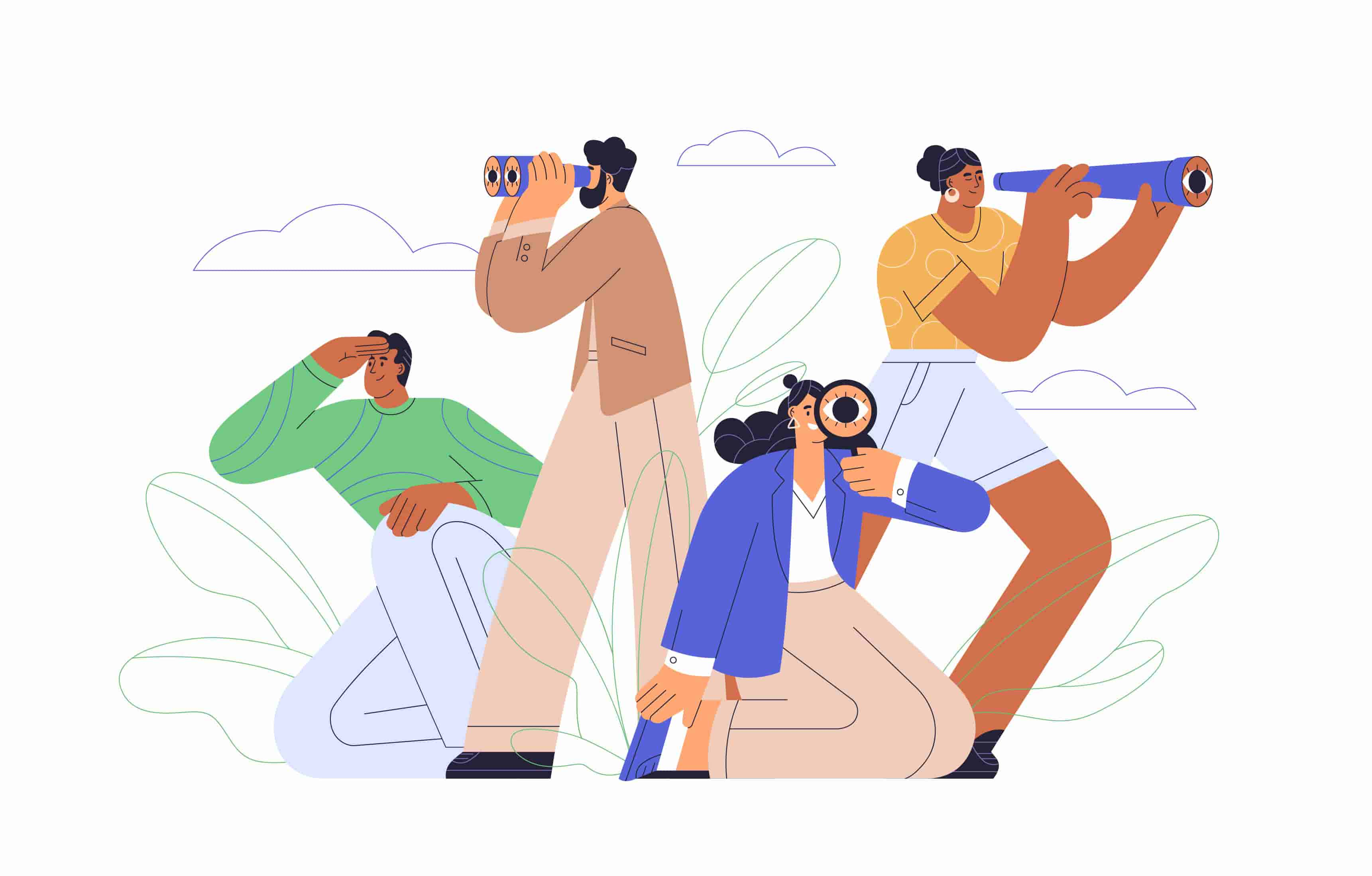There are a variety of reasons you might want to search for a license plate. For example, you may want to track down the vehicle owner if you were the victim of a hit-and-run accident. Or perhaps you’re looking to buy a used car and want to learn more about the vehicle’s history.
Aside from visiting your state’s DMV and requesting a license plate lookup, you can get some basic information by conducting an online search. Read on to learn what information you can find with a license plate.
Table of contents
What information can I get from a license plate?
With just a license plate number, you may uncover the following information:
- The vehicle’s VIN
- Accident history
- Salvage and other branded titles
- Stand equipment
- Manufacturer recalls
- Vehicle specifications
- Sale history
- Market value
- Estimated ownership costs
All you need to do is to run a license plate lookup.
How to run a license plate lookup?
Option 1 – BeenVerified
BeenVerified is a professional public records search website that allows users to search a vehicle by VIN, License Plate or Year, Make and Model. By running a license plate search on BeenVerified, you may uncover valuable information about the vehicle that may help you make a better decision when buying or selling a car, such as accident history, salvage records, market value, safety recalls, and more!
To run a license plate search on BeenVerified:
- Go to BeenVerified Vehicle Search.
- Enter a license plate number, select its state, then hit SEARCH.

- Wait a few seconds for BeenVerified to scan for its data sources. Once the process is finished, you’ll see a detailed vehicle report.
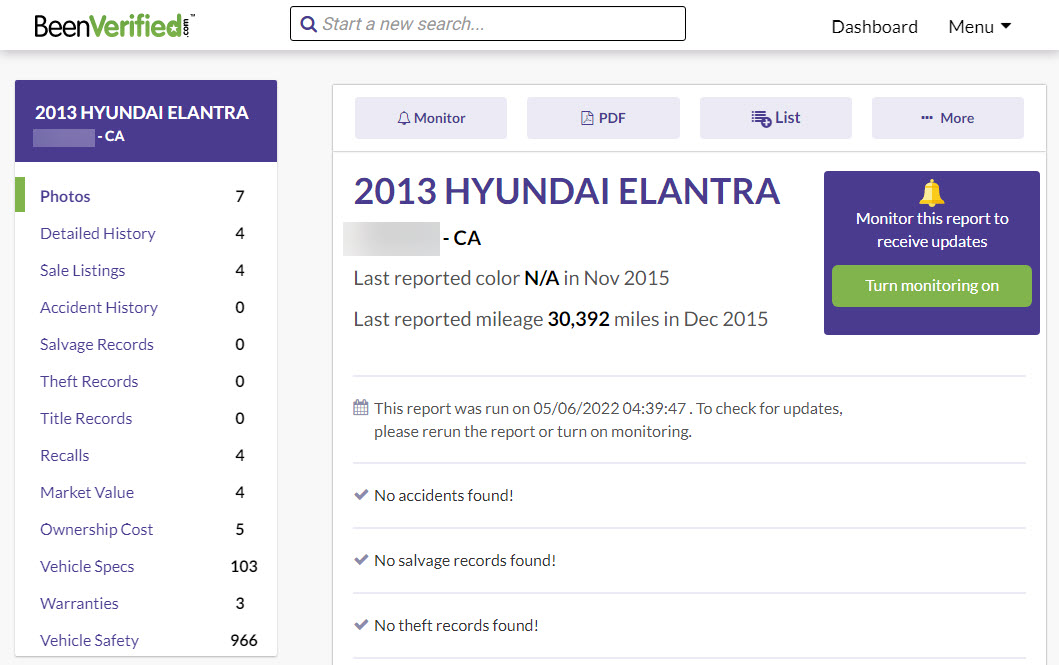
Besides, BeenVerified also gives you access to people search, reverse phone lookup, and other useful tools to help you learn more about the seller.
Option 2 – Bumper
Bumper is a leading vehicle lookup website approved to provide NMVTIS vehicle history reports to public and commercial consumers. Bumper collects vehicle records from government agencies, insurance providers, car industry sources, and more. Whether you’re buying, selling, or researching a vehicle, Bumper could help you learn more about the vehicle and save your time and money.
To perform a license plate lookup on the Bumper, just click the button below.
Bumper will search through its data sources to offer you a vehicle history report that may include accident history, recalls, market value data, in-depth ownership costs, and more. Purchase a membership plan to access the report.
Option 3 – EpicVIN
EpicVIN is an NMVTIS-approved data provider that has provided customers with comprehensive vehicle history reports for a decade. An EpicVIN vehicle history report will reveal odometer readings, previous owners, damages, accidents, recalls, photos, title information, and more.
To perform a license plate lookup in EpicVIN:
- Go to the EpicVIN License Plate Lookup page.
- Enter a license plate and select the state, then hit the Check Plate button.
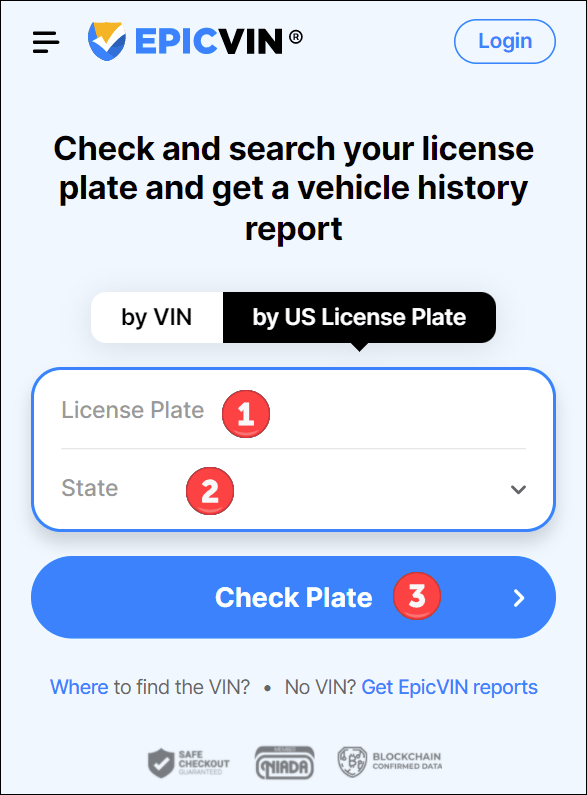
- Within seconds, you’ll get the basic information about the vehicle. To view a full report, you can choose a package to upgrade your report.
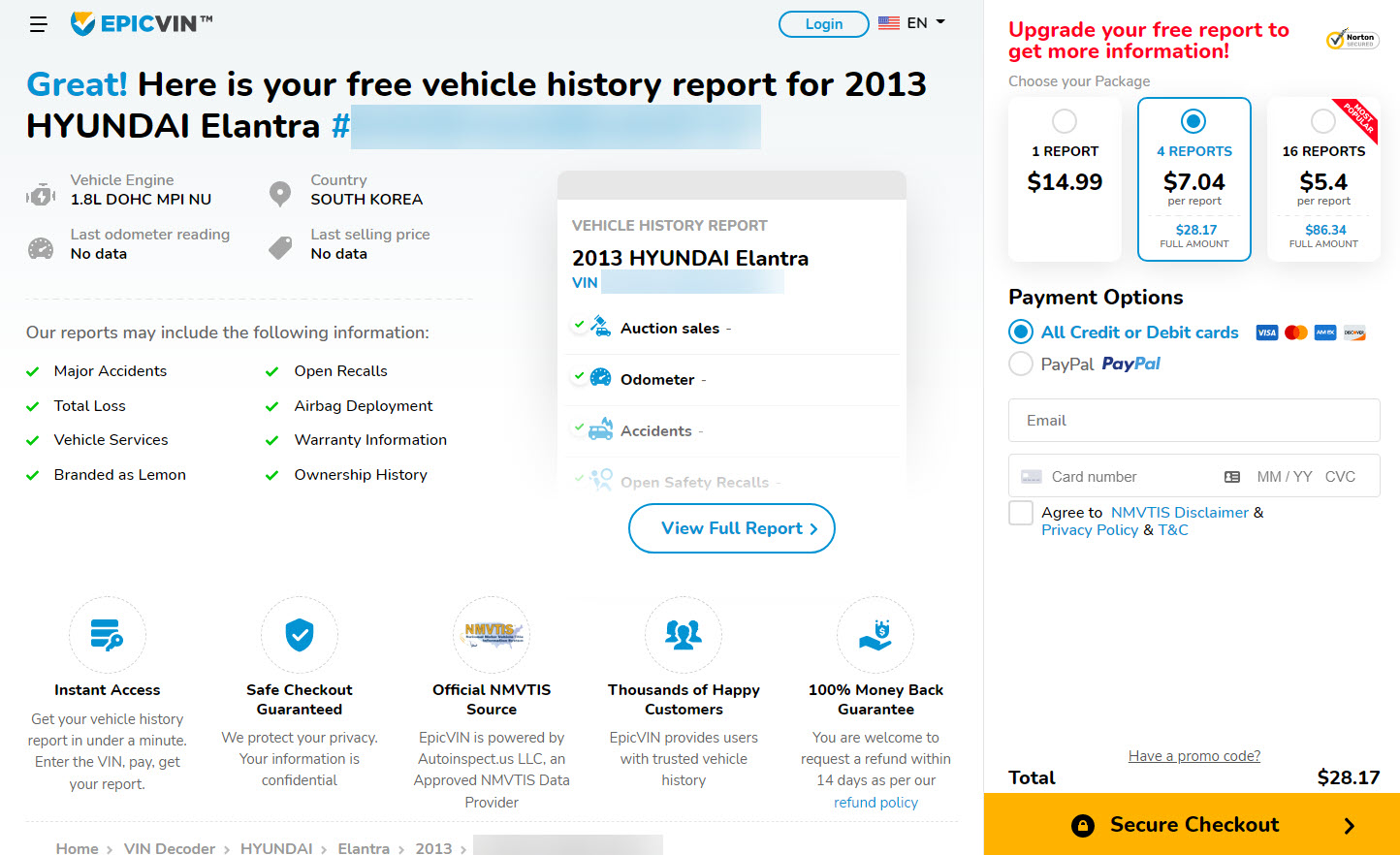
FAQs
Credit: Featured Image by Ralphs_Fotos from Pixabay
Contributors
Writer