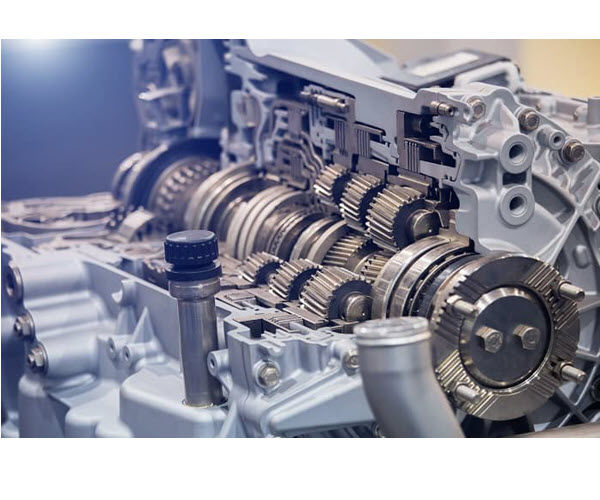Volkswagen VIN Check
Enter VW VIN, look up useful car info quickly.
*Approved NMVTIS Data Provider |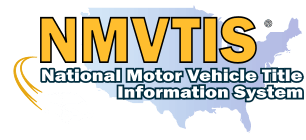
A Volkswagen VIN may appear as a random mix of letters and numbers, but it’s actually a code that unlocks a secret trove of information. Whether you’re looking to buy a pre-owned Beetle or you already own a Golf, decoding the unique 17-digit sequence tells you details about your VW’s history, assembly, specs, and more.
Read on to learn how to access VW VIN decoders plus what captivating details they can reveal about your VW!
Basic information about a VW VIN

What can you learn with a VW VIN?
The basic data (mentioned above) in the VW VIN number is a fraction of what it can reveal. Utilizing professional VIN analysis tools to decrypt this number can reveal an extensive overview of the vehicle, offering insights such as:
- Specs — engine size, engine type, gearbox type, body style and more.
- Warranties — warranty period and the terms of the warranty.
- Fuel Efficiency — vehicle’s fuel consumption performance
- Market value — average market price and price range of the same type of vehicle.
- Owner details — previous owner of a vehicle.
Other information such as the following is particularly valuable in helping you avoid buying a lemon:
- Accident history — accidents reported on a vehicle.
- Title status — check if the title of a car is still clean or if there are any salvage or rebuilt records.
- Modification — having the modification history of the vehicle will let you be better informed of the car’s condition.
- Theft history — check if the vehicle has been stolen.
- Special purpose designations — whether a car is originally used as a taxi, rental car, or police car.
Look up Volkswagen VIN with an advanced VIN decoder
A professional VIN decoder is able to turn a VW VIN code into a report containing detailed information about a Volkswagen car. This is usually something that a free decoder can’t do.
Below are the three advanced VIN lookup services we’ve found that are reputable and capable of looking up any VW model built:
Option 1 – BeenVerified

BeenVerified is a top all-in-one search engine that allows you to search for information about vehicles, people and properties at an affordable cost. For its dedicated VIN number lookup service, BeenVerified uses the latest data acquired from NMVTIS-approved sources. So with just a Volkswagen VIN, BeenVerified is able to compile a detailed report with a wealth of useful car info for you.
To use it for Volkswagen VIN lookup:
1. Go to the BeenVerified VIN lookup page and enter a VW VIN number. Then click Search Now.
2. Wait for the search process to complete. After that, a detailed VW report will be generated for you. In the report, you may see the car’s accident history, sale listings, market value, warranties, salvage records and more.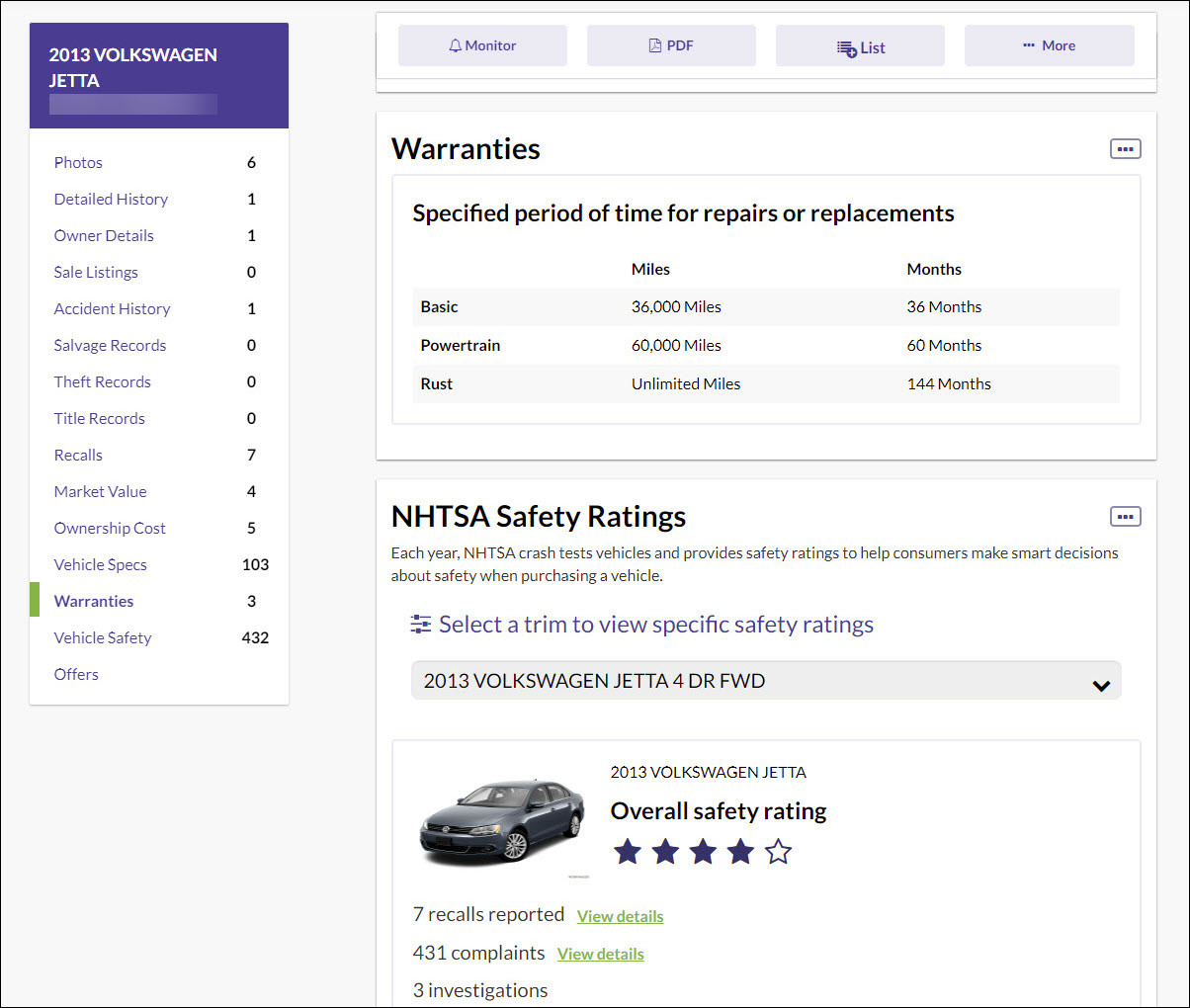
Option 2 – Bumper

Bumper is also a trustworthy vehicle search engine for learning more about a Volkswagen vehicle. With data obtained from state-level organizations, auto insurance providers, and reliable automotive industry partners, Bumper is able to provide comprehensive vehicle reports for you to know better about a VW car.
To look up a VIN number with it:
1. Visit the Bumper official website, type the VIN number, and then click SEARCH.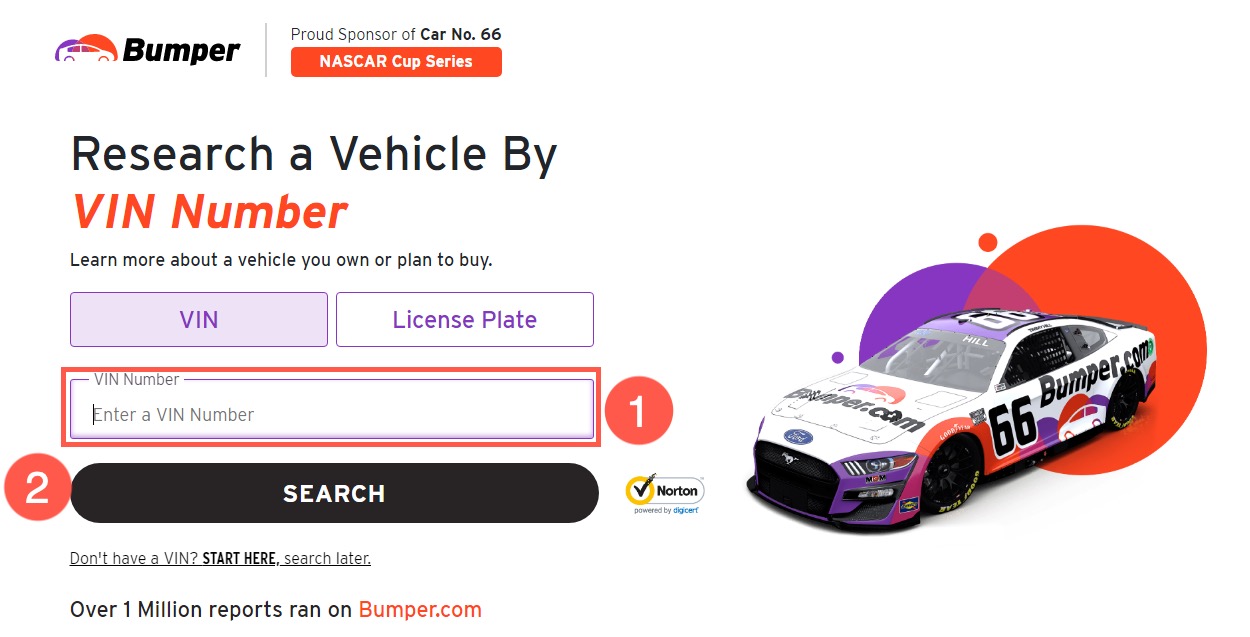
2. Wait as Bumper scans its database and scours all the available records of the Volkswagen vehicle. A mobile app is also available for you to check the results conveniently on your phone.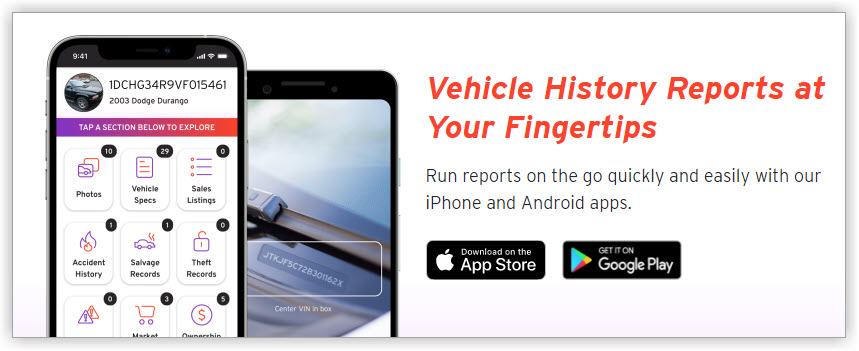
Option 3 – EpicVIN

EpicVIN is a vehicle check service that is powered by an official NMVTIS data provider. It’s user-friendly and backed by trusted sources. What you can expect from EpicVIN is an accurate and complete vehicle report of your VW VIN lookup.
Follow the steps below to use the EpicVIN decoder:
1 . Head to the EPICVIN official website, type the VIN number and then click Check VIN.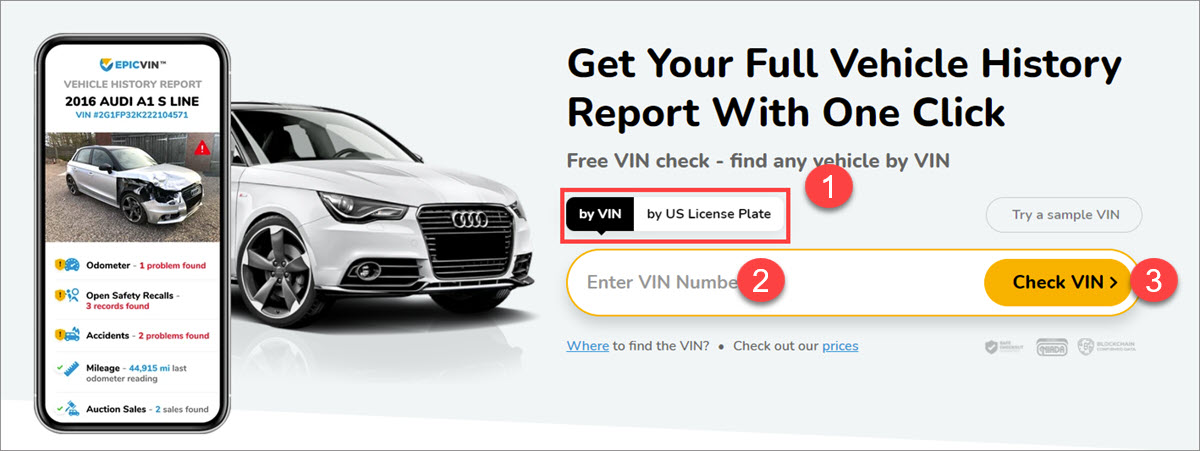
2. Later EpicVIN will offer a report with useful data about the vehicle for you.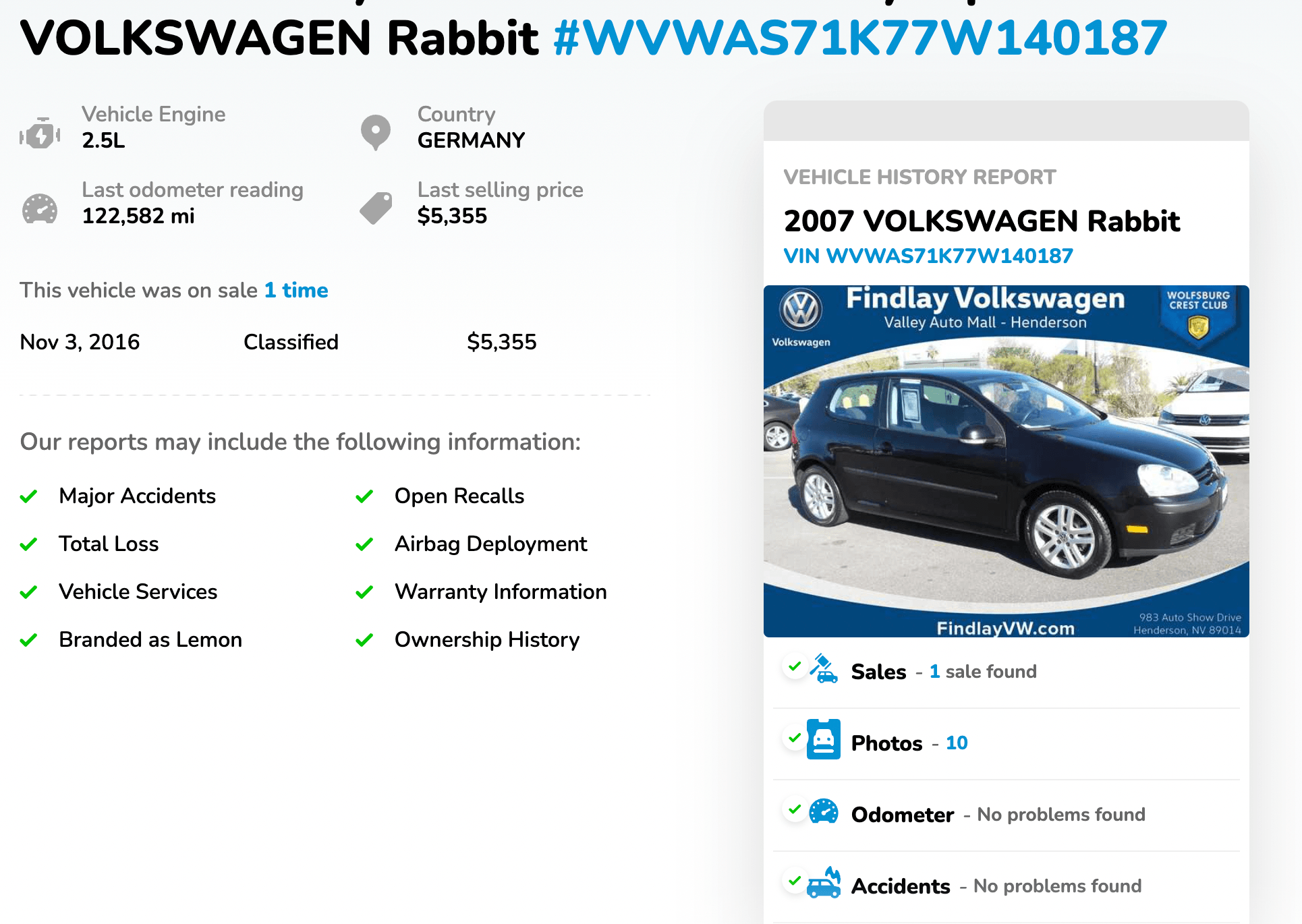
That’s the end of this post. Hopefully, you’ll find this post helpful. Your ride’s full history awaits with the right decoding tools – so go uncover what secrets are waiting within your VIN today!
Thanks for reading.
Features Image by Karen Radley Volkswagen from Pexels