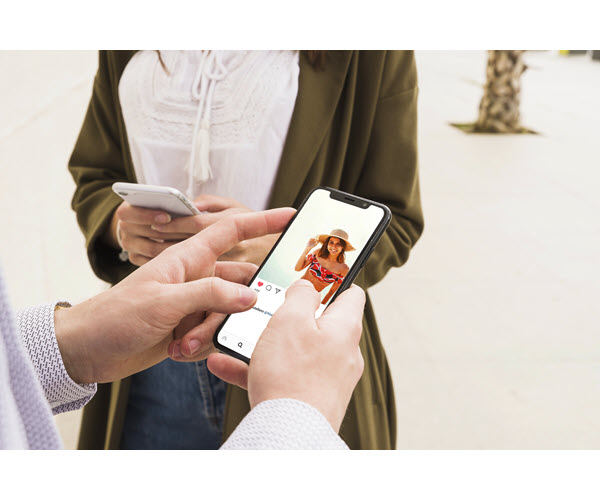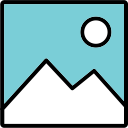Ulyssess for Windows? Here’s the Best Writing Software!

Tired of those distractions in most writing apps during your writing? Looking for a Ulysses alternative on Windows? Don’t give up hope. Here’s the answer for you.
If you write quite frequently, you must desire a perfect writing app. You might have heard of or, probably already tried Ulysses — a pleasant, focused on writing experience writing app for all kinds of users. However, Ulysses is currently designed just for Mac, iPad and iPhone, that is, you aren’t able to try it on Windows. So is there any equivalent on Windows to the Ulysses?
I’d tell you the answer is YES! Hurray! 😀
It’s Inspire — the exact Ulysses alternative on Windows. Maybe it’s the first time you hear of Inspire; don’t worry, it’s not yet late. In this guide, we’ll walk you through everything about Inspire — the best writing software.
Read on and know more…
A pure & elegant writing environment
Inspire is a writing tool, but not just that, it’s also a writing environment.
Writing, usually is a pretty slow and sometimes even frustrating process. So any distraction during writing is definitely not welcome, like font, size, etc setup tasks complex menu. You might have tried not a few writing apps but just finding their UI design is not what you want it to be. Don’t give up hope. Inspire would please you.
Inspire is a totally distraction-free text editor, no more complex menu. It’s about text, and only text. Besides, its left two panel can be hidden and supports the full screen writing, which draws all your attention onto writing. You would be addicted to your writing within this pure and elegant writing environment in Inspire. Here’s what it looks:
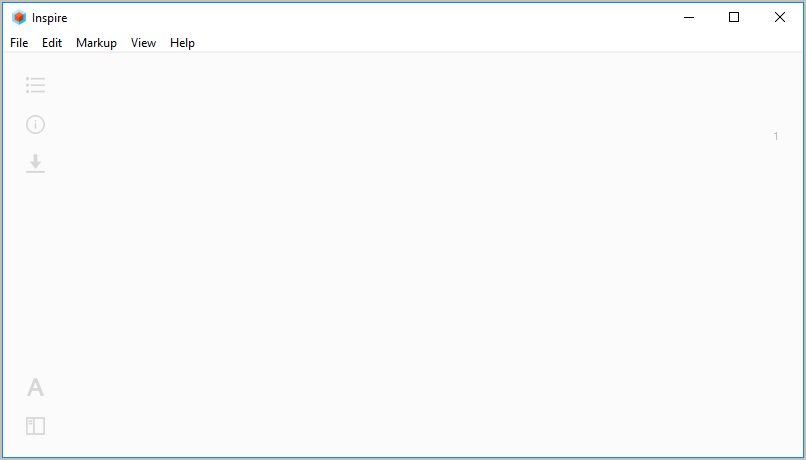
All you do is to write
Inspire uses markup — a dynamic web-language for you to format your text, like setting an h2 or h3 title, or bolding the text etc. Is it difficult to learn the markup language? Not at all! Instead, it’s pretty easy to learn. Each format you want to set is through just a few characters. Like, if you want to set an h2 title, just put ## before the text. So you don’t need to lift your fingers from the keyboard; all you do is to write.
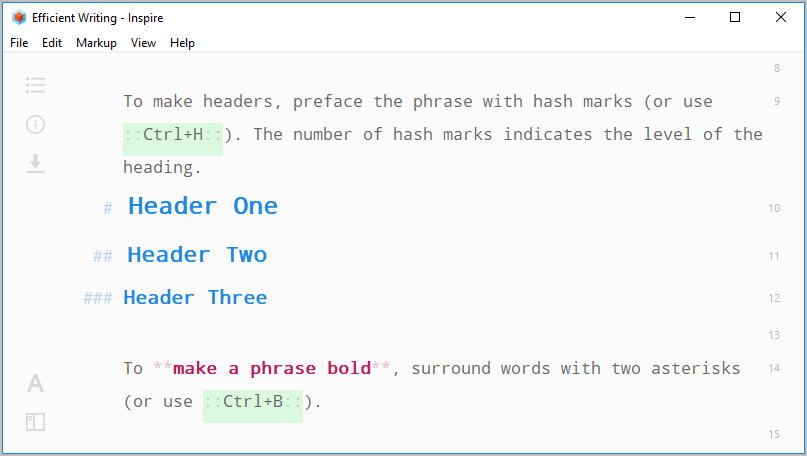
You can learn all the common markup language through the Markup section all the light gray A icon.
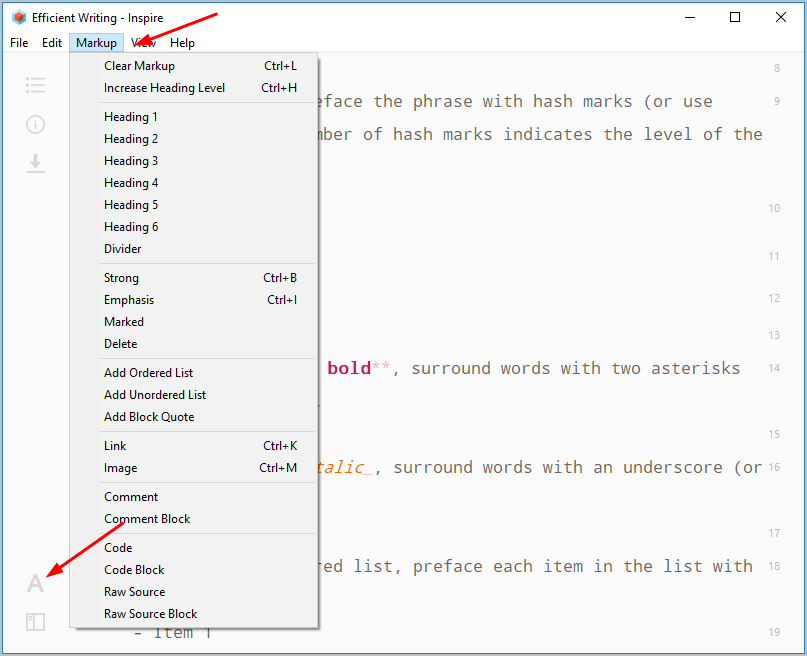
All-around export function
When you’re writing in Inspire, Inspire automatically saves your writing at the same time. In other words, you don’t have to worry about if you forget to save your copy. At the same time, you can still export your writing as the format you want it to be, PDF, DOCX, text, HTML.
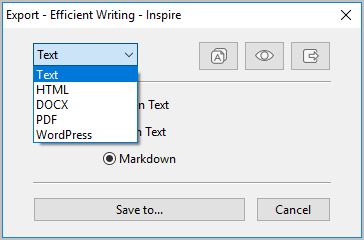
Better still, you can use Inspire publish your copy or save it as a draft directly onto WordPress. Sounds charming, isn’t it? Actually, that’s what I do — write this post in Inspire and then publish it to the WordPress dashboard of Super Easy.
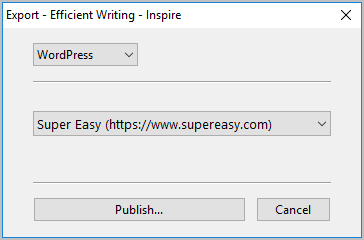
No more folders
Lost in looking for your file among the many folders? No panic. Here’s the easy and convenient way which Inspire does for you: You can view all your files in the same one screen.
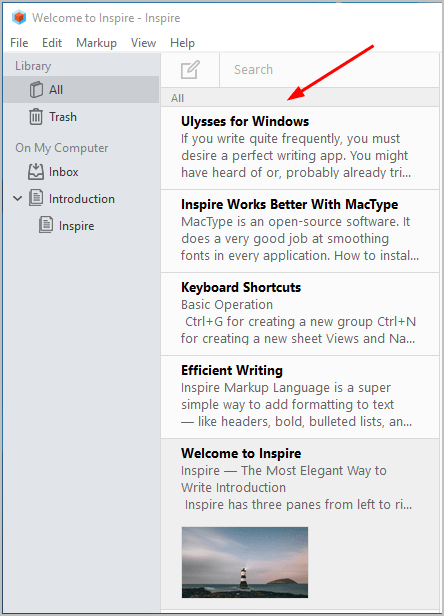
Still want to organize your files to some degree? Inspire can still help you achieve that, too. You can create new groups and then write your stories in the group which you want to save your files in.
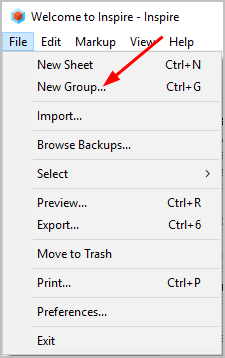
What else you might concern…
You can’t concentrate on your writing due to this and that distraction? Then it’s better for you to take a look at Inspire. You can try it free for ten days and keep it available just $29.99 for each.
Your any question are welcomed. Don’t hesitate to leave your comment for any question. Thanks in advance.

 View all of April Cai's posts.
View all of April Cai's posts.