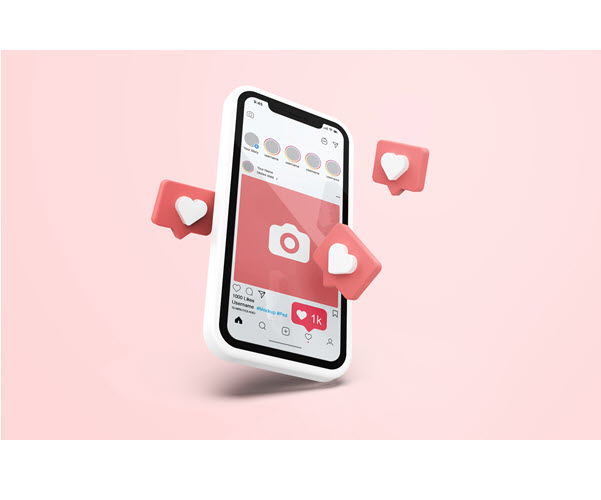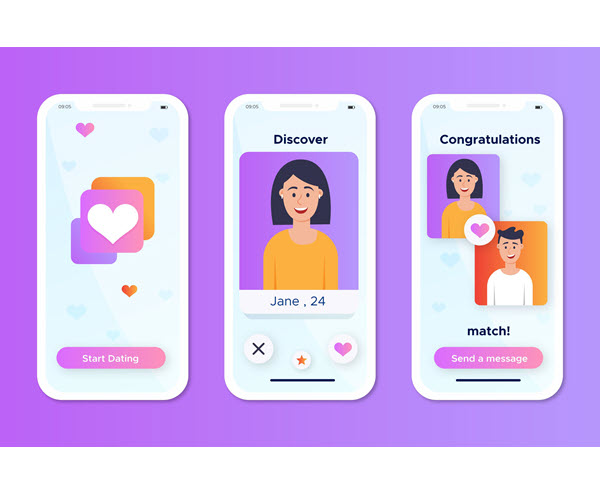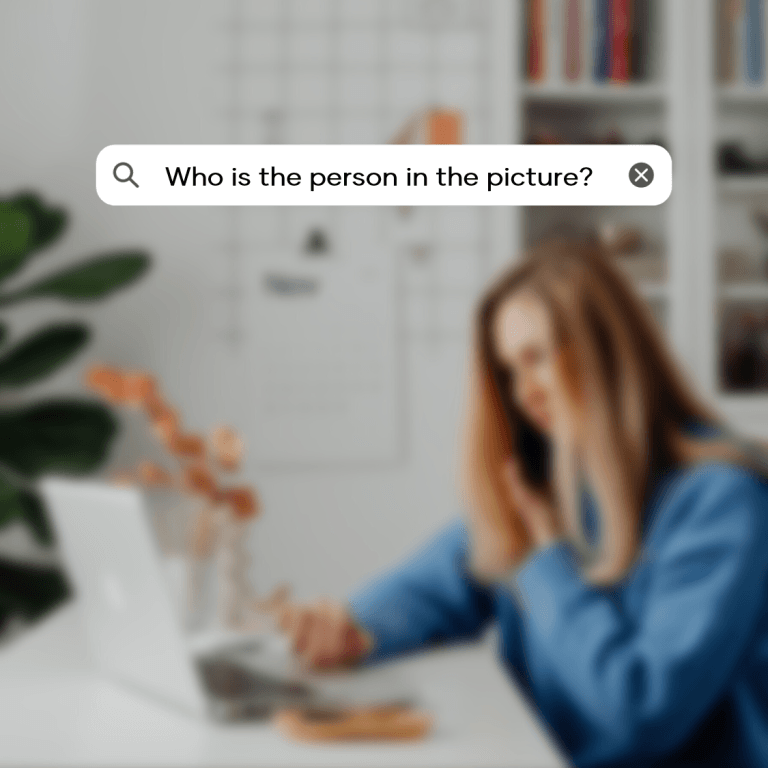X (formerly Twitter) is a popular social media platform for users to share information, opinions, and visual content. Millions of users on X share their words and images every day. No matter whether you’re looking for a X account with a profile picture or searching for images shared on X, this post will show you how to run a reverse image search on X with ease.

Find anyone with images.
X advanced search
The best place to start is X’s advanced search feature. It has become more powerful than before, you can search anything tweeted, including images. Here’s how:
- Visit the X website or open the X app on your mobile.
- Enter your search query or hashtags related to the image into the search bar and search. E.g. #cat.
- Click the three dots ‘More’ button and choose Search filters.
- Toggle the filter you want and then select Advanced search.

- There are several search sections: Words, Accounts, Filters, Engagement, and Dates. Set up your advanced search and search for the result.

- X will display the search results that meet your criteria, showing only the tweets with images. You can scroll through the results to explore the images shared on X.
Use Search this image bot
Actually, there is a reverse image search bot for tweeted images. Just reply to any Tweet with a mention ‘@searchthisimage’, and the bot will reply with relevant links to help you get more info about the image.

What you can find from the bot:
It provides you with the image source/creator and context. You can find the original source and information of the image so that misinformation and misunderstanding of the image can be stopped on X.
The limitation of the bot:
The bot is only for images, you can’t use it to search for videos. And it doesn’t support NSFW (stands for ‘not safe for work’ or ‘not suitable for work’) images. They’ll skip these requests.
Best for real-person image search
Social Catfish is a trusted online platform designed to help users uncover the truth behind online identities, verify the authenticity of individuals, and safeguard against scams, catfishing, and fraudulent activities. With its advanced search capabilities and extensive database, Social Catfish provides a powerful toolkit to conduct thorough investigations, ensuring that the people we connect with online are who they claim to be.
1) Visit the Social Catfish search page. Upload an image and click Search.
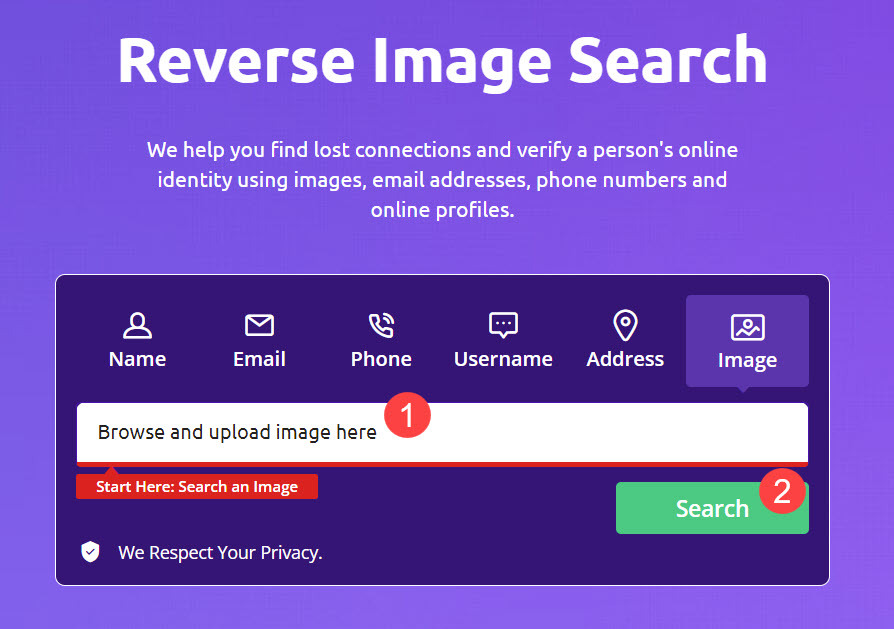
2) It may take a few seconds to complete the search. Once done, unlock the full report and get the useful information you need.
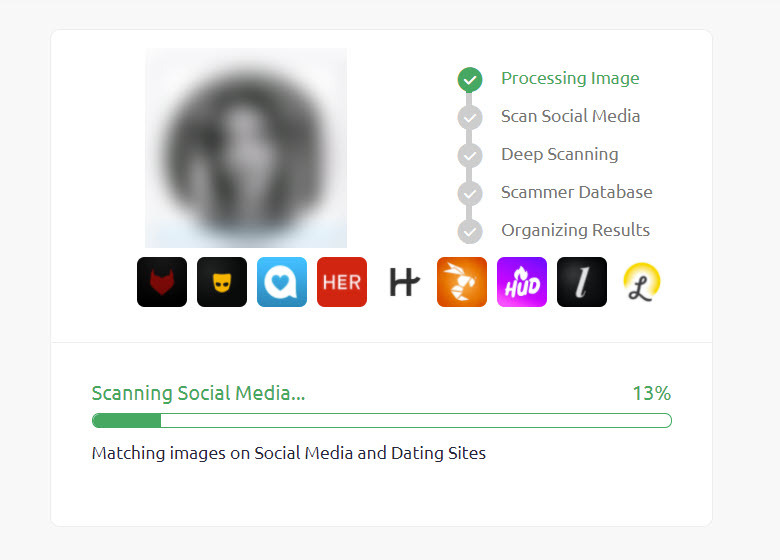
Best for overall image search
Tineye, a leading platform in the realm of reverse image search, specializes in reverse image searches. It provides the ability to trace the origins, track the usage, and uncover the context of any image floating across the web. It’s a great tool to search for images shared on X.
- Right-click on the X image or tap and hold (on mobile) to bring up the context menu. Select the option that allows you to copy the image URL or save the image to your device.
- Visit the Tineye website.
- Click the Upload icon or paste the URL of the image you copied from X.
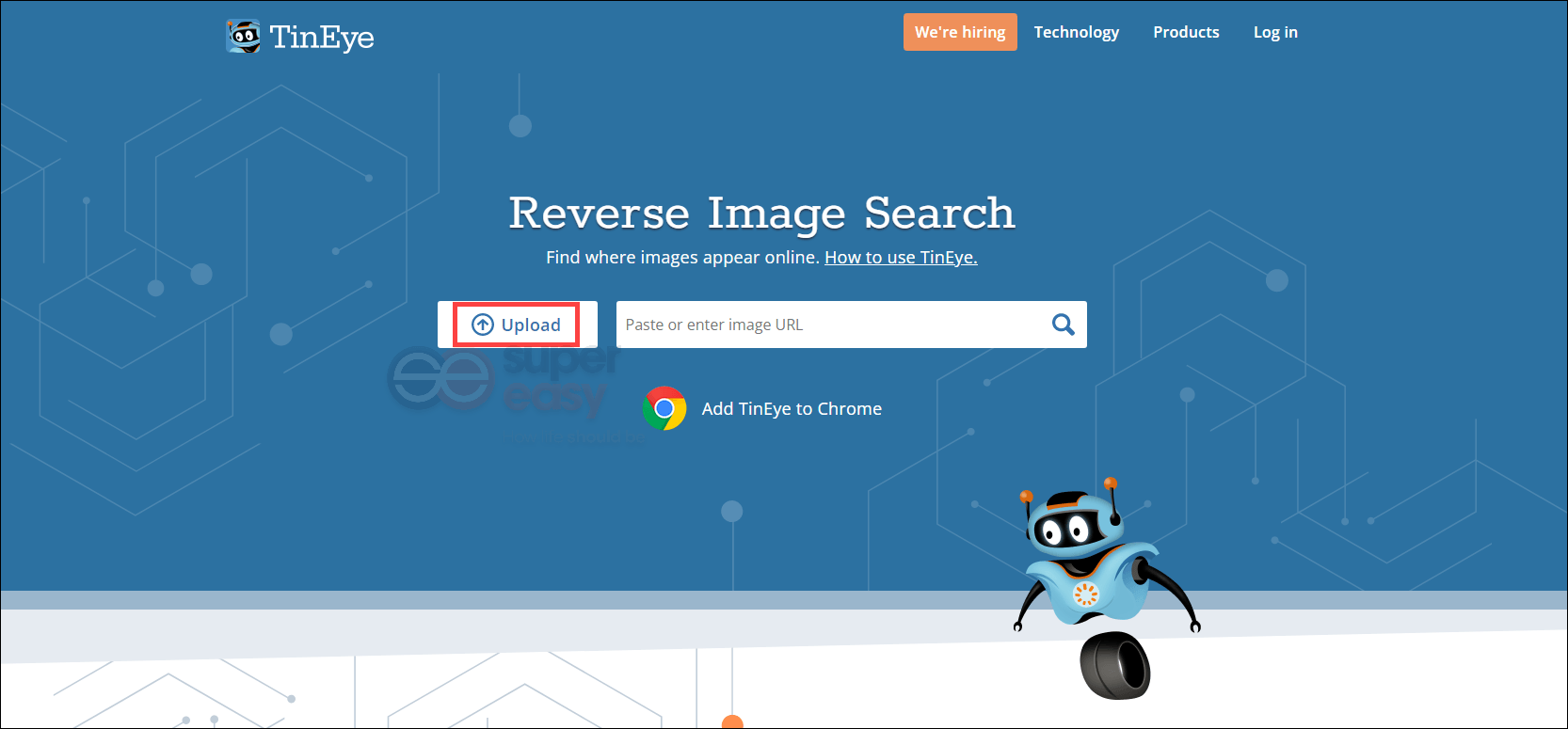
- Once you’ve provided the image URL or uploaded the file, click the “Search” button to initiate the reverse image search.
- Tineye will process the image and present you with the search results. These results will include web pages where the image appears and any potential matches or similar images.
Analyze the search results to see if the image appears in other tweets or if there are any relevant matches. This can help you find the original source, related discussions, or any potential image misuse on X.
By using Tineye or other similar reverse image search tools, you can leverage their technology to explore the origins, uses, and context of images shared on X.
Google image search
Google image search tool is a remarkable tool provided by the search engine giant that revolutionizes the way we explore and interact with visual content. With its unrivaled indexing capabilities and intelligent algorithms, Google Image Search has become the go-to resource for individuals, professionals, and creatives seeking to unlock the power of images.
- Navigate to the Google Image Search page.
- Click on the camera icon.
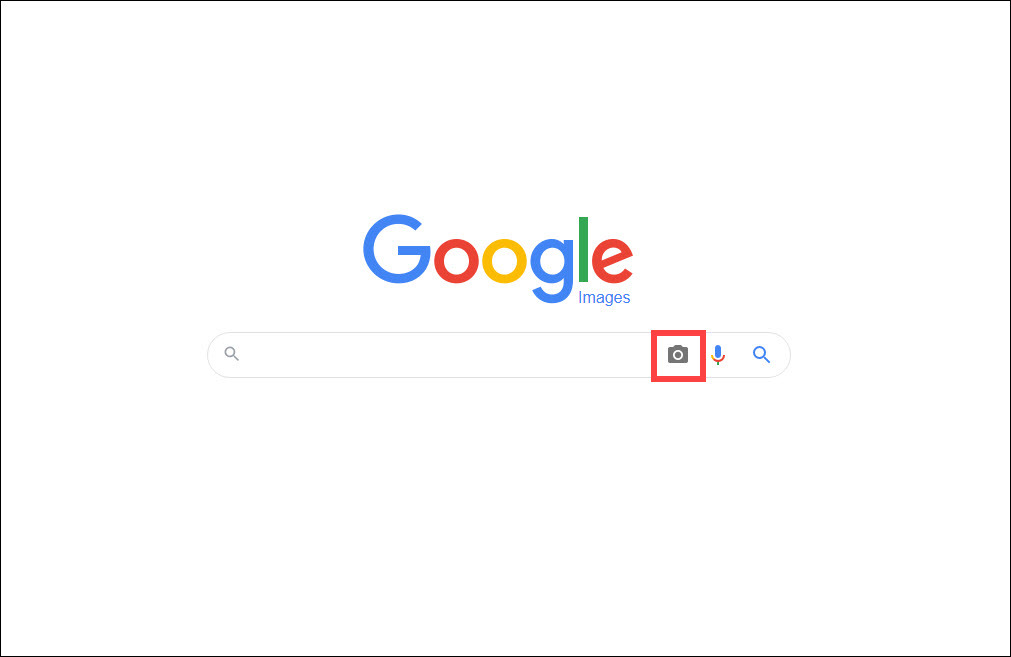
- Click Upload an image > Choose File. Then browse for the image that you saved to your computer and upload it.
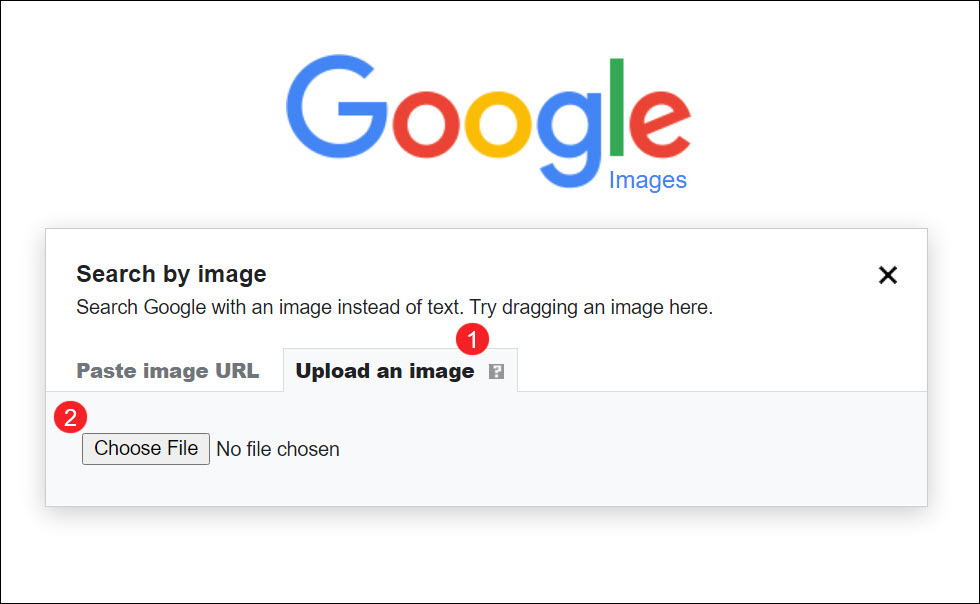
- Wait for Google to search for the data online through its database.
Typically, a list of search results will be displayed. If the photo was found in other sizes, these will appear at the top. While the same or visually similar photos can be found in the middle and at the bottom of the first page of the results. You can browse through the results to potentially find some useful information.
Bing visual search
Powered by Microsoft’s search engine, Bing Visual Search harnesses the power of cutting-edge artificial intelligence and machine learning algorithms to analyze and interpret images, enabling users to search for relevant information based on visual cues. With this powerful tool, users can uncover details about objects, landmarks, products, and much more, simply by uploading or capturing an image.
- Head to Bing website.
- Click on the camera icon located within the search bar. Alternatively, you can click on the “Images” tab at the top of the Bing homepage to enter the image search interface.
- If you click on the camera icon, a pop-up window will appear, providing you with two options: “Paste image URL” or “Upload an image.”
- After pasting the image URL or uploading an image, Bing will process the visual data and provide search results related to the image. These results may include information about objects, landmarks, products, or related images.
You can explore the search results by scrolling down the page. Bing may offer additional options such as related searches or refinements to narrow down the results.
To refine your visual search, you can utilize the tools and filters available on the search results page. For example, you can specify image sizes, colors, or choose to search within specific categories.
If you want to perform a new visual search, you can click on the camera icon again and repeat the process with a different image.
By following these methods, you can effectively run a reverse image search on X and explore the vast array of information and visual content related to the images you provide. I hope this post will help.