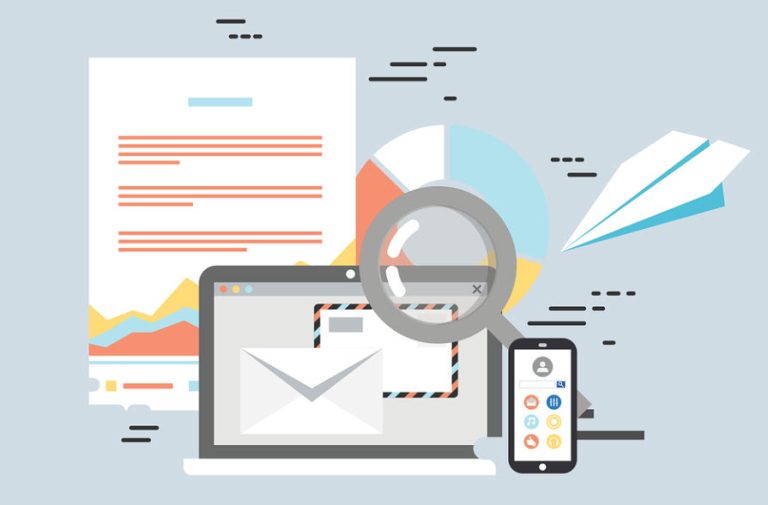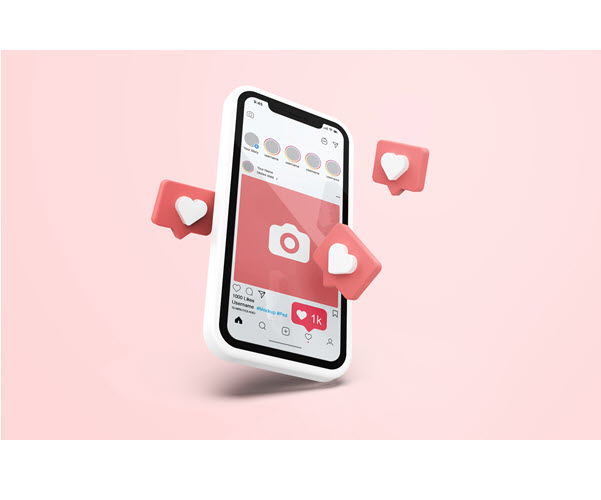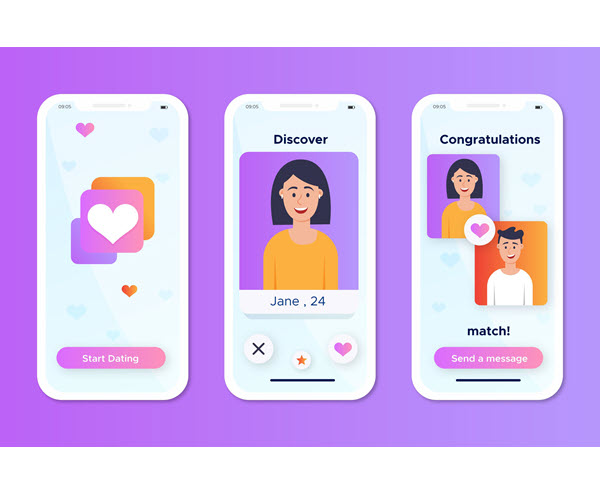For years, emails connect us across borders and bridge the gap between acquaintances and strangers. However, the anonymity that email communication often provides can also be a source of intrigue and, at times, concern. Have you ever received an email from an unknown sender, piquing your curiosity about who lies behind the cryptic address? Or perhaps you’ve encountered someone whose email address has captured your attention, and you yearn to uncover more about this intriguing individual.
If these scenarios resonate with you, fear not, for this guide will equip you with the tools and techniques to trace email senders effectively and securely.
1. Analyze the email address
As you may know, sometimes the email address alone can provide you with useful information. The first part before “@” often shows some basic information like the name or the phone number of the sender, while the part right after “@” can indicate the name of a certain company or institution. You can search these two parts in search engines like Google or Bing to check if any matches pop up.
In some cases, though, it’s much more difficult to identify the owner of an email this way. People may choose not to indicate their name or other contact information in the email address. To uncover their identity, you can try methods listed below.
2. Perform a reverse email lookup
Option 1: BeenVerified
BeenVerifed is a powerful people search tool with great reputation. It has a wide-ranging database and advanced technology to help you find the result you want: you could find contact detailslike theirfull name, phone number, place of employment, social media profiles and much more.
What can it do for you?
- Look up owner’s name
- Detect the email’s geographical location
- Detect the owner’s job and education history
- Search social media accounts, photos and other contact info
Here’s how to run a reverse email search to find detailed information about the owner:
- Go to BeenVerified email Search page.
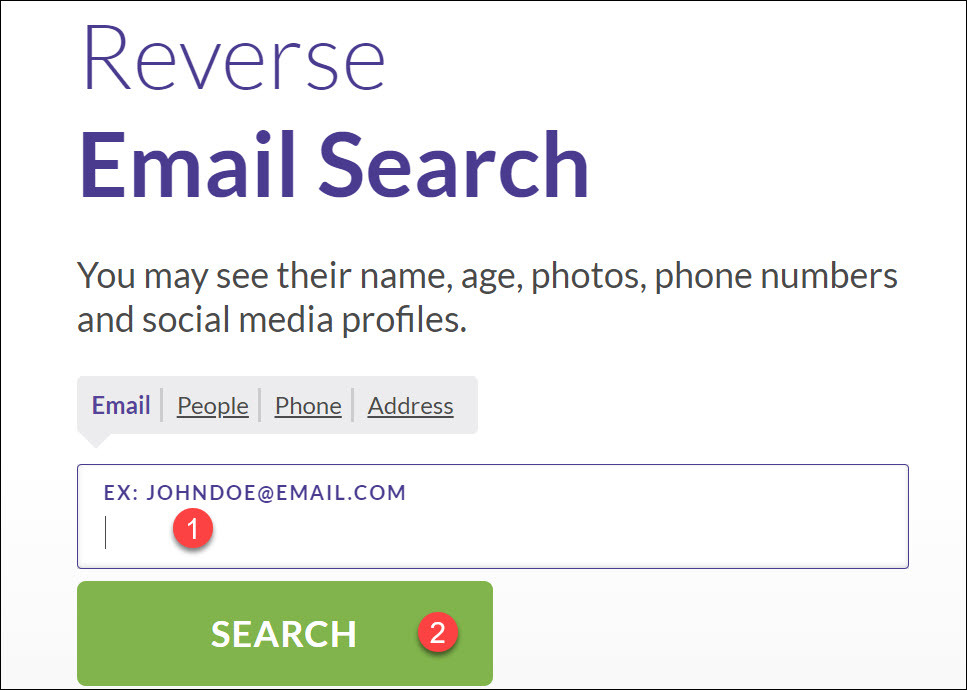
- Enter the email address in the search box and click SEARCH.
- When it locates a match, you’ll see the full report including all kinds of contact info. Your report may look like this:
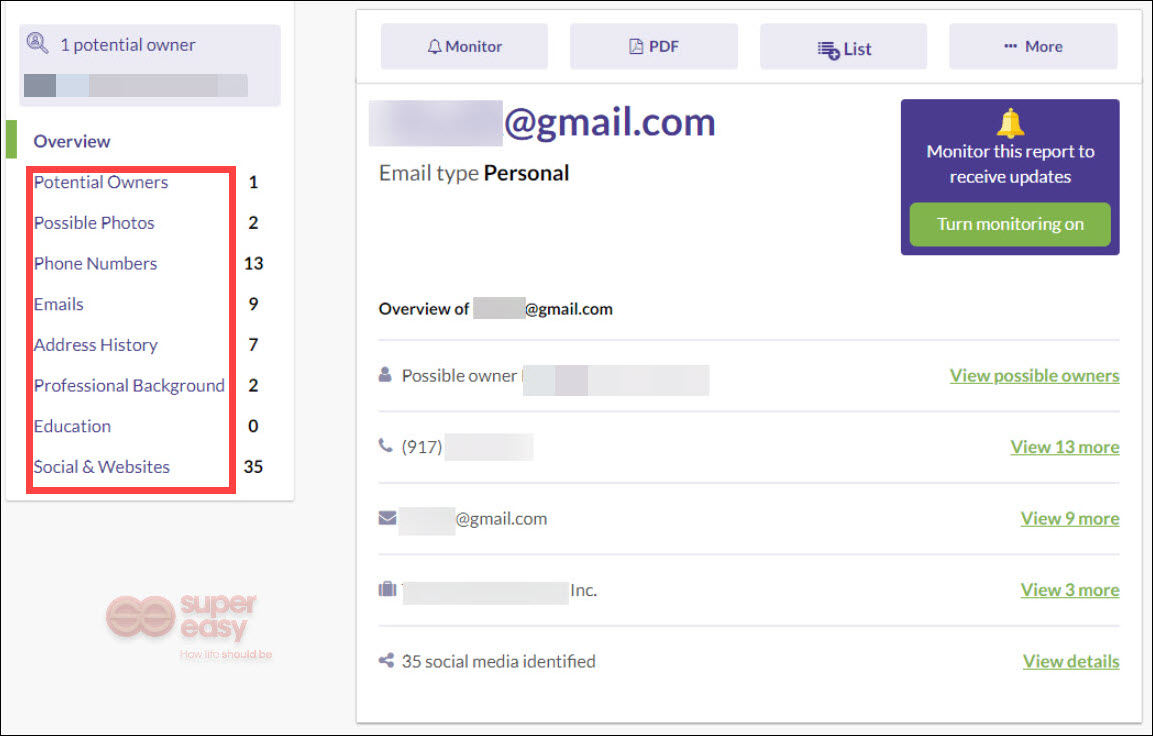
Option 2: Identify the email sender with Spokeo
Spokeo is another great option for reverse email lookup. Their Reverse Email Search tool digs through billions of records to find and summarize the owner’s name and other details into a clear and simple report.
1. Go to Spokeo Reverse Email Lookup page.
2. Enter the email address you’d like to search and click SEARCH NOW.
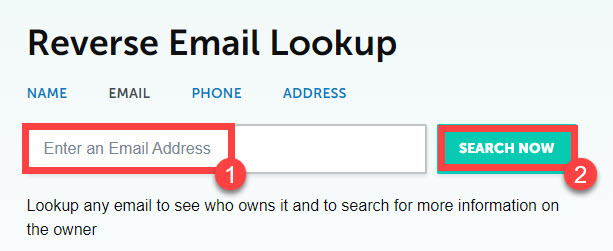
3. Wait a few seconds while Spokeo searches its database. Then the result page will appear:
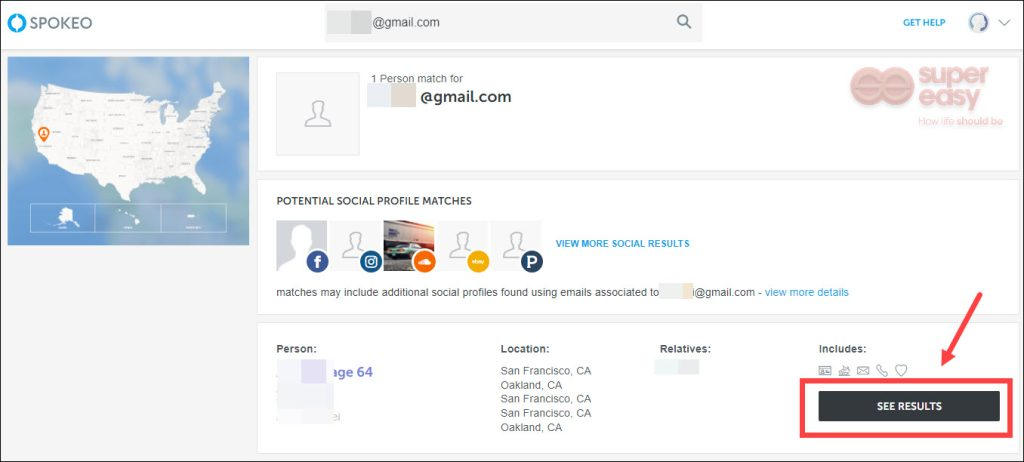
4. Click SEE RESULTS to get your detailed report.
3. Find sender’s IP and location (roughly) with email header
To reach the final destination, an email often goes through a number of mail servers. Each time an email passes through a mail server, email header is added with server’s IP address.
So what we should do is to find out the mail header which contains a lot of server information, then look it up with online tools to see if there’s any chance to figure out the sender’s location.
Step 1. Find the email header.
How to find the email header? Actually, Google wrote a guide about this, you can check it out and find the header of the specific email you’d like to search.
Step 2. Get the email source IP address with the header.
There are some websites that can help you identify the source IP address. You can try this one: https://www.iplocation.net/trace-email. Just Scroll down to the Paste an email header box near the bottom of the page, and hit Submit. When the result page pops up, you’ll get the source IP address.

Step 3. Find out the server location using IP geolocation tools.
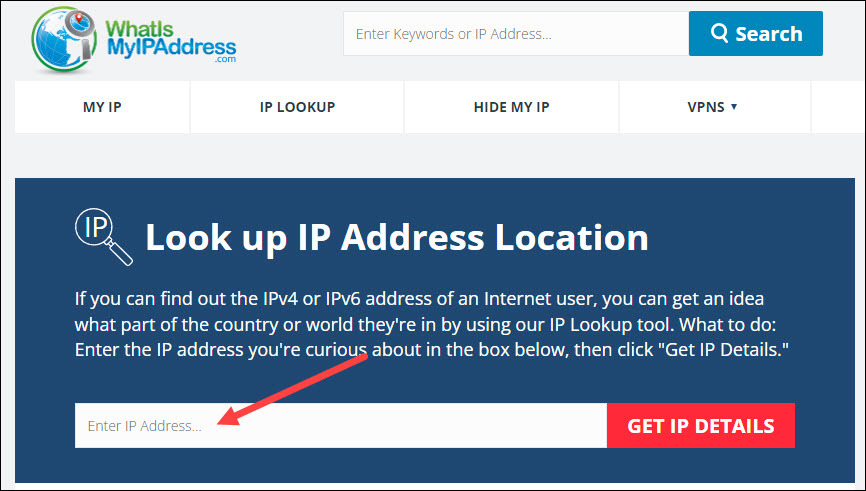
In order to locate the IP, sites like https://whatismyipaddress.com/ip-lookup can be helpful. Just enter the IP address in the search bar and wait for IP details.
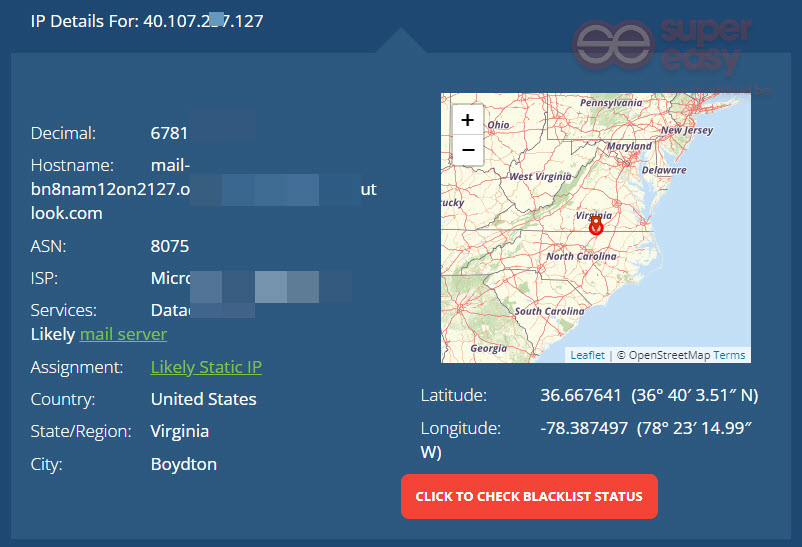
But do keep in mind that this method has its own limits: the address we get through IP geolocation is just the location of the mail server the IP is on. So technically, you won’t be able to trace the exact location of the person who sent you the email. Also, it’s impossible to get more detailed information about the owner like name, phone, photos and so on.
4. Search the email address on social media
Popular social media platforms like Facebook and Twitter often require an email address to sign up, and these platforms are willing to connect people, thus to give their users the option to explore people through email addresses.
So just enter the email address in the search bar (of Facebook for example), and if any subscriber has used this specific email address on his/her account, Facebook will provide a full profile of that person instantly.
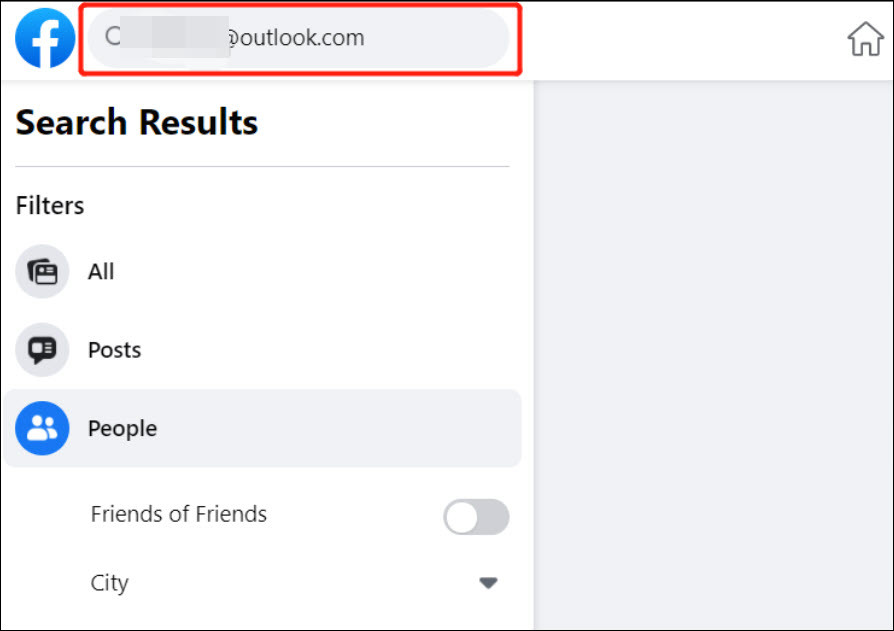
Searching through social media is free, but it is important to note that this can take a lot of time. You may have to spend ages trying to filter through tons of results before finding the right one. So if things don’t work out this way, you can always turn to professional people search engines to find out the email owner easily and quickly.
Why tracing email addresses may fail
Tracing an email address to its owner can be a tricky business. Even with fancy tools like IP trackers and reverse email lookup services, there’s no guarantee you’ll always strike gold. Sometimes, the email address may be fake or the sender may have taken steps to hide their identity.
For example, some people use temporary or disposable email addresses that are created for specific purposes and discarded afterward. These addresses are challenging to trace because they are not linked to a person’s identity and are often designed to be used once or for a short period.
Also, some senders may use anonymizing services like Tor or proxy servers or VPNs (Virtual Private Networks) to conceal their IP addresses. These services route internet traffic through servers in various locations, making it difficult to trace the origin of the email.
Contributors
Writer
Customer Experience Director