[25% OFF] TeamViewer Coupons – April 2022
![[25% OFF] TeamViewer Coupons – April 2022 [25% OFF] TeamViewer Coupons – April 2022](https://www.supereasy.com/wp-content/uploads/2021/07/download-1.jpeg)
Going through pages after pages on Google and looking for TeamViewer coupons that actually work? Your search ends here. In this post, we’ll include some discount codes and bonus tips to save money on your TeamViewer order!
Table of contents
 Get Teamviewer coupons automatically
Get Teamviewer coupons automatically
Sick of searching for coupons but only getting codes that won’t work? Try Coupert!
Coupert is a Chrome extension that tells you when there are coupons available for the site you’re on. Once you’ve signed up and installed the extension, you just shop as you normally do. When you visit a site with available coupons, the extension will pop up an alert. You just click ‘Apply Coupons’, and it will try them all to find the one that gives you the best discount, then apply it for you automatically. So you get the best available discount without even lifting a finger!
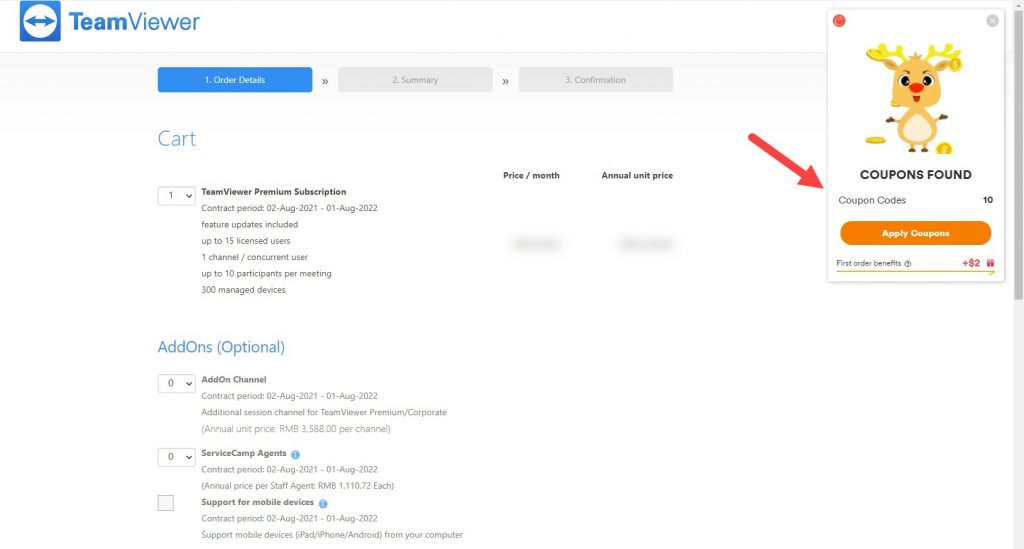
BONUS: The Coupert extension also gives you cash back when you buy from one of 7,000+ participating stores. Each time you buy from one of those stores, you earn points (they call it ‘gold’), which you can later redeem for cash. Just sign up, install the Coupert Chrome extension, then shop online wherever you usually do. The extension will pop up when you check out at a participating store, and all you have to do is click ‘Activate’ to earn points on your purchase. Once you accumulate $10 worth of points, you can cash out to PayPal.
Earn cashback via Extrabux
If you can’t find any coupons for the product you’re buying, you can give Extrabux a go. It offers a rebate option when you buy from one of 10,000+ participating stores, up to 30% of your purchase price back!
You’ll need an account to use the Extrabux service. If you’re interested in trying it out, feel free to sign up with our referral link to get a $20 bonus.
TeamViewer: Pros & Cons
Pros
- Free for personal use.
- Easy to use, no additional training needed.
- Cross-platform availability: Windows, Mac, Linux, Android, iOS, etc.
- High-security level encryption & two-factor authentication.
Cons
- Free plan only comes with the basic features.
- Commercial plans can be pricey. (Even with commercial plans, there are limitations on concurrent sessions and users.)
- Require an Internet access to use.
- Business license required for iOS and Android use.
Summary
To conclude, TeamViewer is a decent choice on the market of remote PC access software. For personal use, it’s free and easy to use, although there could be some limitations. If you’re purchasing their business license, make sure to check out the promo codes and deals above to save some money. Hopefully this post is helpful!

 View all of Katie Yan's posts.
View all of Katie Yan's posts.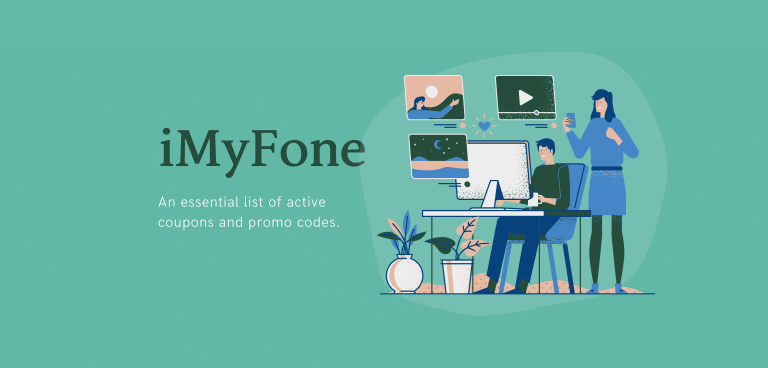


![[100% Working] 63% Off Stellar Data Recovery Coupon Codes – Jan 2024 [100% Working] 63% Off Stellar Data Recovery Coupon Codes – Jan 2024](https://www.supereasy.com/wp-content/uploads/2021/07/2021-07-07_16-55-08.png)







