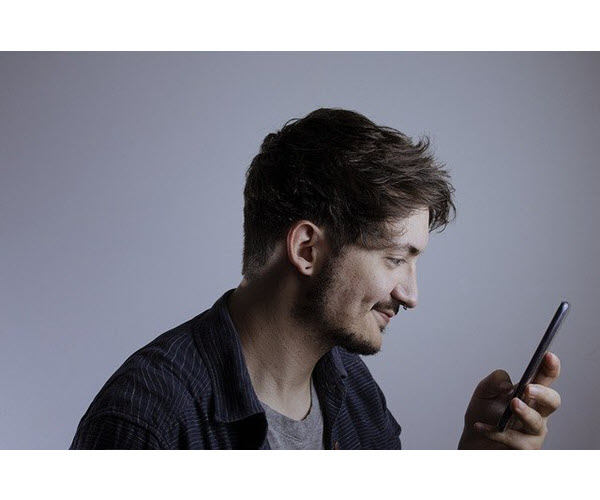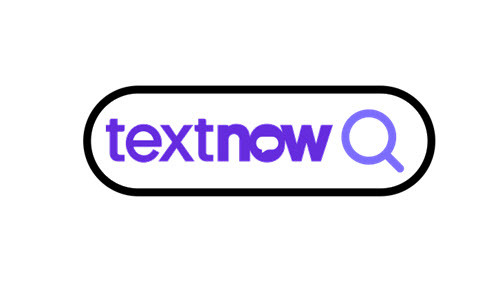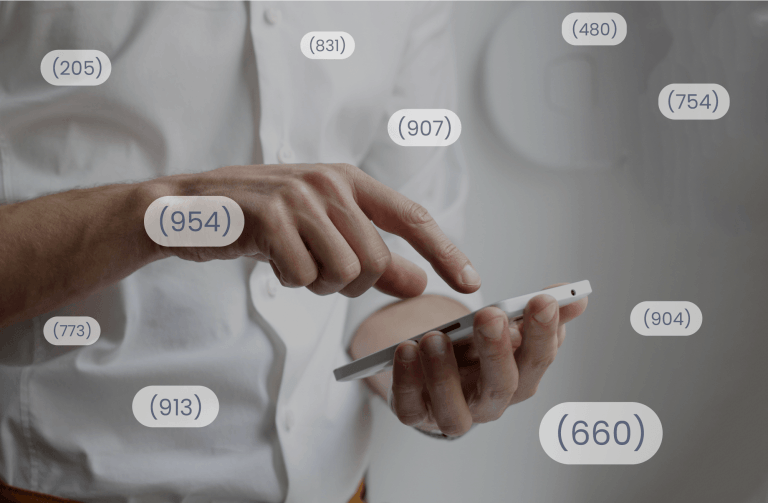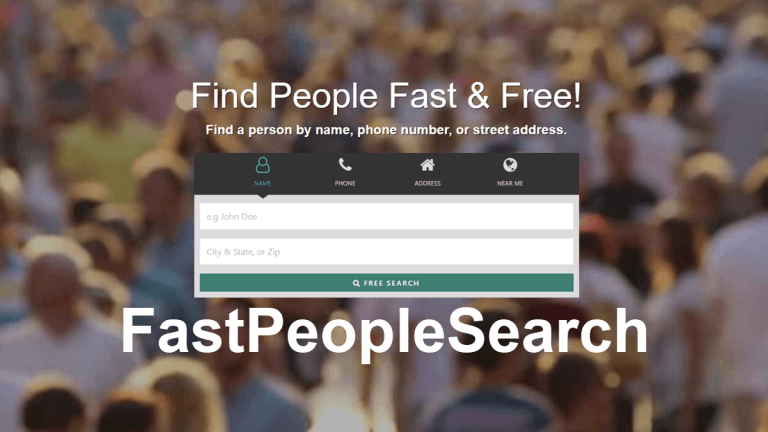T-Mobile is the second largest phone provider in the U.S., basically every one in three persons has a T-Mobile phone number. If you get a strange call or text from a T-Mobile number, it’s important to find out who the owner is. Though T-Mobile doesn’t provide a white pages, there’re still many ways you can reverse lookup a T-Mobile phone number.
How to run a reverse T-Mobile phone number lookup
T-Mobile doesn’t provide a public phone directory, but you can still lookup the number with the following tools easily. And by searching the phone number with these phone directories, you may dig out information that you won’t find on Google.
1. Intelius
When it comes to phone number lookup, you’ll want to make Intelius your first stop. It’s one of the largest phone directories in the US with billions of public records. By searching with a phone number on Intelius, you may figure out the owner’s real name, current address and more.
- Go to the Intelius search page.
- Enter the T-Mobile number and click Search.
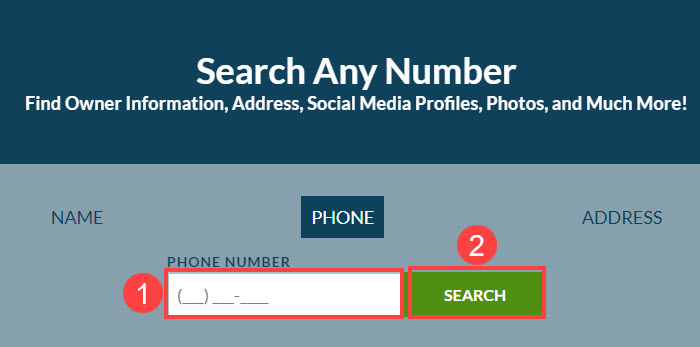
- Wait for Intelius to search the phone directories. Once it locates a match, it’ll generate a report containing all the available information about the phone number. It may reveal the owner’s identity, the current address and profiles on 50+ social networks.
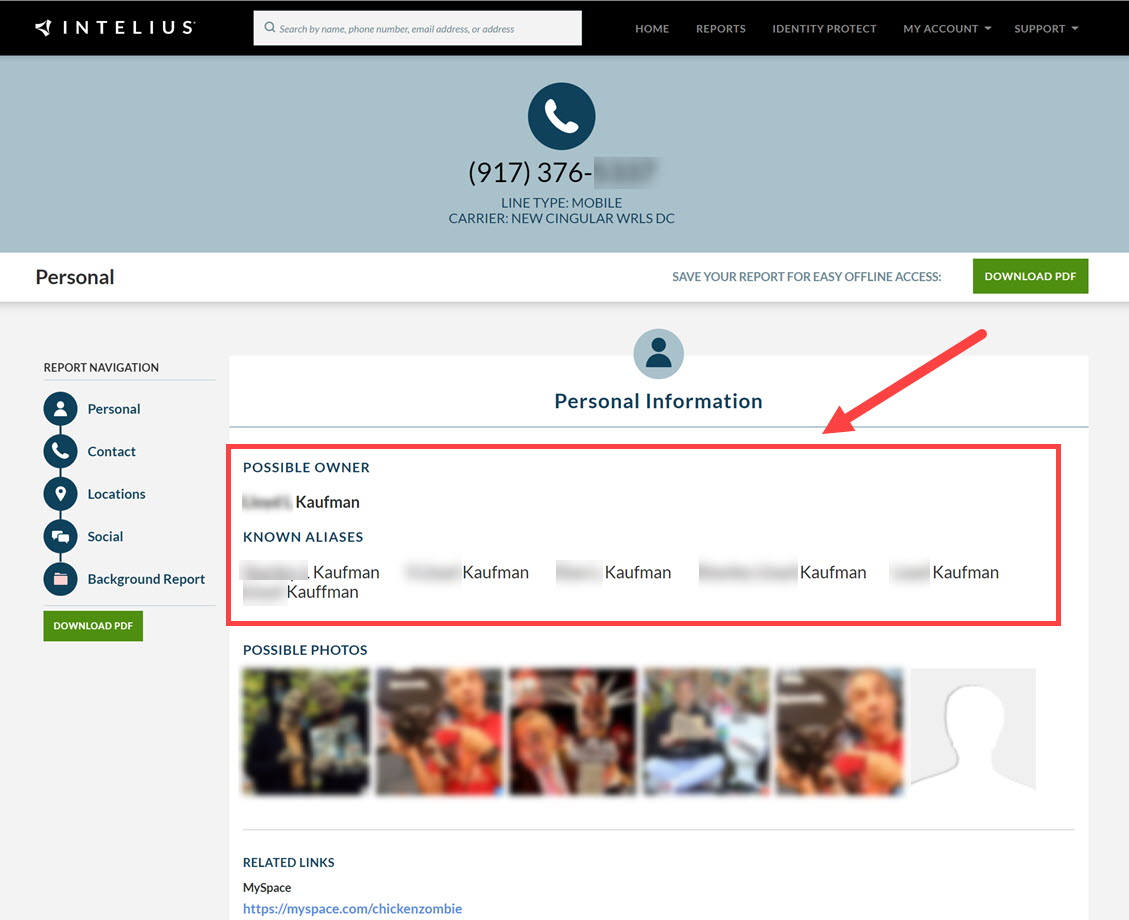
2. BeenVerified
BeenVerified is a famous people search engine. By collecting massive data from online and offline sources, it gives you the power to search billions of data points to potentially find out who’s behind a phone number. Besides the owner’s identity, you may also find the person’s photos and profiles on 50+ social networks.
- Go to the BeenVerified search page.
- Enter the phone number and hit Search.
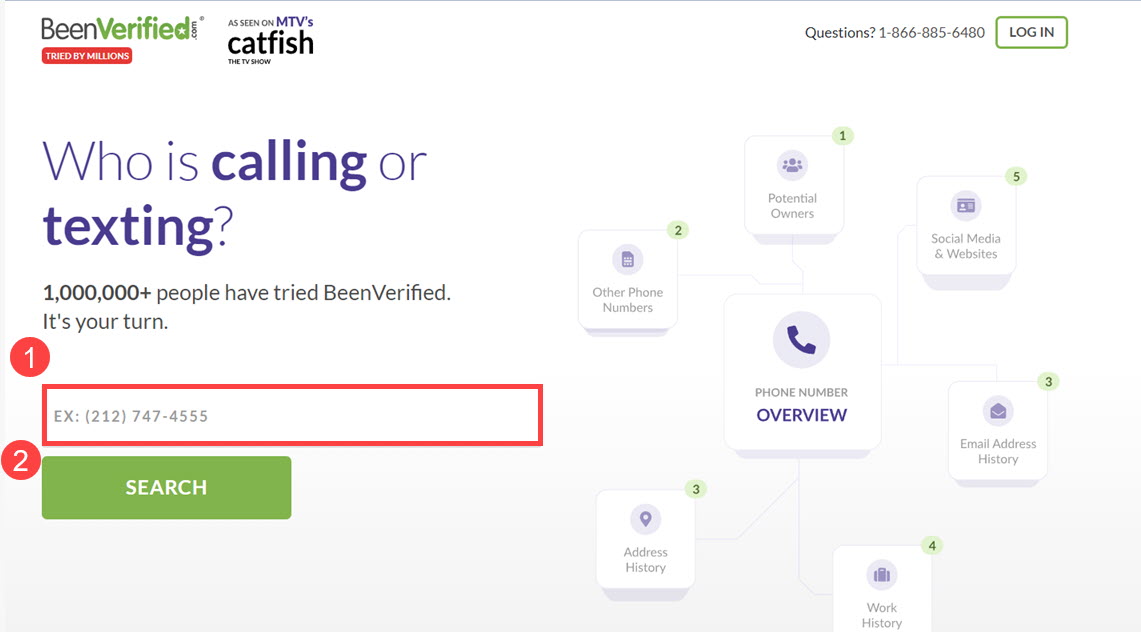
- It may take a second for BeenVerified to search the database. When it locates a match, it’ll come up with a report containing all the available information. It may include the owner’s name, other personal numbers and 50+ social media profiles.
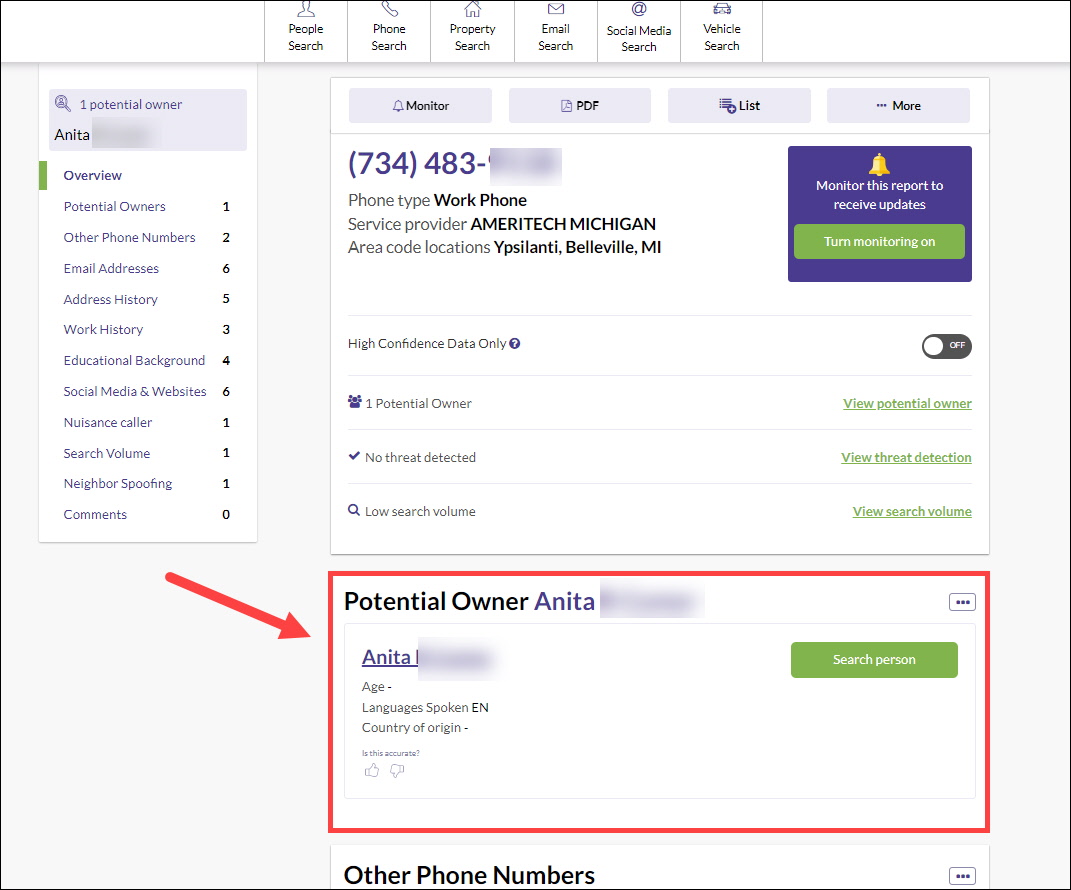
3. Spokeo
Spokeo is a leading data aggregator and a powerful phone directory. It sifts through billions of phone directory and white page records to look for the number you searched and, when available, compile a easy-to-read report summarizing the owner’s name and other personal details.
- Open the Spokeo search page.
- Enter the T-Mobile phone number and click Search.
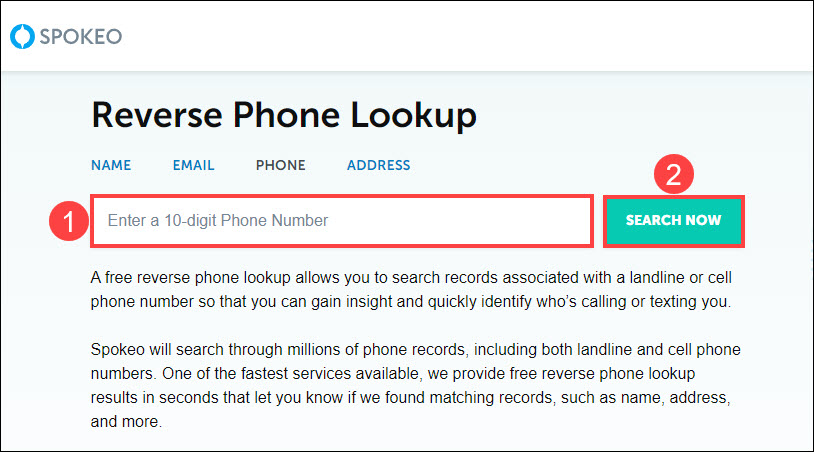
- Once Spokeo finishes searching, you’ll receive a full report revealing the potential owner’s identity.
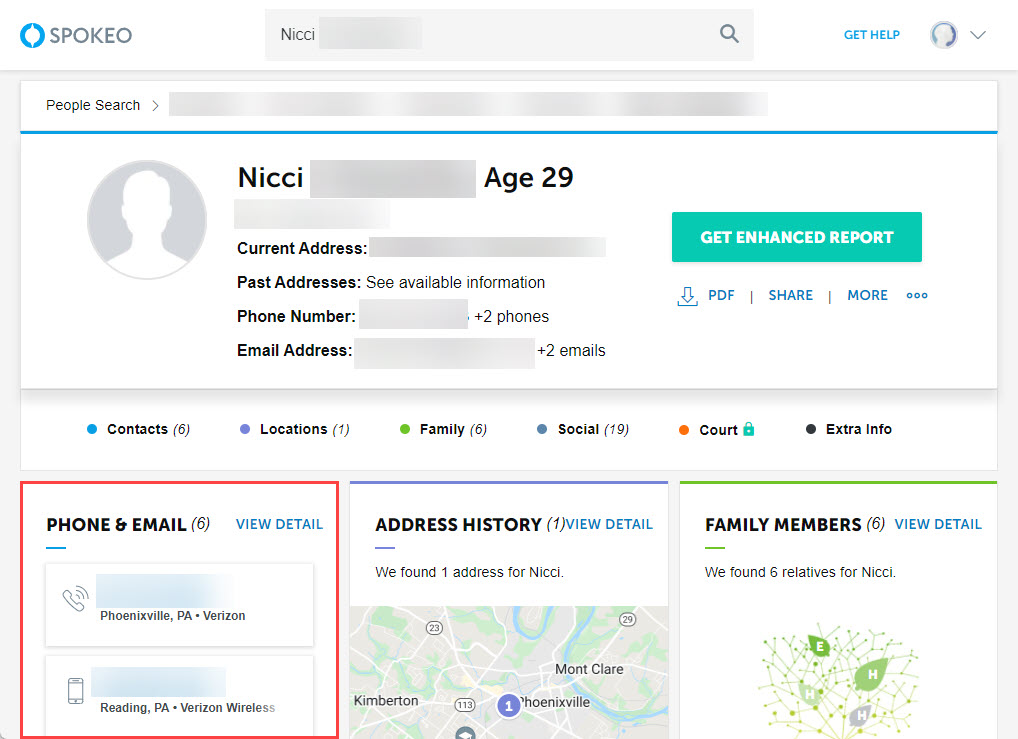
4. Search the phone number on social networks
Aside from googling the phone number, you can also search the number on social media sites. The vast majority of us won’t explicitly leave our phone numbers on the Internet, but it’s almost inevitable for us to leave digital footprints on social networks, even if we don’t write the phone number on the profile page.
Many social media platforms allow you to find people by phone number, so you can take advantage of that and search the number on major websites.
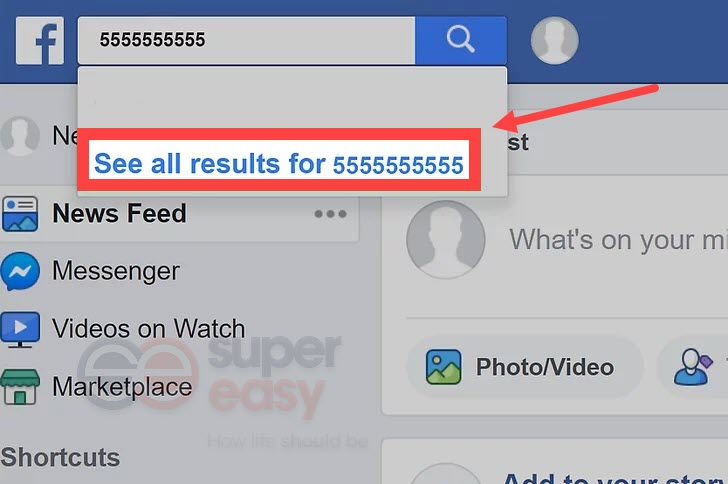
But what if the platform doesn’t support searching by phone numbers? No worries, you can do that by saving the number to your contacts and sync it with the app to find the profile. It’s a common feature available in major social media apps such as Instagram, Facebook and Twitter.
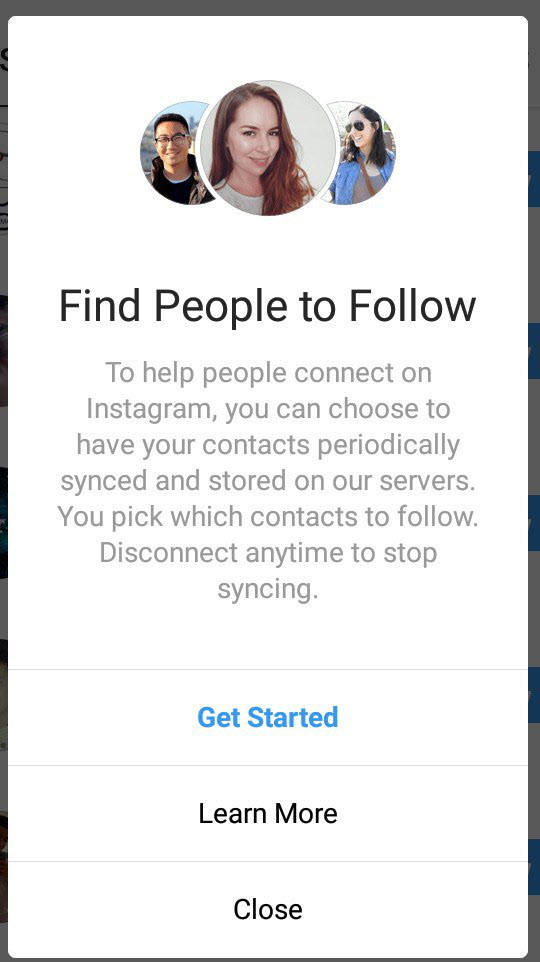
Final words
T-Mobile is famous for the affordable plans, so it’s important to find out if the mysterious caller is genuine. Looking up a phone number is never a bad thing, and more often than not it’s something you should do right after hanging up.
If you’re curious about the phone number, you can first do a quick search on Google or major social networks. And with a reverse phone lookup tool like Intelius or BeenVerified, you can always stay in the know, and they could empower you to have more control over who can reach your number.