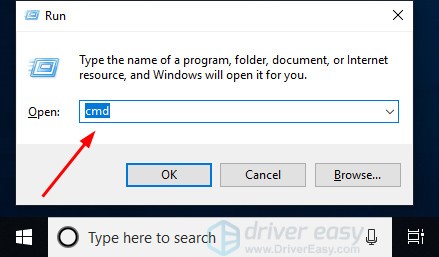Solved | Share Google Calendar With Others. Quickly & Easily!

A shared Google Calendar can be a real time-saver in helping us coordinate and find out the best time for the next event. Be it a meeting, a conference call, a doctor’s appointment or just a weekend hangout. In this post, we’re showing you how to share Google Calendar with others. Read on and find out how…
To share Google Calendar with others
There are 2 options for you to share Google Calendar with others: either share it with a specific person or group of people or make the calendar public.
Option 1: Share Google Calendar with a specific person or groups of people
Option 2: Share Google Calendar publicly
Option 1: Share Google Calendar with a specific person or groups of people
This option is available when the recipients are also using Google Calendar.
Here’s how to do it:
1) Log into Google Calendar. In the sidebar, you’ll see a list of your calendars.
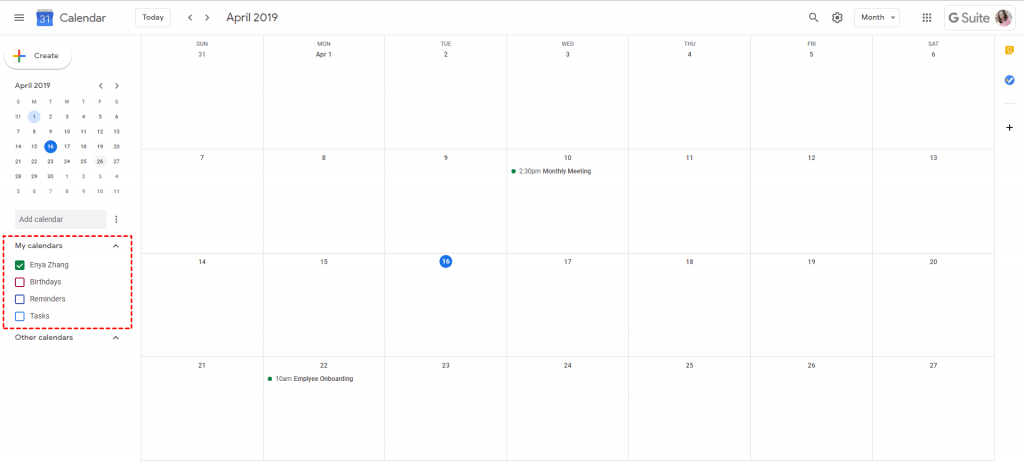
2) Hover your mouse over a calendar you want to share, click the three vertical dots icon that shows up and click Settings and sharing.
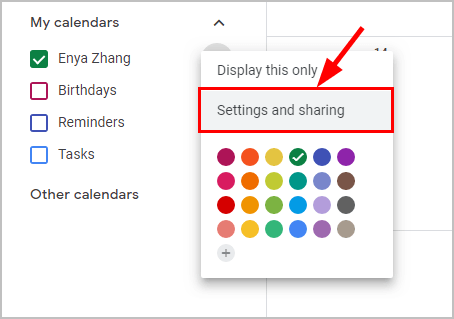
3) Scroll down to Share with specific people and click Add people.
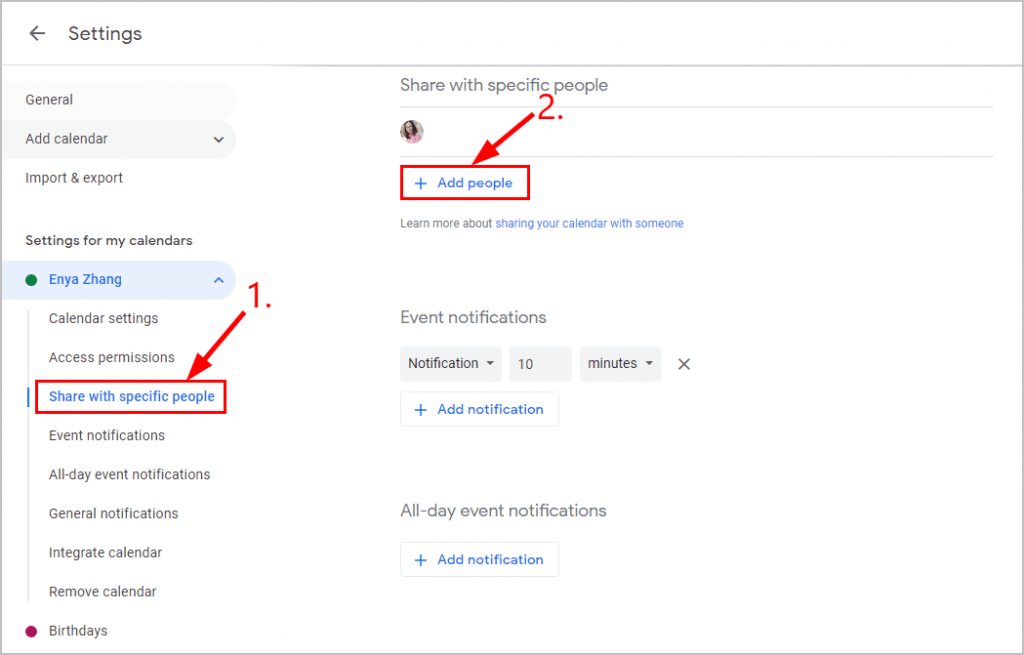
4) Add the email addresses of the people you’d like to share your calendar with. Then click on the Permissions drop-down, select the appropriate level of permission depending on how much control or access you want to give to the recipients.
Here’s an explanation of these options for permission:
- See only free/busy means your recipients will only see your time slots as busy or free but not any details or even the names of your events.
- See all event details means your recipients will be able to view the full details of your events (except for those marked as private).
- Make changes to events your recipients will be able to see the full details of your events and make changes to them (except for those marked as private).
- Make changes and manage sharing means recipients can see your complete calendar, make changes, and invite more people to the calendar (i.e. having the same privileges as you do on the calendar).
Once you’ve chosen your permissions, click Send.
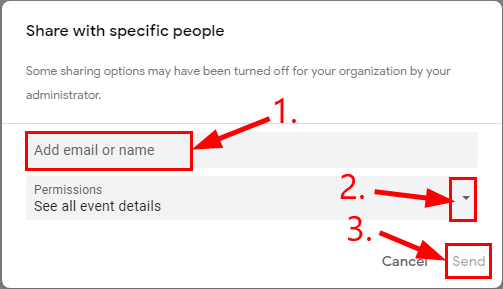
Once this is done, your invitees will receive an email invitation to see your calendar. Note that they will need to click on the link contained in the email for the shared calendar to show up in their Other calendars list.
Option 2: Share Google Calendar publicly
If the people you want to share Google Calendar with are not using Google Calendar, then the only option you have is to make it public.
Here’s how to share Google Calendar publicly:
1) Log into Google Calendar. In the sidebar, you’ll see a list of your calendars.
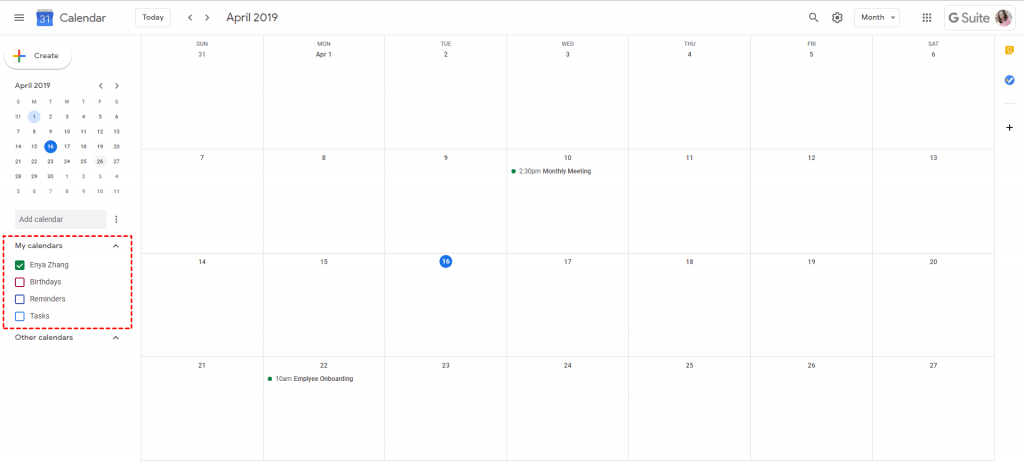
2) Hover your mouse over a calendar you want to share, click the three vertical dots icon that shows up and click Settings and sharing.
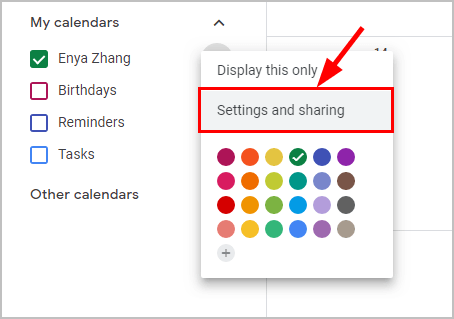
3) Click Access permissions. Then tick the box for Make available to public.
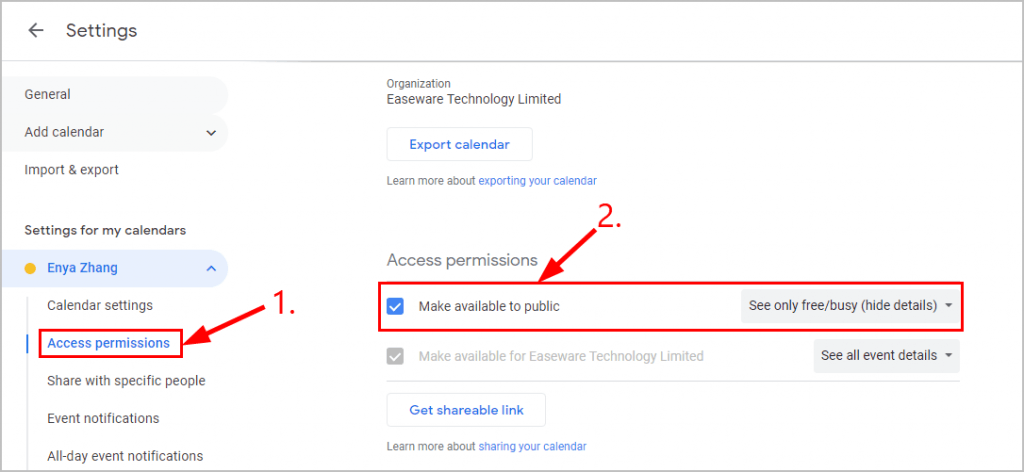
4) You’ll receive a warning that doing this your events will make all your events visible to the world, including via Google search. Click OK.
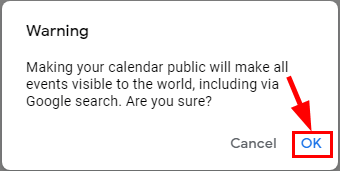
5) Choose between See only free/busy (hide details) or See all event details to decide how much (or little) detail you allow the public to see in your calendar.
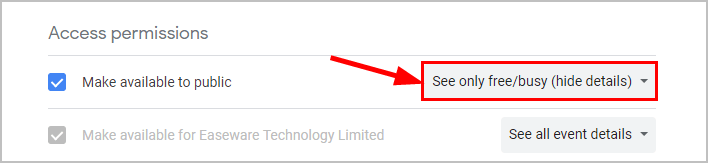
4) Click Get sharable link and a window with a shareable URL will pop up. Copy this link to share your calendar.
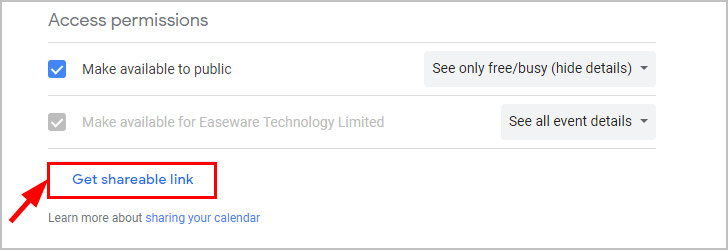
That’s it – 2 easy ways for you to share Google Calendar with others. Hope this helps and feel free to drop us a comment if you have any follow-up questions.
*Feature image by Karolina Grabowska from Pixabay




 View all of Enya Zhang's posts.
View all of Enya Zhang's posts.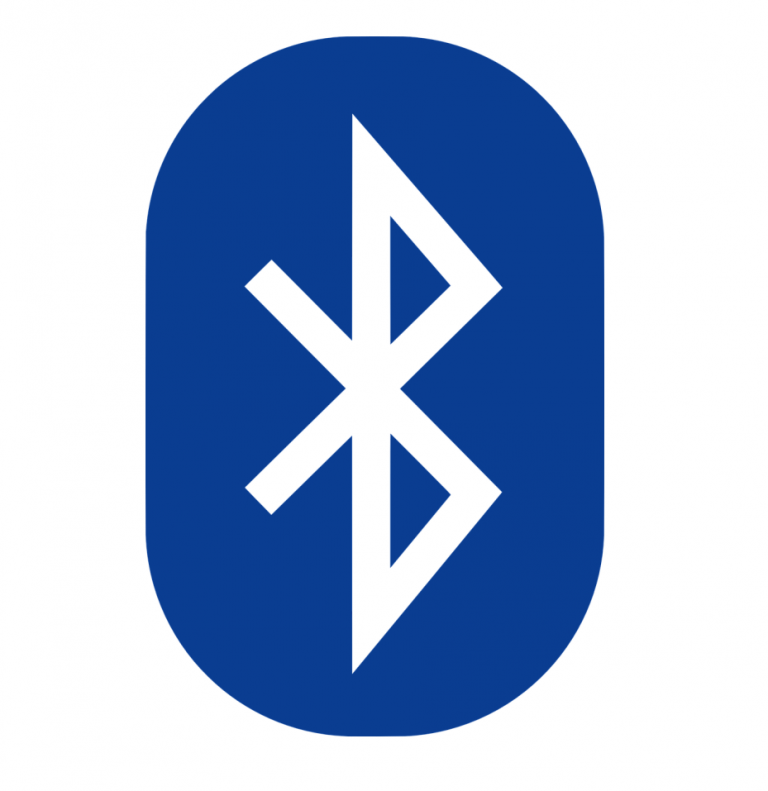


![[Ultimate guide] iPad full keyboard access [Ultimate guide] iPad full keyboard access](https://www.supereasy.com/wp-content/uploads/2020/04/iPad-keyboard-768x510.jpg)