[SOLVED] Roblox Error Code 523
![[SOLVED] Roblox Error Code 523 [SOLVED] Roblox Error Code 523](https://www.supereasy.com/wp-content/uploads/2021/04/roblox-1-e1617325593850.png)
Roblox is a fabulous gaming platform where we can play and create. It could be annoying to have an error code on screens when we want to play the game. Roblox error code 523 is one of the error that won’t let your access the game.
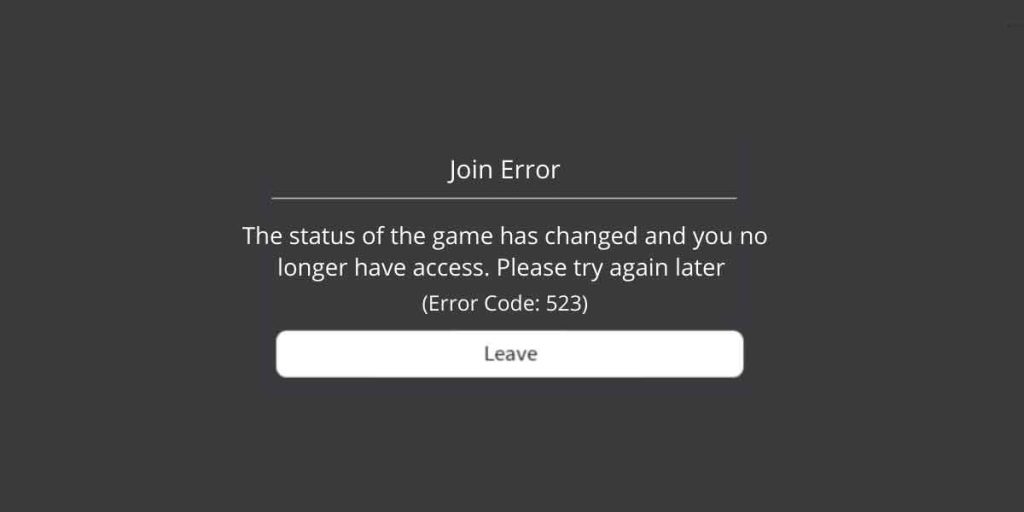
Table of contents
Join the public server
New players who probably don’t know how to join an online server might experience the error. Make sure you’re not trying to access a private server. The error code 523 appears when you try to join a private server without permission.
Check the server status
The Roblox Error Code 523 is mainly related to the game server. When the server is invalid or the status of the game has changed, you’re unable to join the game and receive the error code.
So when you see the error code 523, check the server status first. There’s the possibility that the server might crash or shut down. You can go to the game developers’ social media account (e.g.Twitter) for more information.
Check your network
As an online gaming platform, Roblox requires a stable network for playing. The Roblox error code 523 is related to servers and network connection, therefore you need to make sure you have a stable network with good internet speed.
Here’s how: connect your PC with ethernet instead of WiFi. Use a VPN if necessary.
A VPN not only increase your internet speed, but also protect your personal information. You can bypass geo-restrictions with a VPN and it’s easy to use.
Take NordVPN as an example:
- Go to the NordVPN official website.
- Choose your plan and click Continue to Payment.
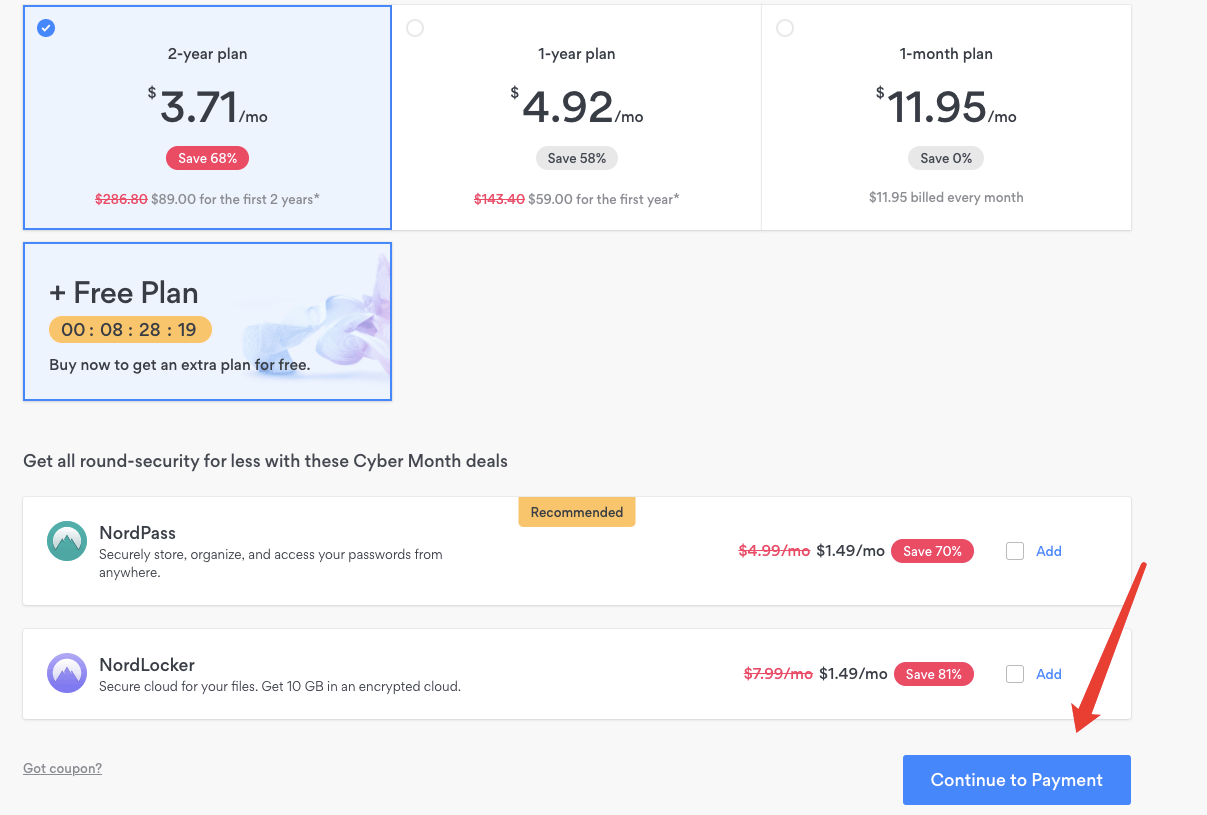
- Finish the payment. Download NordVPN app version based on your operating system.
- Install the app by following the onscreen instructions.
- If you’ve never used NordVPN before, you should click Sign up as a new user to create a new account.
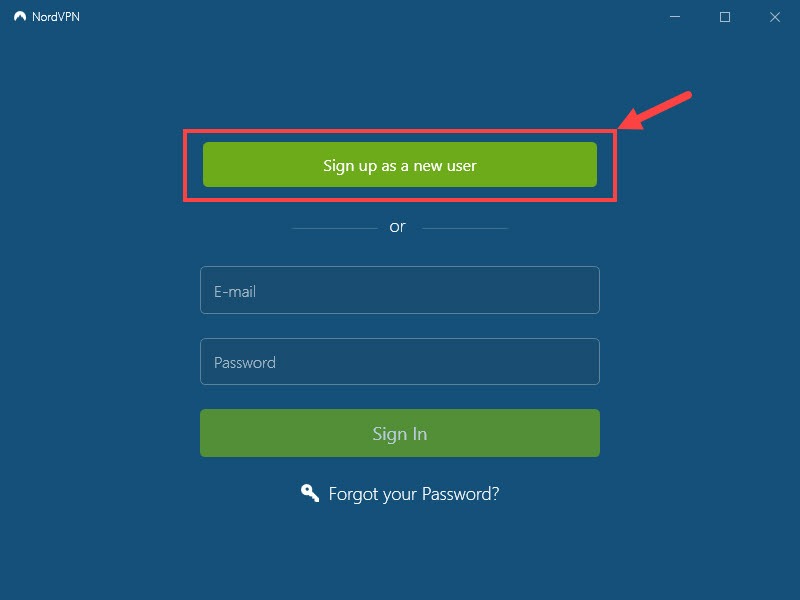
- Sign in your account and click Quick connect to let the app automatically choose the best server for you.
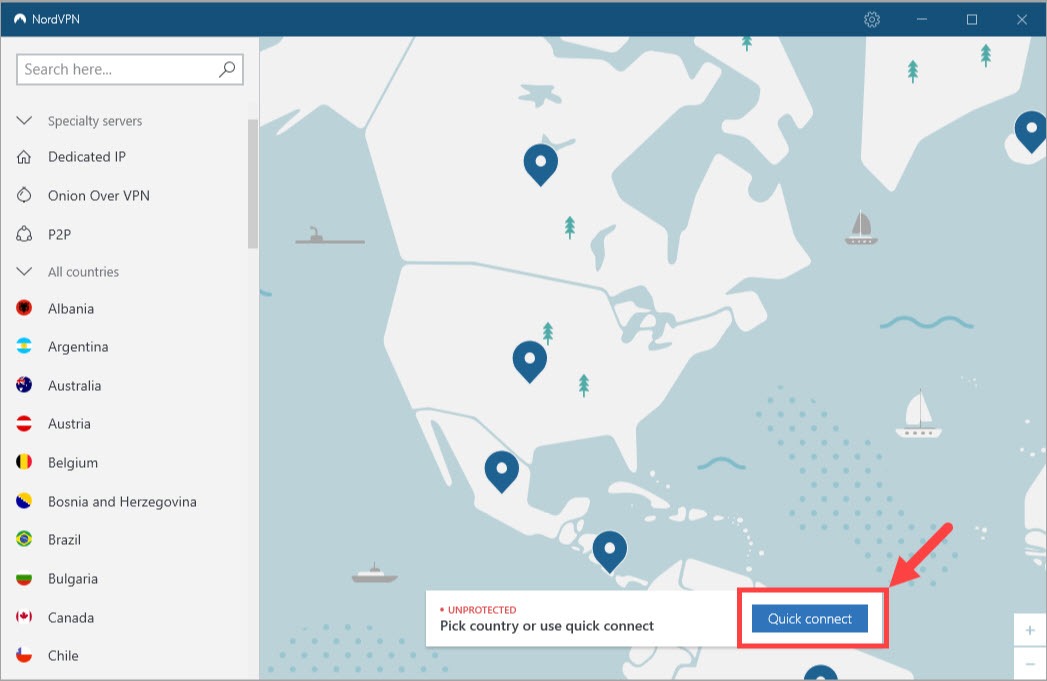
Note: If the website is only available in certain areas, then you should choose a server located in the required areas manually. - Play Roblox to check.
Reset your browser
Error 523 means that there is an issue in the origin web server and it has become unreachable. When this happens, reset your browser might help you fix the problem.
Take Chrome as an example:
- Open Chrome.
- Click the three dots button on the right upper corner and click Settings.
- Click the Advanced tab, click Reset settings then click Restore settings to their original defaults.
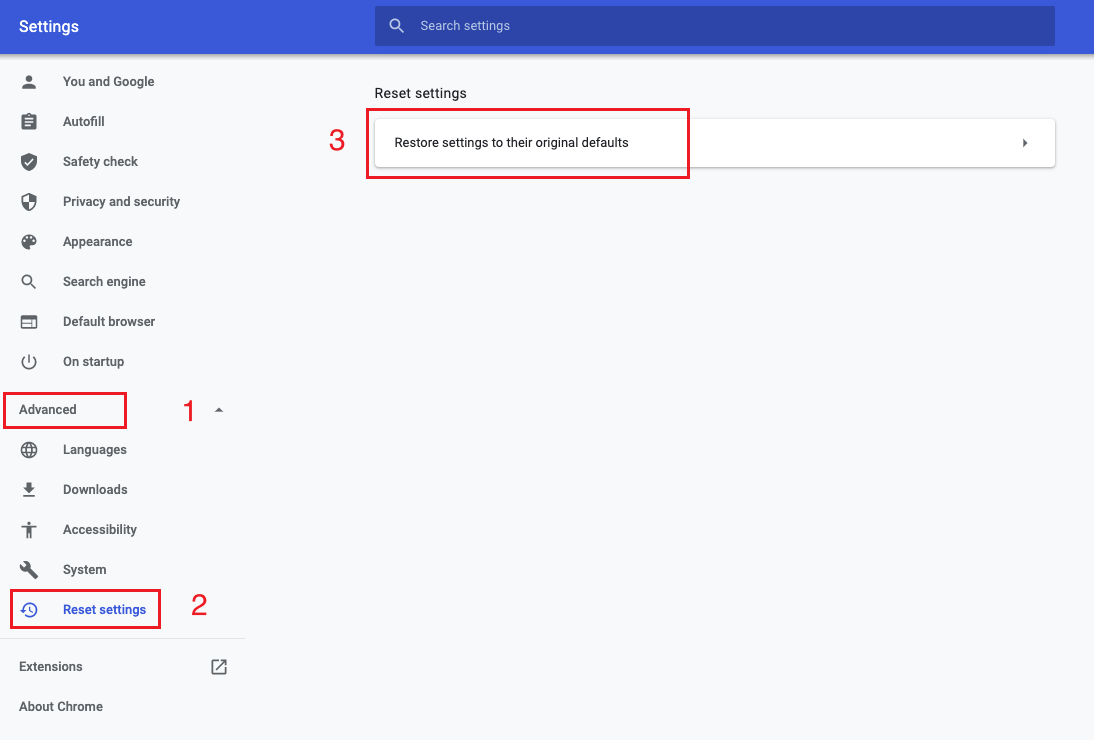
- Close Chrome. Reopen it and try playing again.
Disable firewall & antivirus software
It’s possible that the part of the program is disabled by the firewall or antivirus software that lead to error code. You can configure your firewall or antivirus software to see if the error is solved or not.
Here’s how to disable Firewall on Windows PC.
- Press the Windows logo key + I(i) together on your keyboard.
- Click Settings > Update & Security -> Windows Security.
- In the Firewall & Network Protection tab, select Network Profile.
- Turn settings off in Microsoft Defender Firewall.
- Play the Roblox game again.
Reinstall Roblox
Take this method as the final solution. If none of the fixes work for you, try reinstall Roblox.
Uninstall Roblox completely, then download the latest version from the Roblox site. When you finish the installation, relaunch the game to check if the problem is solved or not.
That’s all, all the generic methods that can fix Roblox error code 523 are gathered in this post. Problems vary from person to person, if none of the methods work for you, you can contact the Roblox support team for help. Hope this post would help.

 View all of Iris Zheng's posts.
View all of Iris Zheng's posts.


![[NEW!] Rumble Quest Codes Jan 2024 [NEW!] Rumble Quest Codes Jan 2024](https://www.supereasy.com/wp-content/uploads/2021/02/r.png)

![[NEW] Counter Blox All Working Codes Not Expired – April 2024 [NEW] Counter Blox All Working Codes Not Expired – April 2024](https://www.supereasy.com/wp-content/uploads/2020/12/counter-blox-featured.jpg)





