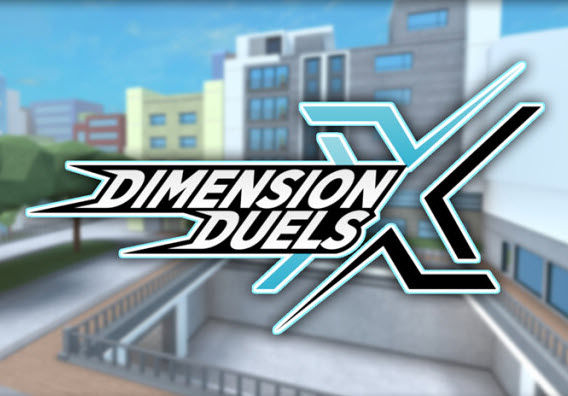[SOLVED] Roblox Arsenal high ping issue
![[SOLVED] Roblox Arsenal high ping issue [SOLVED] Roblox Arsenal high ping issue](https://www.supereasy.com/wp-content/uploads/2021/07/SOLVED-Roblox-Arsenal-high-ping-issue.jpg)
Recently, we’ve seen many Roblox players suffering from Roblox Arsenal high ping issue. As we all know, the high spking ping in games like Arsenal would make it completely unplayable. If you happen to be on the same boat, don’t worry. You’ve come to the right place. After reading this article, you should be able to fix the high ping issue in Arsenal quickly and easily!
Try these fixes
Here’s a list of fixes that have resolved the high ping issue for other Arsenal players. You don’t have to try them all. Just work your way through the list until you find the one that does the trick for you.
- Power cycle your home network
- Avoid wireless interference
- Close bandwidth-heavy apps and services
- Use a VPN
Power cycle your home network
Before you try anything more complicated, it’s important to ensure that your home network is OK.
If you haven’t restarted your home network, your network devices may be unresponsive due to overheating, which may lead to ping spikes in online games. To prevent high ping issues triggered by unresponsive network devices, you can power cycle your home network. Here’s how to do it:
- Unplug your modem (and your wireless router, if it’s a separate device) from power for 60 seconds.


- Plug in your modem and wireless router again and wait until the indicator lights are back to its normal state.
Launch Arsenal and check if the in-game ping is still high. If this fix didn’t help, don’t worry. Just try the next fix, below.
Avoid wireless interference
If you’re using a wireless connection to play Arsenal, you may also need to reduce wireless interference, since it can also cause the high ping issue.
Just follow the instructions below to reduce wireless interference and improve the Wi-Fi signal strength:
- If possible, move your wireless router to a new location. You can place the wireless router within 3 to 5 meter (10 to 15 feet) of your PC.
- Move any electronic devices and metal objects like cordless phones or microwave ovens away from your wireless router, as they may interfere with wireless signals.
- Try connecting your device to the 5Ghz band, if your wirelese router supports both 2.4Ghz and 5Ghz frequency bands.
See if the high ping issue persists. If this fix didn’t help much, for PC gamers, you can also try switching to a wired internet connection, since a wired connection normally improves your connection stability.
If you’re playing Roblox on your smartphone or tablet, or if the high ping issue persists after you switched to a wired connection on your PC, try the next fix, below.
Close bandwidth-heavy apps and services
You may also experience high ping issues if other devices or apps are ultilizing bandwidth on your network, or if there’s too many devices connecting to the same network.
If possible, you can try disconnecting other devices from your router temporarily, and close any other bandwidth-heavy apps on your device. To end bandwidth hogging apps on your Windows PC, follow the steps below:
- On your keyboard, press CTRL+Shift+Esc at the same time to open Task Manager.
- Then click Network to see which program is eating your bandwidth. Select that program and click End task.
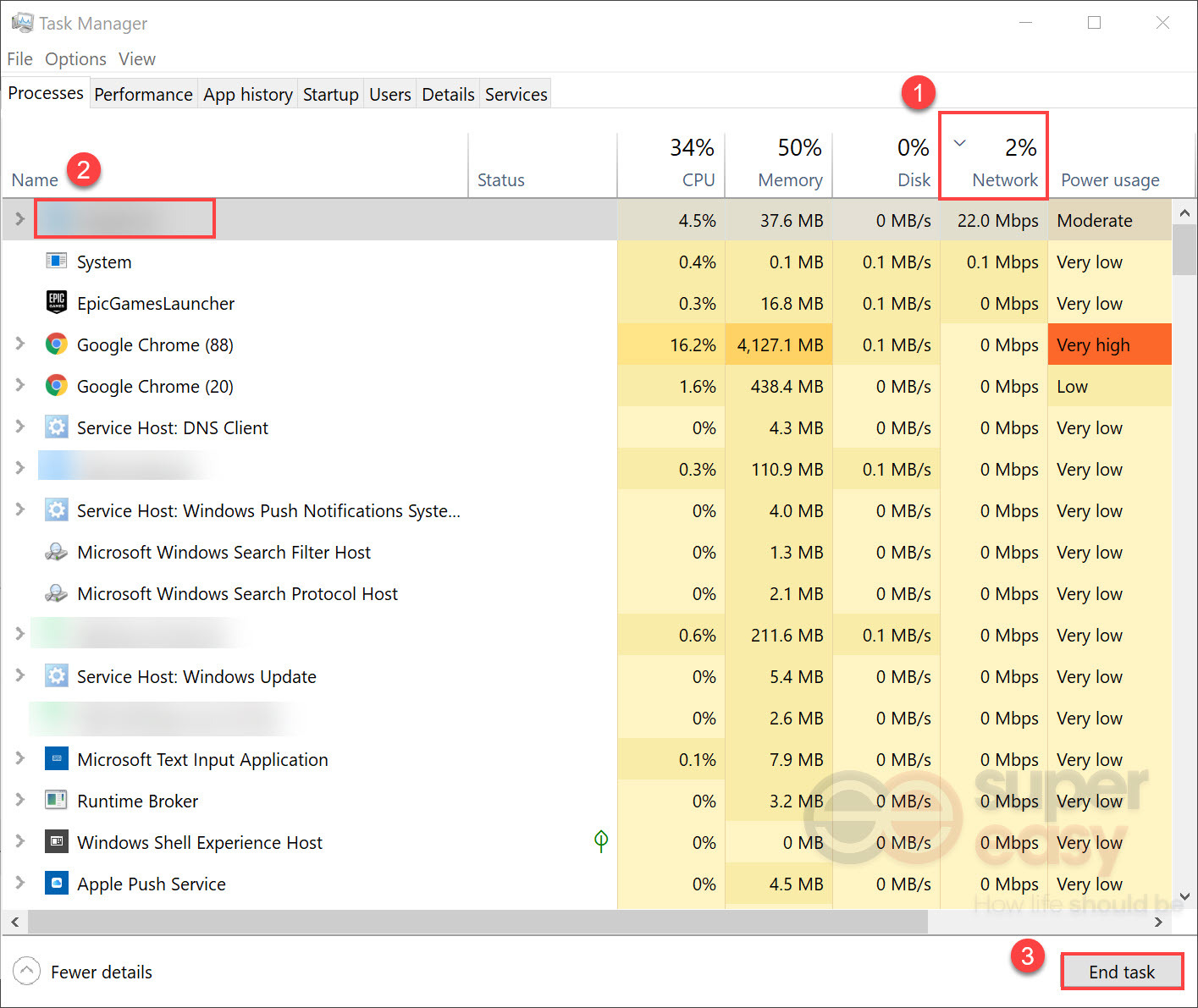
- Launch Arsenal and see if the high ping issue persists.
If this fix didn’t work, of if there aren’t any devices or apps utilizing bandwidth on your network, read on and check the next fix, below.
Use a VPN
If none of the fixes above works, give a VPN a try. Some Arsenal palyers reported that they resolved the high ping issue after using a VPN connection.
VPN servers usually provides a more stable connection to the game servers, since you can choose the VPN server that matches the location of your game servers.
If your physical location is far away from the Arsenal game server, you can connect to a VPN server near the Arsenal game server before playing. By doing that, you can reduce latency while playing.
What’s more, using a VPN connection can help bypass strict NAT, which brings a huge difference if your NAT type is C, D, or F.
A paid and reliable VPN usually delivers a better and more stable performance during peak hours, so it guarantees your smooth gaming experience while playing Roblox games online.
If you’re not sure which VPN you should choose, here we recommend:
Hopefully, one of the fixes above resolved the Roblox Arsenal high ping issue for you. If you have any questions or suggestions, feel free to drop a line in the comment area. Thanks for reading!




 View all of Justin Zeng's posts.
View all of Justin Zeng's posts.

![[NEW] Would You Rather? Simulator Codes – Jan 2024 [NEW] Would You Rather? Simulator Codes – Jan 2024](https://www.supereasy.com/wp-content/uploads/2021/03/Would-You-Rather.png)