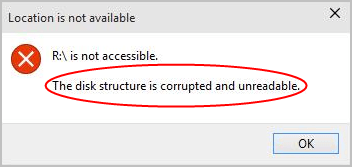How to fix Switch Error Code: 2124-8028
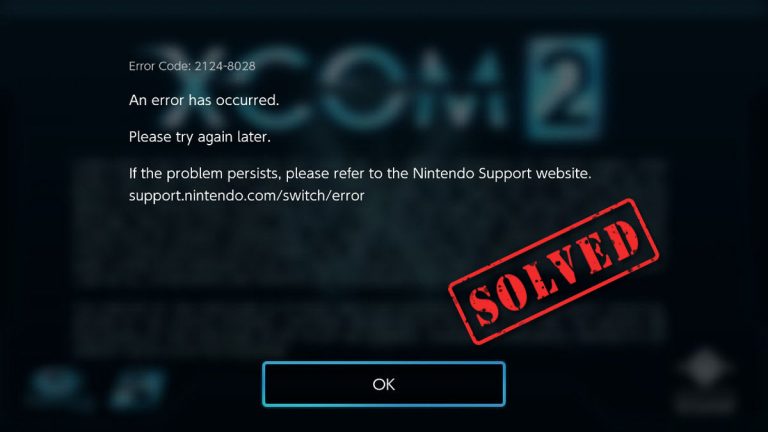
Fail to sign into your Nintendo Account on your Nintendo Switch console and receive the error code: 2124-8028? Don’t worry. You’ve come to the right place. After reading this article, you should be able to fix this issue on your own quickly & easily!
Possible causes of the error code: 2124-8028
According to Nintendo Customer Support, the error code: 2124-8028 indicates there is an error when you sign in to your Nintendo Account on your Nintendo Switch console. This error code may occur when you trying to open the Nintendo eShop. A poor network environment or slow Internet speeds may trigger this error code.
Test Internet speeds on your Nintendo Switch console
This issue may occur if the download speed on your Nintendo Switch console is too slow. Just follow the instructions below to test Internet speeds on your console first:
- On your Nintendo Switch, from the HOME Menu, select System Settings.
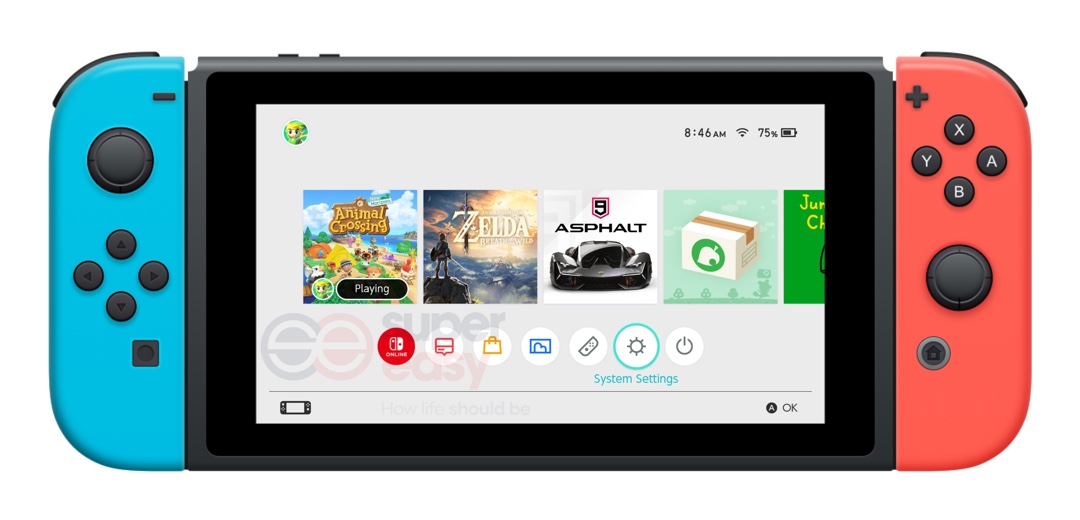
- Scroll down to select Internet from the System Settings menu, then select Test Connection.
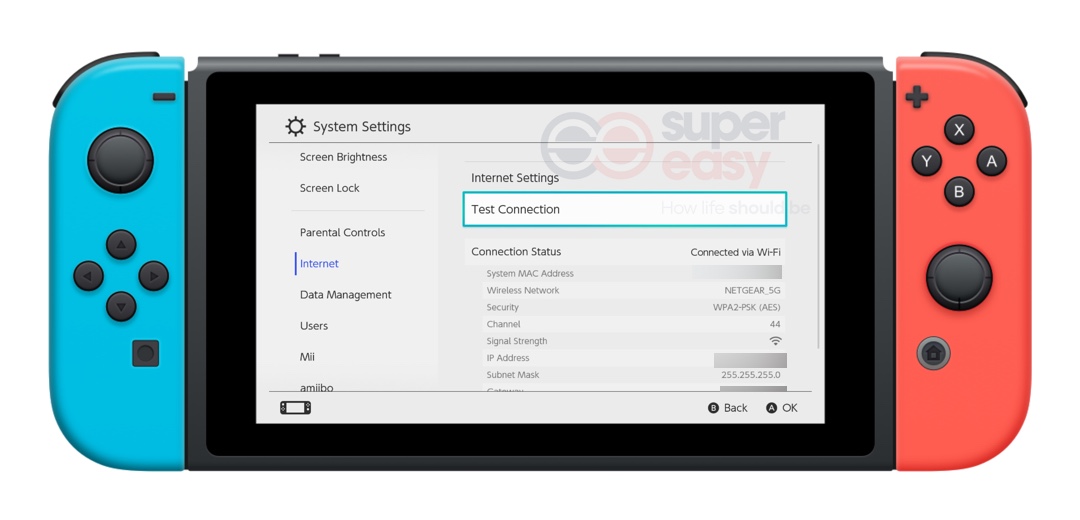
- From the test, note down the following information:
– Download Speed
– Upload Speed
If the download speed on your Nintendo Switch console is less than 3mbps, you may need to update your plan first; if the download speed is 3mbps or higher, just read on and try the fixes in the article.
Try these fixes
Here’s a list of fixes that have resolved the error code: 2124-8028 for other Nintendo Switch players. You don’t have to try them all. Just work your way through the list until you find the one that does the trick for you.
- Avoid wireless interference
- Power cycle your home network
- Use a VPN connection
- Check for any Nintendo server outrage
Avoid wireless interference
If you’re using a wireless connection on your Nintendo Switch console, wireless interference is a common cause of the error code: 2124-8028. Before trying anything more complicated, just follow the instructions below to improve the wireless network environment:
- Remove your Nintendo Switch console from the Nintendo Switch dock, and move the console closer to your wireless router. If possible, place your console within 3 to 5 meters (10 to 15 feet) of your router.
- Move any electronic devices and metal objects away from your console and wireless router, as they may interfere with wireless signals.
- Try connecting your console to the 5Ghz band, if your wirelese router supports both 2.4Ghz and 5Ghz frequency bands.
See if this issue persist. If you still failed to sign into your Nintendo Account, don’t worry. Try the next fix, below.
Power cycle your home network
You may also run into this issue when there’s a glitch with your network devices. For example, if you haven’t restart your home network for a long time, your wireless router or modem may be unresponsive due to overheating, which may lead to a slow download speed on your Nitnendo Switch console. Usually, a fresh restart would bring the Internet connection back to normal.
Follow the steps below to power cycle your home network:
- Unplug your modem (and your wireless router, if it’s a separate device) from power for 60 seconds.


- Plug in your modem and wireless router again and wait until the indicator lights are back to its normal state.
- Connect your Nintendo Switch console to your wireless router and test the Internet connection again on your console.
See if this fix works for you. If you still receive the error code: 2124-8028, try the next fix, below.
Use a VPN connection
Sometimes, this issue may also be triggered by the bandwidth throttling from your ISP. To avoid ISP bandwidth throttling, you need to use a VPN connection.
A paid and reliable VPN usually delivers a better and more stable performance during peak hours, so it guarantees your smooth gaming experience while playing online games on Nintendo Switch.
If you’re not sure which VPN you should choose, here we recommend: NordVPN. With NordVPN, you can optimize your gaming, risk-free.

Enjoy secure gaming with NordVPN!
For more detailed instrcutions on how to use VPN on your Nintendo Switch, please refer to the article below:
Hopefully, one of the fixes in this article helped you resolve the error code: 2124-8028 on your Nintendo Switch console. Feel free to drop a line in the comment area if you have any questions or suggestions.




 View all of Justin Zeng's posts.
View all of Justin Zeng's posts.![[SOLVED] iTunes Error 4013 When Restoring/Upgrading iPhone/iPad [SOLVED] iTunes Error 4013 When Restoring/Upgrading iPhone/iPad](https://www.supereasy.com/wp-content/uploads/2018/09/Snap26.jpg)
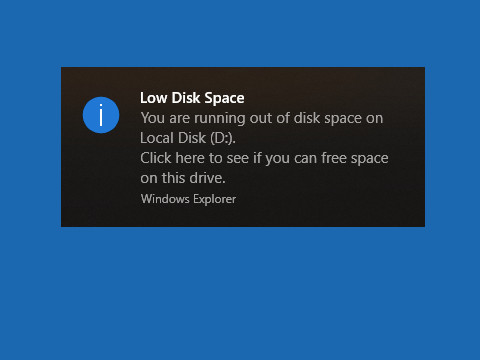
![[SOLVED] Roblox Error Code 267 [SOLVED] Roblox Error Code 267](https://www.supereasy.com/wp-content/uploads/2021/07/SOLVED-Roblox-Error-Code-267-768x453.jpg)
![[Solved] Bootrec Fixboot Access Denied [Solved] Bootrec Fixboot Access Denied](https://www.supereasy.com/wp-content/uploads/2018/08/bootrec_fixboot_access_denied.png)
![There was a problem downloading the software for the iPhone [SOLVED] There was a problem downloading the software for the iPhone [SOLVED]](https://www.supereasy.com/wp-content/uploads/2018/09/img_5baf46fe2d81a.png)