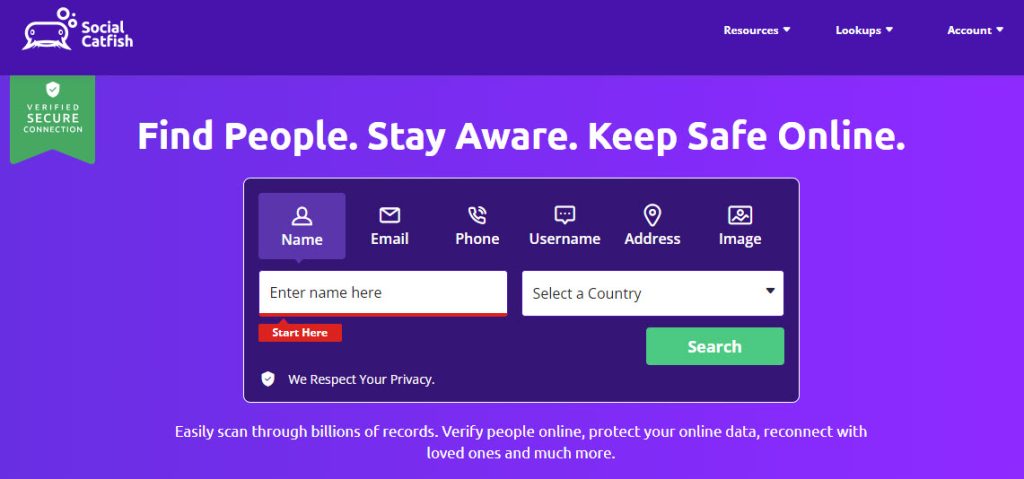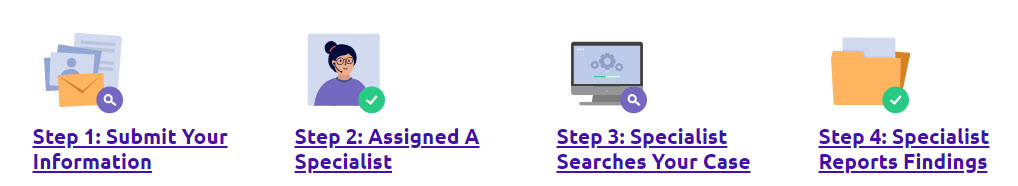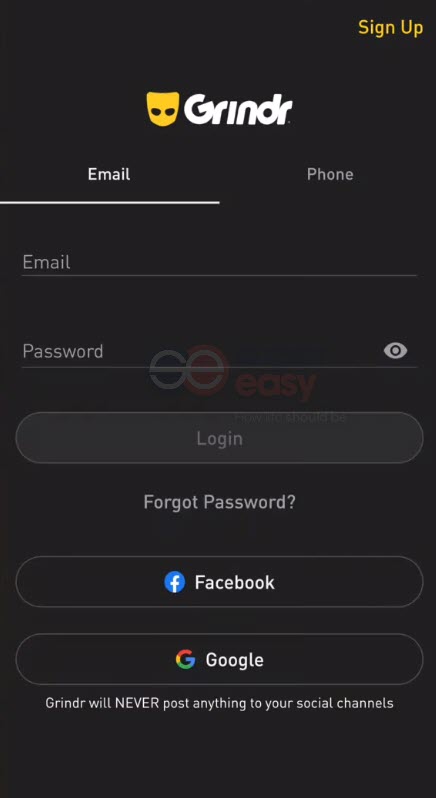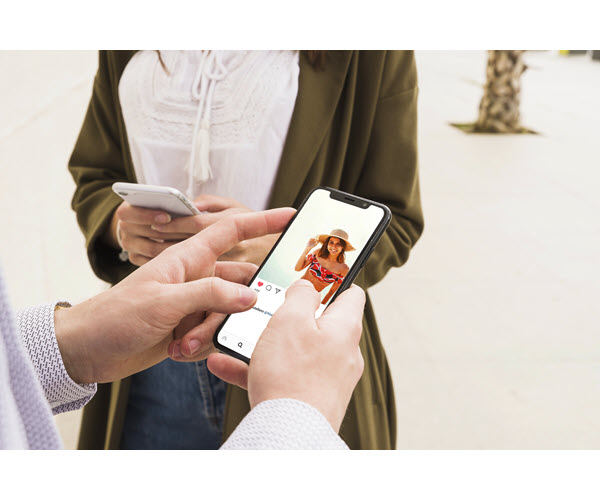Social Catfish review: One of the best reverse image search engines in 2024

One of the best people search and verification professionals.
OUR VERDICT:

Founded in 2013, Social Catfish is a reverse lookup search engine to find people and verify identities. With its powerful search engine, you can easily search through billions of hard to find public records to find lost connections and verify a person’s identity using images, email addresses, phone numbers and online profiles. Social Catfish is not free. However, it often works with press about romance catfish scams for free if it makes sense for both parties and attribution is properly given.
| FOR | AGAINST |
|---|---|
| + Fast + Search by name, phone, email, username, address, image + Accurate and up-to-date information + Comprehensive, easy-to-read reports + Easy to use + | – No VIN lookup / license plate lookup |
Introduction
Perhaps you want to find lost connections using a small piece of information like an email, picture or username; or you need to verify if people are who they claim to be; or you want to find out websites that are using your images without permission and reach out to these site owners to get them to stop or pay you for the use.
If that sounds like you, then Social Catfish should be your top choice.
Social Catfish’s mission is to help you stay safe online. As a reliable and effective people search tool, Social Catfish can help you identify and verify the identity of individuals online, and it can be a valuable source in protecting yourself from online scams and fraud. Whether you’re trying to confirm the identity of a potential romantic partner, a new friend, or a business associate, Social Catfish can help you get the information you need to make informed decisions.
Read on to learn more…
Social Catfish: Flexibility
Like many people search sites, Social Catfish provides the reverse phone lookup, reverse address lookup, reverse email lookup and reverse name lookup features. In addition to these features, Social Catfish also offers reverse username lookup and reverse image lookup features, which means that even if you don’t know the person’s name, phone number, or email address, you may still be able to find them using Social Catfish’s reverse username or reverse image search engine.
On Social Catfish, you can search by the following methods:
- Name
- Email address
- Phone number
- Username
- Address
- Image
Social Catfish makes it easier for you to perform a reverse image search. Since it is specifically designed for finding information about a specific image and verifying the authenticity of an image, it is more effective than using a general search engine like Google for reverse image searches.
You can use Social Catfish’s reverse image search engine to
- Locate lost connections.
- Track Online Accounts on dating sites (e.g. Tinder, Match.com, POF, eHarmony, Hinge, ChristianMingle.com, and more), social networks (e.g. Facebook, Instagram, Twitter) and even public forums.
- Find copyrighted photos.
- Run a product search.
- Find duplicate content and more!
Social Catfish: Ease of use
Using Social Catfish to search for someone is straightforward and requires no special skills beyond those needed to run a Google search.
To run a reverse search on Social Catfish
- Sign up or log into Social Catfish website.
Sign up or log in first. Social Catfish is a paid people search site, and you’ll need to log in to see complete search report.
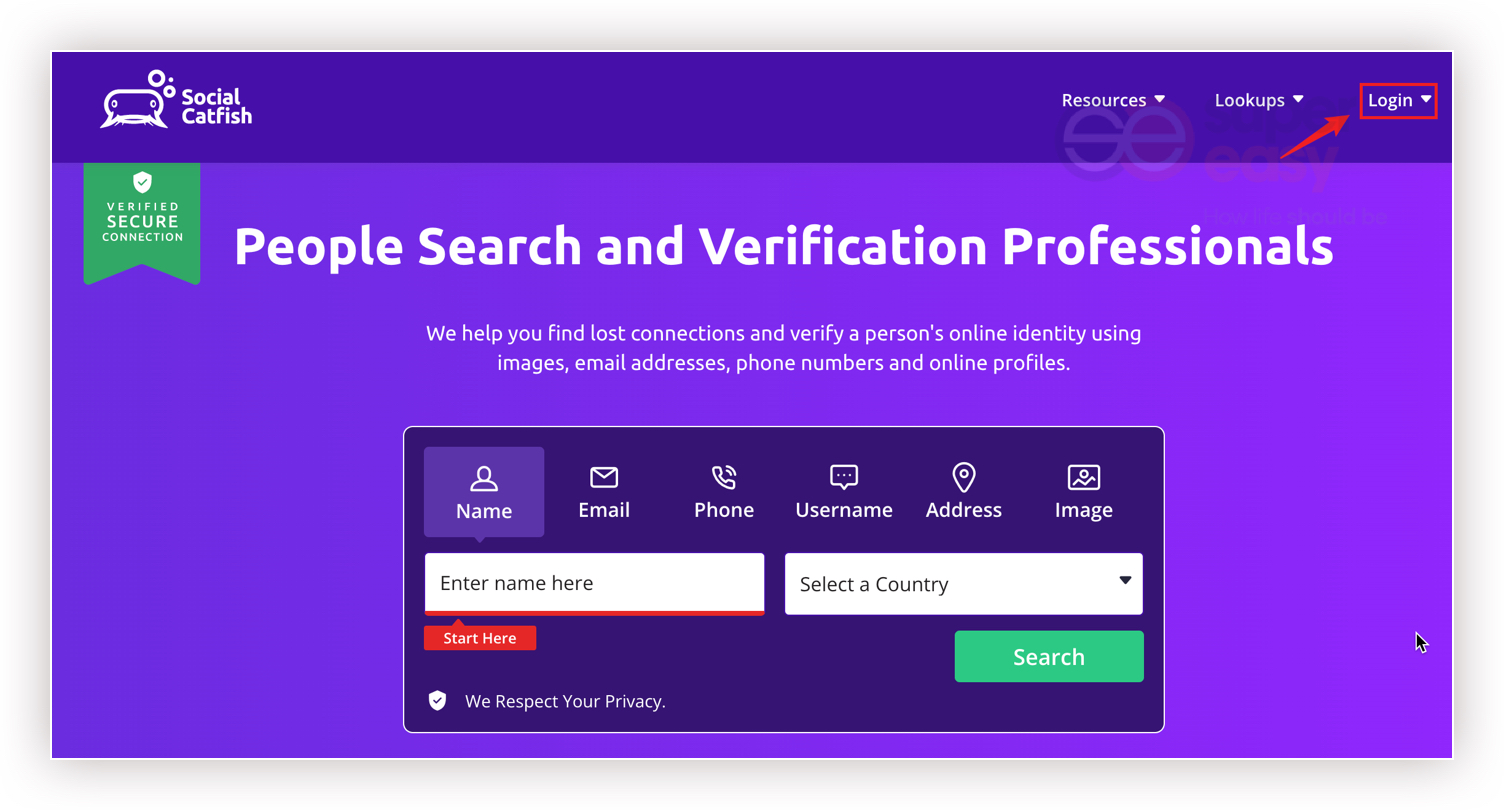
- Select a reverse search engine to start searching.
Once you logged in, select a search tool, enter the information you have, and click the Search button to start searching. Here I’ll select reverse username search tool to demonstrate.
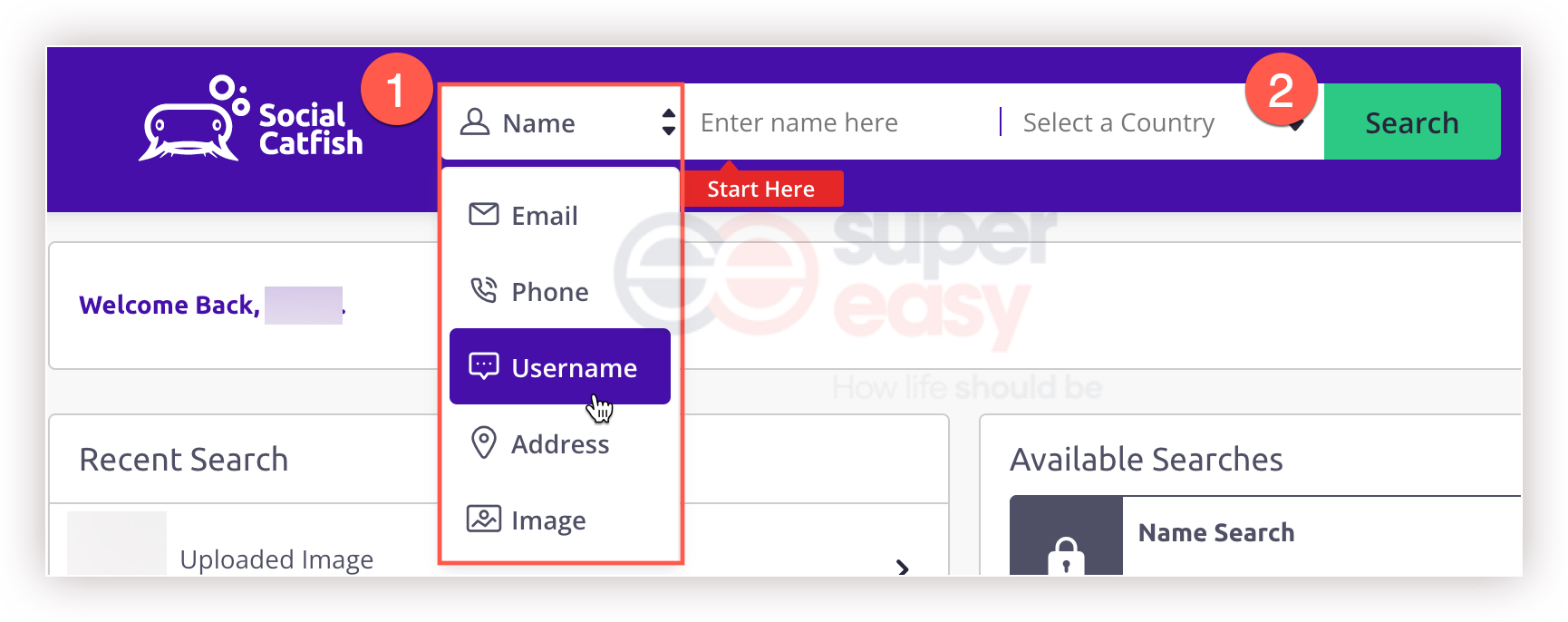
- Filter and pick the most relevant search record to view.
Wait a few seconds for the search to complete. You’ll then see a list of possible search results. You can use the advanced search feature on the left panel to narrow down the search records and pick the most relevant one to see the complete result.
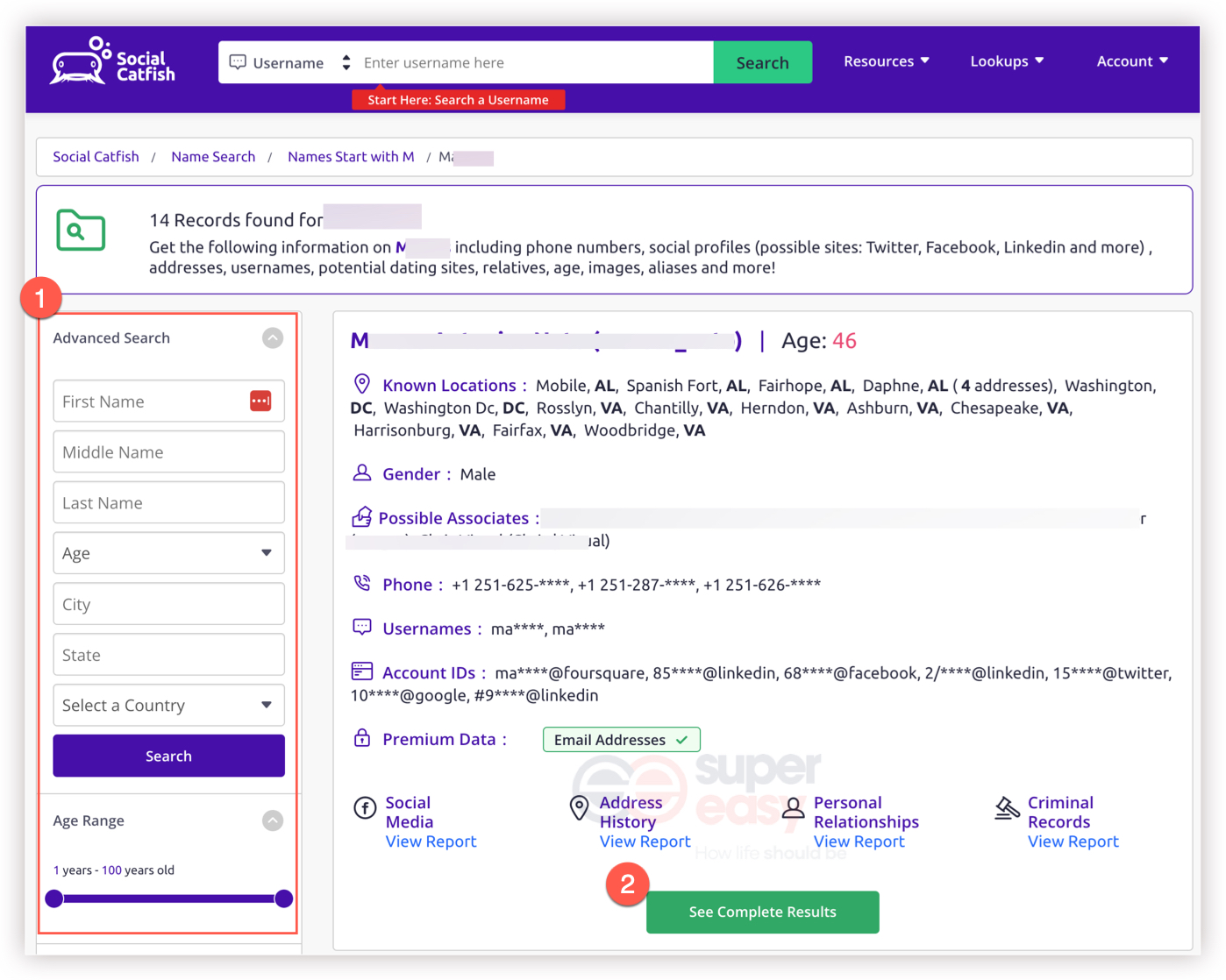
- View the search report.
Scroll down the report, or click a link on the report to jump to that section.
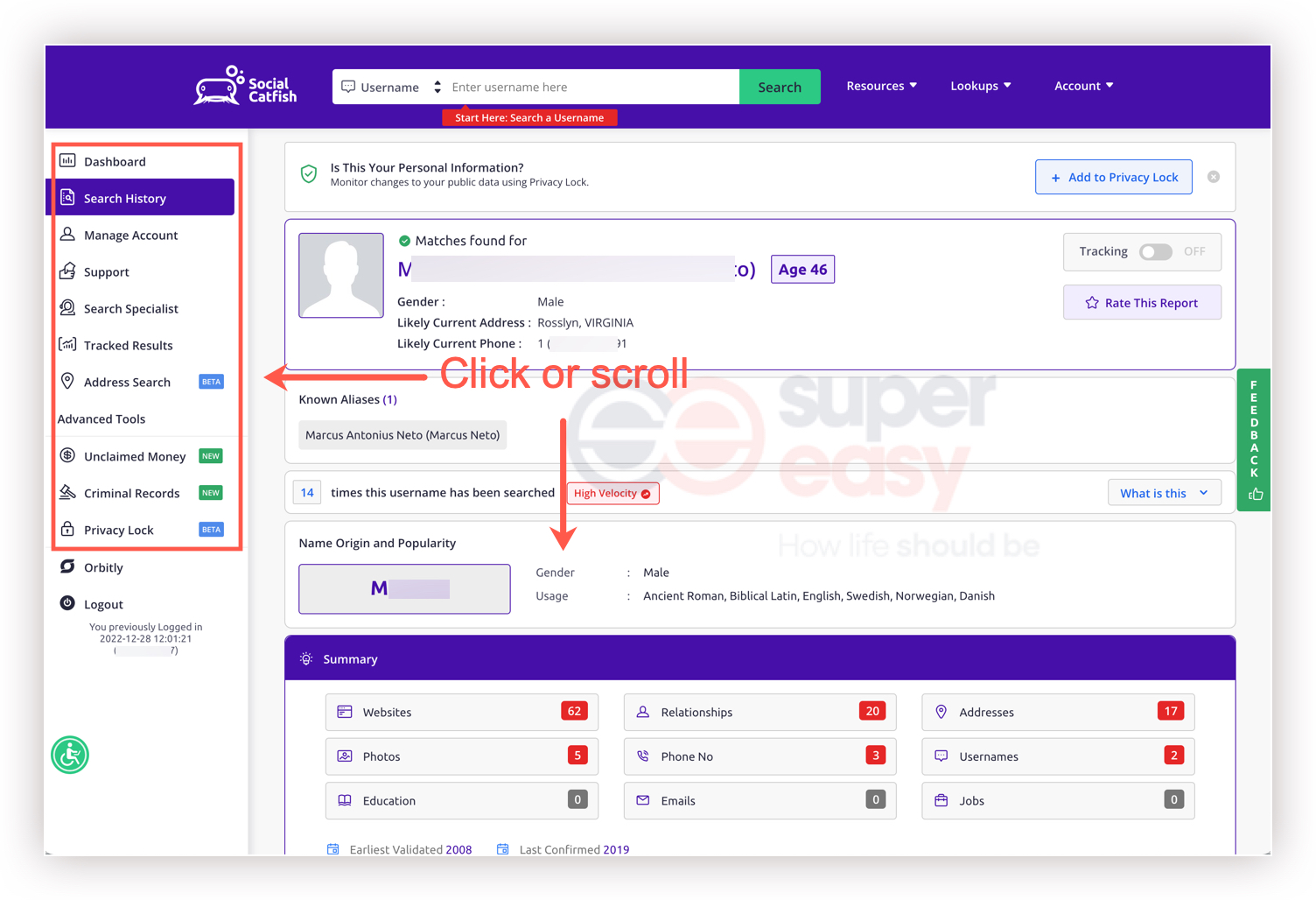
Social Catfish: Speed
In our test, Social Catfish was fast:
| Action | Average time to get the search report |
|---|---|
| Search by name | 7s |
| Search by phone | 18s |
| Search by username | 9s |
| Search by email | 8s |
| Search by address | 19s |
| Search by image | 60s – 360s (Depending on how unique your uploaded image is) |
During our tests, we found that Social Catfish performs well in terms of speed, even if you are not logging in to the website. In comparison to other people search sites, Social Catfish is relatively fast.
Just take the reverse email search for example, it only took 11s for free users to load the search results list. After I clicked the See Complete Results button, it took about 2.5 minutes to prepare the report, which is much faster than TruthFinder and BeenVerified’s free account. In fact, it took me less than 3 minutes to get to the point where Social Catfish prompted me to pay for a subscription to view the complete report.
Social Catfish: Anonymity
Social Catfish respects your privacy. Your search on Social Catfish is 100% confidential, private and secure. Social Catfish will never share your search with anyone, nor will Social Catfish notify the person you’re searching for that you’ve reverse searched them. You can trust that your privacy is protected with Social Catfish.
Social Catfish: Information found
As a people search and online investigation site, Social Catfish specializes in helping users verify people, locate lost connections and find more information about people on social media, pictures, aliases, jobs and much more.
At Social Catfish, you can search for anyone from public records by entering a name, phone number, email address, username and picture. Unlike general search engines like Google and Bing, Social Catfish have their own online tools to verify public information such as social media profiles, images, phone numbers, addresses, emails, jobs, and much more to ensure that you have the most up-to-date information about the person you’re searching for.
A Social Catfish report may include the following information about a person:
- Full name
- Known aliases
- Gender
- Age
- Phone numbers
- Carrier
- Location
- Line type
- First validated time
- Last confirmed time
- Usernames
- Account IDs
- Social media profiles
- Flickr
- And more!
- Websites
- Amazon.com
- Dating sites like Tinder, eHarmony, Match.com, POF, Hinge, ChristianMingle.com, and more
- Forums and more!
- Address history
- Personal relationship
- Parents
- Spouse
- Siblings
- In-laws
- Friends
- Neighbors
- Associates
- Landords
- Tenants
- Email addresses
- Photos
- Image
- First validated time
- Last confirmed time
- Image source
- Jobs
- Education
- Criminal records
- Charges Offenses
- Source
- Source State
- Personal Details
- Full Name
- Age
- Date of Birth
- Race
- Charges Filed
- Category
- Offense Code
- Offense Description
- Counts
- Case Type
- Arrest Date
- County / Jurisdiction
- Status
- Charges Offenses
Social Catfish: Cost
Social Catfish has 3 membership options:
Unlimited Social Search
- Pricing: $5.73 for 5 days, then $27.48/month.
- ✅ Names, emails, phone numbers and usernames searches are included.
- ❌ Reverse image search not included.
- ✅ Keep a history of your searches to make researching easier.
- ✅ Hassle-free cancellation.
- ✅ Free access to “Members Only” Facebook support group.
Unlimited Image Search
- Pricing: $5.99 for 5 days, then $26.99/month.
- ✅ Only Reverse image search is included.
- ❌ Names, emails, phone numbers and usernames searches are not included.
- ✅ Keep a history of your searches to make researching easier.
- ✅ Hassle-free cancellation.
- ✅ Free access to “Members Only” Facebook support group.
Hire A Search Specialist
- Pricing: $397.00 (One Time Fee)
- ✅ Search Specialist ready to investigate for you to find what you’re looking for.
- ✅ Investigation can start from even simple info like name, emails, phone, addresses, photos, etc.
- ✅ Provide the most comprehensive information on the person you are looking for.
- ✅ In-depth Investigations typically take up to 3-5 business days to complete but may vary depending on the information provided and the complexity of the case.
- ✅ Free access to our “Members Only” Facebook support group.
Social Catfish: Legality & ethics
Social Catfish is a legitimate and trustworthy website that allows you to search for information from public records. Please note that all the information Social Catfish offered is from public records only. Social Catfish doesn’t own public record databases, and it uses legal methods to search and verify data. Technically, it may be possible for someone with strong research skills and sufficient time and patience to find the same information on their own.
Note that it’s illegal, and you’re not allowed to use Social Catfish or the information Social Catfish provides for purposes that would require compliance with the Fair Credit Reporting Act (FCRA), such as making decisions about consumer credit, employment, insurance, or tenant screening. Social Catfish does not provide consumer credit reports and is not a consumer credit reporting agency.
In short, using Social Catfish is legal and ethical as long as the information obtained is not used for illegal purposes. It is only unethical to use the information obtained from Social Catfish unethically.
Social Catfish: Verdict
OUR VERDICT:

We’ve reviewed a lot of people search tools, and Social Catfish is one of the best we’ve tested so far.
Image by aleksandarlittlewolf on Freepik




 View all of Justin Zeng's posts.
View all of Justin Zeng's posts.