To most people, IP addresses are information that can reveal a user’s actual location, and you can use it to verify the person you’re chatting with. So if you want to hang out with someone on Snapchat, you may want to get their IP address as a start.
In this post, we’ll show you how to look up a Snapchat user’s location.
Can you find someone’s IP from Snapchat?
Unlike Skype, Snapchat routes all the traffic through the central servers, so there’s no way you can get other’s IP address, either by using the so-called “Snapchat IP Finder” or by analyzing the app traffic. In this case, IP sniffing tools like Wireshark won’t work for Snapchat. Most of the social networks are doing this to hide the users’ location.
But in fact, there isn’t much you can do with a single IP address. In some regions, one IP address is shared among thousands of users. So unless you’re an experienced hacker, you won’t get more than a street name by tracking the IP address.
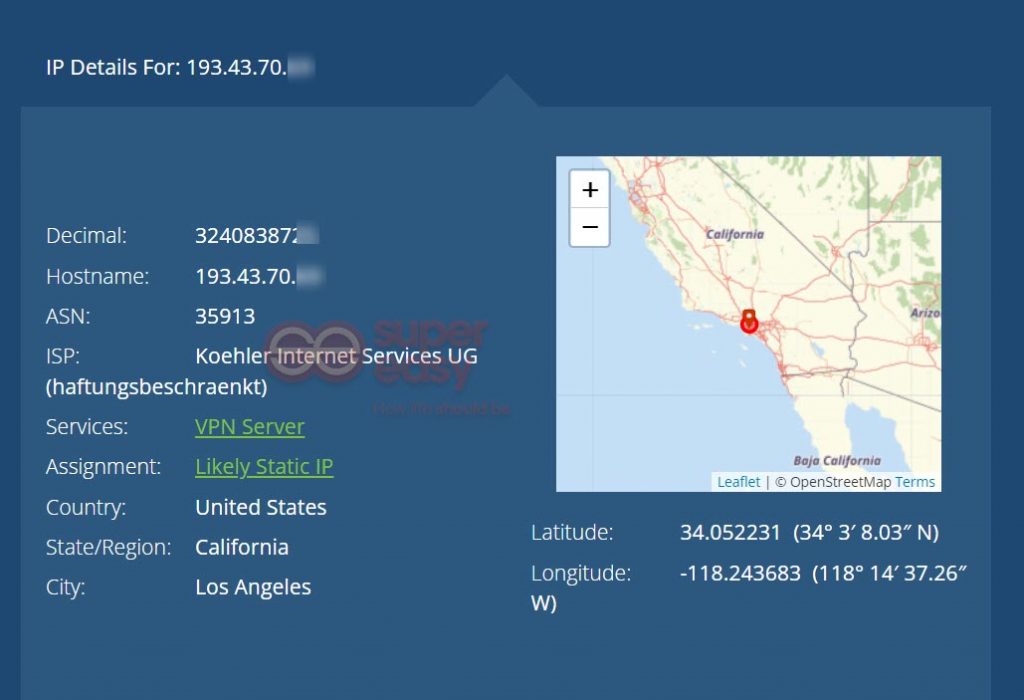
But don’t worry. Tracking someone’s IP address is just another word of finding where they currently live. And in fact there’s a lot of ways you can do that.
How to find a Snapchat user location
Method 1: Search the username on BeenVerified
The majority of us use the same username from site to site. That means by looking up a username, you may be able to unlock a lot of useful data.

And BeenVerified is one of the few people search engines that support social media search. By searching with a username, you may get detailed information of the potential account owner, such as the real name, phone numbers and profiles on 50 other social networks.
- Go to the BeenVerified search page.
- Enter the Snapchat username and click Search.
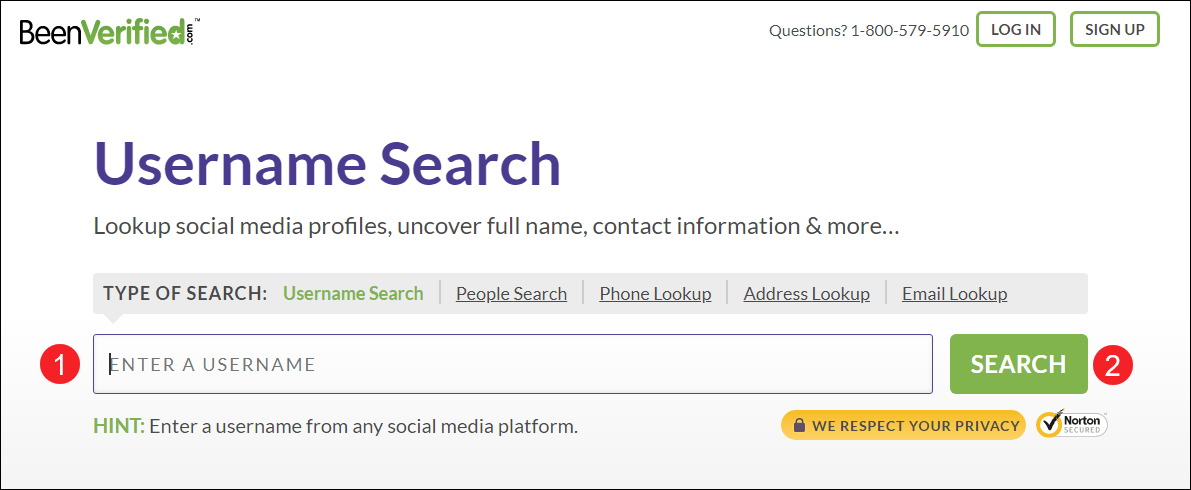
- Wait for BeenVerified to search its sources. Once it locates a match, it’ll generate a report containing all the available information. It may reveal the user’s name, phone numbers and 50+ social media profiles。
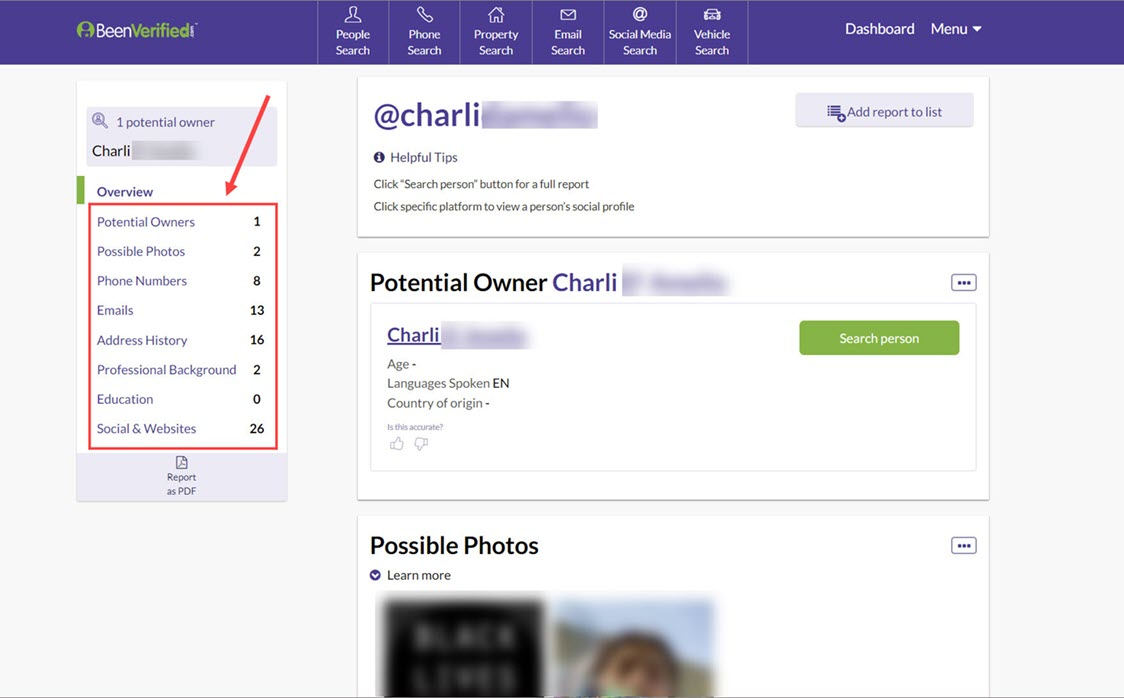
If you can’t find the information you need with BeenVerified, take a look at the similar tools below.
Method 2: Spokeo
Spokeo is a famous people search tool that allows you to look up usernames in 120+ social networks. Formerly a social media aggregator, Spokeo makes it possible for you to uncover a Snapchat user’s identity with just a username.
- Go to Spokeo Username Search.
- Enter the Snapchat username and click Search.
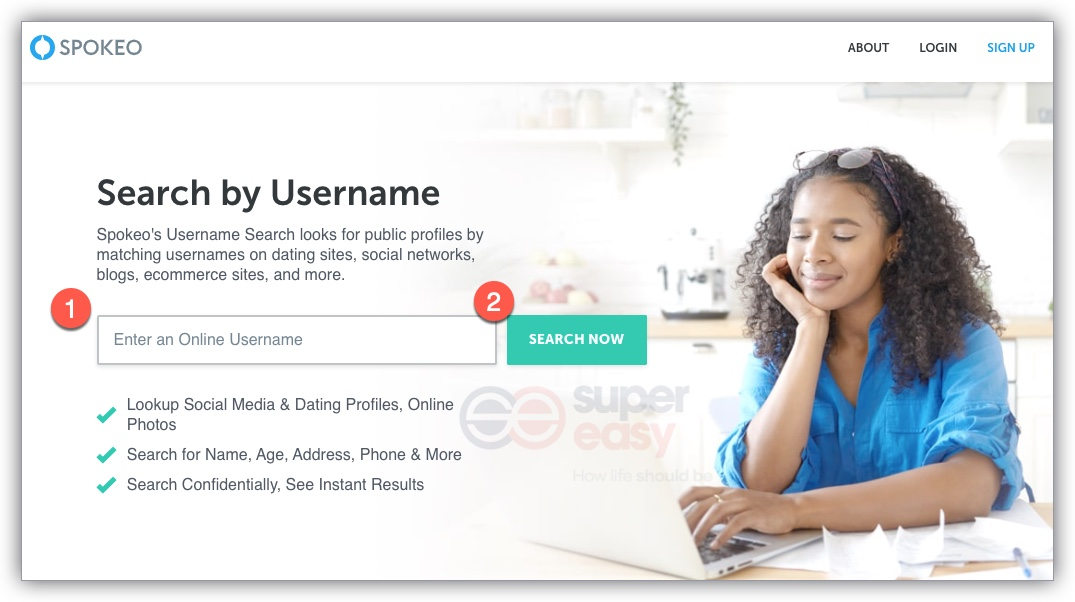
- It may take a few seconds for Spokeo to search the data sources. Once it finds a match, it’ll come up with a report that may contain the account owner’s potential identity, address history and 120+ social media profiles.
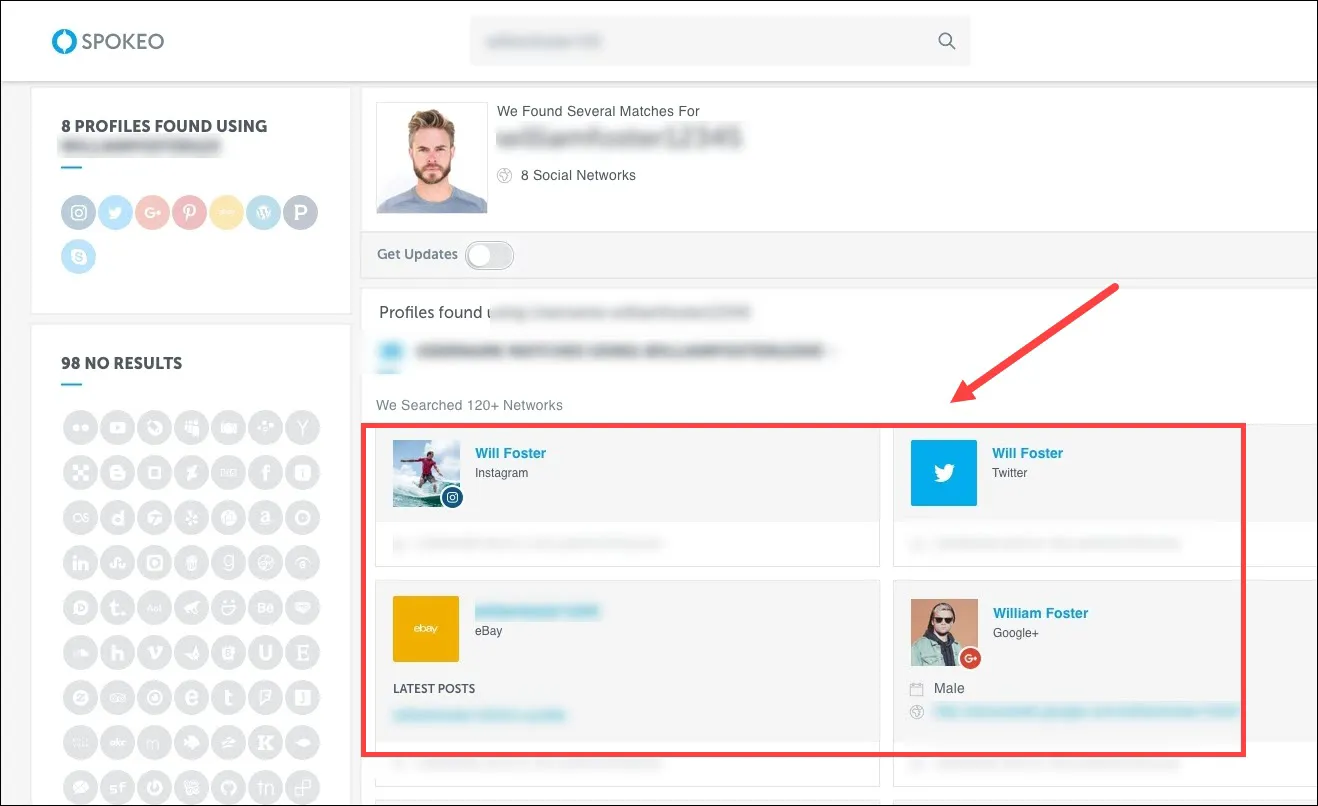
Method 3: Search the username on social media
As mentioned earlier, people stick to the same username across different sites, so you can take advantage of the loophole and try the same username on other major social networks.
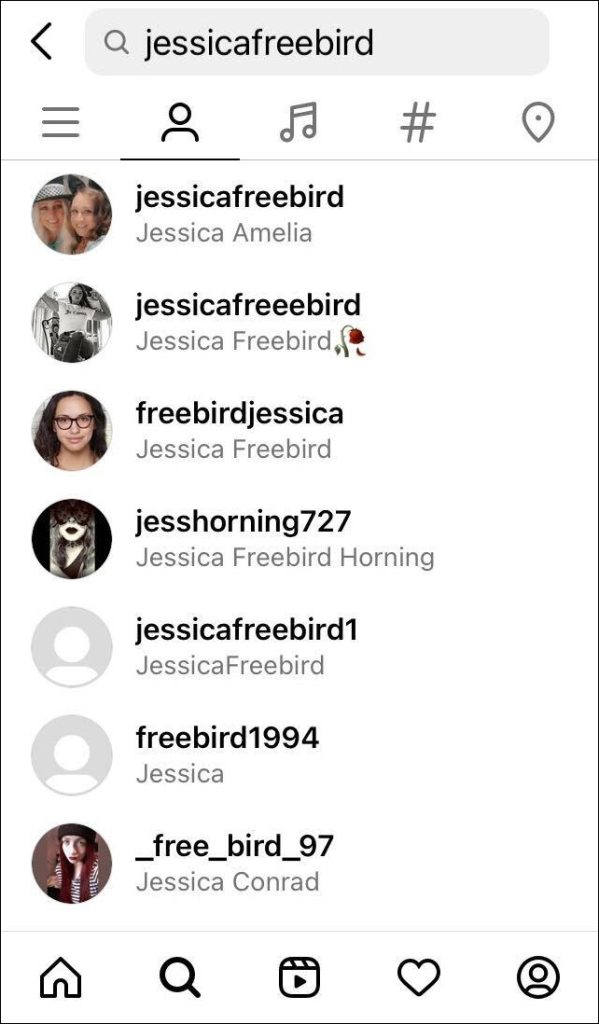
When you’re searching, pay attention to the ones with the same profile picture.
Method 4: Reverse lookup the image
One little known way to track an account is to run a reverse image search. You can use the profile image or a screenshot containing the person’s face. Once you have the picture, you can try the following tools to track the user.
1. Social Catfish
Social Catfish is a dating investigating service with a powerful reverse image search. It uses AI technology to recognize an image in millions of records, it’s one of the best solutions to verify a person and avoid scams.
- Open the Social Catfish search page.
- Click the search box to upload the picture. Then hit Search.
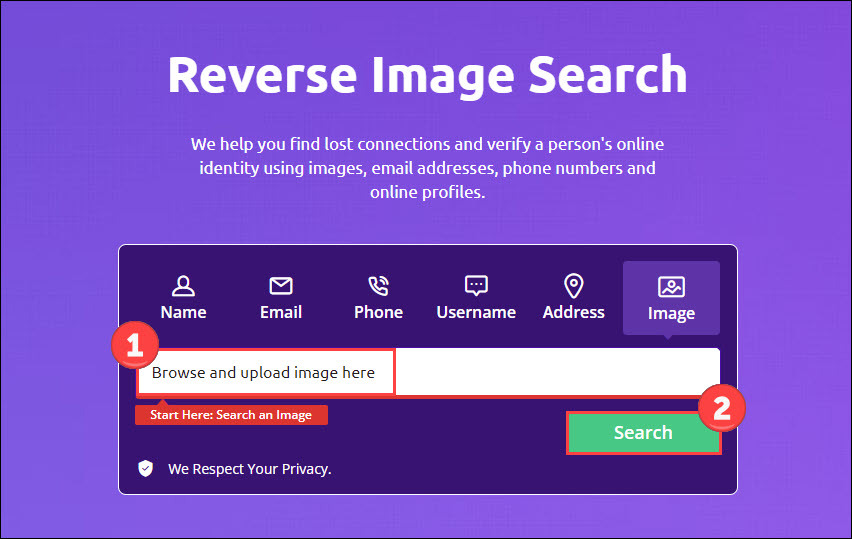
- The report will include everything about the image. For example, you’ll not only learn about the person’s real name, but also get detailed information of the account owner’s contact info and current address.
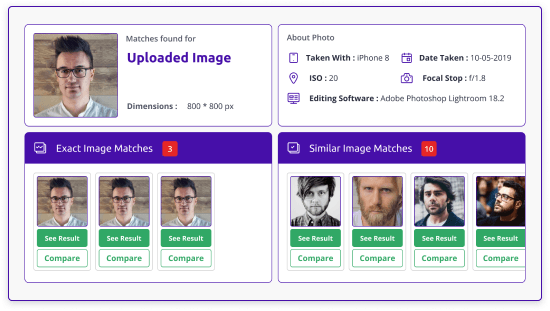
2. Pimeye
Pimeye is a sophisticated face search engine that scans the Internet to find the given face. You can upload the face image to check where the image appears online. This may give you hints of the identity and location of the user.
- Go to PimEyes.
- Click Upload a photo to upload the picture. (You can also search with the image URL.)
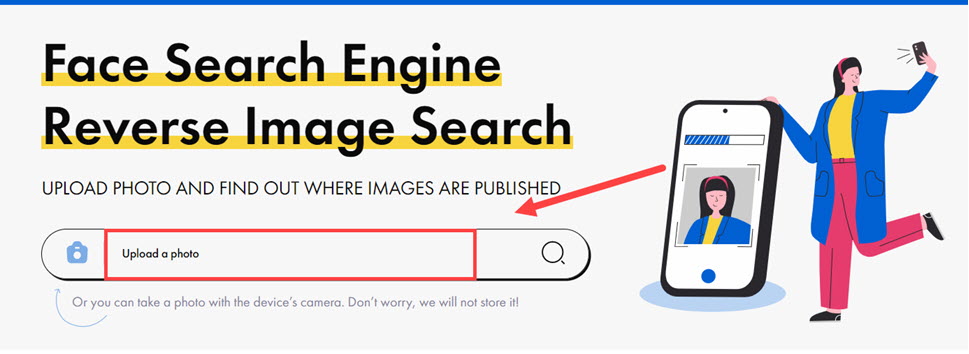
- PimEyes would filter some of the similar images, so you may not get as many results as on Google. But it’s more likely you can find the original website of the picture. Note that you may only need a name to locate the person on Instagram.
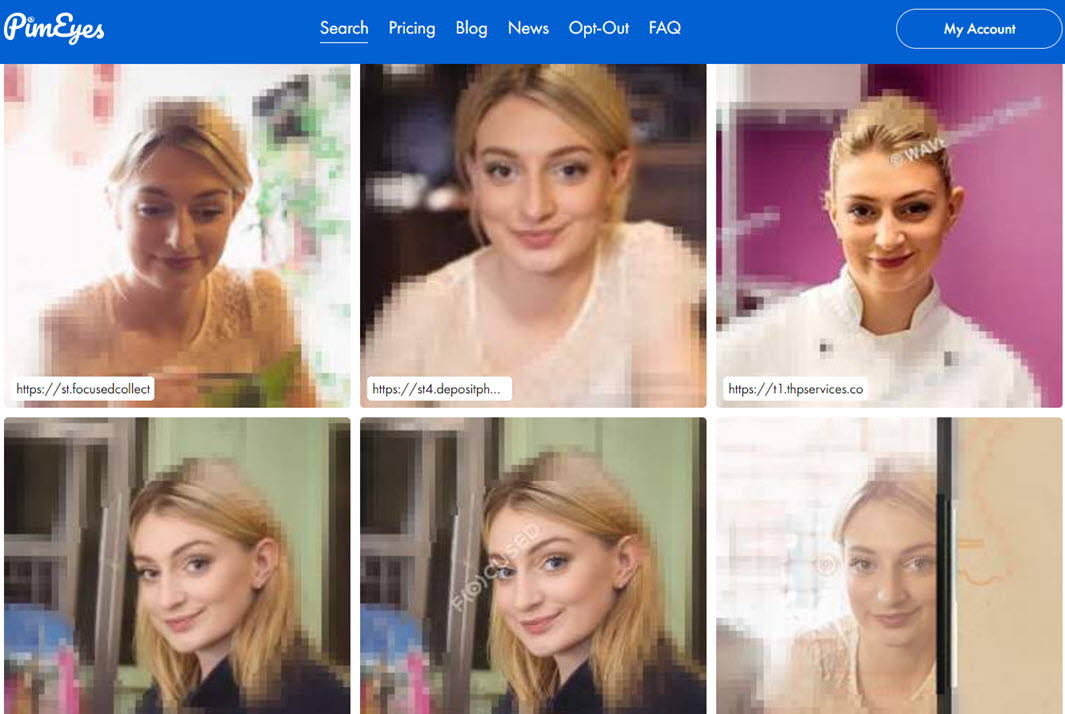
Method 4: Use an IP grabber
You can still try to get the IP address with an online IP grabber. In the following instructions, we’ll show you how to do that with Grabify.
- First you need to prepare a normal link to reduce suspicion. For example you can use a YouTube video link.
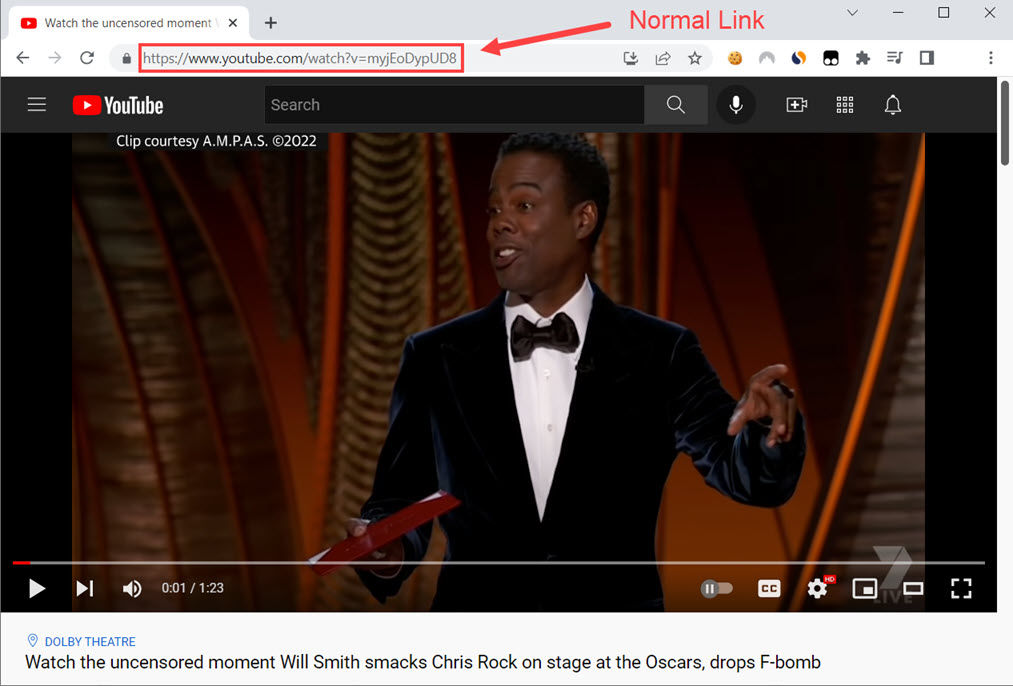
- Go to Grabify. Paste the link in the box and click Create URL.
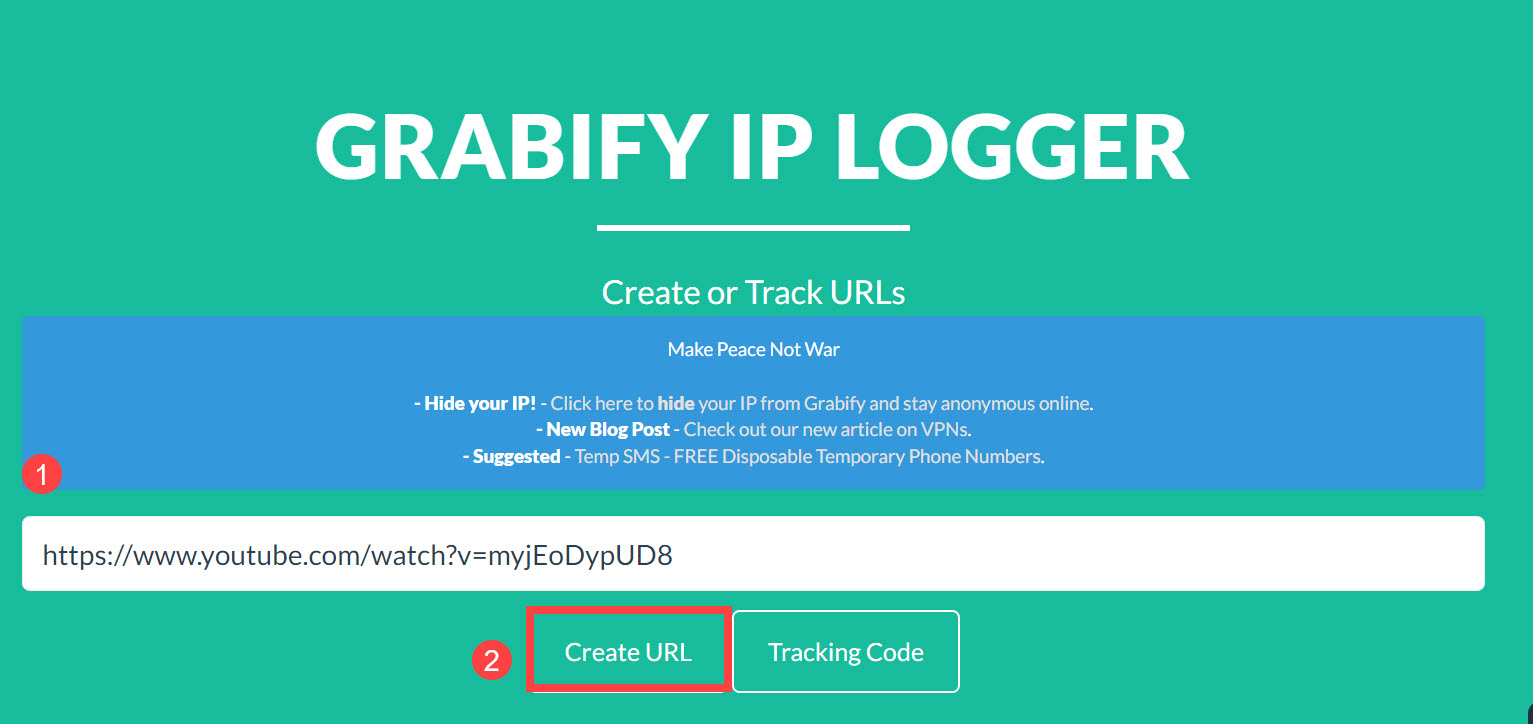
- Grabify will generate a tracking link (see New URL). But we’re not ready yet. To make your link look normal, click View Other link Shorteners.
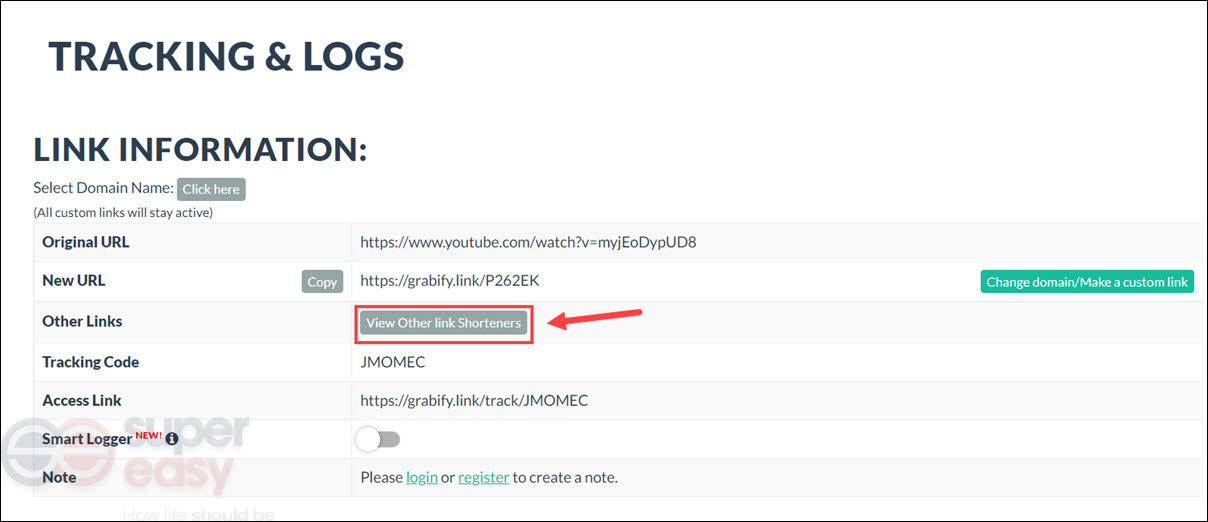
- Choose a shortener to generate a new shortened tracking link.
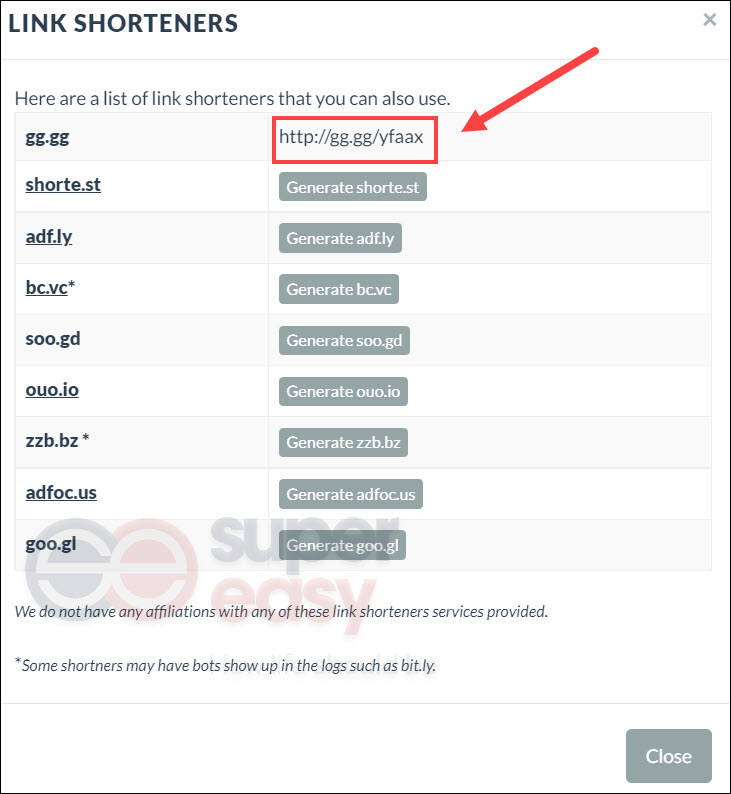
- Send the link to a Snapchat friend.
- When someone clicks the link, you’ll see the logged IP address on Grabify.
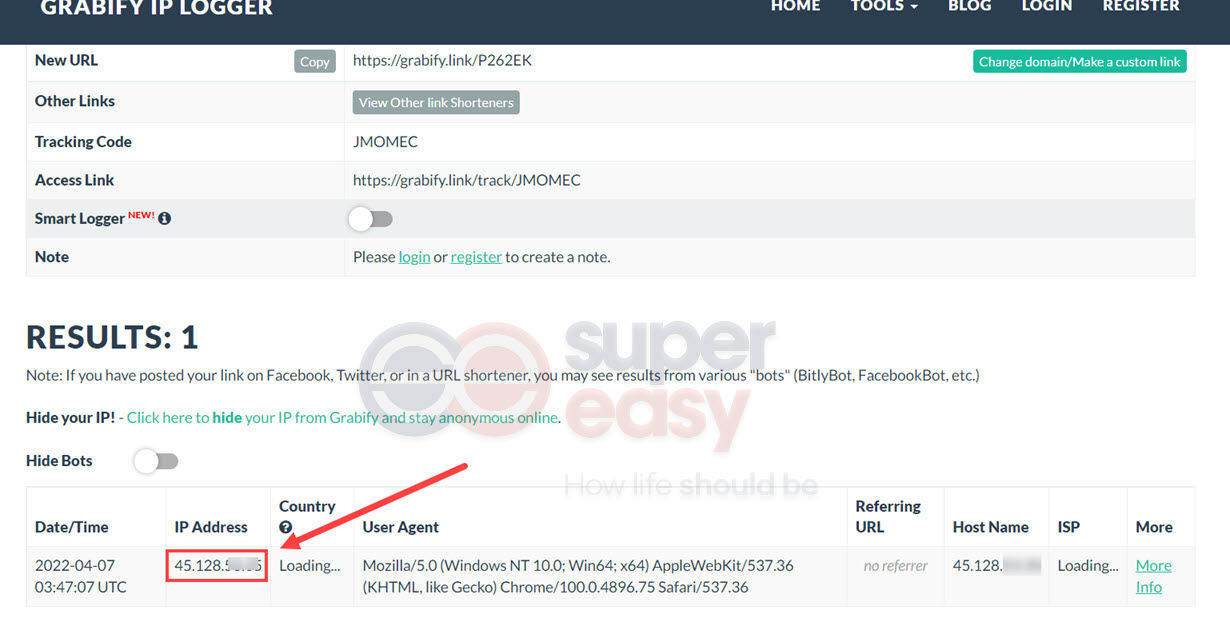
See also: How to get someone’s IP address without a link
FAQs
Contributors
PHP Development Engineer















