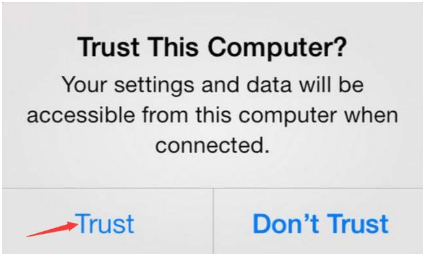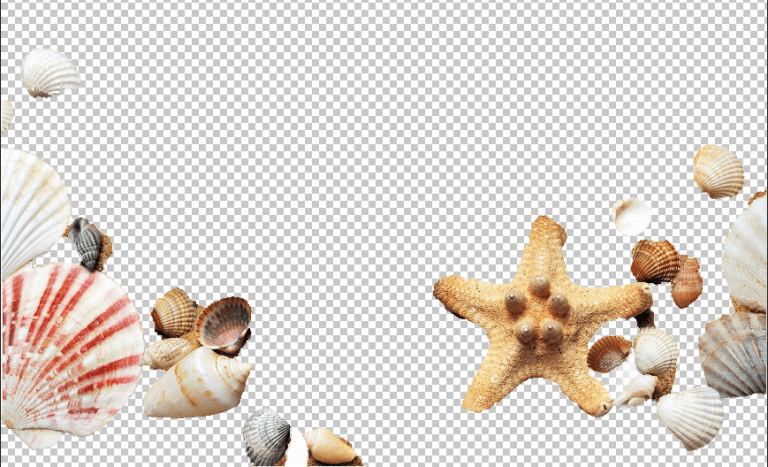Face Recognition Search
Upload Photo & Find Who Is This
Have you ever wondered who is this guy when seeing a picture? Actually, it’s not really hard to find the someone by photo. Reverse image search is a simple and powerful tool that can help you solve this mystery. In this article, we’ll guide you to run a reverse face search.
How to use facial recognition search to find a person in a photo
Face recognition technology (FRT) is a popular technology and has been used widely. Many reverse image search engines have equipped FRT and made this technology available to almost everyone. There are some tools that use facial recognition to help you search for a person through photos.
1. Use Social Catfish to search people by photos
While reverse image search is a great place to start, it has its limitations. Sometimes, it may not provide the desired results, and additional research may be required. Additionally, some images may not be available for reverse image search due to privacy settings.
In such cases, websites like Social Catfish can be incredibly helpful. Social Catfish is a comprehensive people search engine that can help you find the identity of a person by providing their contact information, social media profiles, and public records. This tool can be particularly useful if you’re trying to locate someone who is not very active online or if you’re dealing with a more complex search.
1) Visit the Social Catfish search page. Upload an image and click Search.
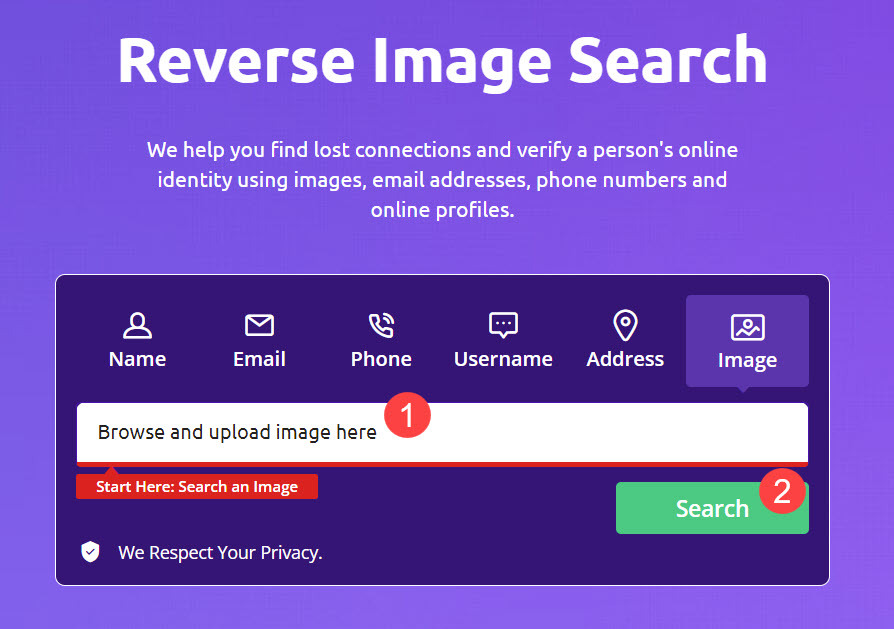
2) It may take a few seconds to complete the search. Once done, unlock the full report and get useful information you need.
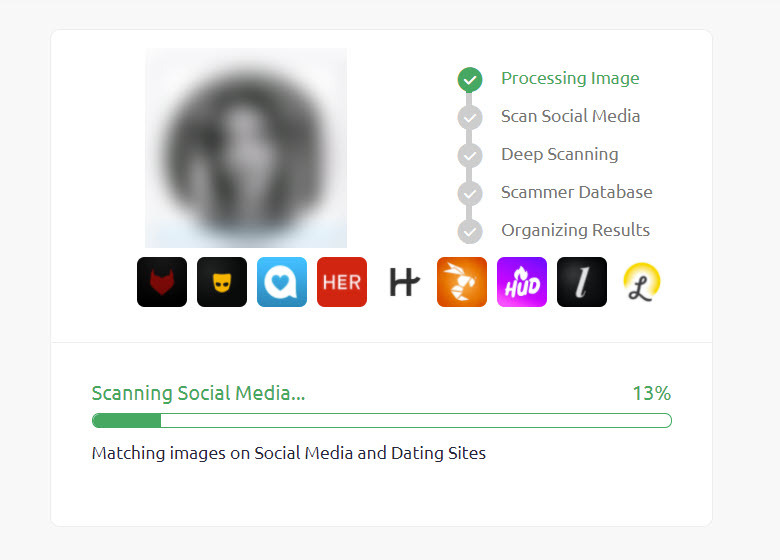
2. Run a free reverse image search with Google
You can run a free reverse image search with Google. As the world’s biggest search engine, Google provides a free image search for users.
- Open your browser and go to Google Images.
- Click on the camera icon in the search bar to start a reverse image search.
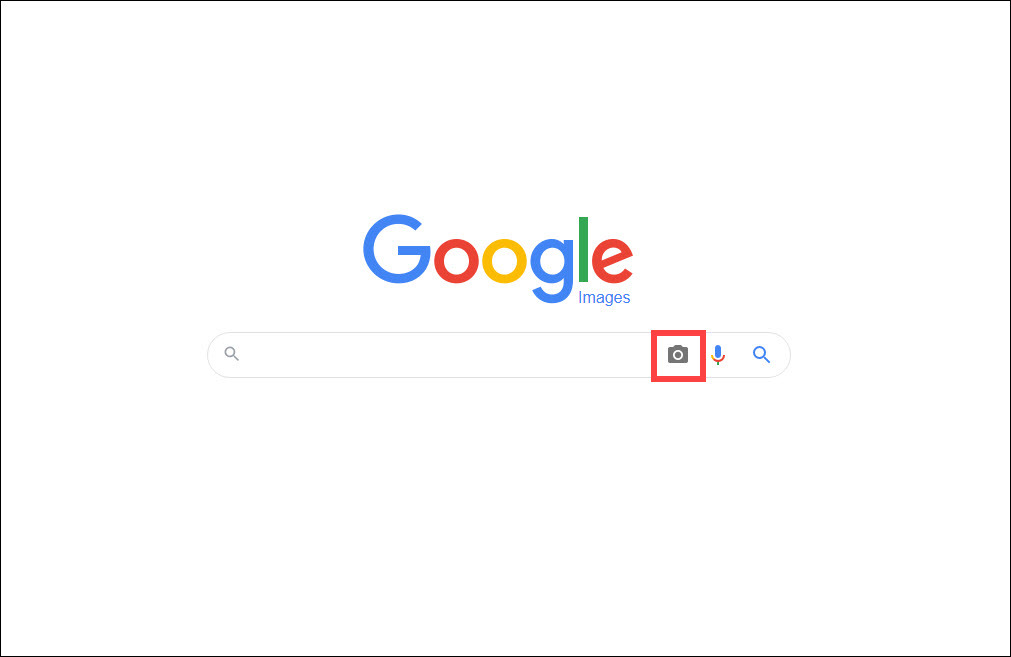
- You have two options to upload the photo:
a. Upload the photo from your computer by clicking “Upload an image”.
b. Provide a URL to the photo by clicking “Paste image URL”.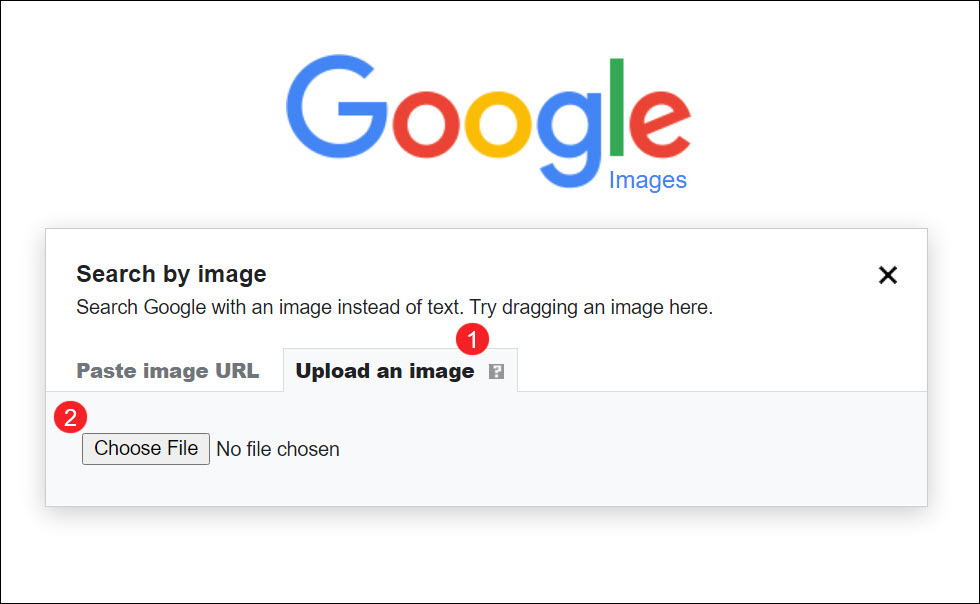
- After you upload or paste the image URL, Google will display results related to the photo.
Scroll through the results to find the most relevant matches. If the photo has been uploaded to a public website, Google will show you all the pages where that photo appears. If the person in the photo is a public figure or has a social media presence, you may find their name, occupation, and links to their profiles.
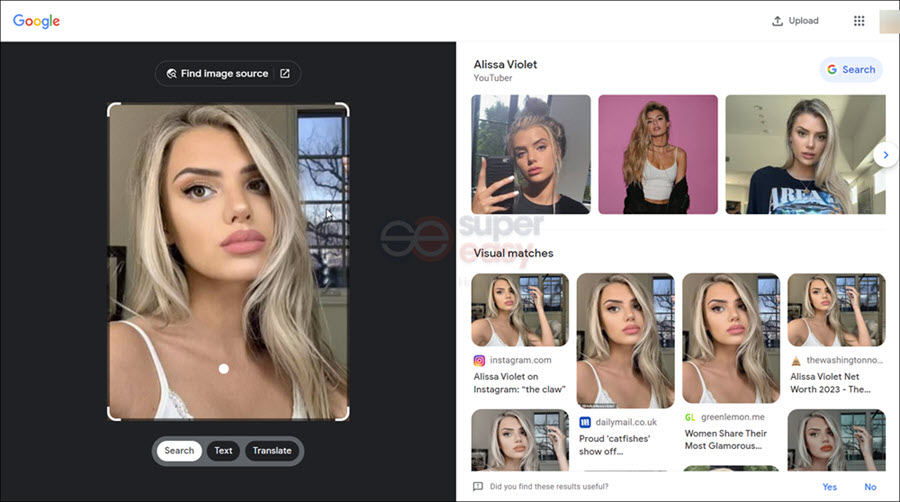
If you can’t find the same photo, you can look for photos that are similar to the original photo, as well as articles or websites that mention the person in the photo.
Repeat the search with photo variations if you don’t find the person you’re looking for. During the search process, you need to analyze the results and may use additional information to identify the person.
By following these steps, you should be able to find the identity of a person in a photo using reverse image search. Remember that this method is not foolproof and may not always provide accurate or up-to-date information. Use your best judgment and cross-check the information you find before making any assumptions or conclusions.
3. Bing reverse image search
Bing’s reverse image search is almost the same as the Google image search. The difference is Bing let you drag multiple images at once to improve search results and save your time. And Bing will display results in numerous tabs you can see them on other pages. Bing’s result page contains more relevant results and it allows you to filter the photographs which makes the searching process more efficient.
4. PimEyes
Some people use technology to harass people and make crimes. If you’re a victim of revenge porn or image-based sexual abuse, you can use the PimEyes face recognition search engine to discover where these pictures were published. As an online face tracker, PimEyes will recognize the face in the uploaded photos, then compare the face in a list of publicly available websites that contain pictures with faces. Their technologies allow you not only to find the same picture posted online but also to track down the same face in different photos.
Bonus: Am I in porn?
More and more people become victims of nonconsensual porn. Porn sites make loads of money from nonconsensual porn and rape tapes, however, it’s a nightmare for victims: their videos were put online and being shared by others.
Fortunately, there is a way to find out whether there are unknown videos online: Am I In Porn. It’s a search engine that aims to help people find out if you appear on porn sites. This is a free site, you upload a picture with a clearly shown face (which will never be saved), then the site will show you the videos that have the highest probability of a match.
Porn sites don’t protect victims, we need to defend our personal rights and preserve our dignity in the digital space.
Alternatives to reverse image search
While reverse image search can be a powerful tool for finding the identity of a person in a photo, it may not always yield accurate or complete results. In such cases, there are a few alternative methods that you can try:
Intelius
Intelius can help you find people by name, address, phone number, or email address. They can provide you with a wealth of information about a person, including their social media profiles, employment history, and criminal records.
1) Go to Intelius.
2) Choose the option according to the information you have. Then the info and search.
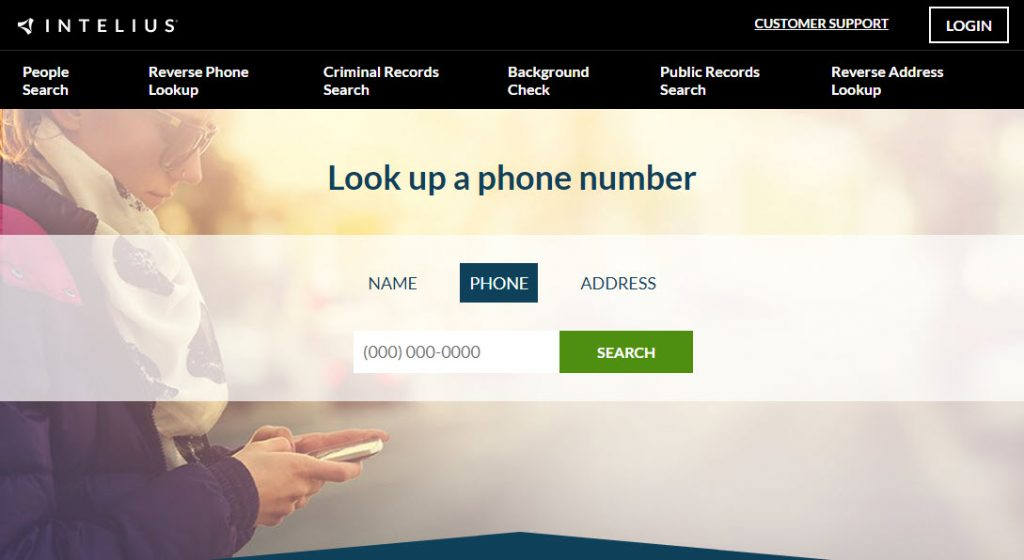
3) They’ll generate a detailed report and you can find relevant information about the person.

TruthFinder
TruthFinder is an online background check service that provides users with access to public records and other information about individuals. With its comprehensive database, TruthFinder can help you make informed decisions and protect yourself from potential risks.
1) Go to TruthFinder.
2) Enter the name and search.
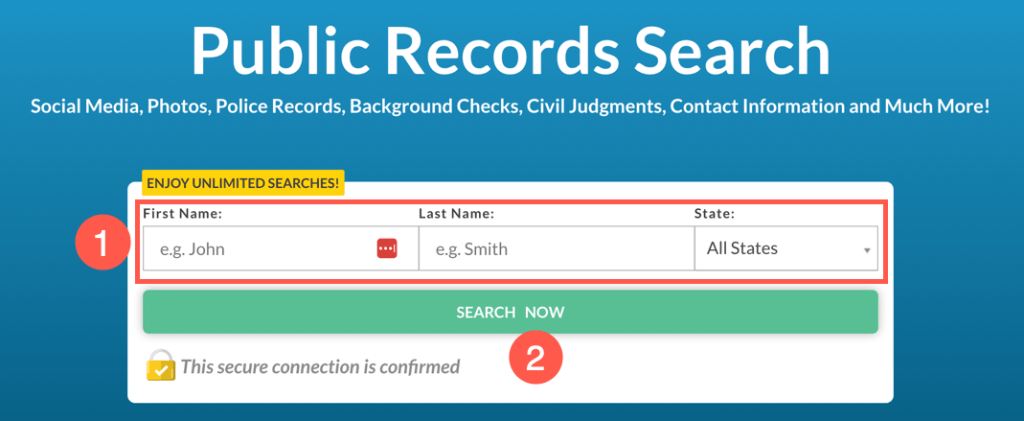
3) Wait for a while and you can view the comprehensive report from TruthFinder.
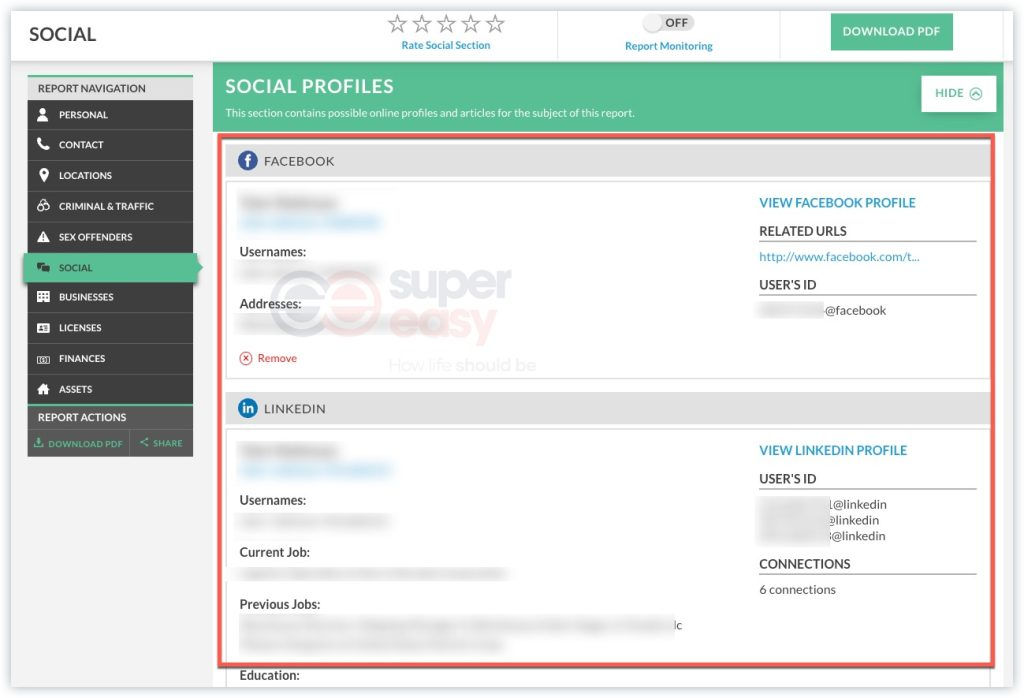
Why run a facial search?
- Verify if someone is real
- Avoid dangerous criminals
- Keep your family safe
- Avoid becoming a victim
Conclusion
In conclusion, reverse image search is a powerful tool that can help you find the identity of a person in a photo. With a photo and just a few clicks, you can discover the person’s name, occupation, and social media profiles, among other things. By using reverse image search, you can verify the identity of someone you just met online or find more information about a person in a photo.
Always be cautious when using online tools and verify the information you find to ensure its accuracy.
All product names, logos, brands, trademarks and registered trademarks are property of their respective owners.

![[2019 Tips] Touch Up Photos | 3 Tools Recommended [2019 Tips] Touch Up Photos | 3 Tools Recommended](https://www.supereasy.com/wp-content/uploads/2019/07/2019-07-15_15-53-41-768x510.png)