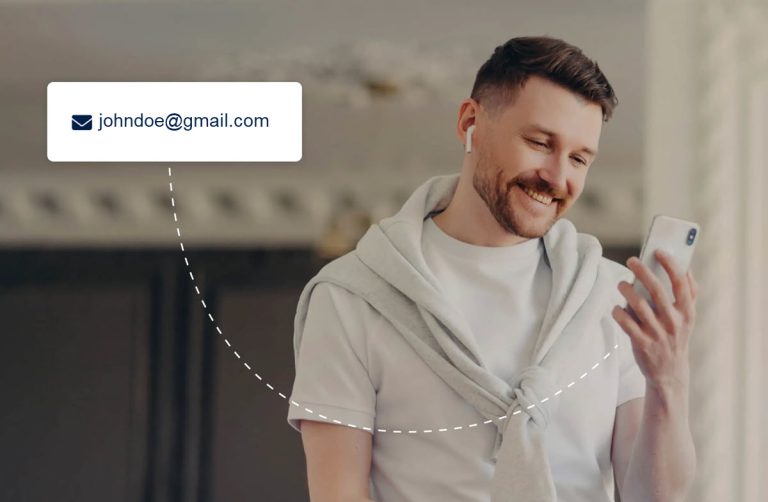Received an email from an unknown Gmail account and want to figure out who it is from. This post will show you the best ways to run a reverse Gmail lookup. You can easily find Gmail info like the sender’s name, photo, phone number, and more.
Method 1 – Google it
Search engines like Google or Bing are the best free solution whenever you want to search for something online. If a Gmail has been posted online, on a website, forum, or any platform, they are able to crawl and index it and pull up relevant results for you.
Search for the name linked to the Gmail address or put the complete Gmail address into the Google search bar to see what turns up. If you find Google displays a lot of irrelevant results, add quotation marks around the query to show the exact match.
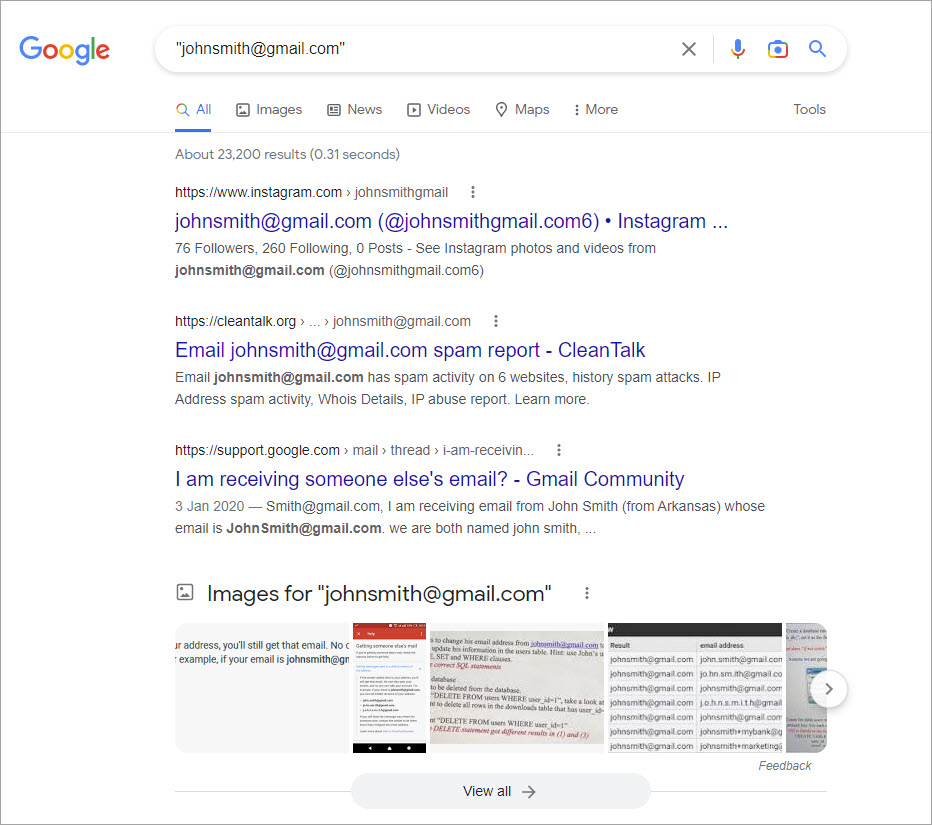
If the Gmail displays a profile picture of a real person, you can right-click it and click Search image with Google. Google will return relevant image sources and similar images. Check if they’re helpful for you to recognize the sender.

You can click Find image source to check relevant websites or public pages.
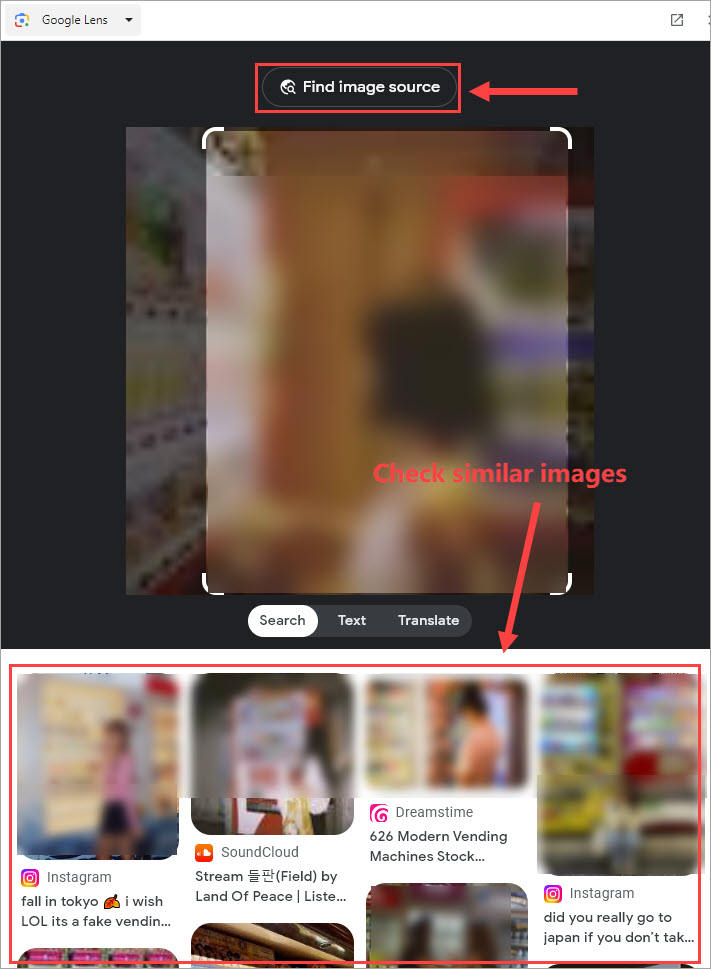
The Gmail profile pictures are compressed to low resolutions (64*64) and look a bit blurry. So the image search results, based on facial recognition and visual analysis, may not be very accurate.
Method 2 – Check on social media
Social media platforms especially Facebook and LinkedIn have been serving as my additional search engine beyond Google. People are active on social networks these days and leave a lot of traces for others to know about them.
Simply search for the Gmail name or email address on Facebook, Instagram, LinkedIn, or Twitter – you’re more likely to find someone on those popular platforms. A matched profile can offer lots of information about its owner.
Method 3 – Use a reverse Gmail lookup tool
The easiest and fastest way to find a Gmail owner is to use a dedicated email lookup tool. They have a robust email database that’s not accessible by free search tools.
Option 1 – BeenVerified
BeenVerified is a top-rated people search engine that specializes in reverse email lookup. It has a robust and authentic database of public records and can help you get down to an individual’s details via an email address.
1) Go to the BeenVerified website. Enter a Gmail address and click Search.
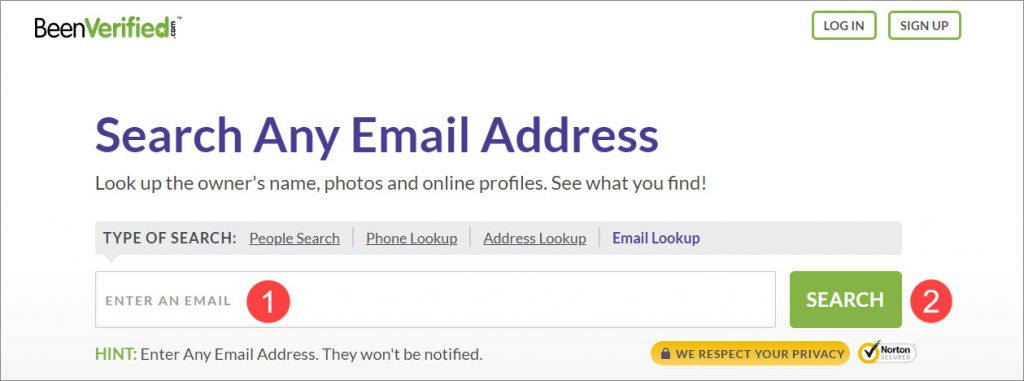
2) Wait a couple of minutes as BeenVerified scans for the sender. From the report, you’ll learn about the sender’s identity, social media accounts, and personal information like phone, address, and more.
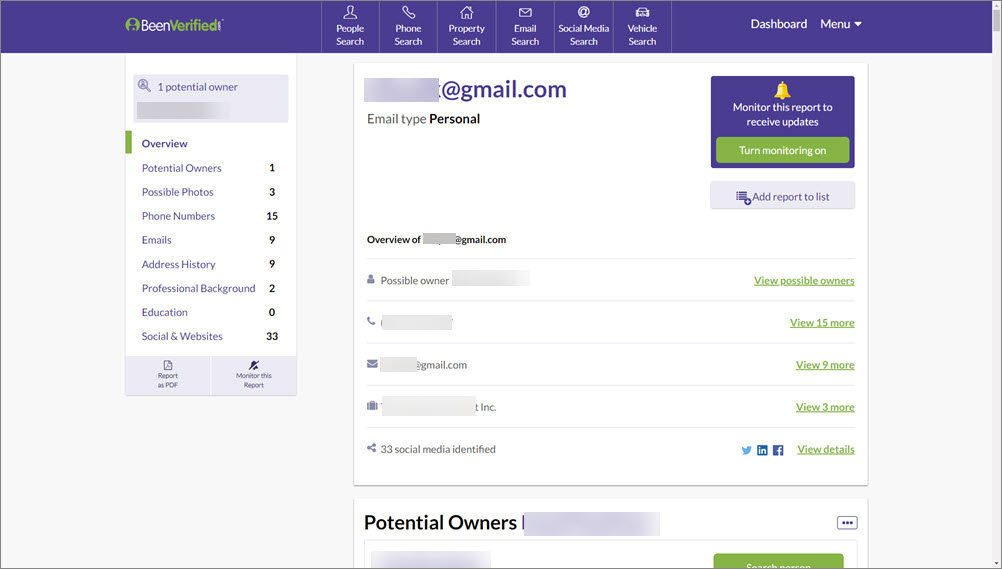
Option 2 – Spokeo
Spokeo is also a powerful reverse email lookup tool. By typing in a Gmail address, you can unlock a wealth of valuable information such as the owner’s name and social media profiles from hundreds of leading data sources. All the associated info will be displayed in a neat and user-friendly report.
1) Go to the Spokeo email search page.
2) Enter a Gmail address in the field and click Search Now.
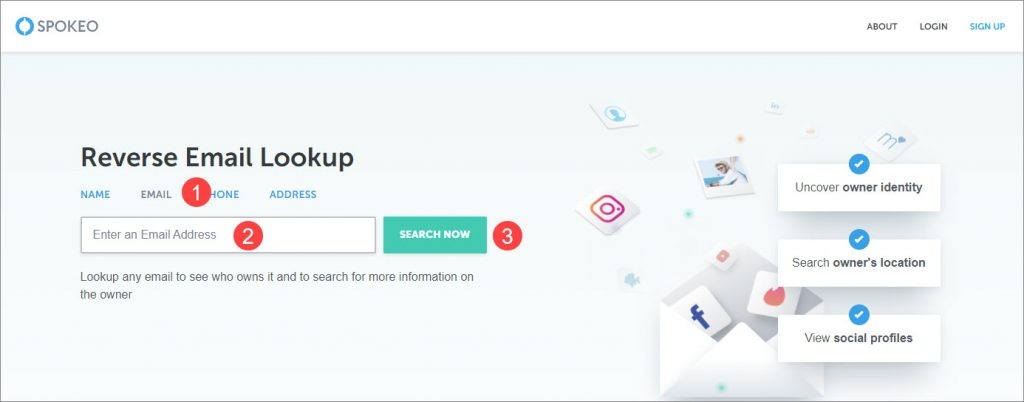
3) Once the search process completes, you can unlock everything associated with the email. The email search would uncover the owner’s name and social media profiles. If you would like more contact details, run a name search afterward.
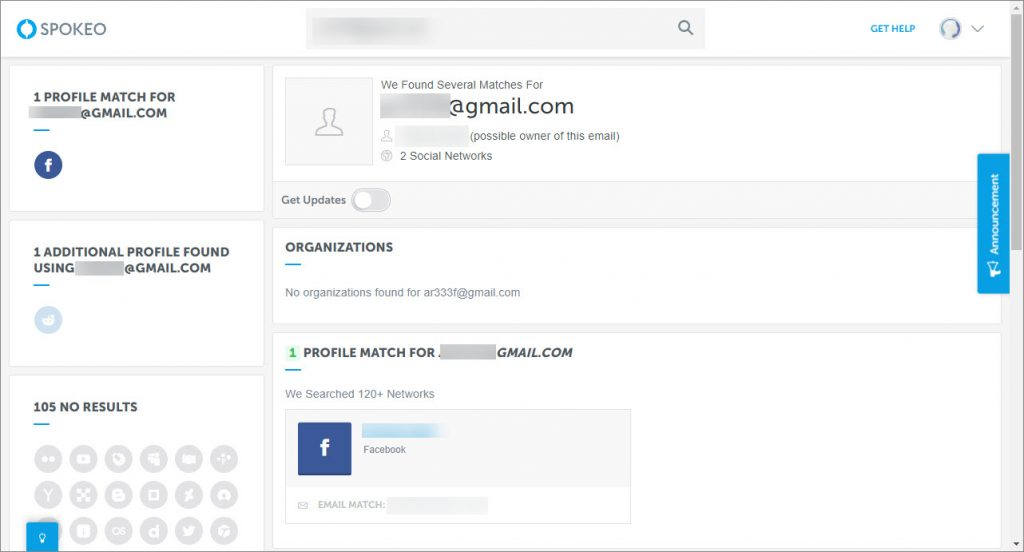
Option 3 – PeopleFinders
Founded in 1998, PeopleFinders is a well-known people search engine online. It boasts 40 years of experience in reverse lookup of various types: name, phone number, email, and address. It’s dedicated to making your email search fast and easy.
1) Visit the official PeopleFinders website.
2) Select Email search. Then enter the required info and click Search.

3) The website returns near-instant results, including the most up-to-date information you need about the unknown Gmail owner, such as the name, address, and other pertinent background info.
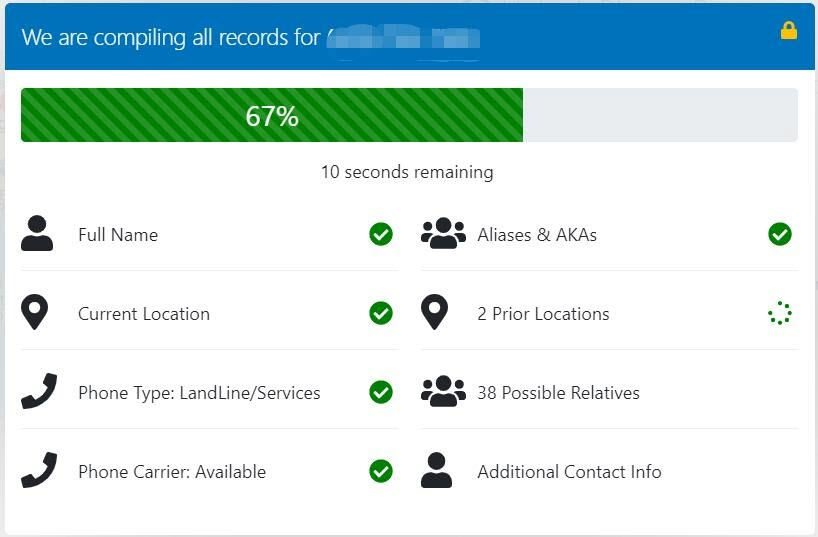
So this is how to run a reverse email lookup of Gmail. If you have any questions about searching for an anonymous email address, feel free to leave a comment and we’ll be glad to help.
Contributors
Customer Experience Director