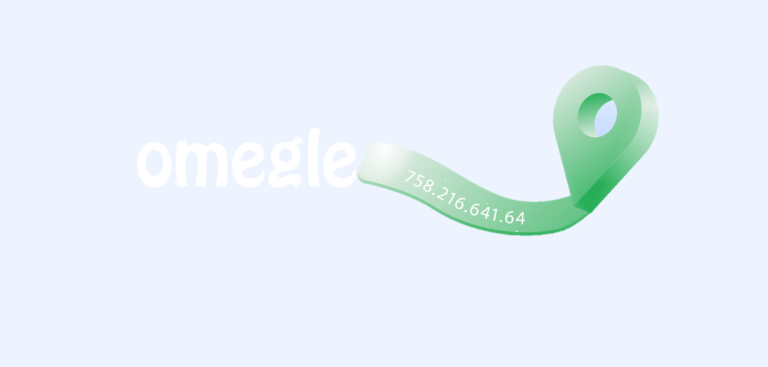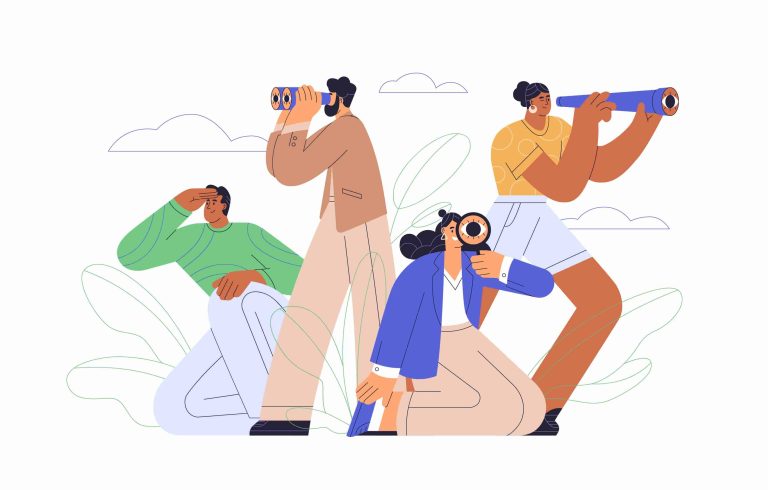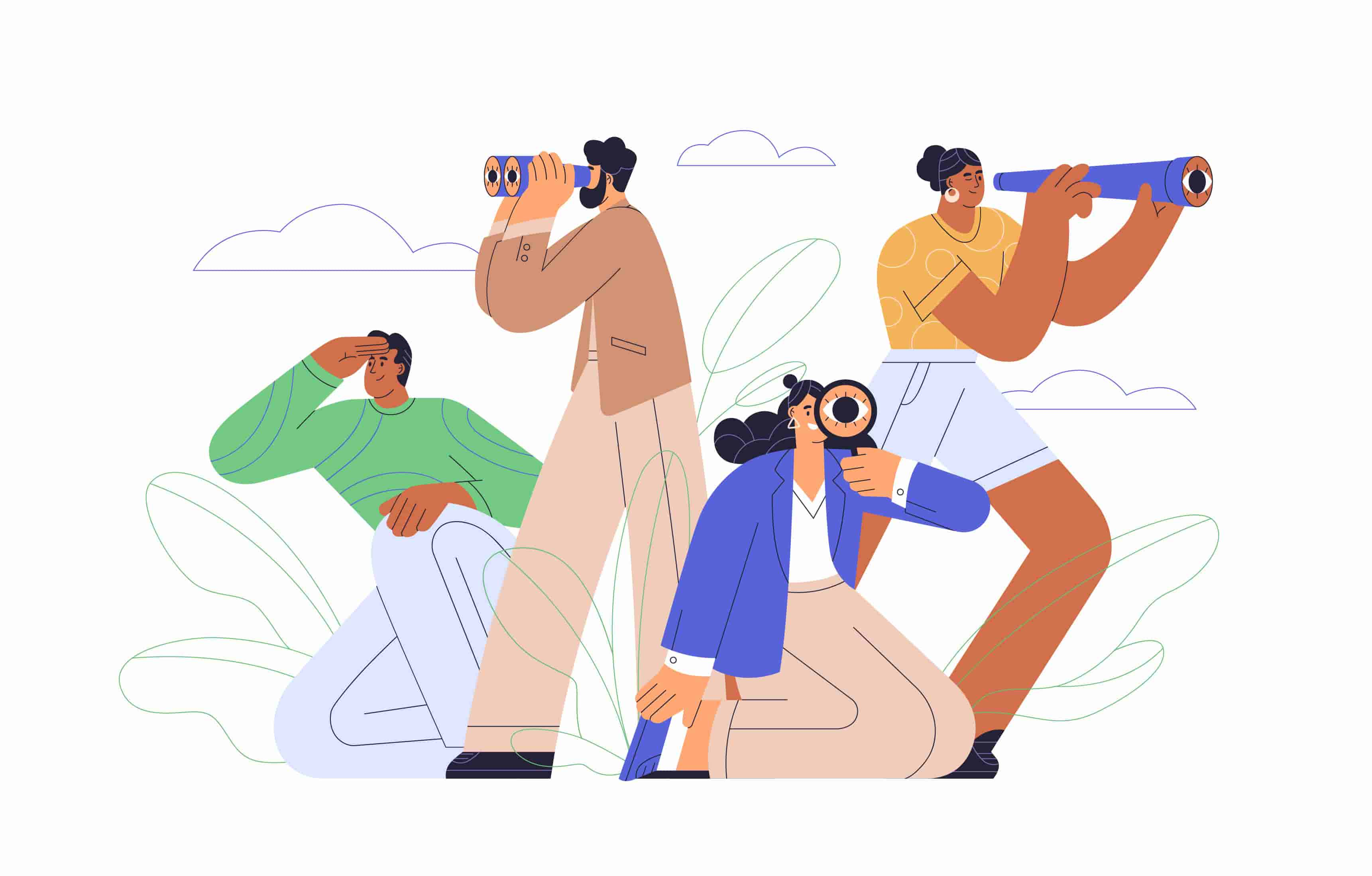On Omegle, users don’t need to register for an account to connect and chat with others. The convenience and anonymity attract more users to this platform. But some of you may be inquisitive about whether it’s feasible to track the IP address of a random stranger on Omegle. Actually, yes. In this article, we put together 3 methods to do this. Plus, we share some tips on how to hide your IP address to prevent you from being tracked.
Note: IP tracking is legal but it shouldn’t be used to make illegal penetrations.
Table of contents
Part 1: How to find a random stranger’s IP address on Omegle
Below are the 3 methods to find someone’s IP address on Omegle. Just select the one that suits your needs.
Method 1: Use JavaScript to get someone’s IP address (no downloads, no extensions)
If you don’t prefer to head to any websites or download any extensions, use JavaScript source codes that we list below to track someone’s IP address. Now follow the step-by-step guide below.
- Go to the homepage of Omegle. Right-click on any area and select Inspect element.
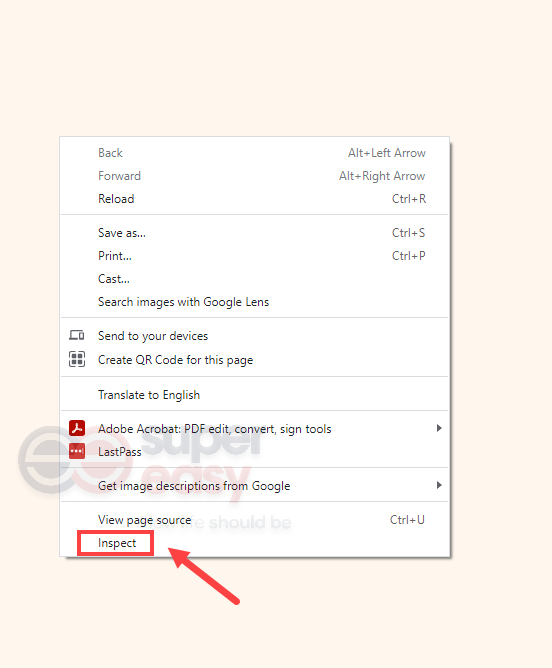
Or you can press the F12 key on your keyboard. - Now go to Console. Clear whatever is written down below by clicking on the Clear button.
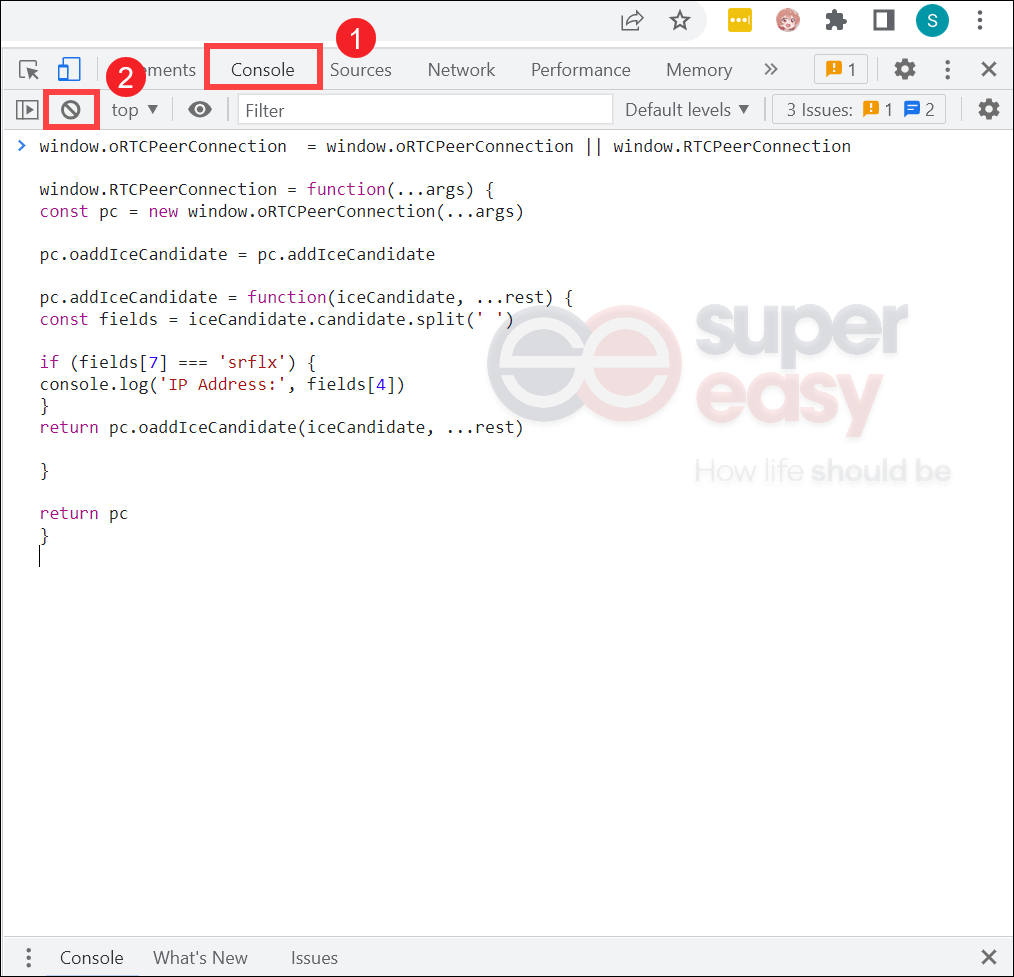
Then copy and paste the following JavaScript codes and press Enter. Once again, you’ll need to clear everything by clicking on the Clear button.
window.oRTCPeerConnection = window.oRTCPeerConnection || window.RTCPeerConnection
window.RTCPeerConnection = function(...args) {
const pc = new window.oRTCPeerConnection(...args)
pc.oaddIceCandidate = pc.addIceCandidate
pc.addIceCandidate = function(iceCandidate, ...rest) {
const fields = iceCandidate.candidate.split(' ')
if (fields[7] === 'srflx') {
console.log('IP Address:', fields[4])
}
return pc.oaddIceCandidate(iceCandidate, ...rest)
}
return pc
}Then you can close the inspector.
This trick was shared by a developer on dev.to1, which should help you when you follow the steps.
Now start a video call with a random stranger. When you’re on a call, press F12. Under Console, you’ll see the IP address of the person you’re talking to.
Once you get the IP address, use an IP address lookup tool such as NordVPN IP lookup to find out more details such as the country, city, and Internet Service Provider.
What you can do is go to NordVPN’s homepage. Scroll down to the bottom and click on IP Lookup.
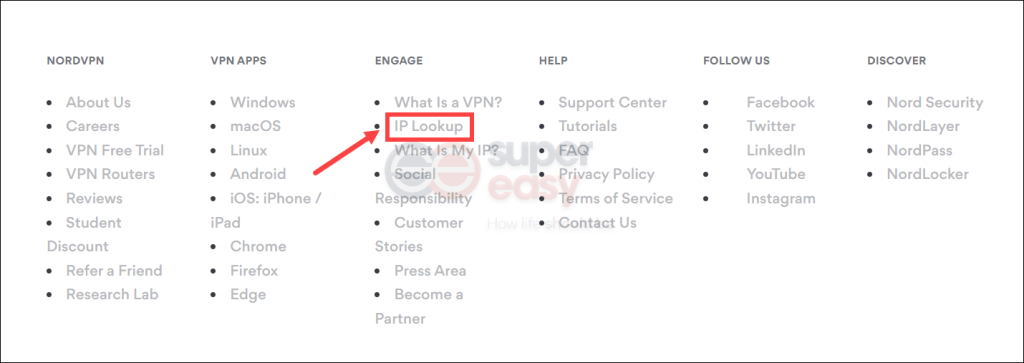
Then enter the IP address into the search field and click Get IP details.
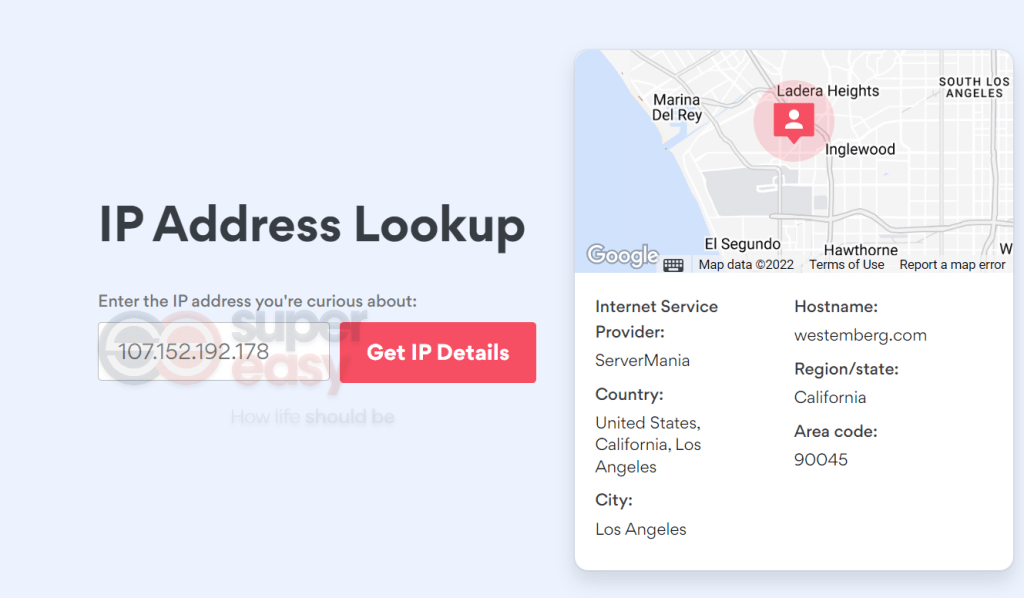
Method 2: Use the netstat command to fetch an IP address
The netstat command is commonly used to check network status and protocol statistics. To get started, you’ll first need to make sure that you shut down other programs running on your PC and close other tabs on your browser except for Omegle. Otherwise, you’ll see a bunch of IP addresses that you can’t identify.
Now follow the steps below.
- Initiate a conversation with someone on Omegle. Or even start a video call, which will most likely to help you get an IP address.
- On your keyboard, press the Windows logo + R keys simultaneously to open the Run box.
- Input cmd and hit Enter.
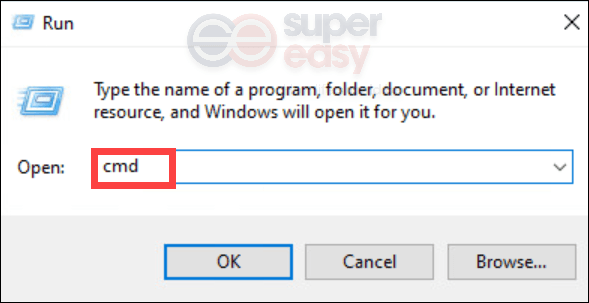
- Type netstat -an and press Enter.
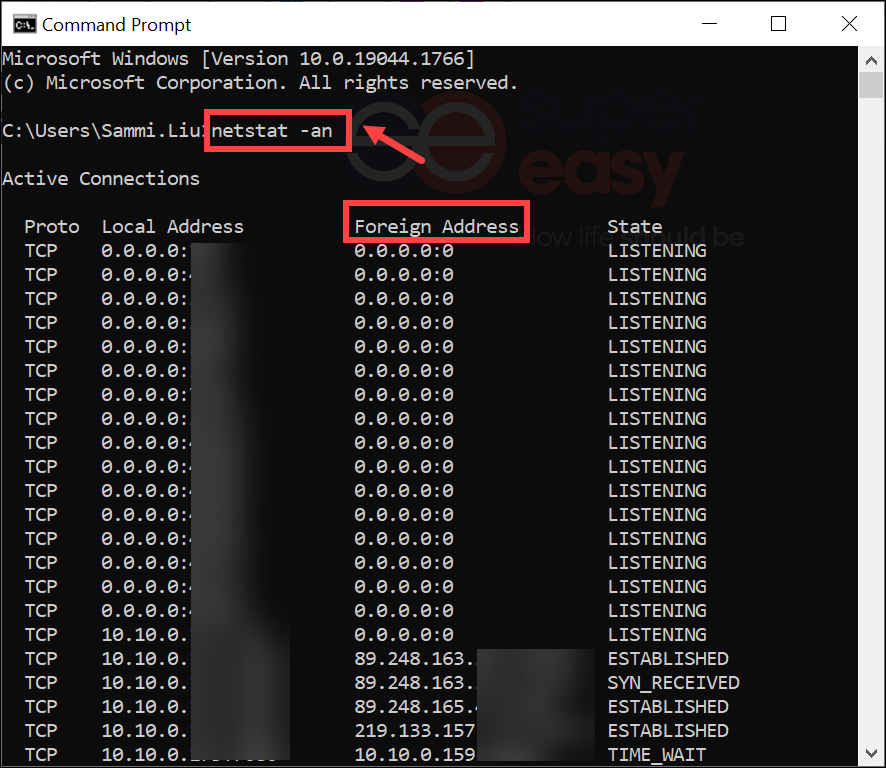
Now you’ll see 4 columns. Running this command-line network utility helps provide statistics for the following:
- Proto – The name of the protocol (TCP or UDP)
- Local Address – The IP address of the local computer and the port number being used.
- Foreign Address – The address of the computer which is on the other end of the network.
- State – the address of the computer which is on the other end of the network.
What you need to identify is the string of numbers separated by periods under the Foreign Address column. This is the IP address you’re looking for.
Method 3: Track someone’s IP address with Grabify IP Logger
Another effective method to get someone’s IP address is to use an IP grabber like Grabify. This may sound unfamiliar to you. You’re not alone! Some Reddit users also asked for explanations.2
It’s a safe tool that you can get a generated link. When the person clicks on the link you shared, it will match their IP address to their ISP. You’ll then be able to fetch information including IP address and location data. Below we’ll show you how to get someone’s IP address on Grabify.
- Go to https://grabify.link.
- Copy the link of either a video or other web pages that you want to share. Then enter it into the box and click Create URL.
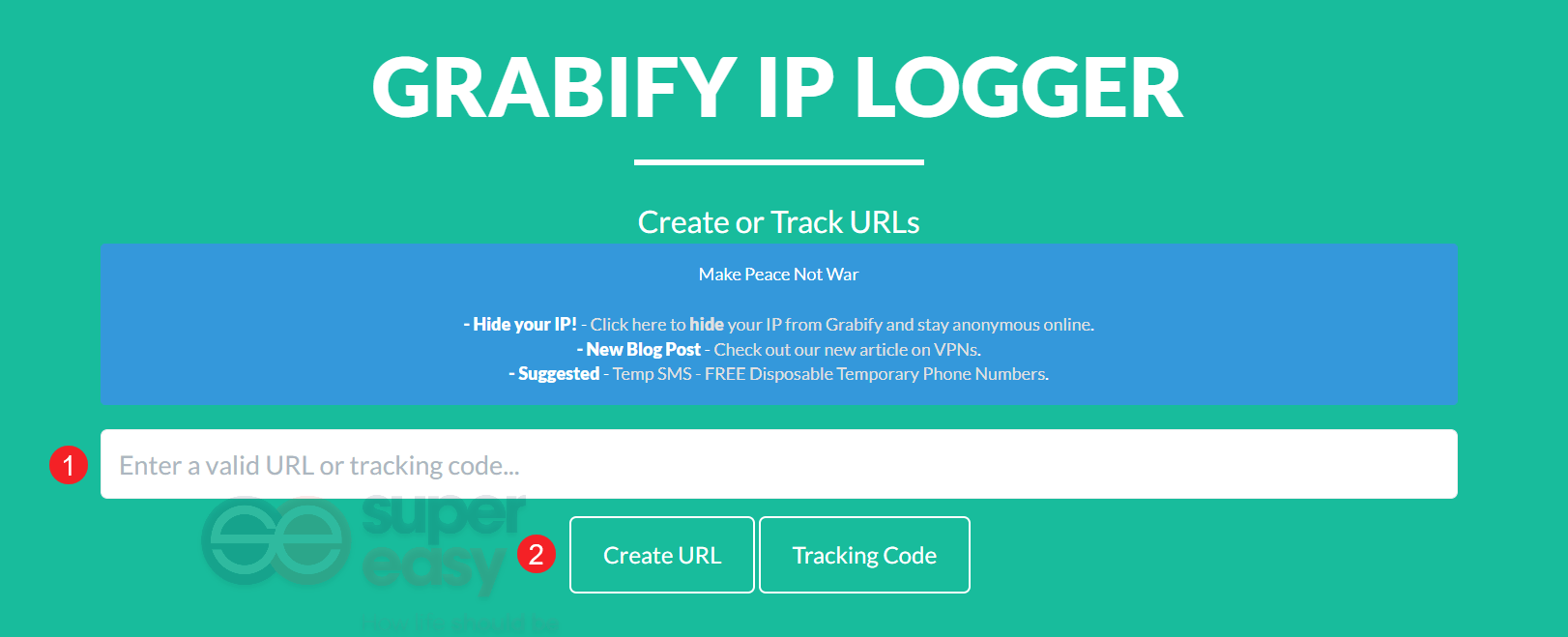
- Then you’ll be directed to a new page where you can Copy the new URL and share it with the person you’re connecting with on Omegle.
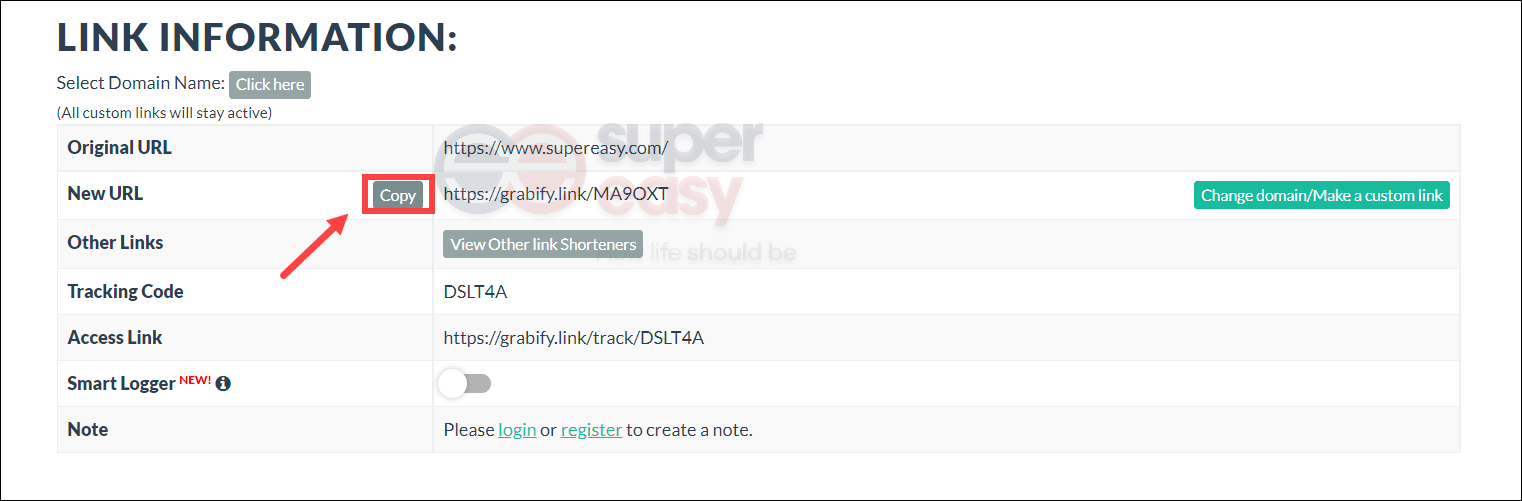
- Once the person clicks on the link you shared, you should be able to see the IP address from the RESULTS section. If it isn’t showing up, chances are they haven’t clicked on the link or you just need to refresh to page to load the results.
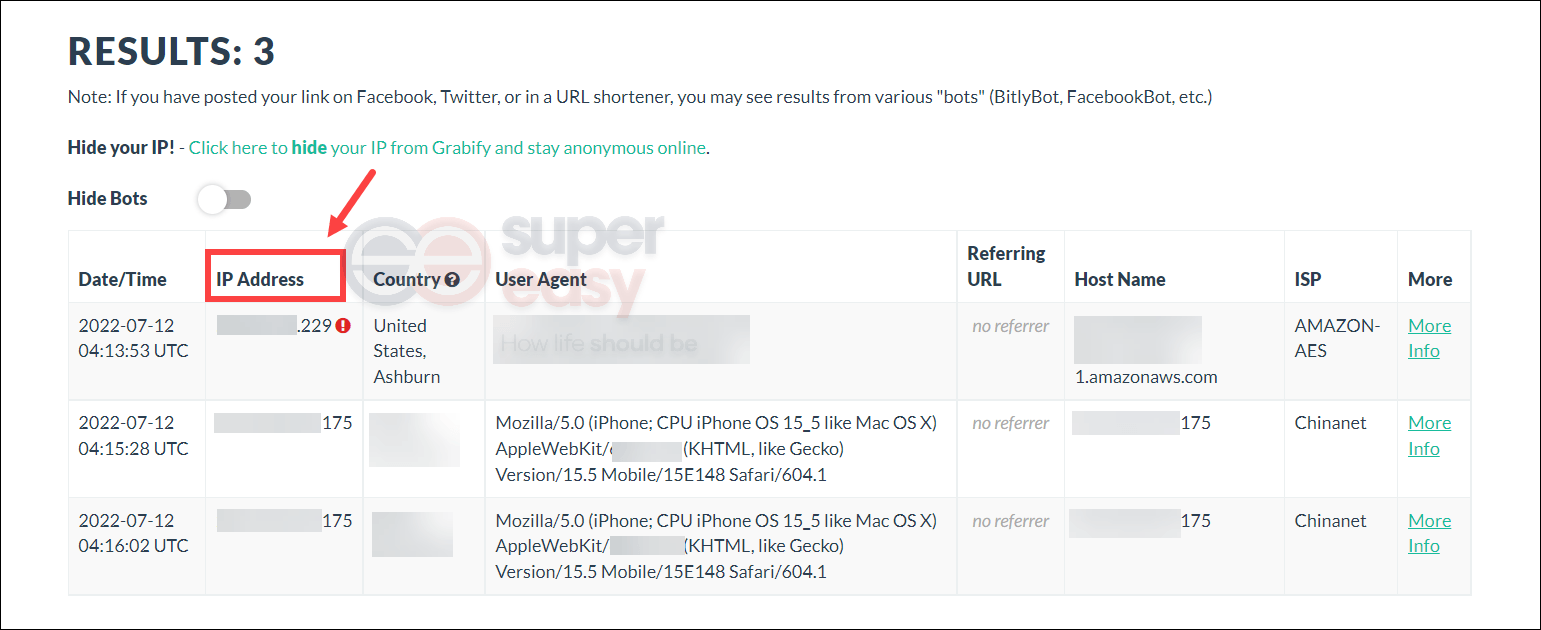
Once you get hold of their IP address, use the NordVPN IP lookup tool to fetch more information on that Omegle user.
Tips: How to find out the real identity of someone you met on Omegle
Although you can conduct a reverse IP lookup, all you can access is the city, state, zip code, country, ISP, and time zone, which might not be useful if you want to identify their real identity. However, if you get some clues from them, such as their name, email address, phone number, or even a username, you can use a people finder to find more personally identifiable information about them.
Social Catfish is such a professional platform where users can confidentially verify a person’s online identity using images, email addresses, phone numbers, and online profiles.
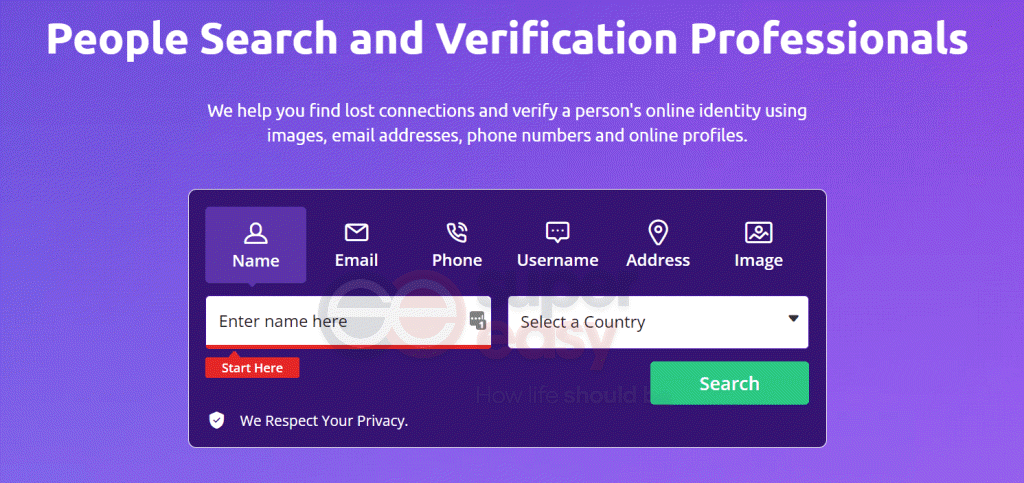
All you need to do is enter the information into the corresponding search field and click Search. Then wait for the tech to work its magic. Once it finds your match, open the comprehensive report and locate the section that displays your target’s personal information. Below is a sample report.
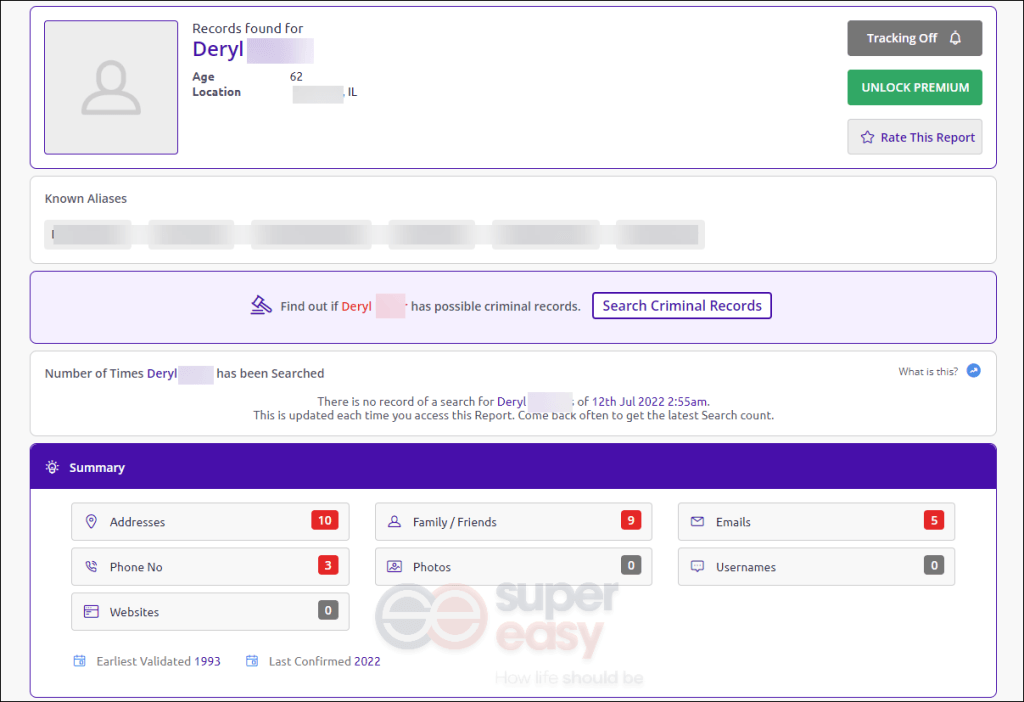
Part 2: How to hide your IP address when using Omegle
Now you understand how insecure it could be to use Omegle since your IP address is exposed to the public. And some might perform an IP lookup to reveal your location and ISP (Internet Service Provider). If you’re dealing with a hacker, they could potentially use this sort of information to hack your device, steal your identity, and more. And there could be other various reasons that you want to hide your IP.3
Sounds creepy, right? That’s why we suggest you establish a VPN connection to hide your IP and location online and thus protect your identity when using Omegle. Here we recommend NordVPN, the world’s leading VPN to protect your online security.

NordVPN allows you to select a server anywhere in the world and then change your apparent location by sending your traffic through a server in another location. To change your IP address and stay safe, take the steps below.
- Select a NordVPN subscription plan of your preference.
- When you complete your payment, download the app on your PC.
- Launch the application and log into your account.
- Click on the Quick connect button to connect to the best remote server or select a specific server of your preference.
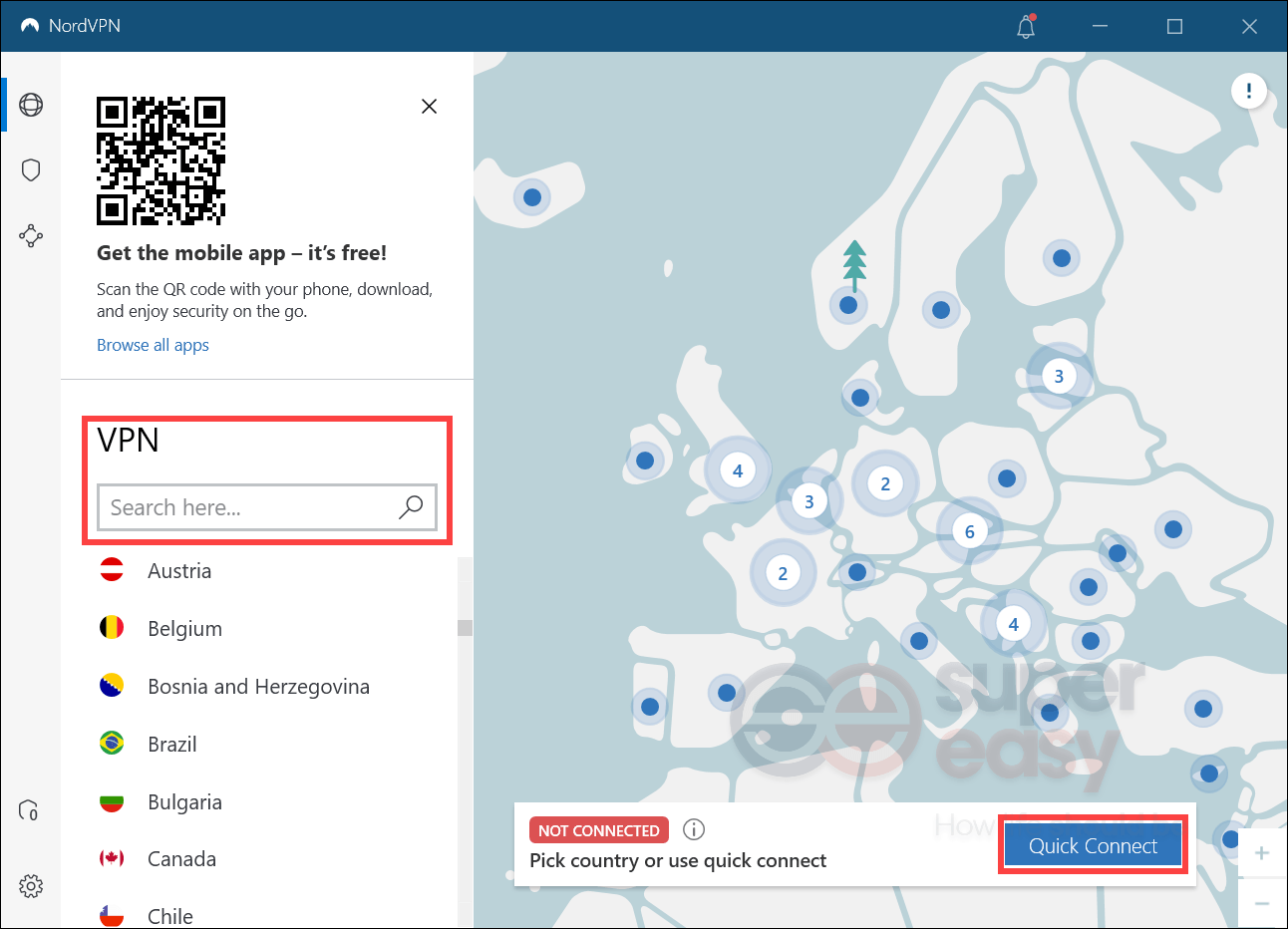
Within seconds, you’ll connect to a different server successfully.
Final words
Looking up an Omegle user’s IP address is possible. You can either use an IP address grabber or extract the IP address by establishing a JavaScript project. Given the tricks to track someone’s IP address on Omegle, you would have known that some loopholes are being on the internet. In case someone uses your IP address for malicious purposes, you should hide your IP address. And a trustworthy VPN can help you do this work.
- [kevinmel2000]. (2021, January 31). How to Find Someones IP Address/Location on Omegle With Google Chrome. [Online forum post]. dev.to.
https://dev.to/kevinmel2000/how-to-find-someones-ip-address-location-on-omegle-with-google-chrome-2hdp ↩︎ - r/software [lucgasser]. (2016, December 09). Can someone here explain me what is a Grabify? [Online forum post]. Reddit.
https://www.reddit.com/r/software/comments/5hbpdc/can_someone_here_explain_me_what_is_a_grabify/ ↩︎ - r/omegle [Successful_Reward_35]. (2021, December 03). is there any way to hide my ip. [Online forum post]. Reddit.
https://www.reddit.com/r/omegle/comments/r7aowg/is_there_any_way_to_hide_my_ip/ ↩︎