[NEW] How To Get The 8th Annual Bloxy Awards Items
![[NEW] How To Get The 8th Annual Bloxy Awards Items [NEW] How To Get The 8th Annual Bloxy Awards Items](https://www.supereasy.com/wp-content/uploads/2021/03/bloxy.png)
Bloxy Awards, or the Bloxys, is one of the biggest events Roblox holds every year in recognition of the most outstanding contributors to the Roblox community.
Other than casting your vote and celebrating the winners, there are, unsurprisinly, some hidden prides you can claim to add to your Avatar collection. And it doesn’t require too much effort…
8th Annual Bloxy Awards 2021 Free Items
The accessories you can claim at the 8th Annual Bloxy Awards include Bloxy Builder’s Helmet, Construction Outfit Shirt, and Construction Outfit Pants, Award-Winning Smile, JParty Plushie, Imagination Core Hat, Metaverse Backpack.
Generally, to claim these items, you will need to launch Bloxy Awards Hub from Roblox client, from there follow some steps to locate and collect the items. You can click on the corresponding guides to reaping these freebies.
- How to get Bloxy Builder’s Helmet, Construction Outfit Shirt, and Construction Outfit Pants
- How to get Award-Winning Smile
- How to get JParty Plushie
- How to get Imagination Core Hat
- How to get Metaverse Backpack
How to get Bloxy Builder’s Helmet, Construction Outfit Shirt, and Construction Outfit Pants
- Launch the Bloxy Awards Hub game.
- Go to any of the four shops.
- Click Collect Your Outfit. Immediately you’ll receive a pop-up notification telling you that you’ve claimed the Bloxy’s Builder Helmet, Construction Outfit Shirt, and Construction Outfit Pants.
To equip the items:
- On PC: Exit the 8th Annual Boxy Awards game and return to the Roblox client. Once there, click the Menu button (three-horizontal-line icon) in the upper left of your screen, then in the drop-down list, click Avatar or Inventory to view all your items.
- On mobile: Exit the 8th Annual Boxy Awards game and return to the Roblox client. Once there, tap the Avatar button on the bottom of the screen, then press Customize to equip the item.
How to get Award-Winning Smile
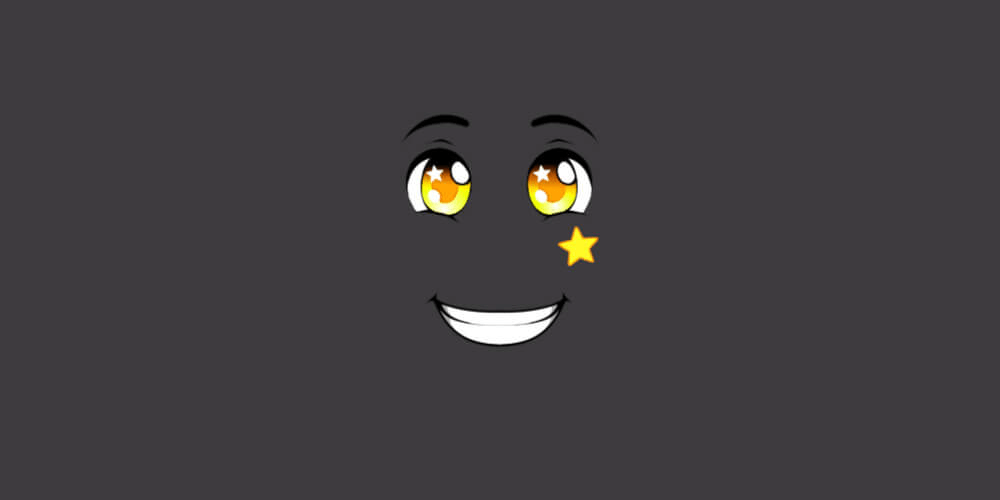
- Launch the Bloxy Awards Hub game.
- In the Shop area of the lobby, head to the glowing platform and step onto the bright light zone. This will teleport you to the Hall of Fame, which is located directly above the Shop area.

- Upon landing, you’ll receive a pop-up notification telling you that you’ve received the Award-Winning Smile badge.
To equip the smiley:
- On PC: Exit the 8th Annual Boxy Awards game and return to the Roblox client. Once there, click the Menu button (three-horizontal-line icon) in the upper left of your screen, then in the drop-down list, click Avatar or Inventory to view all your items.
- On mobile: Exit the 8th Annual Boxy Awards game and return to the Roblox client. Once there, tap the Avatar button on the bottom of the screen, then press Customize to equip the item.
How to get JParty Plushie

- Launch the Bloxy Awards Hub game.
- In the Shop area of the lobby, head to the glowing platform and step onto the bright light. This will teleport you to the Hall of Fame, which is located directly above the Shop area.
- In Hall of Fame, approach the claw machine. Then if you’re on PC, press E to interact with the machine; if you’re on mobile, simply tap on the claw machine.
- Immediately you’ll receive a pop-up notification telling you that you’ve received Plushie as a permanent shoulder accessory.
To equip the item:
- On PC: Exit the 8th Annual Boxy Awards game and return to the Roblox client. Once there, click the Menu button (three-horizontal-line icon) in the upper left of your screen, then in the drop-down list, click Avatar or Inventory to view all your items.
- On mobile: Exit the 8th Annual Boxy Awards game and return to the Roblox client. Once there, tap the Avatar button on the bottom of the screen, then press Customize to equip the item.
How to get Imagination Core
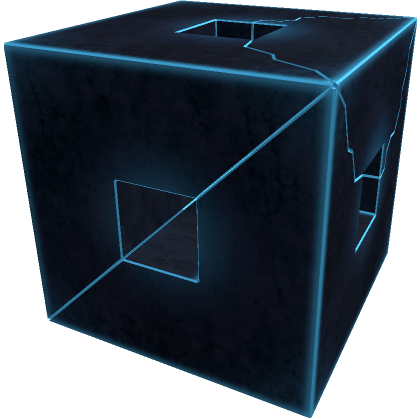
- Launch the Bloxy Awards Hub game.
- Go down the hallway to the end of the area and you’ll see a glowing wall marked with the departure time. Simply get close to the wall and press a button to board the ship or to queue up.(Please be informed that the event runs at an one-hour interval so that you don’t have to wait too long or miss the latest ride.)
- Once it starts, sit back and enjoy the ride.
- Once the Metaverse Journey completes, you’ll be taken to the lobby and immediately, you’ll receive a pop-up notification telling you that you’ve received the Imagination Core Hat badge.
To equip the item:
- On PC: Exit the 8th Annual Boxy Awards game and return to the Roblox client. Once there, click the Menu button (three-horizontal-line icon) in the upper left of your screen, then in the drop-down list, click Avatar or Inventory to view all your items.
- On mobile: Exit the 8th Annual Boxy Awards game and return to the Roblox client. Once there, tap the Avatar button on the bottom of the screen, then press Customize to equip the item.
How to get Metaverse Backpack
Unlike the items above, you will be sent on a little Scavenger Hunt in order to unlock Metaverse Backpack. But don’t worry, here we have figured an effient way of doing it, just so you can follow the route to get the pack.
Item one: Ticket
You can easily find the first Ticket behind a Bloxy Award Speaker.
Item two: Plushie
To obtain the first Plushie, simply climb the concession stand that is closest to the Bloxy Award speakers. Then go up the ramp and jump towards the hanging ledge. Once you’ve jumped successfully, you’ll be able to collect Plushie.
Item three: Ticket
To find the second Ticket, firstly locate the concession stand that’s in the far right corner of the lobby; then run up the ramp and you’ll be able to collect Ticket.
Item four: Imagination Core
To claim Imagination Core, you’ll first need to go back to the Plushie location. Next look down at the open path in which a TV hangs. Finally, climb along the thin, dark grey ledge until you’ve reached the top of the TV screen and you can collect Imagination Core..
Item five: Bloxy Cola
You can easily find Bloxy Cola beside the floating piggy which is in the left of the Walkway area.
Item six: Plushie
To find the second Plushie, enter the glowing window with the floating house. Once you’re there, you will see that the Plushie is floating behind the house.
Item seven: Wrench
To collect the Wrench, you’ll first need to find the force field, which is located to the end of the hallway (where players go on the Metaverse ride). From there, check the back of one of the large lights.
Item eight: Helmet
Once you’ve got hold of Wrench, look to the opposite, search the corners and you’ll find the Helmet lying on the floor.
To equip the items:
- On PC: Exit the 8th Annual Boxy Awards game and return to the Roblox client. Once there, click the Menu button (three-horizontal-line icon) in the upper left of your screen, then in the drop-down list, click Avatar or Inventory to view all your items.
? - On mobile: Exit the 8th Annual Boxy Awards game and return to the Roblox client. Once there, tap the Avatar button on the bottom of the screen, then press Customize to equip the item.
Conclusion
You can acquire some pretty cool prizes during the 2021 Bloxy Awards season. Most of them are quite easy and fun to collect while there is one or two that might be harder to find. That’s why we’ve prepared the guide above.
Hopefully this post helped. If you have any questions, ideas or suggestions, you’re more than welcome to leave us a comment below.




 View all of Enya Zhang's posts.
View all of Enya Zhang's posts.



![[NEW] Roblox Tapping Legends Codes Jan 2024 [NEW] Roblox Tapping Legends Codes Jan 2024](https://www.supereasy.com/wp-content/uploads/2021/01/tapping.png)





