LinkedIn Profile Lookup
Enter name to unlock social media profiles in seconds
LinkedIn has become an invaluable platform for establishing connections that can advance your career or professional network. It stands as an integral social media site for anyone looking to expand their professional opportunities.
Finding someone by name is an important feature on LinkedIn to expand your network. If you know the full name of a specific contact you wish to find or simply have a common name you want to vet connections for on LinkedIn, this article will guide you through the process.
We will cover:
1. Search on LinkedIn directly
The most straightforward way to locate someone’s LinkedIn profile is to use LinkedIn’s built-in search function.
As it gives you more flexibility than just searching by name alone, you can add filters like location and company to help narrow down name search results.
To search LinkedIn profiles directly:
- Log in to your LinkedIn profile.
- Type the person’s name into the search bar.
? As you type, LinkedIn will display suggested name matches in its dropdown search results: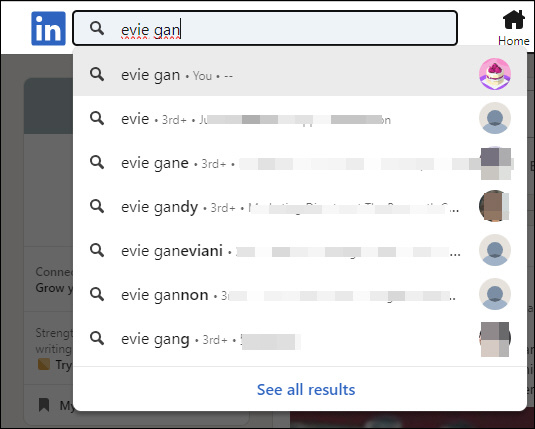
- Hit enter after typing a name to run the search. Then click the People filter for more name results to show up.

? You will likely see multiple people who share common names. In this case, refine the search results by clicking the All filter button and ticking some of the checkboxes.
LinkedIn will generate profile matches based on your filter setting.
2. Reverse the name with BeenVerified
You can find someone’s LinkedIn account not only on LinkedIn but also through people search sites.
? Advanced search tools let you search by name, phone, address, and email, and offer additional information like contacts, social media profiles, and educational background, facilitating deeper insight into the person you want to reach.

The go-to option you’ll want to try is BeenVerified, which long-standing people search service.
With a database of billions of public records collected from reliable sources and social networks, you can get a thorough report with a variety of details by just typing a name into BeenVerified’s search box:
- Go to the search page of BeenVerified.
- Enter the name and click Search.
- Wait for a while as BeenVerified is scouring its database. Once it has a match, a detailed report will be generated for you.
- Set up your account to view the details of the report.
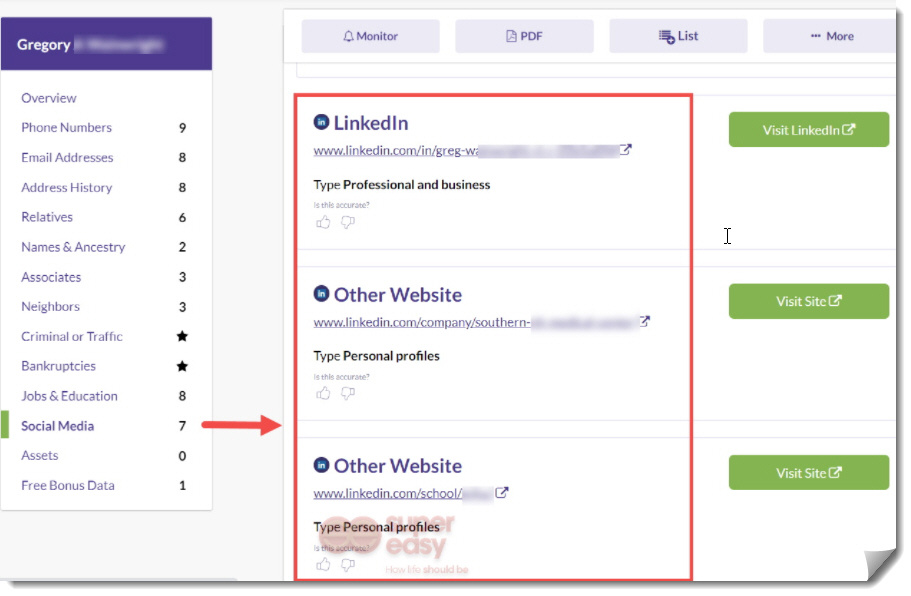
⭐ Within these comprehensive reports, you’ll often find associated social media profile links – including LinkedIn URLs.
3. Look up social profiles by Spokeo

Spokeo is a people-search tool that specializes in digital footprint tracking. It can also be a good tool for you to search someone’s social LinkedIn profile by name.
Capable of searching 120+ social networks, Spokeo can easily offer you information on a person that goes beyond a LinkedIn profile, saving you a lot of time from doing all those online searches by yourself.
The search process is just as simple as the following:
Go to Spokeo first. After entering a name you may know and paying a fee to subscribe, look under the “Social ” section of the Spokeo report. If the person has a public LinkedIn account, you will find their profile URL here.
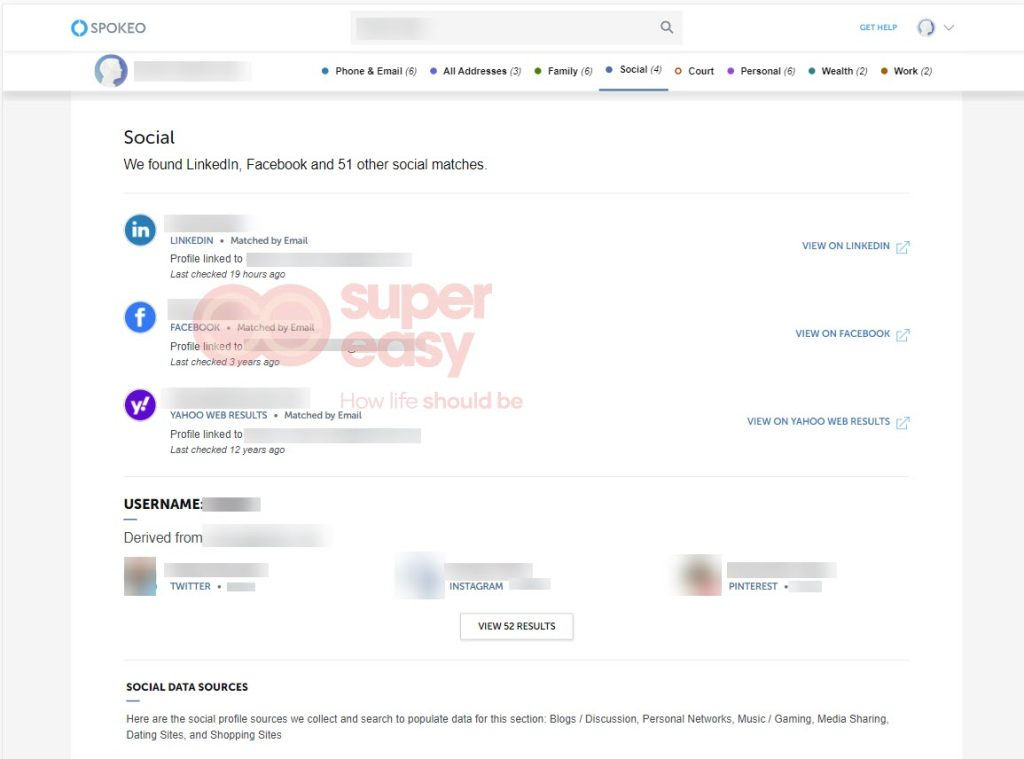
4. Search the name in PeopleLooker

PeopleLooker is a user-friendly people finder that also compiles social media links with other public data points on a person. With access to over 10 million public records, it can help you get a deep insight into the lives of the people in your professional network.
To track down someone’s specific LinkedIn page and supplemental contact details using PeopleLooker:
- Go to the PeopleLooker Official Website.
- Click the People Search and type in a name, then hit Search.
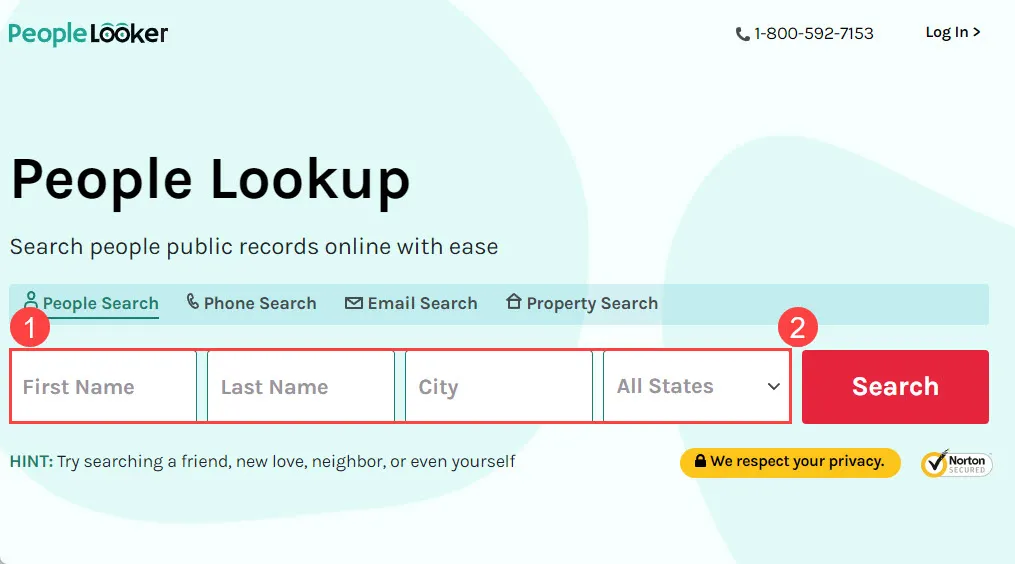
- Wait as PeopleLooker gathers data and records matched to your search. Then unlock the report to view the detailed info.
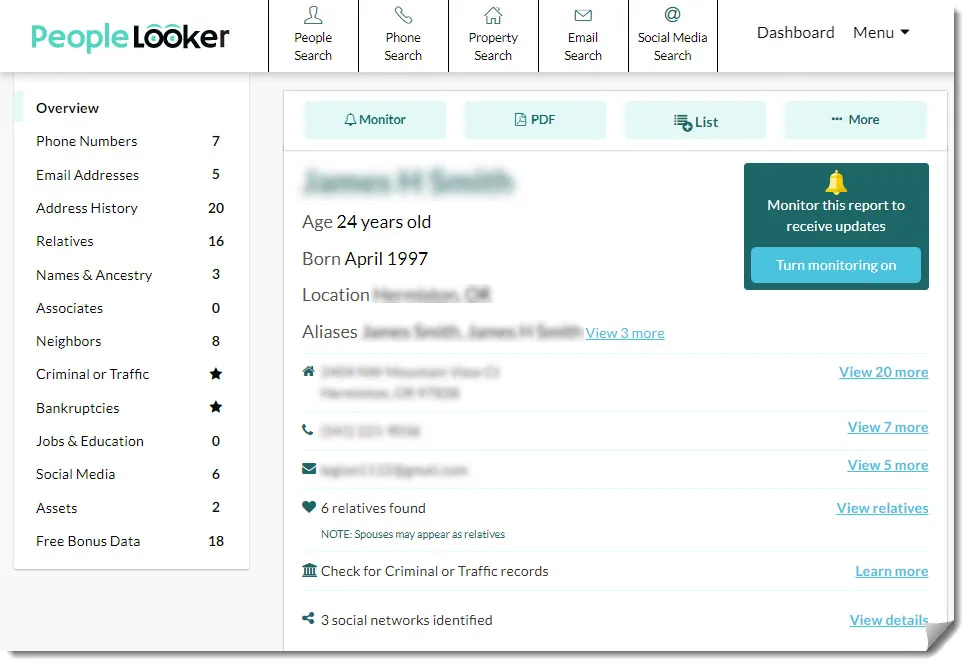
Conclusion
Building a strong interpersonal network can boost job success. When you know someone who could help you advance your career, you can optimize search strategies – on and off LinkedIn. Use LinkedIn’s built-in filters to refine name search results and leverage people finder databases to compile background intel.
With the array of name search tactics covered here, you can unlock the immense networking power within LinkedIn’s 690+ million members.
Featured Image by ijeab on Freepik


![[2024] Premarital Background Check | Search Your Future Partner [2024] Premarital Background Check | Search Your Future Partner](https://www.supereasy.com/wp-content/uploads/2021/09/cheating-1-768x705.jpg)








