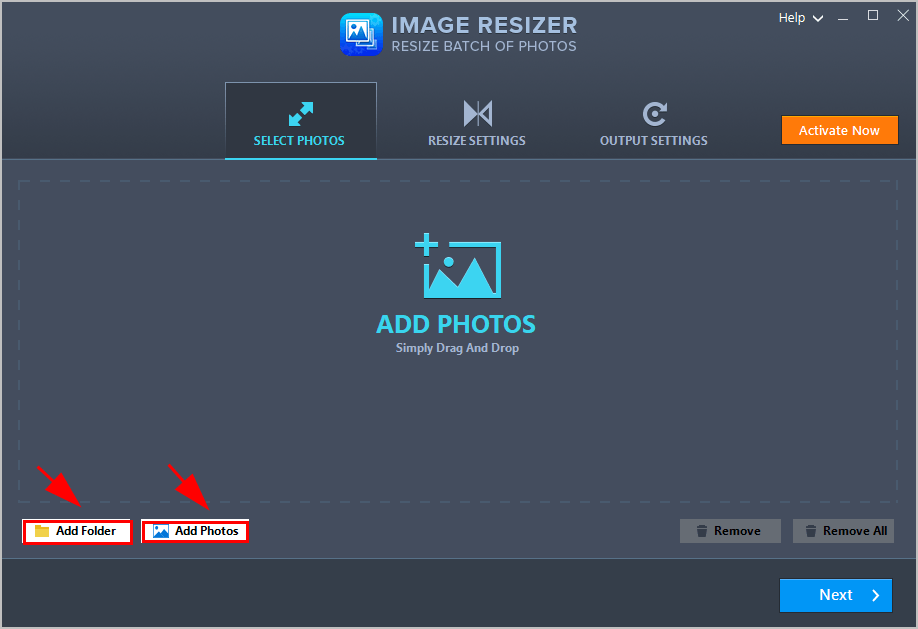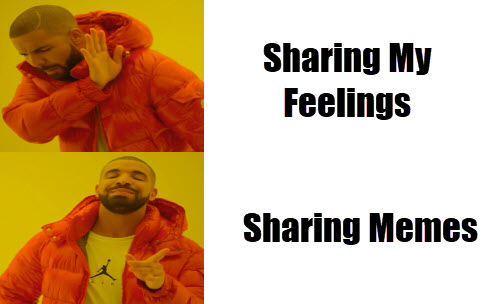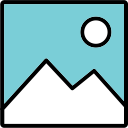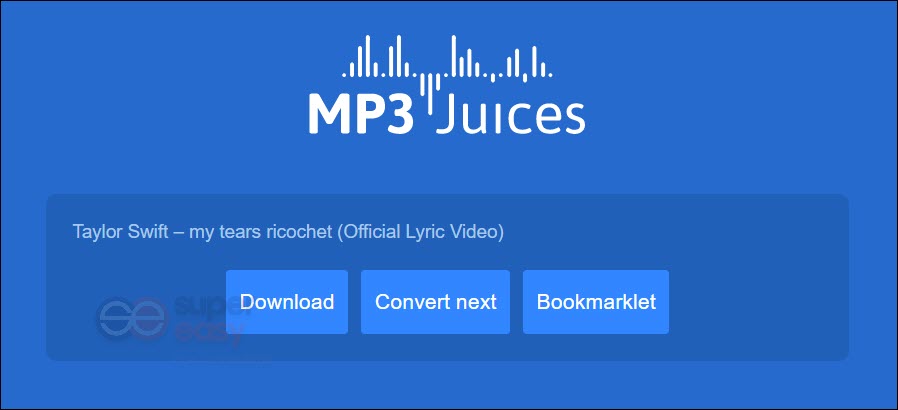Is Zoom Safe for Distance Learning and Video Conferencing?
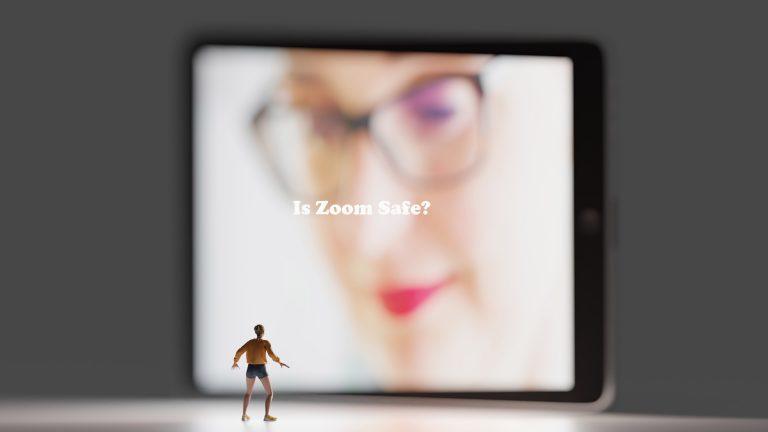
Zoom has soared in popularity during self-quarantine, trumping even TikTok, as we all get stuck at home learning or working. Some of us may use Zoom just for once and delete it afterward while others have to keep it, and some even regard it as a shelter where they can invite their friends for a video chat or even karaoke. Those who still stick with Zoom Meeting, probably wonder whether Zoom is safe to use.
Is Zoom Safe to Use?
Since Zoom can be everywhere in our living room, it comes down with safety concerns. Is there any chance that Zoom can steal my personal information? The fear of being exposed to trolls and unwanted oversight is going on and on.

Ex-NSA (National Security Agency) hacker Patrick Wardle identified a series of issues, including a flaw which left Mac users vulnerable to having webcams and microphones hijacked.
Eric Yuan, who founded Zoom in 2011, said he didn’t expect the “overnight success” to happen prior to the coronavirus pandemic. The news is all over news media such as BBC, CBS, NPR, The Wall Street Journal telling how Zoom messed up on security.
“For that, I am deeply sorry”, Eric Yuan responded with these criticisms, and apologized for Zoom’s falling short of security and privacy protection. From now on, Zoom will work hard on fixing security issues.
Regardless all the potential security flaws, Zoom is fine for most users, such as learning and video conferencing. However, if you are going to discuss sensitive stuff that you wouldn’t want shared with your mother and your boss, you shouldn’t use Zoom.
How to Make Zoom safer?
Here are plenty of settings you should know to make Zoom a safer place for learning and working.
1. Avoid Zoombomb

Every Zoom meeting is based on a 9-digit meeting ID. If you accidentally let it go public, believe me, you won’t like the surprise of an unwanted stranger. Don’t share the ID on social media or you will probably have an unexpected guest all of a sudden.
- When you launch a meeting, let Zoom generate a random ID for the meeting instead of the personal ID, which is public to all of your Zoom contacts.
- Secure a meeting by selecting “Require a password when scheduling new meetings” under your Settings > Schedule Meeting. When you’re sure that everyone needs to here has joined, you can click Manage Participants > More > Lock Meeting.
- Put your guest in the Waiting room before you give them the approval to join. This can be done in the Setting > In Meeting (Advanced).
2. Take Control of Privileges

Everyone, except the host, should have limited use to some in-app features so that the meeting or class can be controlled. Under In Metting (Basic) select Host Only for Who can share?
Screen sharing should be granted only to the host and you can still grant screen sharing privileges to a specific user in a meeting later.
3. Be Careful about the Insiders

Now you’re safe from the disruptive outsiders, but is there anything else you should also care? Will the boss or the teacher peek at me? Since the host has everything at disposal, who knows what’s going on?
Once upon a time, Zoom would tell the host if any of the participants clicked away from Zoom for 30 seconds. Now they can only record audio or video from meetings as well as public chats, but nothing more. However, remember not to share your chat log in public because it includes all of your private chats you’re in. Just keep them to yourself.
4. Stay updated

Zoom updates can address many of the existing security flaws, especially they’re currently working around clock, and stop developing any new features to make it as safe as you want, regardless of whether you’re on laptop or mobile device.

Lenovo monitor deals | save up to $300.00 on select monitors
Lenovo gaming PC deals | save up to $404.00 on select pcs
CLEARANCE SALE | save up to 64% on select Lenovo PCs & laptops


 View all of Via Kuang's posts.
View all of Via Kuang's posts.