How to Unlock iPhone – Step by Step Guide

If you want to change the network provider in your iPhone, or you are considering selling your iPhone, you may want to unlock your iPhone. And this post shows you how to unlock iPhone step by step.
Table of contents
Method 1: Unlock your iPhone if you have a SIM card that is not your current carrier SIM card
If you want to change your iPhone carrier to a new one, and you already have the SIM card of that carrier, the simplest way is to insert the new SIM card into your iPhone, and unlock it.
Here’s what you need to do:
1) Shut down your iPhone.
2) If you have the SIM card of your current carrier, you should remove your SIM card first. Just find the SIM tray on the right side of your iPhone, insert a SIM-eject tool or paper clip into the hole beside the tray, then you can remove your SIM card out from the tray.
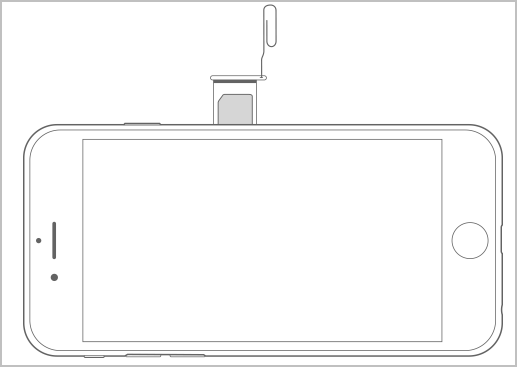
3) Put the SIM card of that carrier you change to, onto the SIM card holder, and push the SIM card holder into the tray.
4) Start your iPhone by pressing the side button.
5) Follow the on-screen instructions to update your carrier service.
Kindly note that Apple can not unlock your iPhone. If you don’t have the SIM card you want to change to, you should head to your carrier to unlock your iPhone. So move to the next method.
Method 2: Unlock your iPhone via carrier
Usually, most carriers offer the service to unlock mobile phones for customers, and some carriers would help unlock smartphones for those who are not their current customers. So you can check the service from the official website of that carrier.
If you want to change your carrier service provider, you can
Below shows you examples of how to unlock your iPhone via the top 3 carriers.
1. AT&T
AT&T helps you unlock your iPhone whether you have AT&T service or not, but your iPhone needs to be active for at least 60 days, has a competed contract, and has no past or unpaid balance.
If your device meets the above requirements, you’re good to go.
1) Open this page in your browser, and choose Unlock your device.

2) When it comes to the second step, you’ll need to choose whether your iPhone has the active AT&T mobile number or not.
- If your iPhone has an active AT&T mobile number, select Yes and enter your AT&T number.
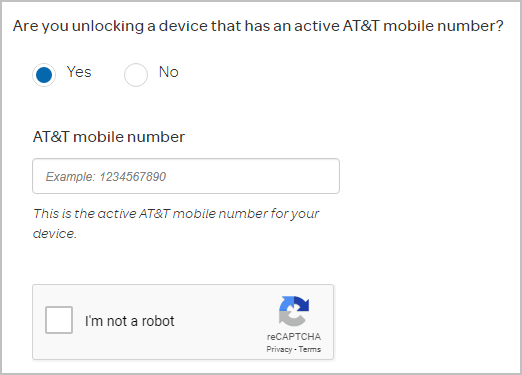
- Verify that you’re not a robot, and you’ll be guided to the next page.
- Enter your information on the page and click Submit.
- If your iPhone has an active mobile number for other carrier, select No, and enter your IMEI.
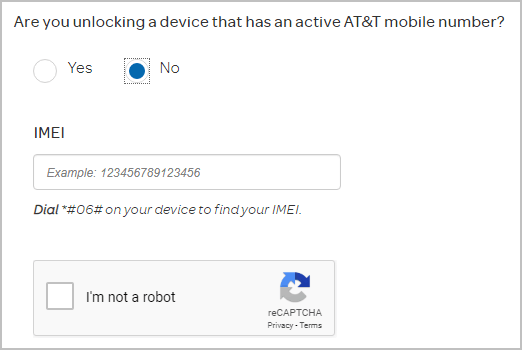
- Make sure the detected Make and Model is correct.
- Check the box next to I am not a robot, and you’ll be guided to the next page.
- Verify the picture and click VERIFY.
- Click Next.
- Enter your information on the page, including your first name and email address. Then click Submit.
3) Once complete and submit your information, At&T will send you a link to confirm your request.
Note that you should confirm the request in your email inbox in 24 hours, or AT&T will cancel your request after 24 hours.
4) Confirm the email by following the instructions in your email.
5) Then just wait for emails and notifications from AT&T, and follow what AT&T tells you to do.
2. Verizon
Usually, Verizon doesn’t lock most of its phones. But if it locks your iPhone, it’s easy to unlock your iPhone as well.
If you’re using an iPhone from Verizon, and you want to transfer to another carrier, it depends on whether your network is CDMA or GSM. If you’re using CDMA, you can transfer to Verizon and Sprint. If you’re using GSM, you can transfer to AT&T and T-mobile.
To unlock your Verizon device,
1) Open the process menu provided in your phone’s user guide.
2) Try one of the codes below to unlock your iPhone:
000000
123456
3) Then follow the provided instructions to finish the process.
If there is any problem in unlocking your device, call *611 from your Verizon phone or call 800.922.0204 for assistance for further assistance.
For more details of unlocking Verizon phones, please check Verizon Device Unlocking Policies.
3. T-Mobile
T-Mobile provides services to unlock iPhones that use T-Mobile service. So if your iPhone is a non-T-Mobile device, consult your device carrier.
Before getting started, you should check and make sure your iPhone meets the eligibility requirements.
- Your iPhone should be a T-Mobile device.
- Your iPhone must be paid in full.
- Account balance should be zero if your account has been canceled.
- The device must be active on the account for at least one year.
For more details of the requirements, please check T-Mobile SIM unlock policy.
Usually, T-Mobile devices have a T-Mobile Device Unlock application pre-installed in your device.
1) Call *#06# on your device to have your device IMEI number.
2) Open the Mobile Device Unlock app on your iPhone. You may need your T-Mobile account to log in.
3) Request an unlock from T-Mobile.
4) Once approved, T-Mobile will send you instructions to unlock your iPhone.
Or you can directly call T-Mobile customer service at 1-877-746-0909 and they will guide you to do.
After unlocking your device,
1) Shut down your iPhone.
2) Remove your previous SIM card using a SIM-card tool or paper clip.
3) Put your new SIM card into the SIM tray.
4) Power on your iPhone and follow the on-screen instructions to update carrier service in your iPhone.
Method 3: Unlock your iPhone with software
There used to be many software services that help unlock iPhone. But now with the changing policies from iPhone and carriers, only a few software services will work.
You can search on the Internet for software to unlock iPhone. Be sure to choose the one with great reviews. If you don’t know which one to use, try DoctorUnlock.net.
Just choose your iPhone model, and follow the on-screen instructions to complete the process.
So that’s it. Hope this post helps in unlocking your iPhone. If you have any questions or suggestions, feel free to leave us a comment below.


 View all of Via Kuang's posts.
View all of Via Kuang's posts.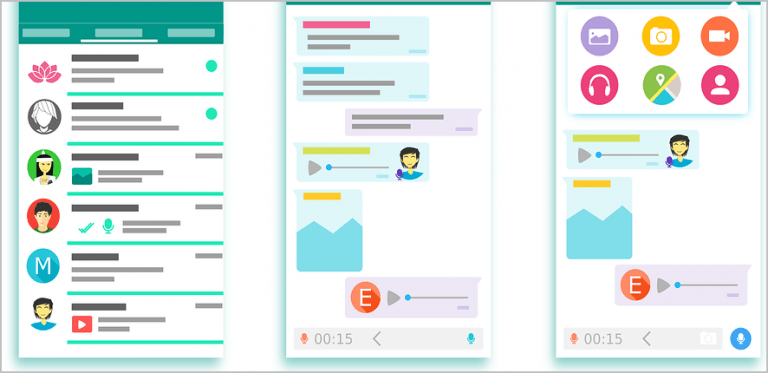
![iPhone Stuck in Headphones Mode [Fixed] iPhone Stuck in Headphones Mode [Fixed]](https://www.supereasy.com/wp-content/uploads/2019/11/image-2.png)
![How to Back up iPhone to iCloud Easily [with Pictures] How to Back up iPhone to iCloud Easily [with Pictures]](https://www.supereasy.com/wp-content/uploads/2018/06/ICLOUD-768x403.png)

![How to copy photos from iPhone to PC [SOLVED] How to copy photos from iPhone to PC [SOLVED]](https://www.supereasy.com/wp-content/uploads/2018/11/phone-690134-768x512.jpg)






