[Solved] How to Recover Deleted Facebook Messages. Easily
![[Solved] How to Recover Deleted Facebook Messages. Easily [Solved] How to Recover Deleted Facebook Messages. Easily](https://www.supereasy.com/wp-content/uploads/2019/02/Snap99.jpg)
Facebook messages record our life track and save important messages in the life and work. But sometimes you may mistakenly delete your Facebook messages. Don’t worry. There are workarounds to recover deleted Facebook messages.
Try these methods to recover Facebook messages
- Recover deleted Facebook messages in Facebook archived
- Recover deleted Facebook messages via Facebook settings
- Recover deleted Facebook messages from Android phone memory
- Bonus Tip: Recover deleted data in your devices easily
Method 1: Recover deleted Facebook messages in Facebook archived
Facebook enables you to archive your Facebook conversations in Facebook messages. Once archived, the conversations will be removed from your message list but stay in a hidden folder. So if you have archived your Facebook messages, you should be able to recover it from your Archived thread.
If you accidentally deleted your messages with your friend, you can ask your friend and see if sh/e can send you a copy of your conversations.
How to archive your Facebook messages
If you don’t know how to archive your Facebook messages, check out these steps:
1) Open Facebook message list in your browser. Ensure to log into your Facebook account. Select the contact of which conversation you want to archive, then click the Settings icon on the right pane.
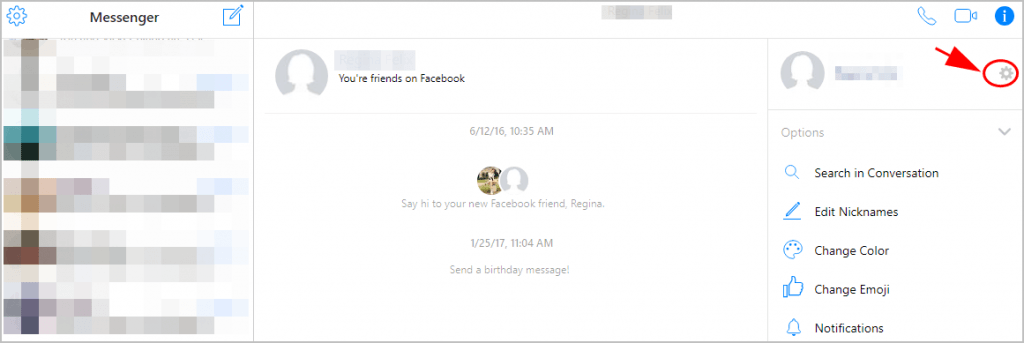
2) Click Archive.
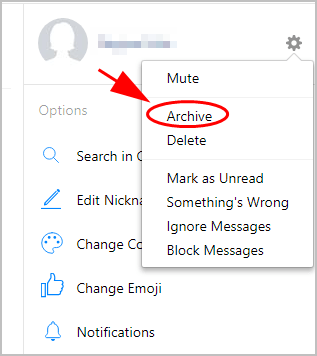
3) Then your Facebook messages with the selected contact will be removed from the list and archived in the Archive folder.
How to recover your Facebook messages in Archive
Once archived, you can recover the Facebook messages:
1) Open Facebook message list in your browser. Ensure to log into your Facebook account.
2) Click the Settings icon on the upper left. Then click Archived Threads.
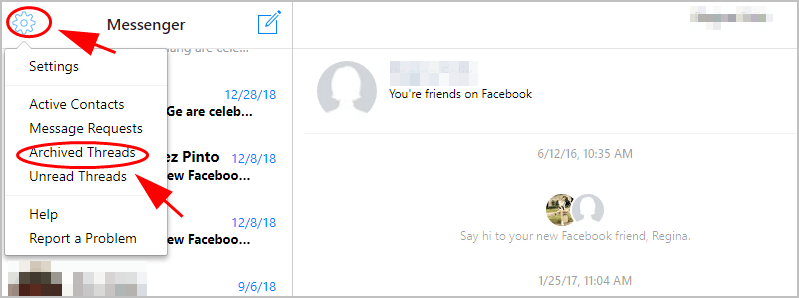
3) You’ll be presented with the list of your archived threads.
4) Select the contact you want to chat.
Method 2: Recover deleted Facebook messages via Facebook settings
In Facebook you can download your information, including your messages and followers, so you can have a copy of your messages in case you delete them.
Here’s what you need to do:
1) Open https://www.facebook.com/ in your browser, and make sure to log into your Facebook account.
2) Click the inverted triangle icon and click Settings.
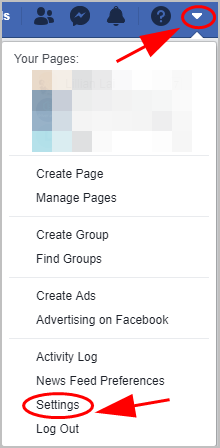
3) Click Your Facebook Information on the left, then click Download Your Information.
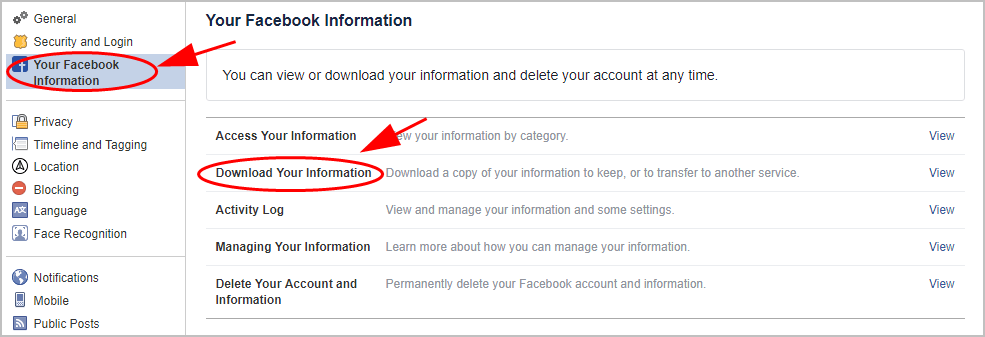
4) Choose the Date Range you want to download, and check the box next to the information you want to download, and be sure to select Messages. Then click Create File.
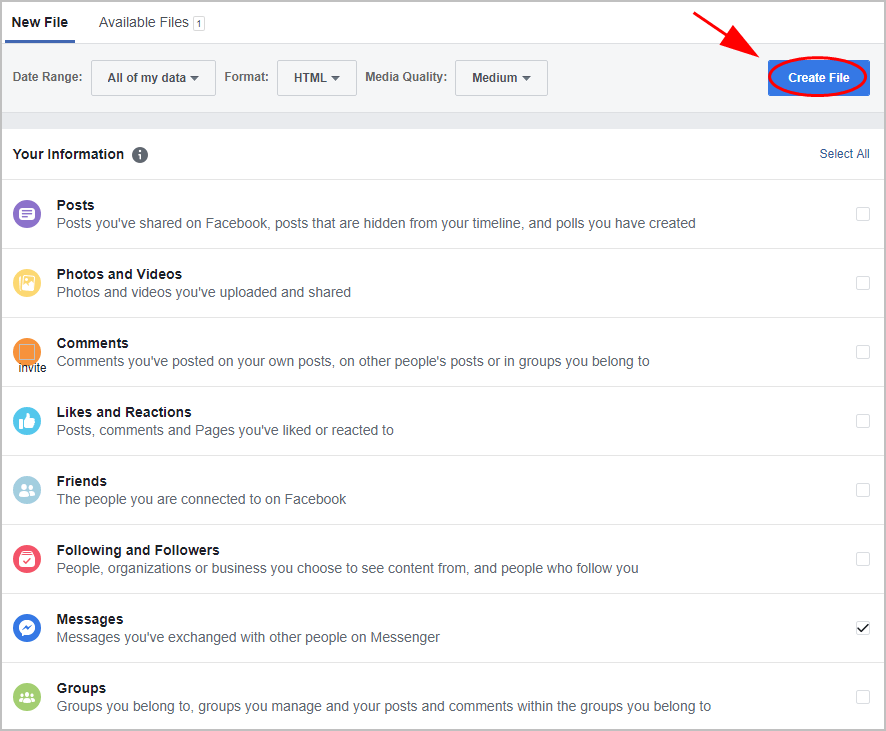
5) Wait for a while for the process to complete.
6) Open your Email inbox to download the file, or anywhere you have set to save your information. Or you may see a notification pop up at the bottom left, click it to open the archived files.
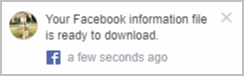
7) Click Download to download the files.
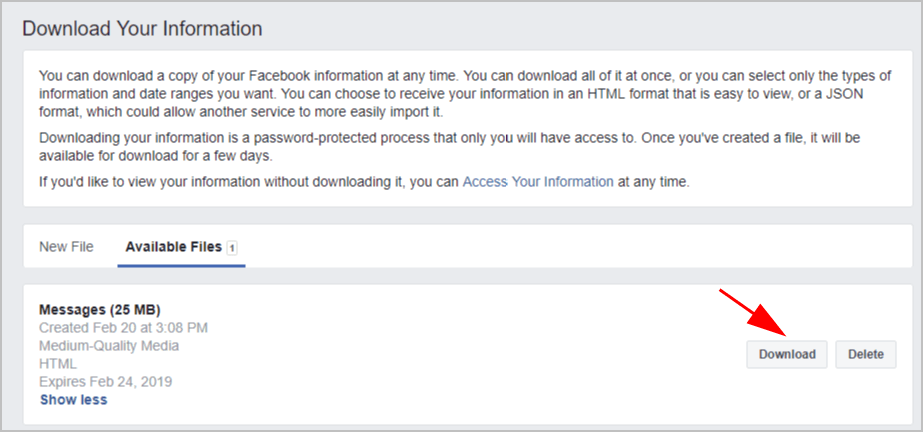
8) You’ll need to enter your Facebook account password to continue.
9) Then your browser will download the zip file.
10) Wait for the file to download. Then unzip the file.
You’ll be able to see all your inbox and archived messages.
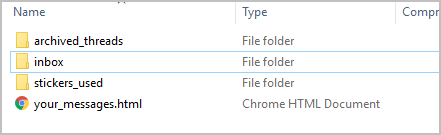
Method 3: Recover deleted Facebook messages from Android phone memory
If you’re using an Android device and your Facebook messages are on your Android device, you can recover the deleted Facebook messages from your Android phone memory.
1) Connect your Android device to your computer via USB or download a file manager in your Android device.
2) Go to SD card > Android > Data > com.facebook.orca > cache > fb_temp.
3) In this folder you can check your Facebook data including your messages.
4) Download the messages to your computer or other device.
Bonus Tip: Recover deleted data in your devices easily
If you mistakenly delete your SMS messages, photos, contacts or files in your device, don’t worry. You can recover your deleted data easily. That’s why you need a data recovery tool – iMobie PhoneRescue.
PhoneRescue is one of them. PhoneRescue is a powerful data recovery tool that enables you to get back your lost photos, contacts, text messages, videos and so on. More importantly, it’s easy and safe to use.
Here’s what you need to do:
1) Open the PhoneRescue page, then choose the Operating System (Windows or Mac) in your computer, then click Free Download.
2) Open PhoneRescue in your computer, and connect your Android device with your computer. PhoneRescue will try to detect and connect.
3) Once connected, check the box next to the data you want to recover, then click Next.
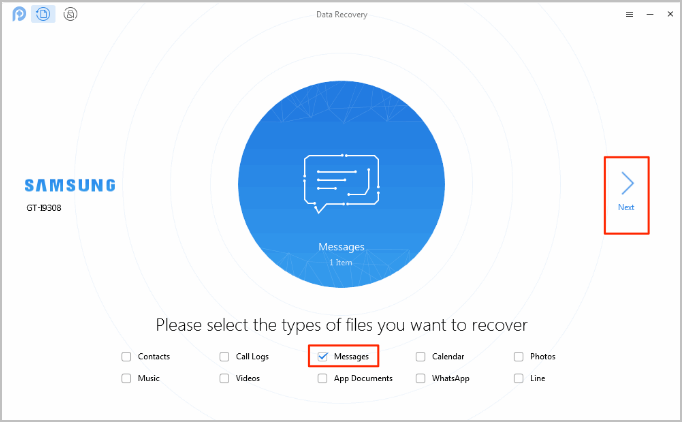
4) Select the messages that you want to restore.
5) Then click Download to Computer or Download to Device depending to your needs.
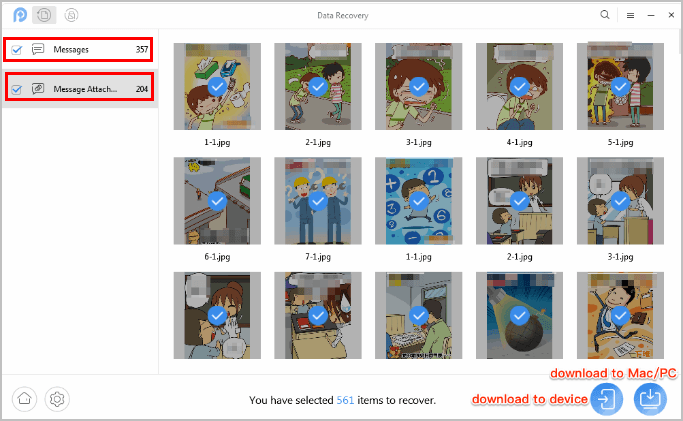
Then it will downloading the selected messages into your computer or Android device. You can also recover the deleted contacts, music, videos, WhatsApp and more.

 View all of Lillian Lai's posts.
View all of Lillian Lai's posts.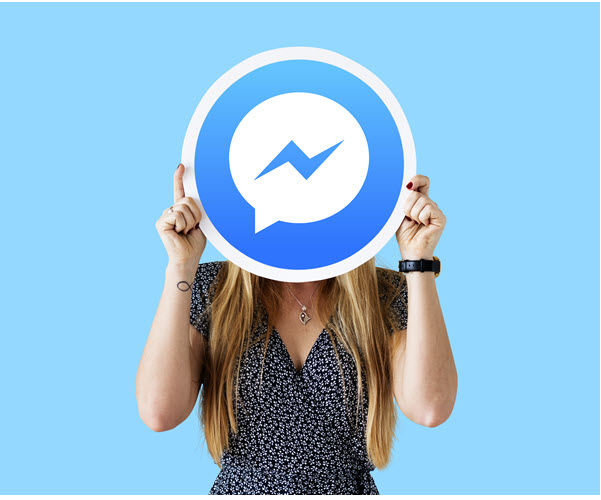



![[Solved] Retrieve Deleted Messages on Android [Without Computer] [Solved] Retrieve Deleted Messages on Android [Without Computer]](https://www.supereasy.com/wp-content/uploads/2018/06/texting-34417_640.png)






