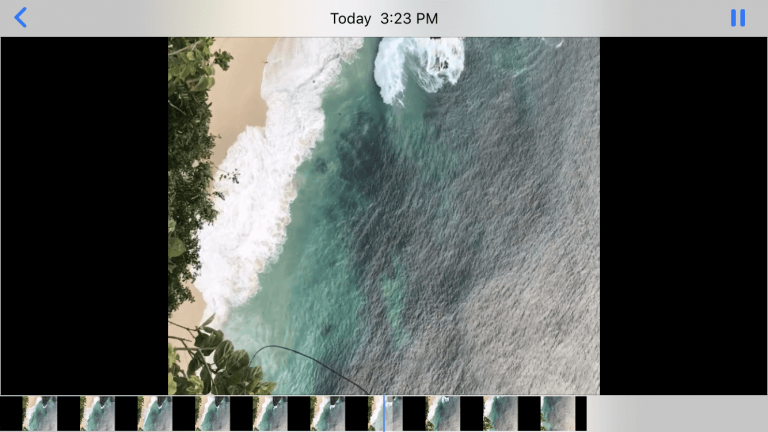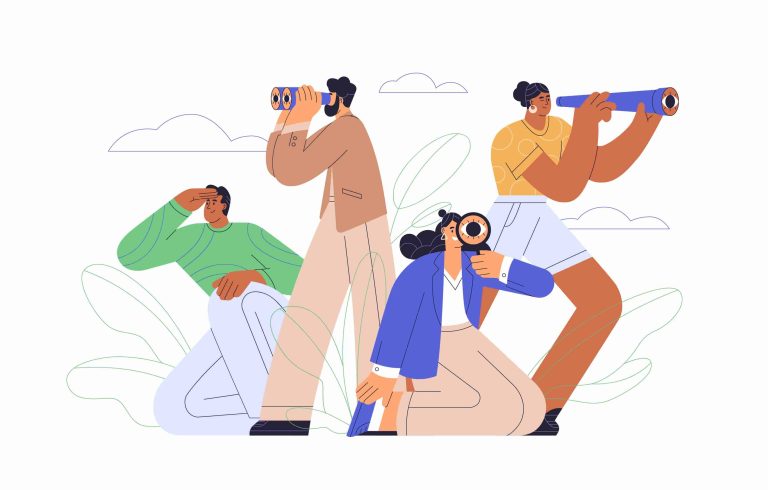[SOLVED] How To Unblock YouTube Videos
Do you like to watch YouTube? Do you want to watch it everywhere without a limit? Do you have the problem that your school/working place network blocks YouTube website?
Don’t worry, this post is going to tell you how to unblock YouTube Videos.
Try these methods:
You don’t have to try them all; just work your way down the list until you find the one that works for you.
Method 1: Use a VPN
VPN stands for virtual private network. It’s a secured network between your device and network. By using a VPN, you can access YouTube in a safe tunnel and high speed. is not the only requirement, you need safe traffic and high speed. VPN will help you bypass the limitation of YouTube videos.
How to use a VPN to unblock YouTube videos:
- Choose a VPN and install it.
- Run the VPN and connect to a server.
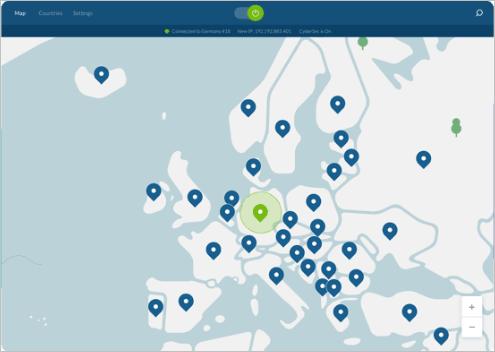
- Open YouTube to enjoy unrestricted access.
Method 2: Use a proxy website
Using a proxy website is a simple way to unblock YouTube videos. These websites will receive your request and rerouted it through another computer.
However, we don’t recommend this method, because it’s unsafe, insecure and inconvenient–you can’t skip within the video. If you’re going to use this method, please consider these risks.
- Search for the desired proxy website.
- Enter YouTube video URL into the search bar.
- Watching unblocked YouTube videos.
Method 3: Use browser Add-ons
If you use computer browsers to watch YouTube videos, you can unblock YouTube videos by using browser add-ons. Take Google Chrome as an example, you can search and choose reliable extensions on your browser.
- Launch Google Chrome, click the three dots button in the upper right corner, then click More tools and find Extensions.

- Open the Extensions menu on the left side and click Open Chrome Web Store.
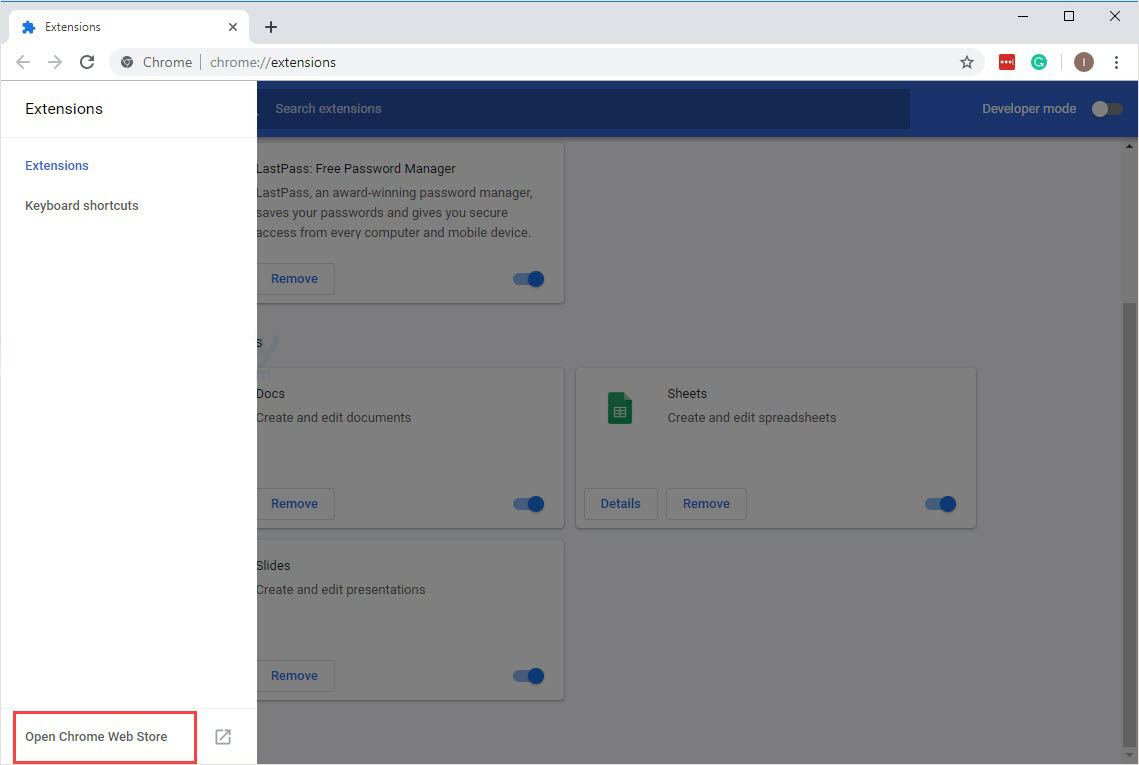
- Search Zenmate and then click Add to Chrome.
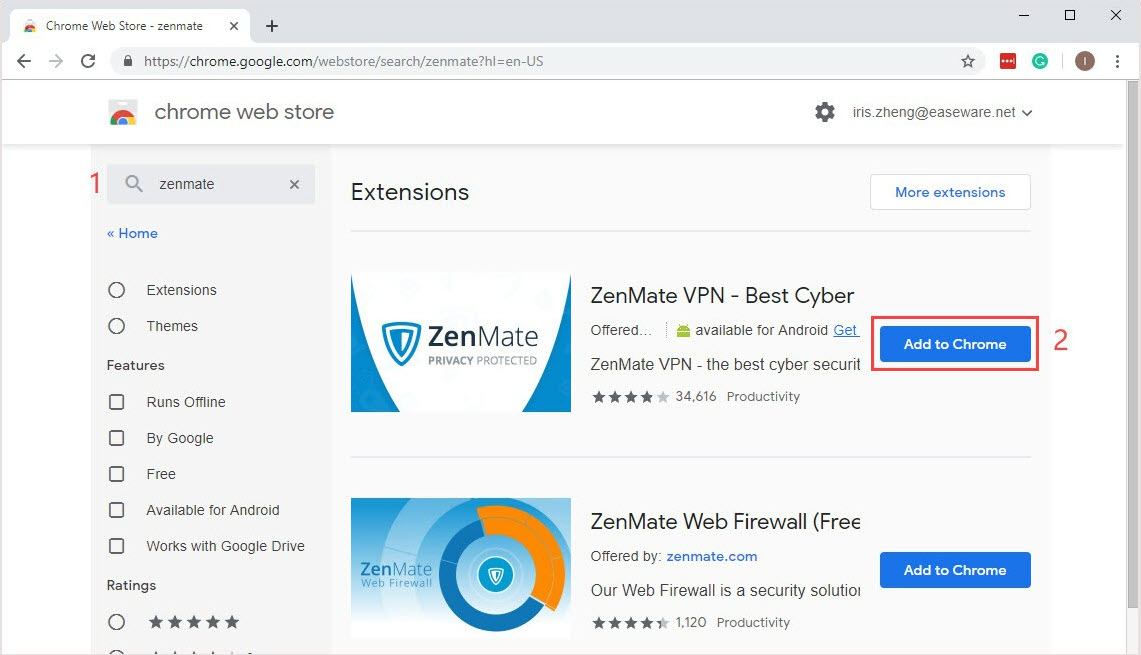
- Sign up and run the extension.
We hope you find the above information helpful. And if you have any ideas, suggestions, or questions, feel free to leave a comment below.

 View all of Iris Zheng's posts.
View all of Iris Zheng's posts.![[Fixed] Access Denied, You Don’t Have Permission To Access on This Server [Fixed] Access Denied, You Don’t Have Permission To Access on This Server](https://www.supereasy.com/wp-content/uploads/2024/03/accessdenied.png)
![[SOLVED] How to use VPN on Nintendo Switch [SOLVED] How to use VPN on Nintendo Switch](https://www.supereasy.com/wp-content/uploads/2021/06/How-to-set-up-VPN-on-Nintendo-Switch-1.jpg)