How to Turn on Flashlight on Your iPhone X – Just Tap the Flashlight Icon

Don’t know how to turn on your iPhone flashlight on iPhone X and earlier iPhone models? Just follow these steps to turn on iPhone flashlight.

The iPhone Flashlight feature allows you to get brightness instantly in the dark. When you need to walk in the dark or look for something in the dark, you’ll find it helpful. All iPhones including iPhone X and the earlier models like iPhone 8 have this feature. You can turn it on & off easily. Just follow the steps below.
How to turn on flashlight on your iPhone. Easily!
For iPhone 8, 7 and earlier
1. Swipe up from the bottom of your iPhone screen to bring up the Control Center.
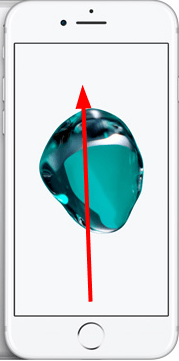
2. Tap the flashlight icon at the bottom left.

3. To turn off the flashlight, tap the flashlight icon again.
For iPhone X and later
1. Swipe down from the upper-right corner of your iPhone screen to bring up the Control Center.

2. Tap the flashlight icon.
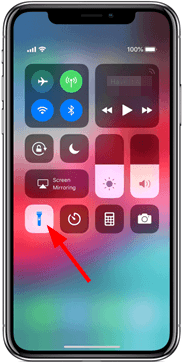
3. To turn off the flashlight, tap the flashlight icon again.
On iPhone X and later, you can turn on the flashlight even if you’re on the lock screen. Just tap the flashlight icon at the bottom left corner of the lock screen. To turn off the flashlight, tap the flashlight icon again.

What to do if you can’t find flashlight in the Control Center
If you can’t find the flashlight icon in the Control Center, don’t worry. The chances are the icon is not added to the Control Center. iPhone allows you to customize the Control Center. You can add the flashlight icon back manually:
1. Open Settings.
2. Tap Control Center.
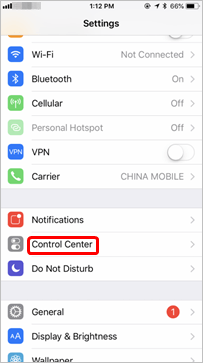
3. Tap Customize Controls.
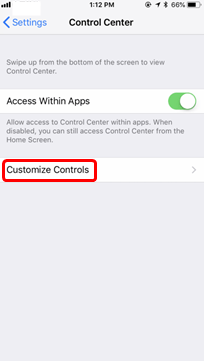
4. The first list shows the apps that have been added to the Control Center. The second list shows the apps that haven’t been added to the Control Center. Find Flashlight in the second list, then tap the + sign. After that, the flashlight will be added to the Control Center instantly.
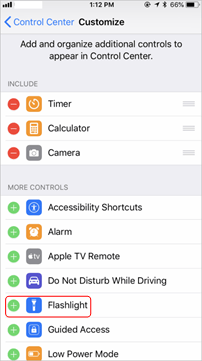
How to turn on your iPhone flashlight with Siri
Another way to turn on your iPhone flashlight is using Siri. You can also turn on flashlight easily in this way.
1. Press and hold down the home button.
2. You can just ask Siri to turn on & off the flashlight.
How to ask Siri? Here’re the examples:
“Turn on flashlight.”
“Will you turn on the flashlight?”
“Turn off flashlight.”
Hopefully you can find the tips above helpful. If you have any questions, ideas or suggestions, feel free to leave your comments.

 View all of Camilla Mo's posts.
View all of Camilla Mo's posts.
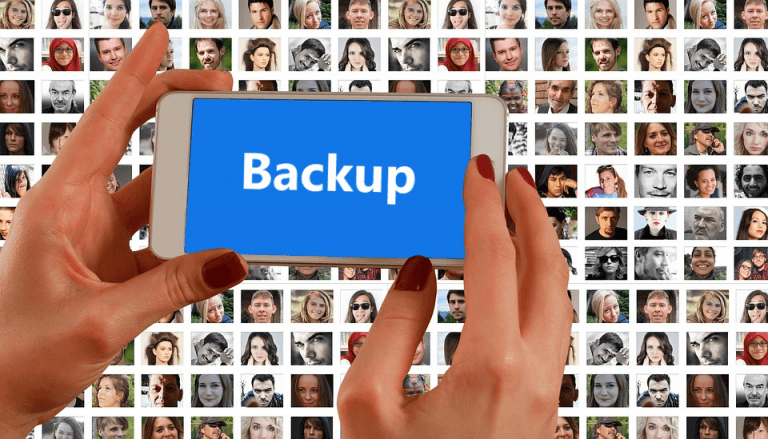
![[SOLVED] How to Recover Data on Mac [SOLVED] How to Recover Data on Mac](https://www.supereasy.com/wp-content/uploads/2019/02/Mac-data-recovery-768x512.jpg)
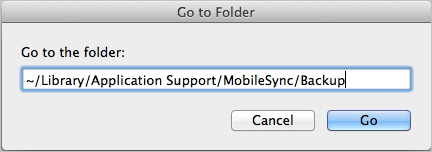
![[SOLVED] How to cancel Apple Music subscription [SOLVED] How to cancel Apple Music subscription](https://www.supereasy.com/wp-content/uploads/2020/09/Apple-Music-768x536.png)






