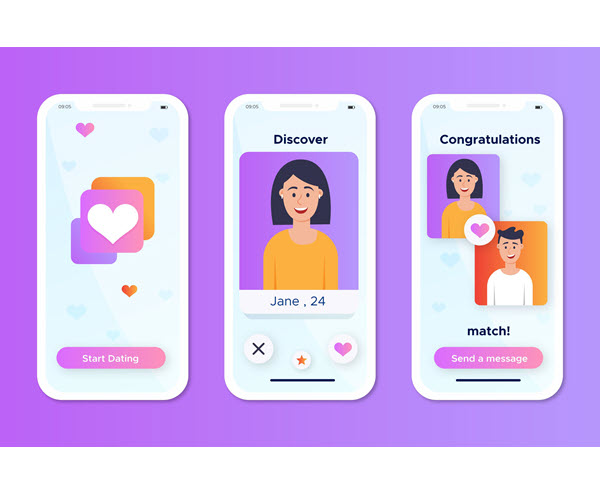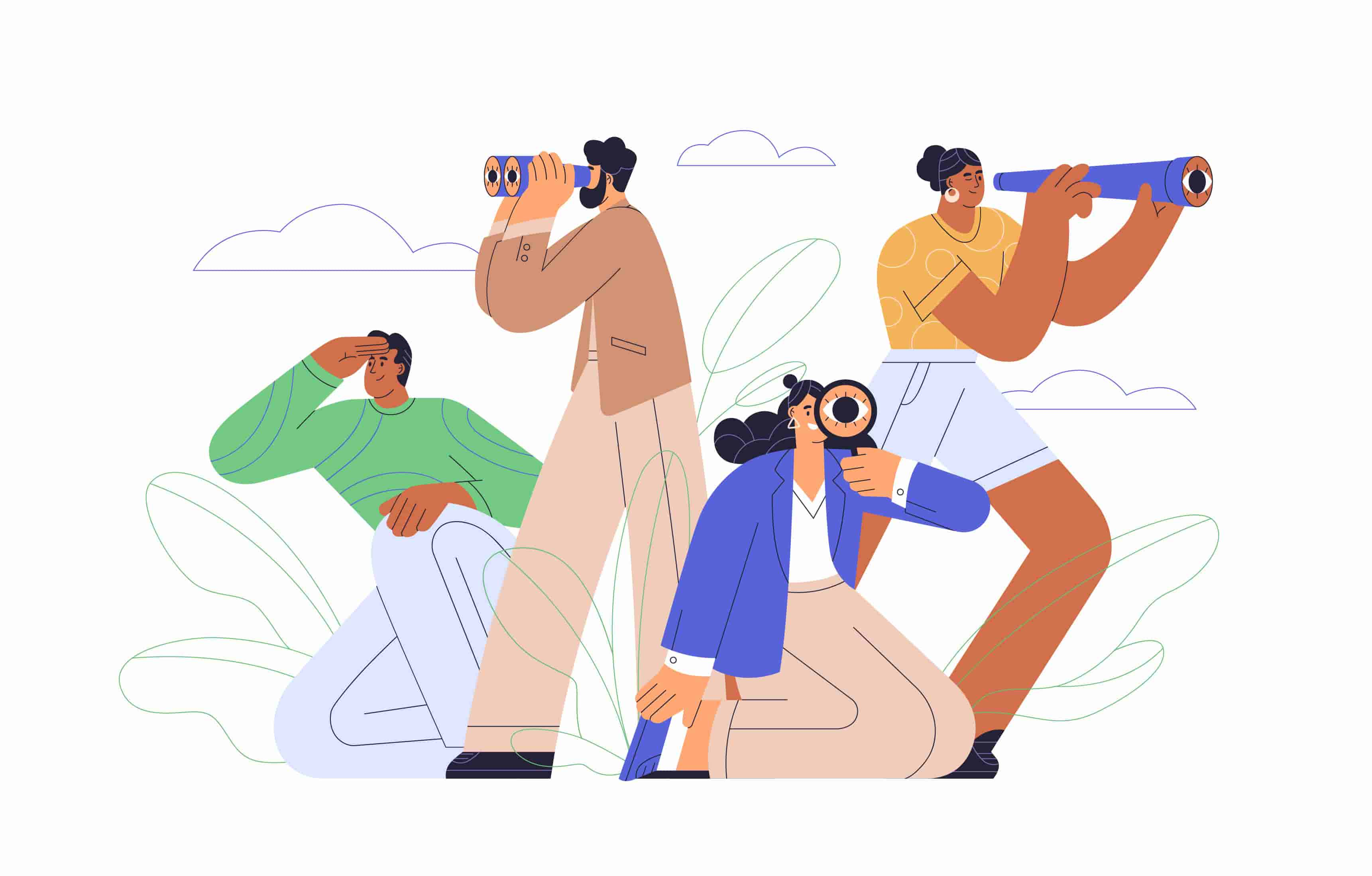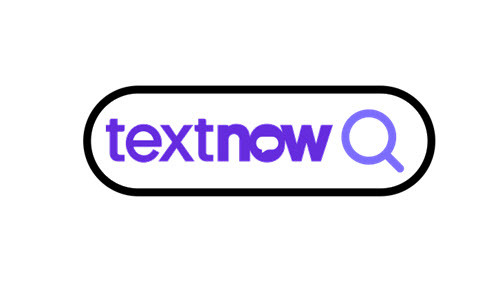If you’re in a hurry, click the button to trace the phone number:
Method 1: Ask your mobile carrier
You can trace a text number through your phone carrier. By calling them and asking for a report of incoming messages to your number, you can get a list of phone numbers. Note that you cannot ask for the phone number owners’ personal information, they won’t tell you because mobile carriers only share phone number owner information with law enforcement due to strict privacy policies and legal regulations that protect user data. In this case, you need to look up the number of the message online or do a reverse phone number lookup.
As a victim of harassing texts, like this Reddit user who kept receiving violent harassing messages1, you can consider filing a police report and then looking up the carrier for the number. Tell them you keep receiving violent harassing messages from their numbers and have filed a police report. They may not cooperate, but you can give it a try. One Apple user had got proof from Verizon with sufficient reasons and necessary legal documents (note phone manufacturers like Apple don’t relate to text messaging services). 2
Your phone carrier can also help you block unwanted text messages. They provide services that allow you to block unwanted phone calls and text messages. You can contact them to learn more about this service. After that, you won’t receive SMS from fake numbers via blocked providers.
Method 2: Run BeenVerified to find the sender
BeenVerified is one of the top phone number lookup engines available. It combines a vast database of aggregated public data from public records, and social media accounts to criminal history information, property records, and more.
We use this site to screen callers and look up info nearly every day. It is the easiest way for us to identify spam and prank callers, and see where our potential homeowners live. Love it!
– Chris (Testimonial provided by BeenVerified)
1) Go to BeenVerified.com.
2) Just enter the phone number into the search box and hit Search. BeenVerified will then search billions of public records for information related to that phone number.
3) You’ll get available background information on the identity of the caller, including the caller’s name, age, location, email addresses, and social media accounts attached to the number.
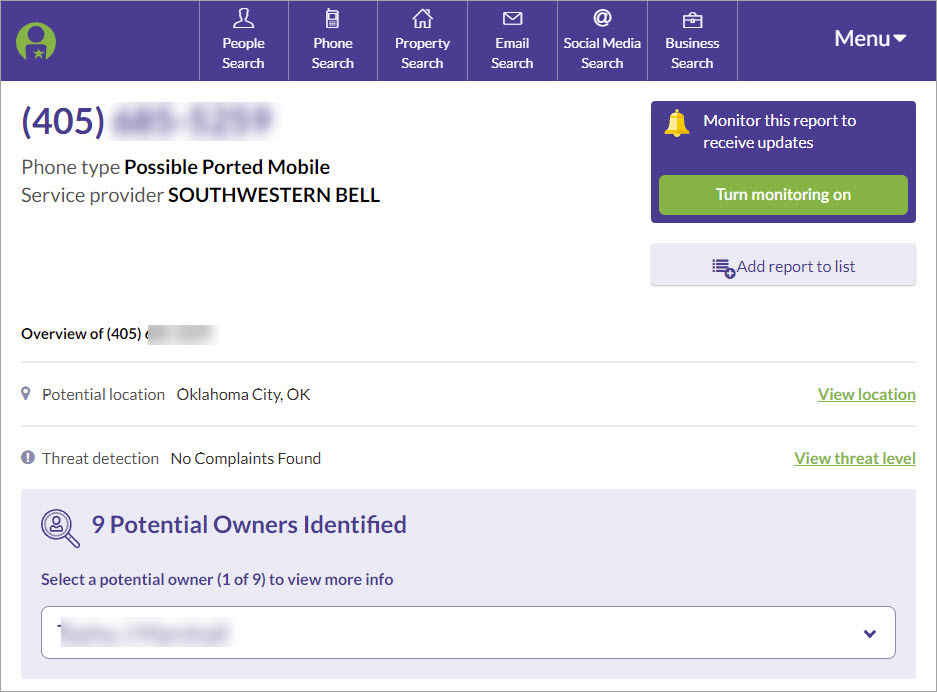
Method 3: Use PeopleLooker to trace a text sender
PeopleLooker is your first stop to trace a fake text message. It’s a people search portal to find out the owner of a phone number. Its extensive database contains over 20 billion available public records, all searches are private and completely secure. You can get the information you need quickly and safely.
1) Go to PeopleLooker’s Official Website.
2) Choose the Phone Search, then enter the information and click Search.
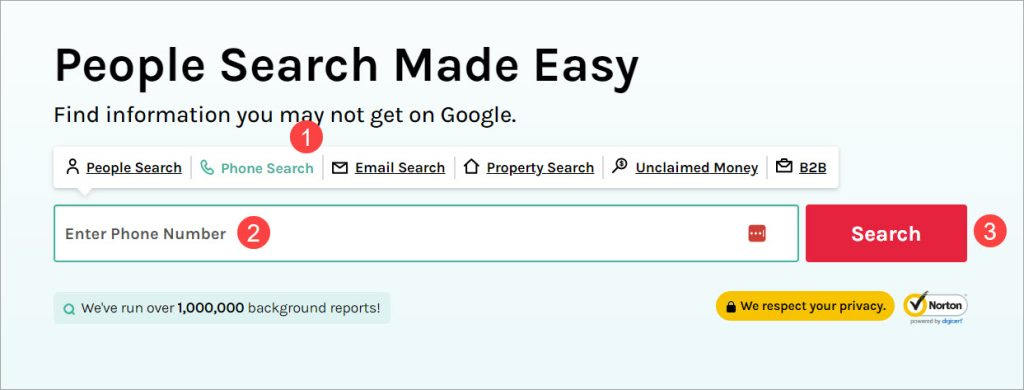
3) PeopleLooker will gather the associated records for the individual you search for. To view their exact information, just click to see the background report.
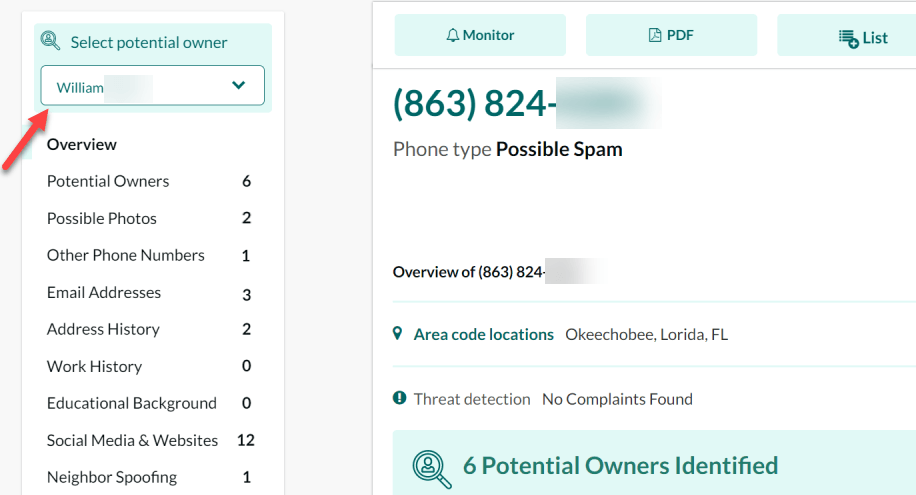
Method 4: Use SocialCatfish to track the number
Social Catfish is one of the most powerful phone number-tracking tools you can find. It provides an easy way to find out who’s behind those mysterious unknown numbers and access to names, addresses, social media profiles, court records, criminal records, email addresses, and more.
1) Go to the Social Catfish official page.
2) Type in the phone number and hit Search Now.
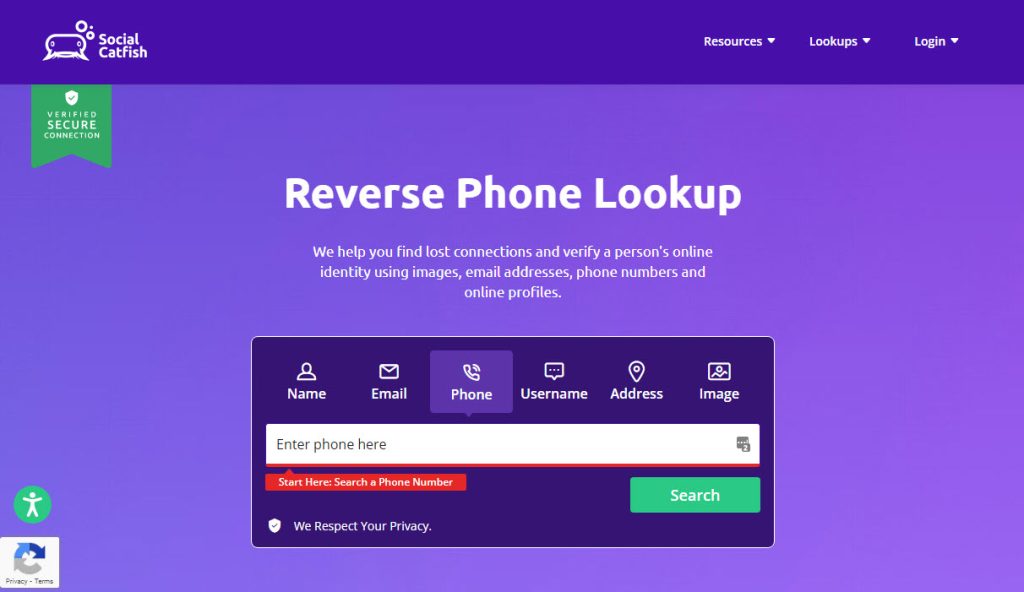
3) You’ll get a report that contains information associated with the phone number. It may include the full name, age, address, family info carrier details of the caller.
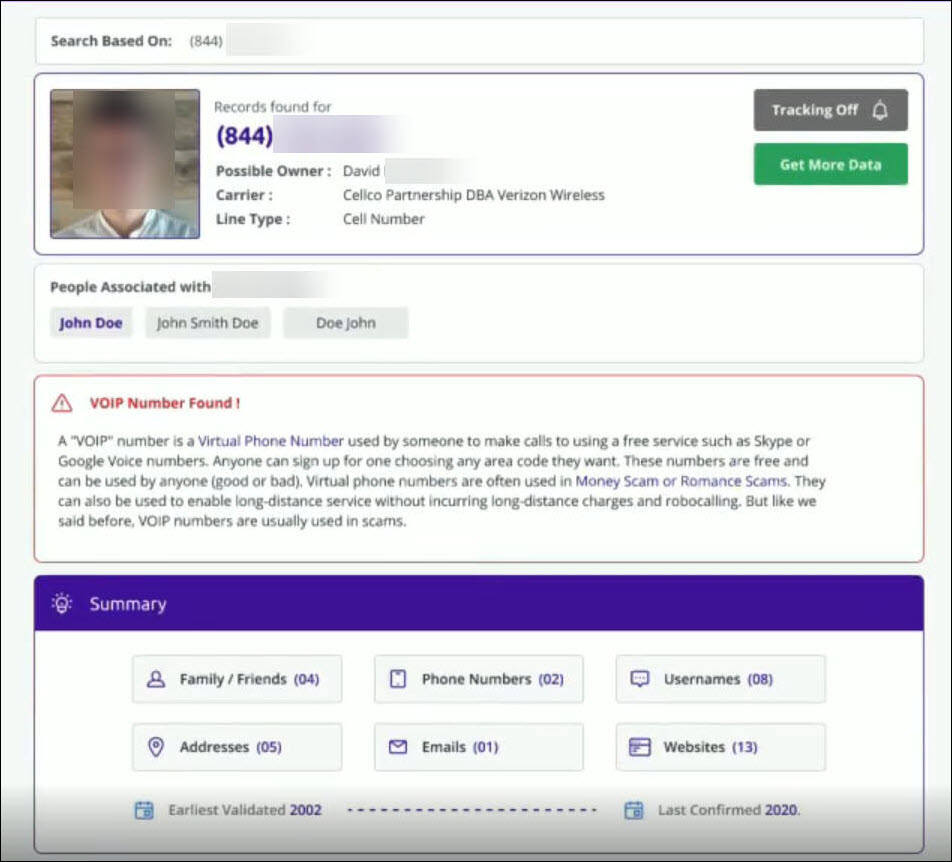
Method 5: Trace with PeopleFinder
PeopleFinders.com is a leading Data-as-a-Service (DaaS) provider that helps you access public data easily. It provides one of the most comprehensive collections of public records data available, so you can get more accurate and refined results.
1) Go to the People Finders official page.
2) Type in the phone number and hit Search.
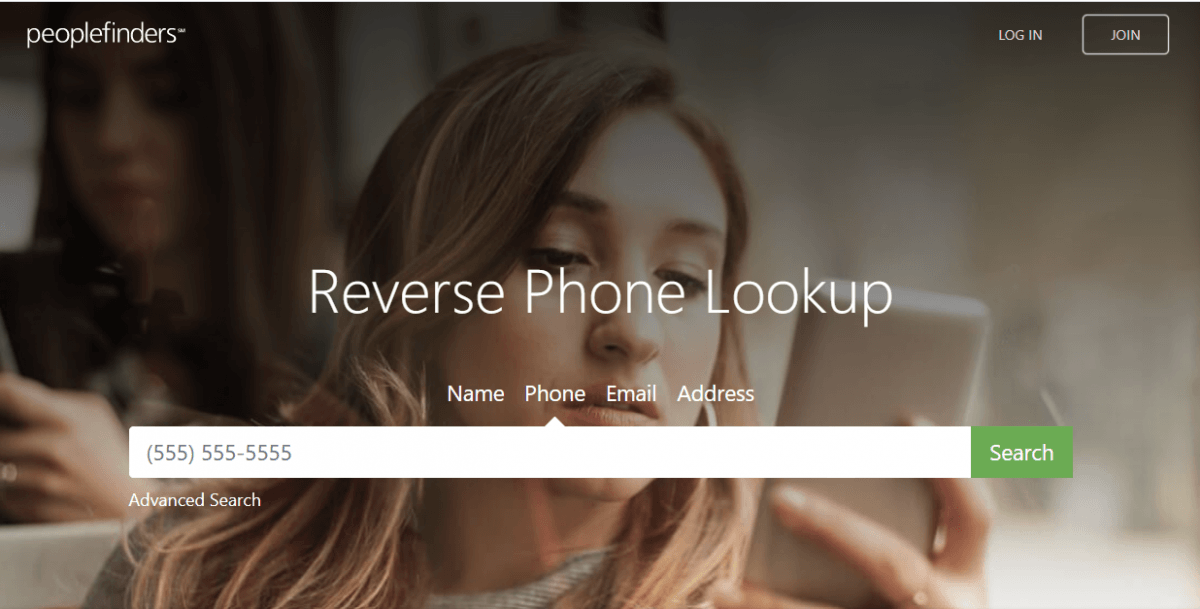
3) You’ll get the up-to-date information you need about the unknown caller, such as the name, address, and other pertinent background info about the phone number’s owner.
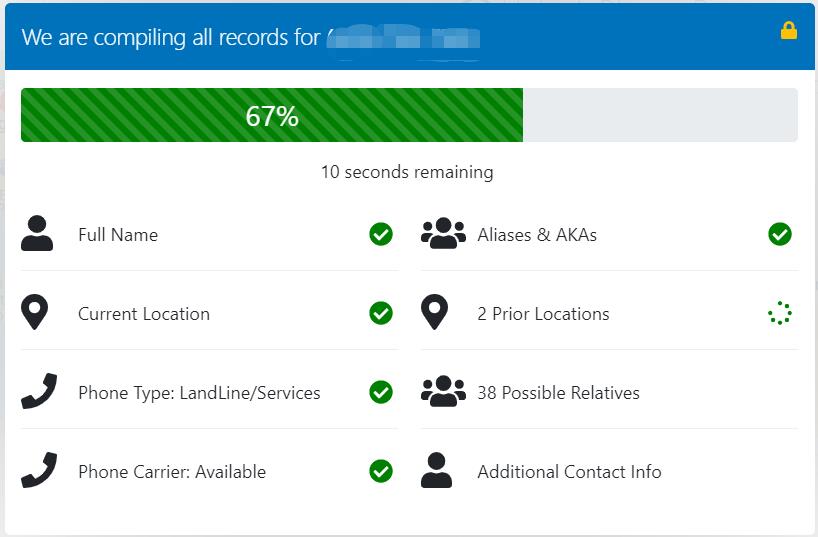
How to block unwanted text messages
Since there are a bunch of spoofing apps online, unknown text messages may come from these apps. If your phone carrier has no record of the text messages, you may receive SMS spoofing. ATT had indicated there’s little chance of finding the person behind the fake number when people use spoofing apps.3 Therefore, blocking spam text messages may be the only fix to deal with SMS spoofing.
The FTC offers clear guidance on how to block spam text messages:
| On your phone | Your phone may have an option to filter and block messages from unknown senders or spam. Here’s how to filter and block messages on an iPhone and how to block a phone number on an Android phone. |
| Through your wireless provider | Your wireless provider may have a tool or service that lets you block calls and text messages. Check ctia.org, a website for the wireless industry, to learn about the options from different providers. |
| With a call-blocking app | Some call-blocking apps also let you block unwanted text messages. Go to ctia.org for a list of call-blocking apps for Android, BlackBerry, Apple, and Windows phones.You can also search for apps online. Check out the features, user ratings, and expert reviews. |
However, if blocking doesn’t stop texts from fake numbers, and the police disappoint you like a Reddit user experienced4, changing your number may be the best way to bring back your peace.
How to report spam text messages
When you receive spoofing messages, aside from blocking the number, you can also report the number. You can help reduce the number of spam text messages and protect others.
According to FTC, there are 3 ways to report a spam text message:
1. Report it on the messaging app on your phone.
2. Copy the message and forward it to 7726 (SPAM).
3. Report it to the Federal Trade Commission at ReportFraud.ftc.gov.
Beware of messages from unknown numbers, it could be a scam. If you suspect someone you know, you can try getting several numbers from apps and tell the specific people you’ve changed your number and give them the particular number from the app. Then wait for it. You’ll figure out who’s doing it.
- r/hacking [Equivalent-Grab3983]. (2023, June 15). Tracing Fake Phone Number [Online forum post]. Reddit. https://www.reddit.com/r/hacking/comments/149ewnl/tracing_fake_phone_number/?rdt=44668 ↩︎
- Amandaelvera88. (2022, May 22). Help tracing text message [Online forum post]. Apple. https://discussions.apple.com/thread/253914069?sortBy=best ↩︎
- Data & Messaging Features internet tethering [peelitback]. (2016 December 23). how can i track who’s texting me from fake number [Online forum post]. Att. https://forums.att.com/conversations/data-messaging-features-internet-tethering/how-can-i-track-whos-texting-me-from-fake-number/5defea62bad5f2f606a8b881 ↩︎
- r/techsupport [terriblecircum]. (2022, February 22). Is there anyway to track a fake number? [Online forum post]. Reddit. https://www.reddit.com/r/techsupport/comments/118s7at/is_there_anyway_to_track_a_fake_number/ ↩︎