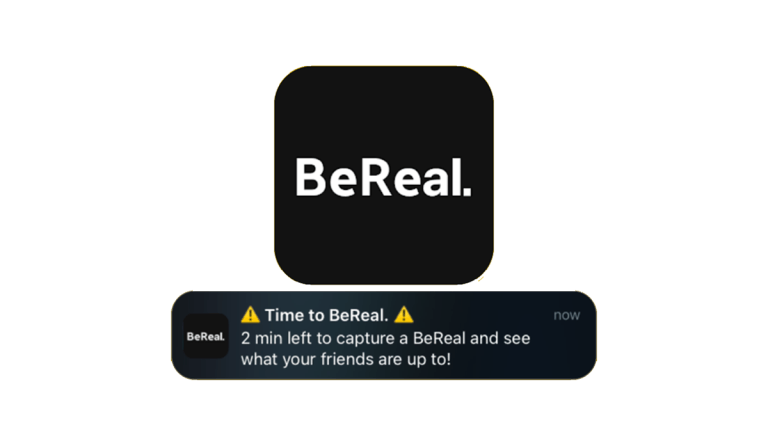Public Records Search
Enter a name to view personal details, criminal records & more!
Public records are kinds of information that can be accessed by the public and are generally gathered and kept by government institutions. Birth and death records, property history, and criminal & traffic records are common types of public records. There are a variety of reasons why people want to search for someone’s public records. Whether you’re trying to build a family tree, curious about your new neighbors, or perhaps you want to know more about your new crush, there are many powerful tools that can help you easily search public records.
Table of contents
Method 1: Search for public records with BeenVerified

BeenVerified is a leading people search site whose mission is to give people easy and affordable access to public record information. BeenVerified collects public information from a range of leading sources to offer you a detailed report that may include personal details, contact information, social media accounts, property records, criminal records and potentially more.
To do a public record search on BeenVerified:
- Go to BeenVerified’s Public Records page. Enter a name and state, then hit Search.
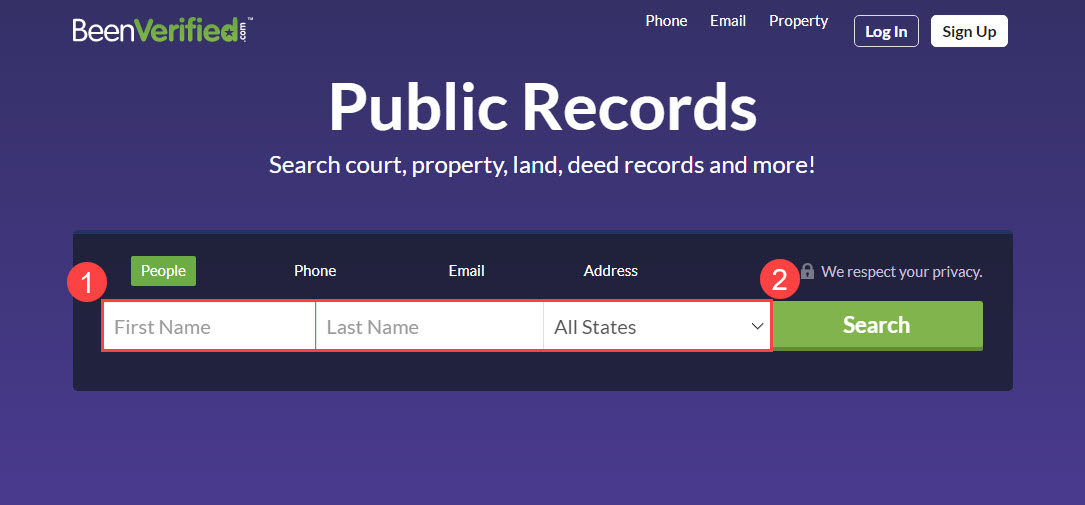
- Within seconds, you’ll see a list of potential matches. Once you locate the person you’re looking for, click View person report.

- From BeenVerified’s search report, you may find the person’s full name, age, relatives, contact details, social media profiles, criminal records, bankruptcies, and much more.
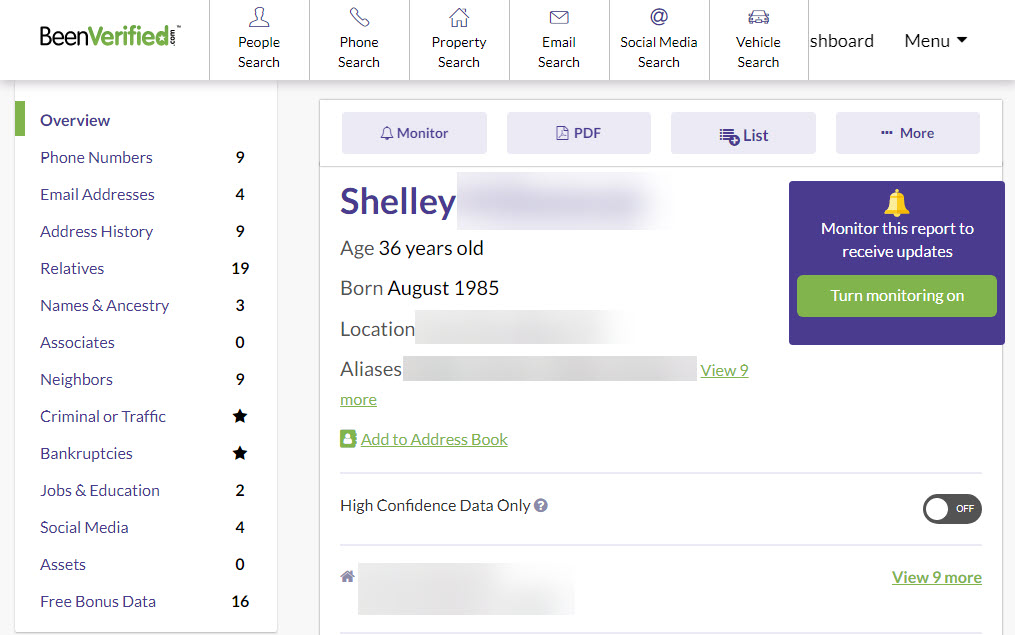
Method 2: Use Spokeo to do public records searches

Spokeo is a people search platform helping users learn more about the people in their lives. Spokeo aggregates and organizes vast quantities of people-related information from a large variety of public online and offline sources. With Spokeo, you’re able to access social media profiles, court records, criminal records, marital status, and more.
To run a public records search with Spokeo:
- Go to Spokeo’s Public Records Search page.
- Enter a name and hit SEARCH NOW.
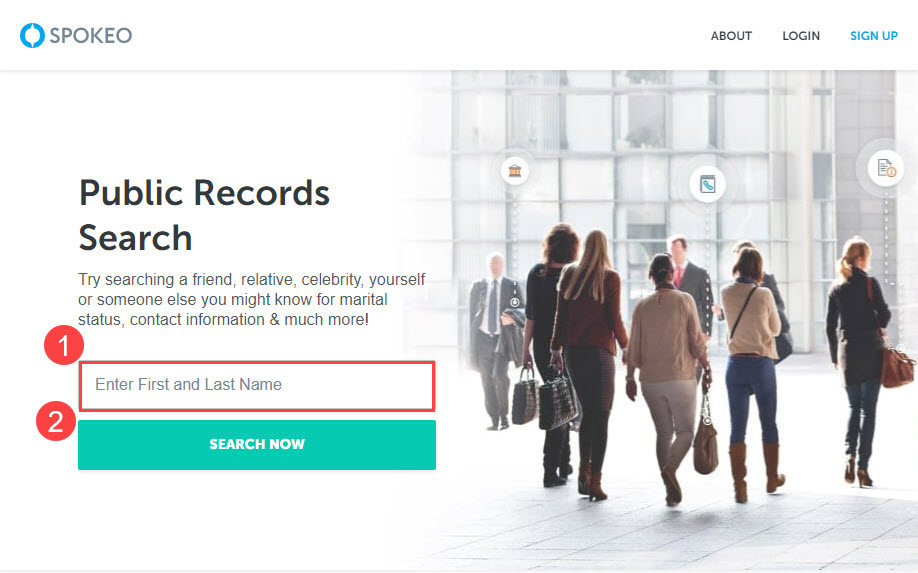
- Wait a few seconds, Spokeo will show you a list of potential matches. Click SEE RESULTS to view a detailed report.
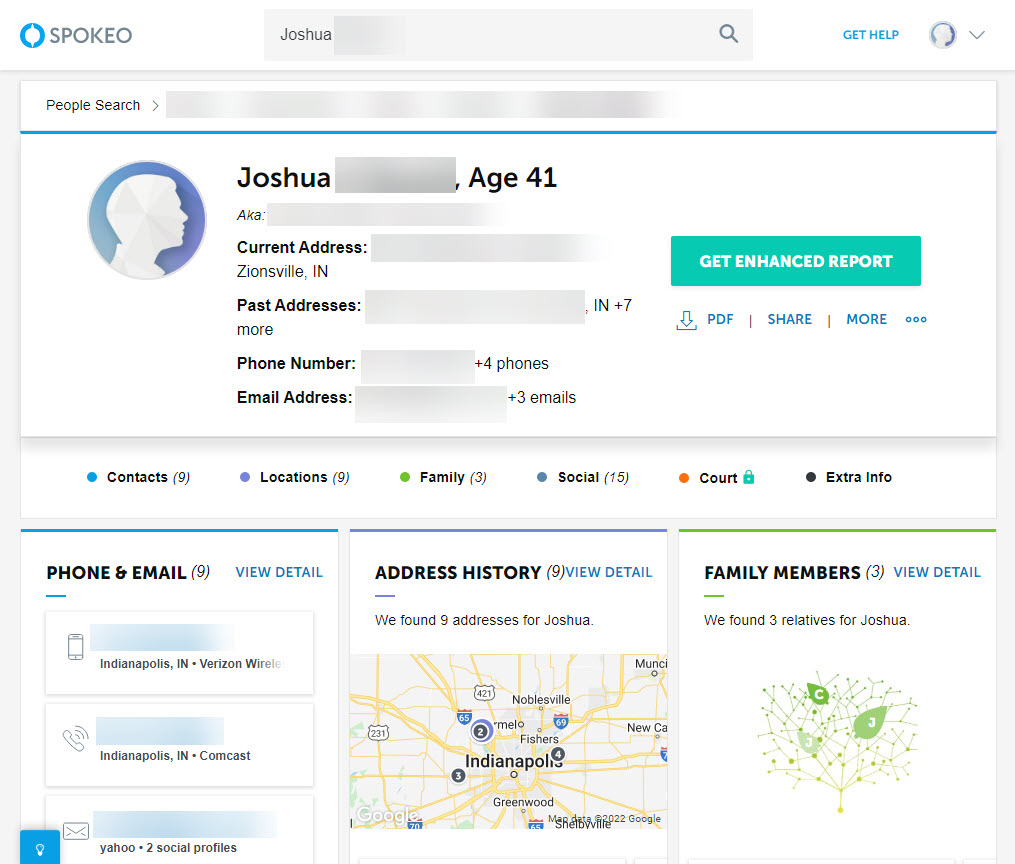
From the report, you may find some of the following information:
- Personal details
- Contact information
- Social media profiles
- Addresses history
- Friends and family
- Birth records
- Death records
- Marriage information
- and much more
Method 3: Find public records with PeopleFinders

PeopleFinders is a fast and easy-to-use website that provides users access to billions of public records. PeopleFinders’ public records include phone numbers, address history, bankruptcies, liens/foreclosures, traffic citations, birth data, property ownership history, professional and business licenses, marriage and divorce data, and more.
To do public records search on PeopleFinders:
- Go to PeopleFinders’ Public Records Search page.
- Simply enter whatever information you do have — a name, a phone number, an email address, or an address — and then PeopleFinders will provide all available public records information associated with it.

Method 4: Uncover public record information with Intelius

Intelius is one of the leading providers of public records background report services on individuals in the U.S. An Intelius public records report may include phone numbers, address history, age, date of birth, email addresses, social network profiles, and more, if available.
To conduct public records search on Intelius:
- Go to Intelius.
- Enter a name, city, and state. Then hit SEARCH.
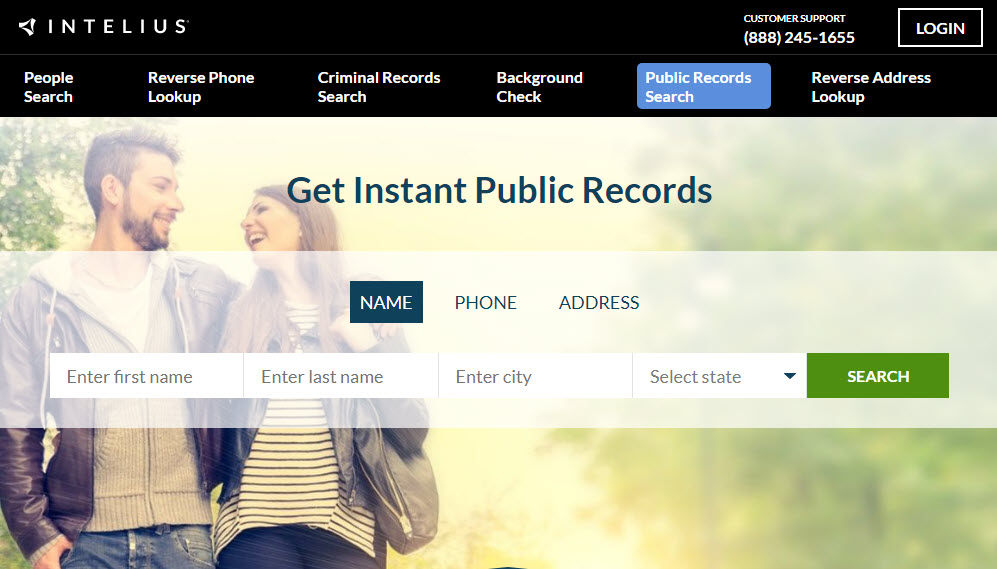
- Wait a few minutes, Intelius will then provide you with a comprehensive report that contains the available public records about the person. You will need to purchase a membership plan to view the report.
Method 5: Discover public records with TruthFinder

TruthFinder is one of the most popular public record search engines. It allows users to search for nearly anyone in the United States by name, phone number, address, or email address. TruthFinder searches public records from federal, state, county, and city governments and agencies. You could find available contact information, location history, social and dating profiles, licenses, bankruptcy and lien information, criminal and traffic records, and other available public records through TruthFinder.
To run a public record search with TruthFinder:
- Go to TruthFinder.
- Enter a name, city, and state. Then click SEARCH. TruthFinder will search through its sources for available information associated with the name.

Credit: Featured Image by Kaitlyn Baker on Unsplash
All product names, logos, brands, trademarks and registered trademarks are property of their respective owners.
Contributors
Writer