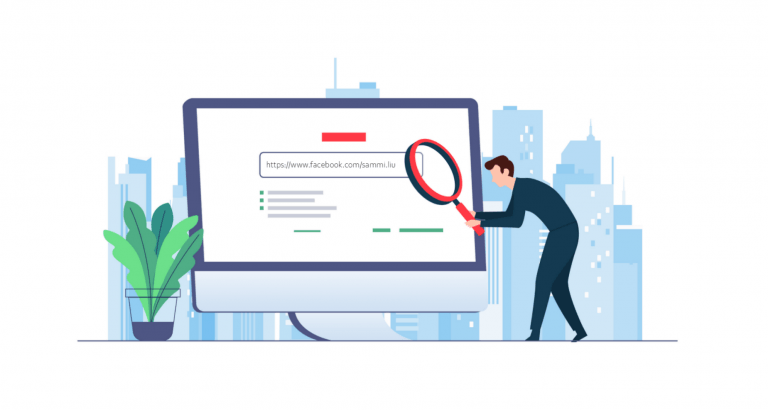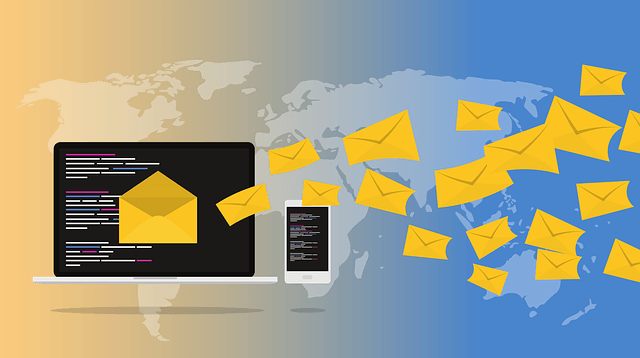Spokeo is one of the biggest data brokers in the world. It allows you to find basically everyone with just a name, a number or an address. Starting out as a social media aggregator, Spokeo even allows users to search 120+ social networks.
If you happen to find out that you or your family members are in the Spokeo databases, don’t worry. In this post, we’ll show you how to remove your info from Spokeo, and how to protect your privacy in an efficient way.
How to remove yourself from Spokeo
1. Protect yourself from people search engines
You can remove yourself from Spokeo manually, if you like. But Spokeo is not the only one out there—you still need to check Whitepages, BeenVerified, PeopleFinders, etc. If you care deeply about the privacy of yourself and your loved ones, you can use DeleteMe to protect your information online.

DeleteMe is a leading privacy removal service that specializes in scanning, finding and deleting your sensitive info on the internet. It also comes with a schedule scan feature that allows you to monitor your family’s online privacy. The service targets websites like BeenVerified, Spokeo, Google and more.
To protect your info from people search engines, simply use these steps:
- Go to the DeleteMe search page. Enter your name and city and hit Scan FREE.
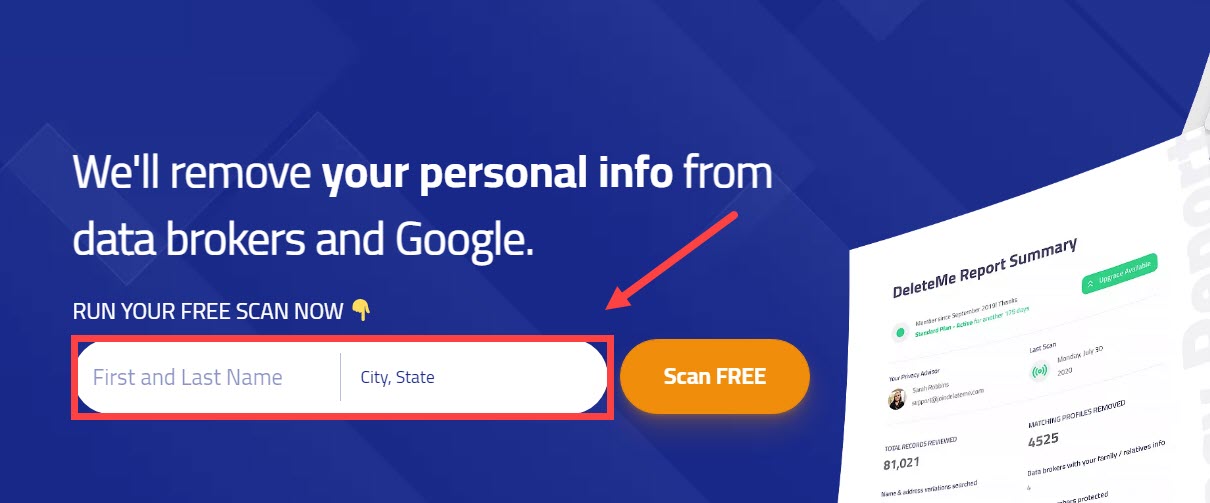
- Wait for DeleteMe to search all the people finder databases. Once done, it’ll show you all the leaked data it has found. To get the report, enter your email, check the consent box and click Reveal My Records.
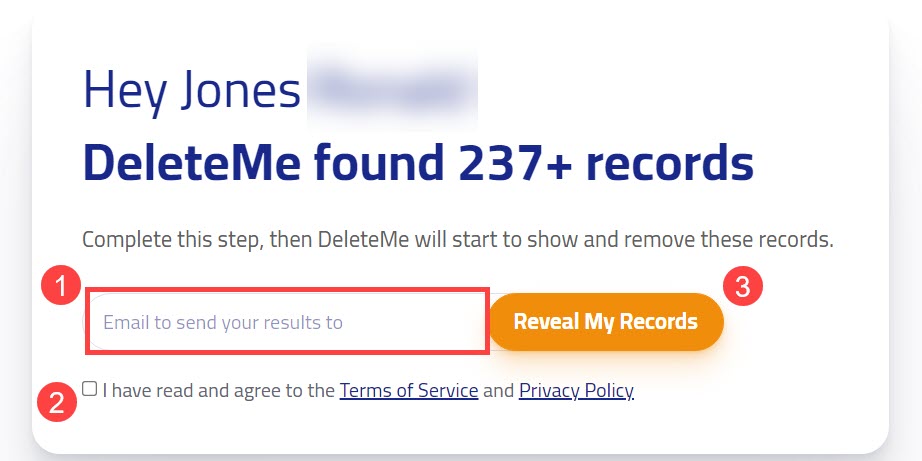
- You’ll need a subscription to see the leaked data. In the report you can view all the websites containing your info and how many profiles are removed. (DeleteMe scans the entire web for your info every three months.)
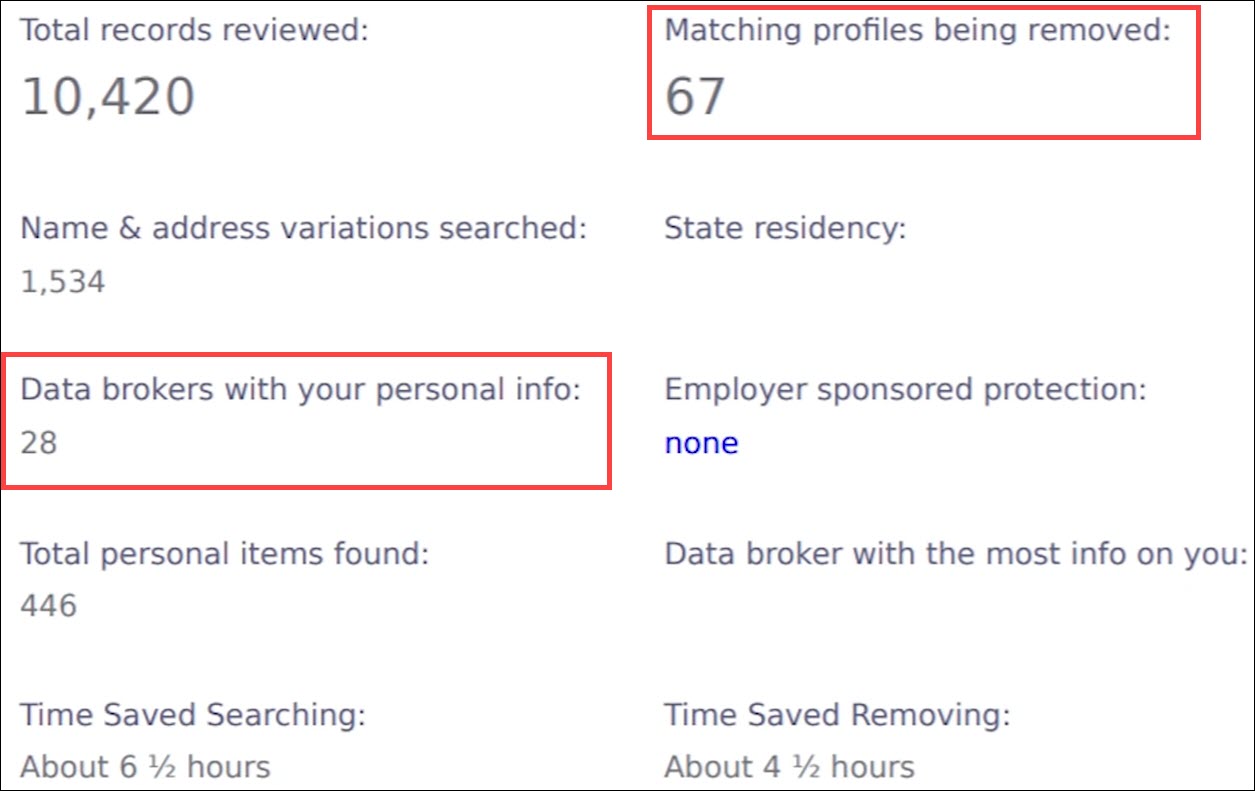
2. Remove your info from Spokeo manually
It’s actually not that hard to opt out of Spokeo. If you want to remove yourself from Spokeo manually, simply follow these steps:
- Open the search page of Spokeo and enter your name, phone number or address. Then click SEARCH NOW.
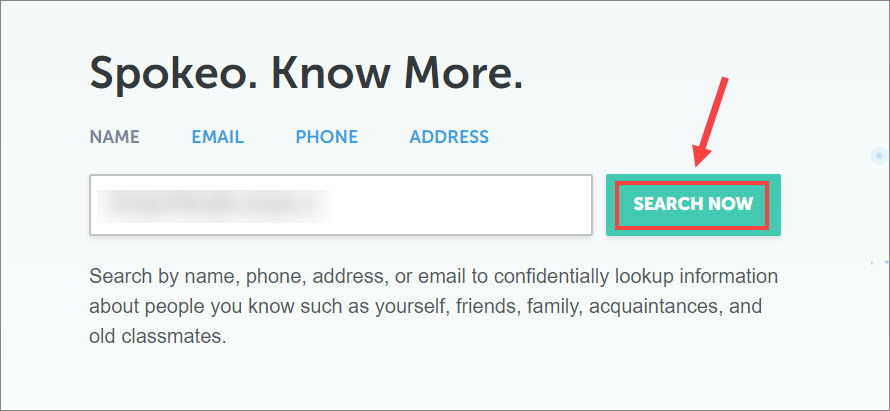
- Once Spokeo finds a match, right click the SEE RESULT button next to your profile. Select Copy link address.

- Go to the Spokeo opt out page and paste the link to your profile. Complete the captcha and click REMOVE THE LISTING.

- Now you have removed yourself from Spokeo. Normally it’ll take 2-3 days for the changes to take place.