How to redeem codes in Steam. EASILY!
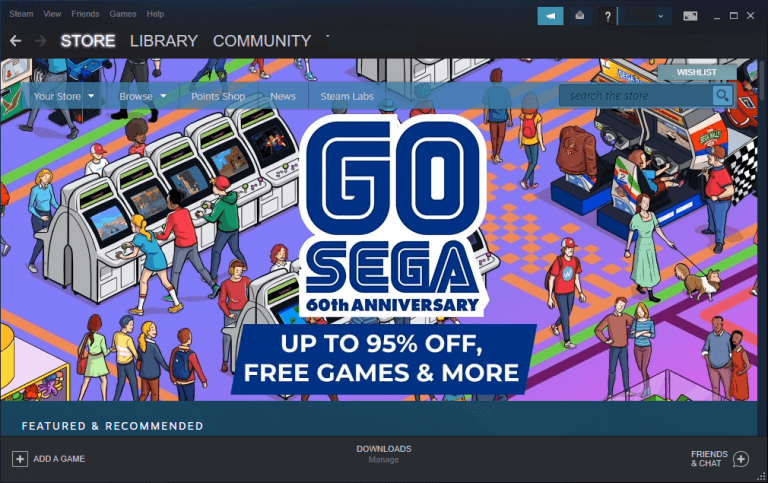
Wondering how to redeem codes in Steam? You’ve come to the right place!
In this article, we’ll cover:
How to activate a Steam game code
We all know that if we purchase games directly through Valve, we’ll never have to enter a thing as code to run the game. But if you buy games outside of Steam, chances are you’ll be given an activation code with which you use to activate the item to Steam.
Luckily the process of activating a game in Steam is pretty straightforward.
You can do it either via the Steam desktop application or via the Steam website:
How to activate a game code on Steam app
- Launch Steam and sign in to your acoount.
- In the bottom-left corner, click ADD A GAME -> Activate a Product on Steam.
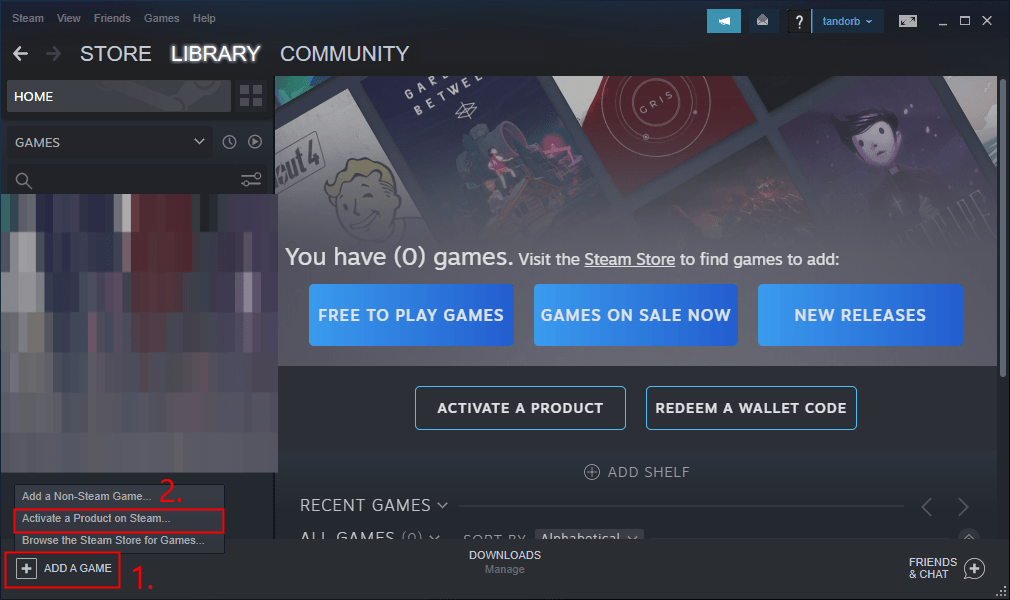
- Click NEXTt to continue.
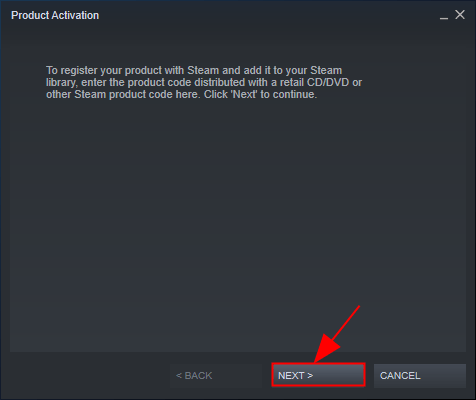
- When prompted to agree to the terms of Steam Subscriber Agreement, click I AGREE.
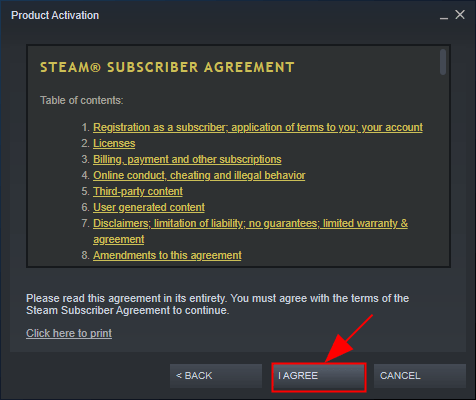
- Enter the product code you wish to add to your Steam library and click NEXT.
Depending on retailers, the activation codes can vary. It may be labeled “Digital Activation Code”, “Product Code”, “Steam Key” or other variations referring to the very same thing.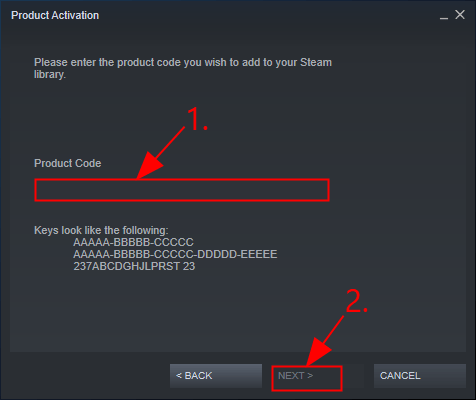
- You’ll receive a pop-up telling you that the activation is succcessul. Click FINISH.
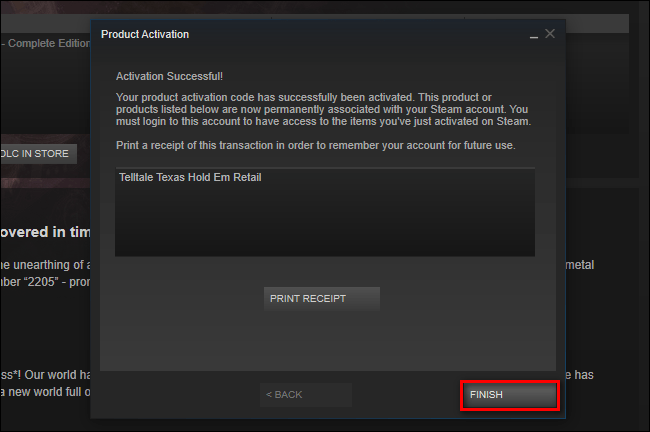
- Go to your Steam game library, locate the game and click to install. Enjoy!
How to activate a game code through Steam official website
- Go to Steam product activation page.
- Sign in to your account.
- Enter your product code, tick the box for I agree to the terms of the Steam Subscriber Agreement and hit Continue.
Depending on retailers, the activation codes can vary. It could be “Digital Activation Code”, “Product Code”, “Steam Key” or other variations referring to the very same thing.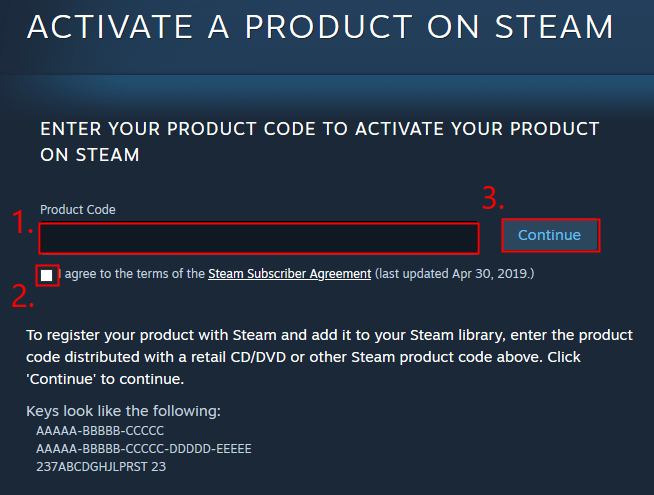
- Follow the activation wizard until you’ve successfully activated your product.
- Go to your Steam game library, locate the game and click to install. Enjoy!
How to redeem a Steam Gift Card or Wallet Code
Steam Gift Cards and Steam Wallet Codes are digital cards that you can use to purchase games, downloadable content or other paid in-game items. If you have bought or received a Steam Gift Card or Wallet code, you should activate it first in order to use it as your payment method.
There are two ways you can redeem a Steam gift card or Wallet Code: through the Steam desktop app or Steam’s official website.
How to activate a game code on Steam app
- Launch Steam and sign in to your account.
- Go to Games -> Redeem a Steam Wallet Code….
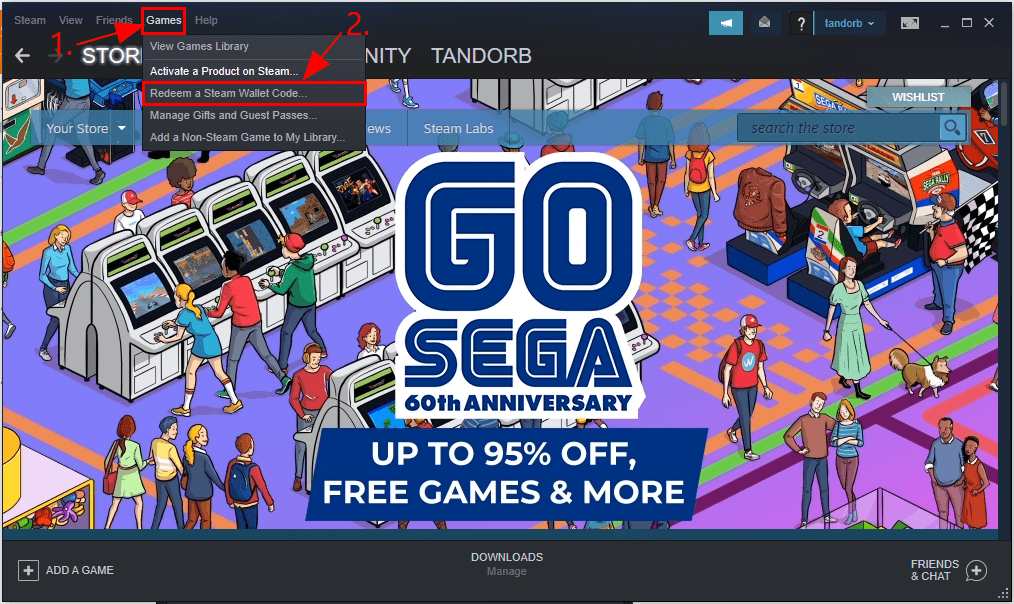
- Enter your digital exactly as it is shown and click Continue.
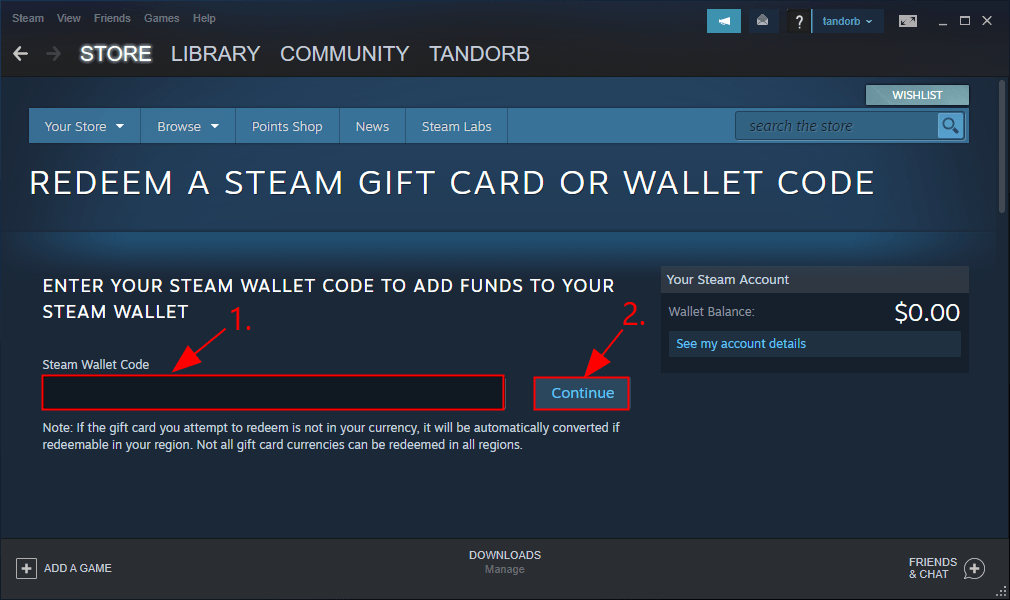
- Wait a bit for Steam to verify the code. Once finished, you can see on the right-hand side an update of your wallet balance.
Next time when you make purchases on Steam, you will be able to use Steam Wallet as your payment method.
How to activate a game code through Steam official website
- Go to Steam Redeem Wallet Code page.
- Sign in to your account.
- Enter your digital exactly as it is shown and click Continue.
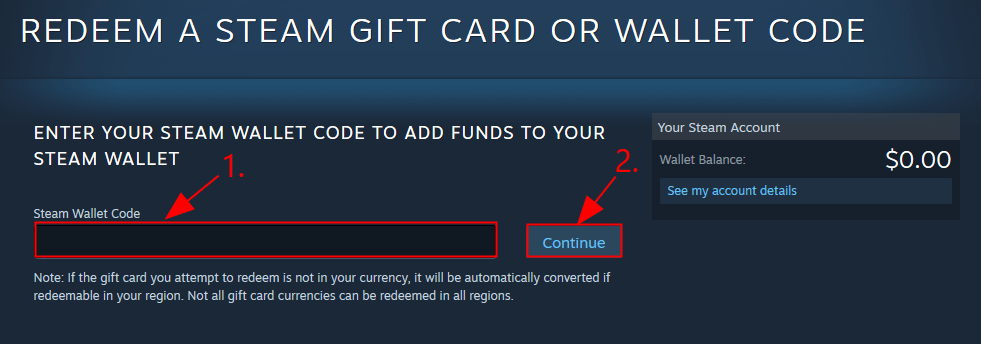
- Wait a bit for Steam to verify the code. Once finished, you can see on the right-hand side an update of your wallet balance.
Next time when you make purchases on Steam, you will be able to use Steam Wallet as your payment method.
That’s it – hopefully now you have learnt how to redeem codes in Steam. If you have any ideas, questions or suggestions, please let me know in the comments. Thanks for reading.




 View all of Enya Zhang's posts.
View all of Enya Zhang's posts.![[New] Roblox Gerald Code [New] Roblox Gerald Code](https://www.supereasy.com/wp-content/uploads/2021/04/2021-04-29_11-40-24.jpg)
![[New] Summoners War Codes List [New] Summoners War Codes List](https://www.supereasy.com/wp-content/uploads/2021/01/image-33-768x392.png)


![[NEW] Honkai Impact 3 Codes – 2024 [NEW] Honkai Impact 3 Codes – 2024](https://www.supereasy.com/wp-content/uploads/2021/01/2021-1-28-768x427.jpg)
![[NEW] Roblox Warrior Simulator Codes – 2024 [NEW] Roblox Warrior Simulator Codes – 2024](https://www.supereasy.com/wp-content/uploads/2020/12/roblox-2-768x403.jpg)





