How to fix Airbnb coupons not working (2024)

Airbnb is the best travel resource for most of us. If you’re a frequent traveler who is always moving from one Airbnb rental to the next, you probably want to know how to get the best Airbnb discount offers.

In this guide, we’ll guide you through how to get Airbnb discount and fix Airbnb coupon not working issues.
Airbnb Coupons in 2022
Get active Airbnb coupons with Coupert!
Method 1 – Use an automatic coupon finder
Online coupon-hunting is not a pleasant experience for most of us. There are tons of coupon sites promising the best discount codes, yet many of them wind up being expired or unreliable. If you’re sick of bouncing from one site to another, but you still want the discount, try an instant coupon extensions like Coupert or Honey.
Coupon extensions will find coupons for the site you’re on and apply them automatically at checkout.It takes only a few clicks to start saving with them.
1) Coupert
Coupert is a 100% Legit and Free coupon extension that automatically finds and tests coupons available for the site you’re on. You can use it on Chrome, Firefox, or Edge.
Here’s how to find Airbnb discounts with Coupert:
- Install the Coupert Chrome Extension.
- Go to your Airbnb checkout page.
- Click Enter a coupon, Coupert will automatically find all the Airbnb coupons for you. Just click on the one you want to use.
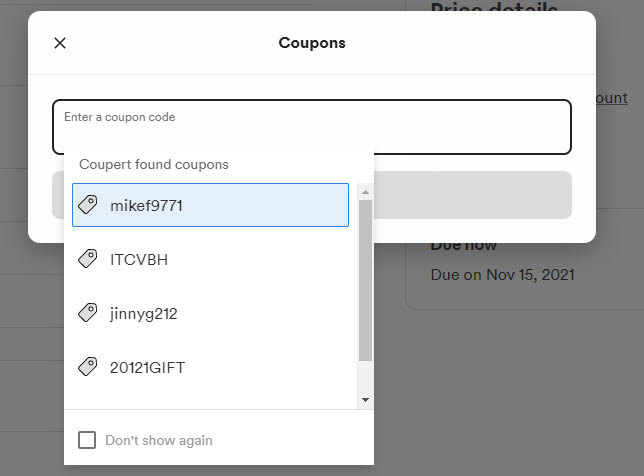
2) Honey
Honey is one of the most popular coupon extensions available. It works with 30,000+ sites. When you check out at the participating stores, it automatically finds and applies the coupon code that saves the most. From grocery to furniture, Honey members save an average of $126 a year!
Step 1: Install Honey on your browser.
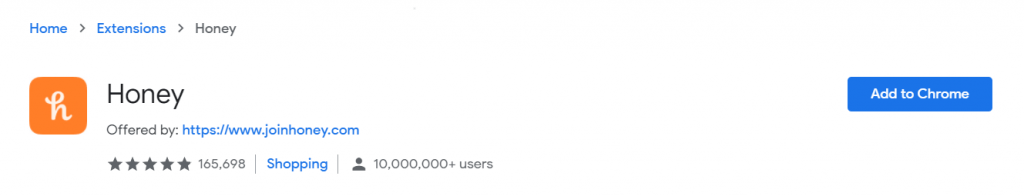
Step 2: Go to the Airbnb website and click on the Honey icon in the top-right corner. Honey will show you the latest working coupons!
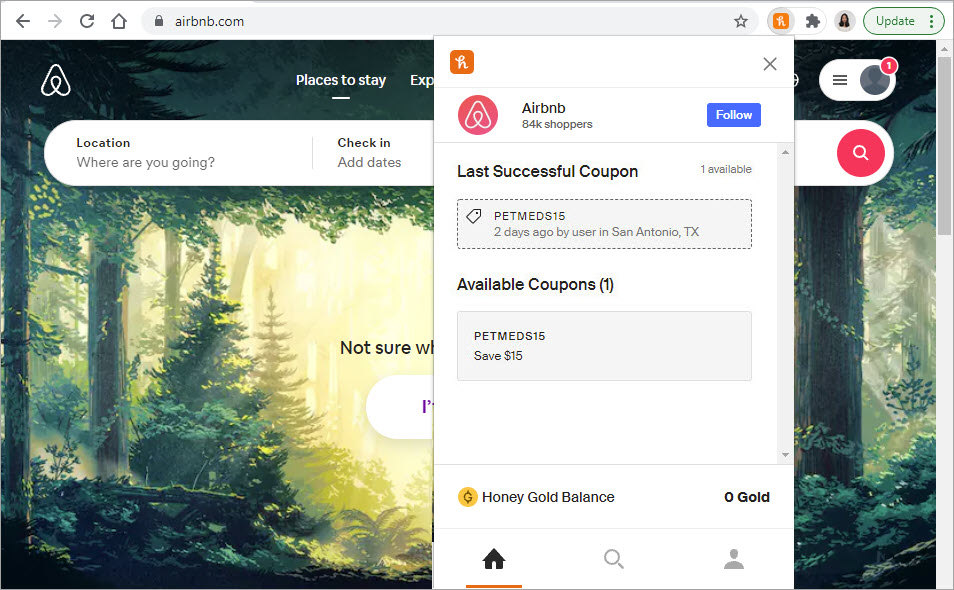

Method 2 – Get sign-up discounts if you’re new to Airbnb
If you’re new to Airbnb, don’t miss the Airbnb sign-up offer! After creating a new Airbnb account, you are entitled to $40 off your first reservation (and $14 off an experience).
But if you’re already an Airbnb member, you can’t log in with your current Airbnb info and get the discount. Instead, you can ask your friend, spouse, or partner to register Airbnb and place the order for you.

Simply add Coupert to your browser and it can automatically apply the best discount at checkout.
Method 3 – Get Airbnb coupon codes and deals
If you don’t feel like spending time scouring for the code, you can also go to our Airbnb coupons and deals page for the best Airbnb offers. Click the Get Code button to get the code.
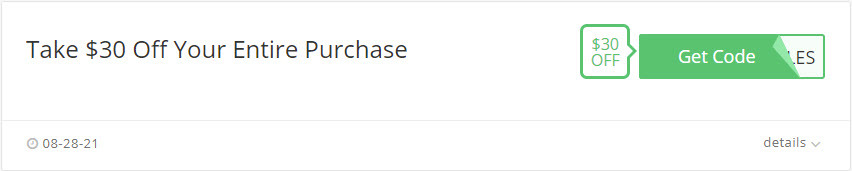
Method 4 – Earn cash back through Extrabux
Extrabux.com is a cashback website that allows you to get a rebate from all the orders you make through their site.
To earn cashback from your Airbnb orders, you need to have an Extrabux account. (If you’re new to Extrabux, feel free to sign up using one of our referral links and receive $20 as a signup bonus.) Next, visit the Airbnb Cashback page to check if there’re any cashback offers available.

Method 5 – Refer friends and get an $11 discount
You can earn Airbnb credit for referring your friends who aren’t on Airbnb yet. Your friends will get $78 off their first order, and you’ll get up to $11 off your next reservation.
To do this, click Invite Friends under your account menu to start referring your friends.
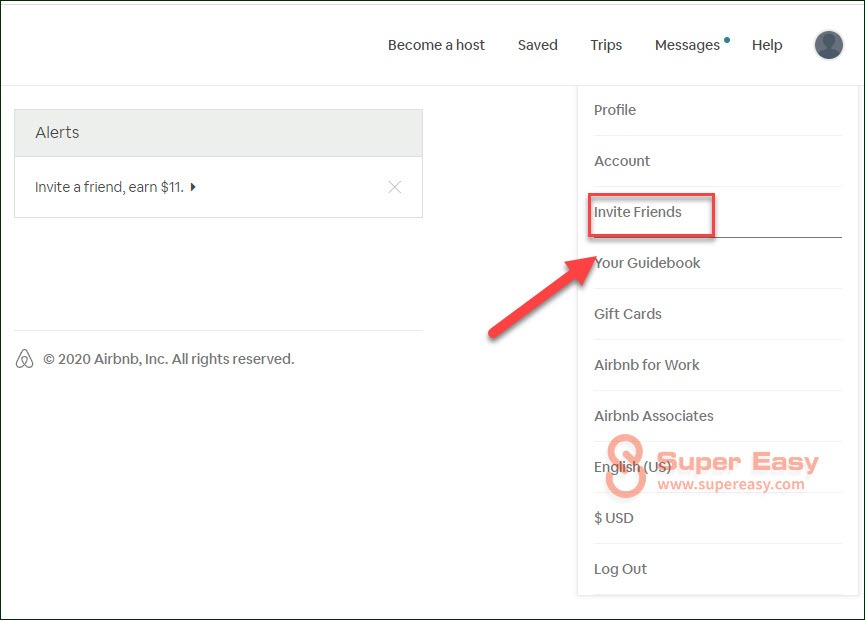
Method 6 – Ask the host for a special discount
Asking the host for a unique discount is a common practice and it frequently works. Most hosts have no problem with giving a reasonable discount for a last-minute booking if their property is free. But before you reach out to the host, it’s important to keep in mind that this should only be done with tact and respect.
To do this, on Airbnb.com, click Contact host below the rental property description. Introduce yourself to the host and ask politely for a discount.
Hope this post helped! If you have any questions or suggestions, please feel free to leave a comment below.




 View all of Ellie Zhuang's posts.
View all of Ellie Zhuang's posts.




