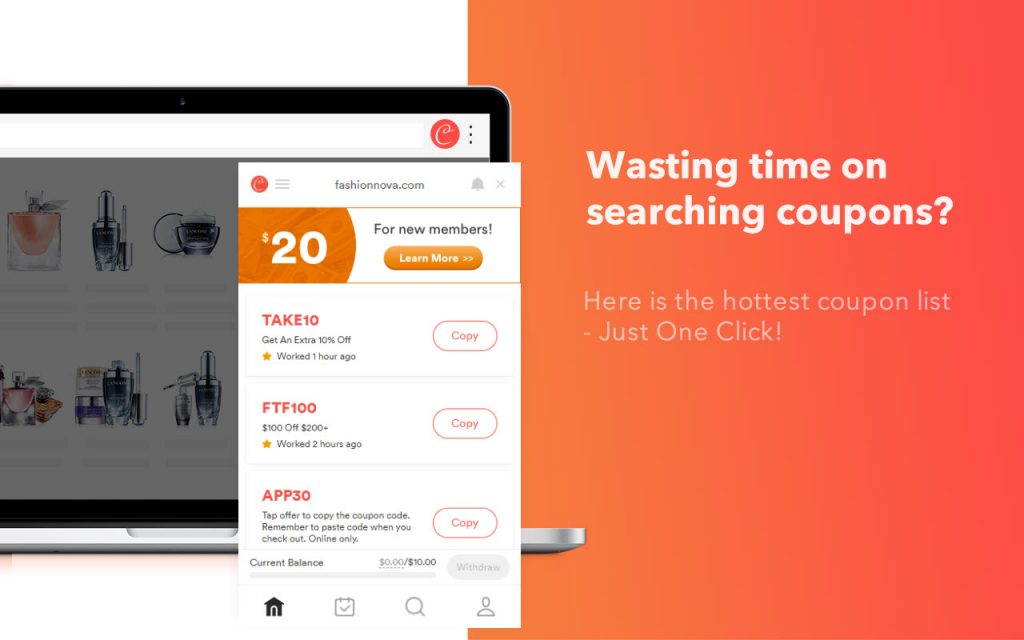How to Fix Nike Birthday Discount Not Working

It’s such a disappointment when you apply your Nike birthday discount and see Nike saying Promo Code is invalid. So the question is: why is the Nike birthday discount not working? And what should we do to fix the issue?

Table of contents
What is Nike birthday discount
Nike birthday discount is only for Nike Members. During your birthday month, your first Nike.com or Nike App order will automatically receive a 20% discount on up to 10 eligible items (in Japan).
You don’t need to enter the discount code, just sign in to your Nike Member account and the discount is applied automatically during checkout.
The promotion can only be used once per year and it’s not valid on SNKRS orders.
Why is Nike birthday discount not working
When your Nike birthday discount is not working, the question is: when did you sign up as a new Nike member?
If you sign up for a new Nike Account during your birthday month, you’ll have to wait until the next year to receive your Nike birthday discount. You’d better sign up at least 2 months in advance of your birthday, otherwise you will have to wait till next year which means there’s no working discount for you right now.
If you get the Nike birthday discount but it will not apply, you may select items that are not eligible.
The promotion is only available to up to 10 eligible full-price items. The discount doesn’t apply to select products, including but not limited to Apple products, Nike Gift Cards, and other excluded items.
So the discount will not be working when you shop discounted items and new release shoes.
Why isn’t my Nike promo code working?
So far we’ve learned that in some scenarios the promo won’t work, such as:
- The code is incorrect
- Code is invalid/expired
- The code has been applied
- Items are excluded from the offer
Be sure to check the code’s specific terms and conditions for more information.
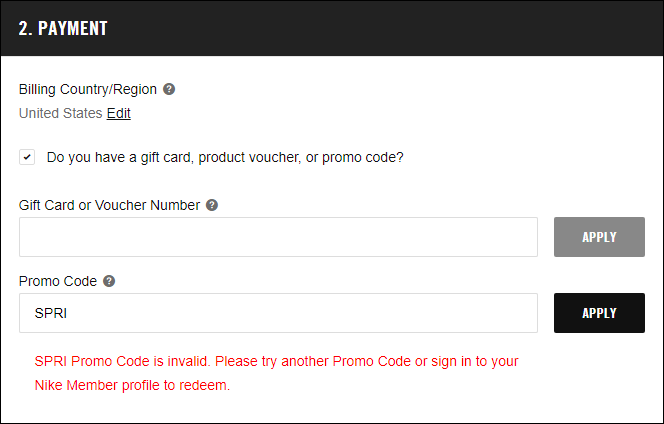
What to do when the discount not working
OK, to solve the Nike birthday discount not working issue, basically you need to receive the discount successfully. Then you need to find the eligible products for the discount.
What if you don’t like eligible products? Giving up and pay the full price? No, there are other ways to save money on products you like.
1. Get the latest working code
When the Nike birthday discount is not working, you need another valid code. If you’re tired of searching and just want the latest working code asap, you should definitely try Coupert. It’s a powerful browser extension that helps you hunt and verify promo codes automatically and get cashback on every order. And the most important thing is, it’s 100% legit.
- Install Coupert on your browser for free and sign up.
- Go to Nike.com, add products to the cart and checkout.
- You’ll see the pop-up Coupert window on the right side. Click Do you have a gift card, product voucher, or promo code?
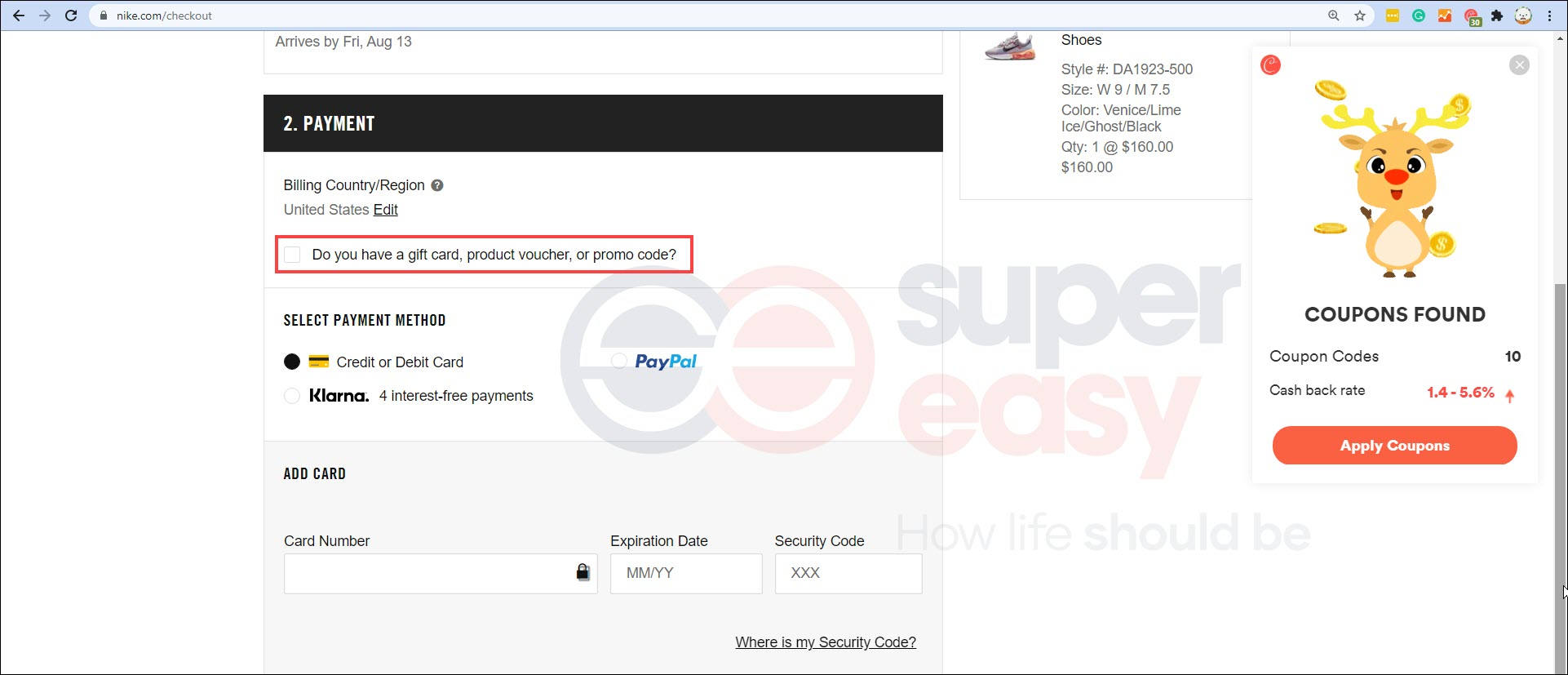
- Click Apply Coupons and Coupert is testing valid coupons for you.
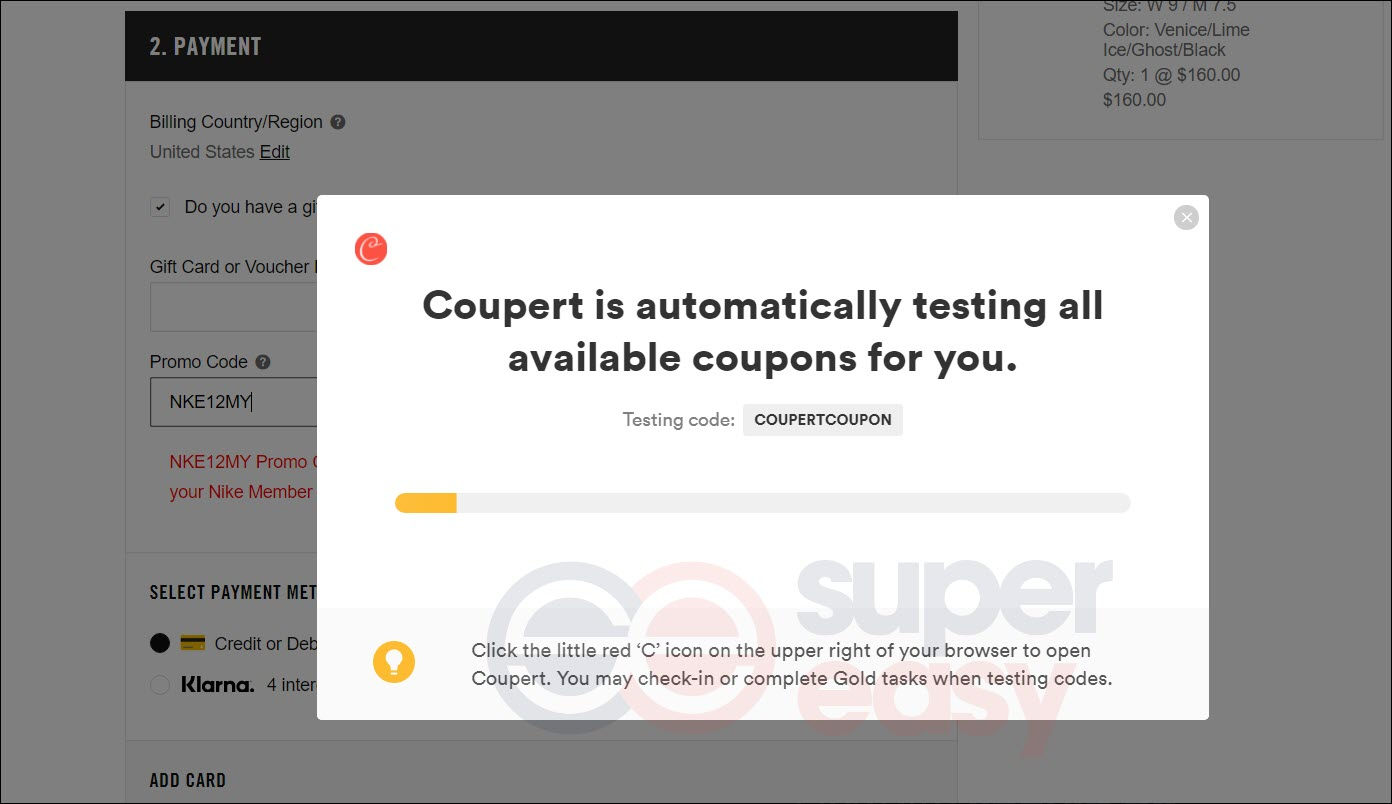
- Now you can start saving with Coupert. (You can get a cashback even if there isn’t a working promo code).
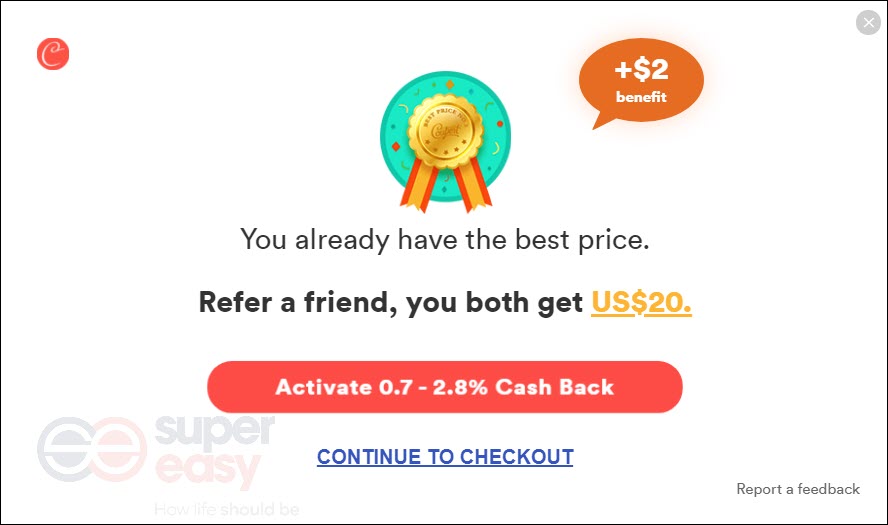
So you’ll get a discount AND a cashback through Coupert!
If you’re on mobile and can’t install Coupert, you can also visit our Nike coupon page to get more coupons. There you’ll always find the latest Udemy special offers easily & quickly.
2. Message to the support team
If you’re not in a hurry, you can contact the Nike support group and ask them for help. Some users said the support team applied the discount on their order manually. So you can give it a try, but the result depends. Nobody can permit the Nike support team will take your requirement.
More ways to save money on Nike
1. Get cash rebates and discounts
Before going to the purchases process, use Extrabux, a rebates service that gets you up to 30% of your purchase price back when you buy from Nike. And unlike coupon codes, it’s guaranteed to work every time!
Extrabux is a free and legit platform where you can get cash rebates when you shop online through their network of brand-name stores, and you’ll get access to special discounts and online coupons. This can actually help you save more money when shopping through Extrabux than you would by shopping directly through the merchant’s website. What’s more, when you join Extrabux, you’ll get $20 as the Welcome Bonus as well as up to 30% cash back on your favorite stores.
To start getting cash back on your normal purchases, just sign up for free and start shopping.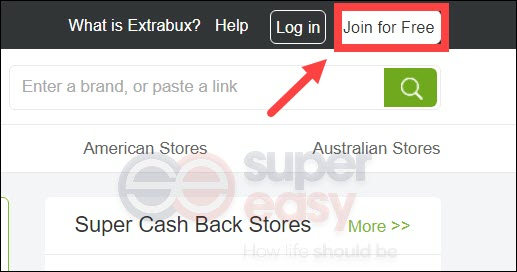
How to get cash back when shopping at Nike
1) Go to the Nike store at Extrabux.com.
2) Click Start Shopping and you’ll be redirected to Nike. After you place an order successfully, the cashback will be added to your account.
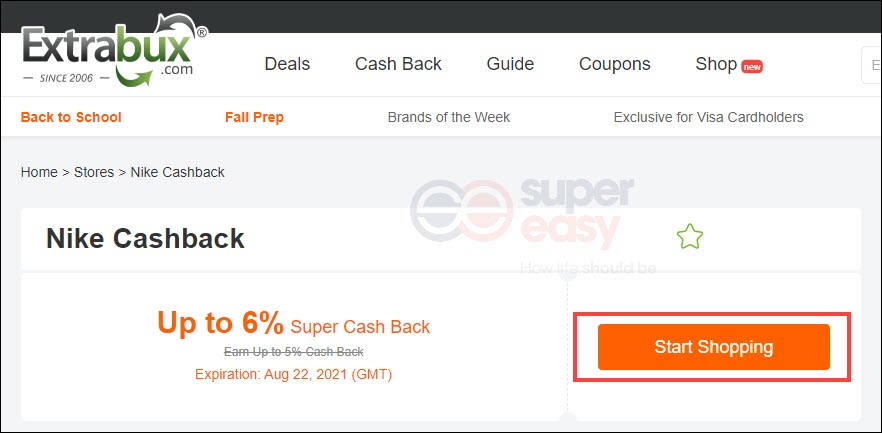
2. Get student discount
Nike offers a 20% discount to eligible high school, college, and university students in the US. Nike has increased student discounts from 10% to 20% in a limited time. So don’t miss this opportunity and grab the things you like!
- Go to Nike website to verify your status.
- Complete the verification form including verifying your age.
Note: You should be 16 or older to be eligible for the discount.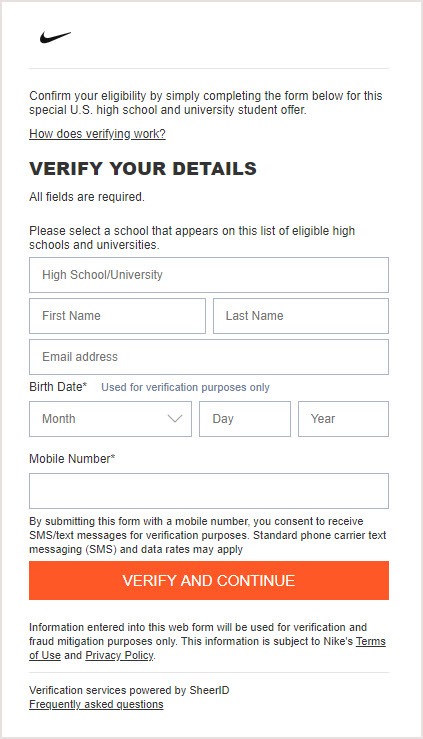
- After verification, you’ll receive a single-use promo code for 20% off most items on Nike.com
3. Get military discount
In appreciation of their service, Nike offers a military discount online and in stores. What’s more, Nike has increased military discounts from 10% to 20% for a limited time.
- Go to Nike military site to verify your status.
- Complete the verification form, it may require uploading documentation showing your status.
Note: The documentation will be the official government-issued documentation that shows your first and last name, branch of service, and your current military status.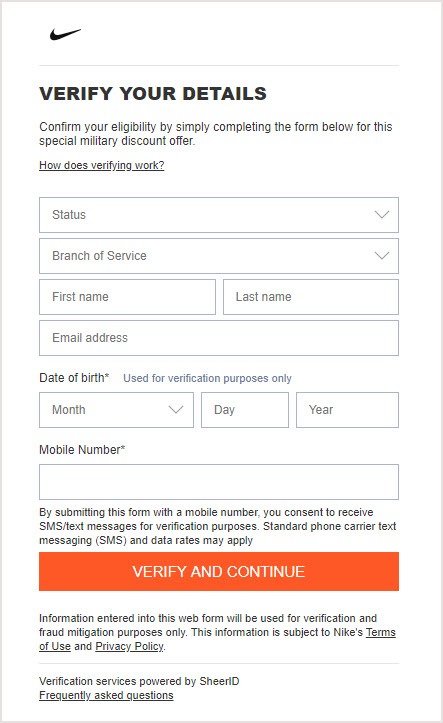
- After verification, you’ll receive a single-use promo code for 20% off most items on Nike.com.
Note: To get the discount at Nike or Converse stores in the US, simply show a valid military ID at checkout.
Nike can ship most orders to Army Post Office and Fleet Post Office addresses. Orders to APO and FPO addresses will arrive between 30-45 days, depending on where you’re shipping. They will ship free via standard USPS Military Mail.
4. Get first responder & medical professional discount
Nike appreciates what all healthcare workers do for the community during COVID-19, they offer 20% for eligible first responders and medical professionals in the US. And Nike increased the discount from 10% to 20% for a limited time.
Most types of medical professionals and first responders are eligible—including doctors, nurses, technicians, medical researchers, EMTs, firefighters, law enforcement, etc.
- Go to Nike website and verify your status.

- Complete the verification form.
Note: If you’re a medical professional, you may need to upload official documentation that shows your first and last name and current medical license. First responders may need to upload official documentation that shows your first and last name, organization name, and your status as a first responder. - After successful verification, you’ll receive a single-use promo code.
If you’re asked for documentation, you might take up to 20 minutes to get the promo code. Nike will send you an email with the code.
5. Become a Nike member
What’s the benefit of being a member of Nike? The most useful one should be free shipping for your every order. If you’re not a member, your order should be $150 or more to get free standard shipping. Otherwise, you have to pay $8.
Nike Membership is free, except for exclusive deals and sales, it has many benefits waiting for you to explore.
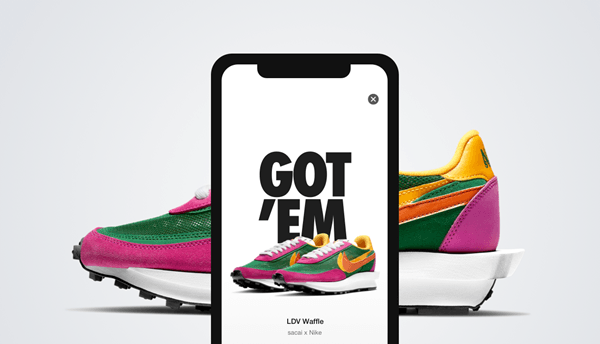
Access Member Shop for exclusive shoes and gear
A unique collection of Nike shoes and gear is only available to Nike Members. If you’re a big fan of Nike shoes, you absolutely should register as Nike Members.
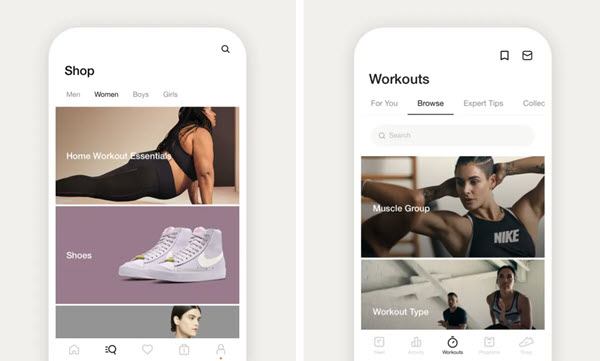
Enjoy Member-Exclusive Apps
Nike Apps provide you a range of information from the latest products to the daily exercise. Join the Nike Membership, join the community to keep you going.

First Access
Nike Membership provides the opportunity to buy or book something you might be interested in. But the First Access offer does not guarantee your ability to purchase.
How to become a Nike member
- Register on the Nike website.
- Complete the form.
Hopefully, you find this post helpful. If you have any questions, ideas, or suggestions, feel free to leave a comment below.

 View all of Iris Zheng's posts.
View all of Iris Zheng's posts.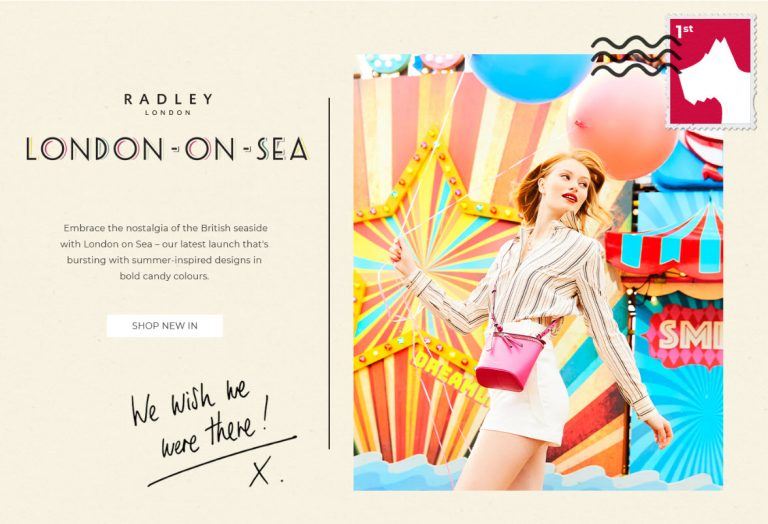

![[Jan 2024] 20% Off Boden promo codes [Jan 2024] 20% Off Boden promo codes](https://www.supereasy.com/wp-content/uploads/2020/05/cover-2-768x338.png)