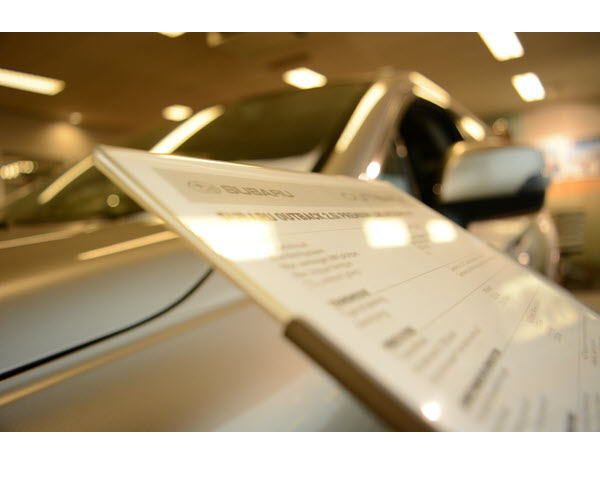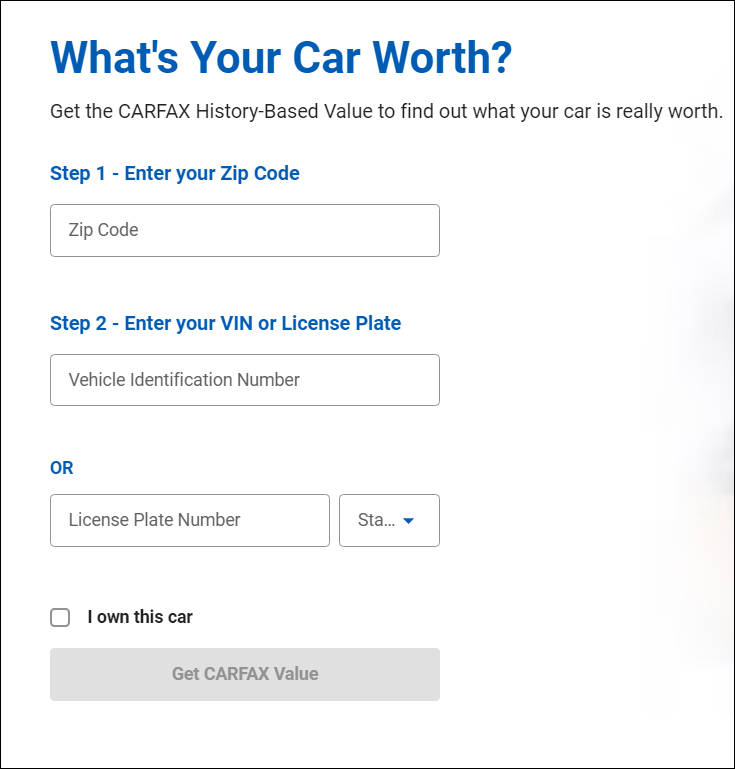Vehicle title is a legal certificate that states who is the rightful owner of a vehicle. If you’re planning to buy a used car, the top priority is to check the vehicle title. There’re many ways you can view the title status of a vehicle, and the easiest one is to look up the car registration number, aka VIN number.
In this post, we’ll show you how to find a vehicle’s title owner by VIN number.
What is a VIN number?
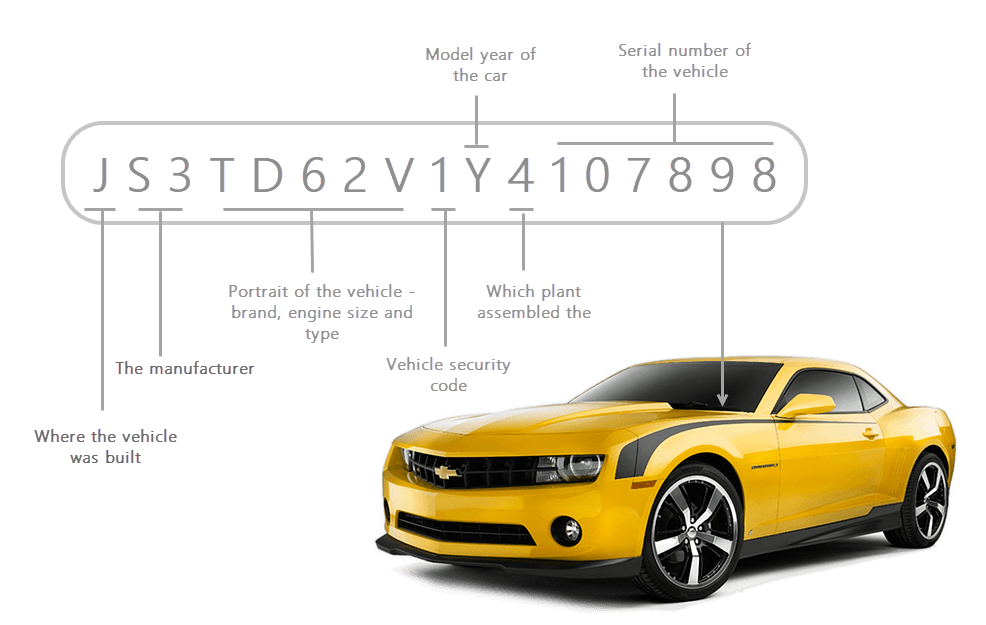
The VIN number, also known as the vehicle registration number, is the identification code of your vehicle. It’s a 17-digit alphanumeric code that can be typically found in one of the following locations:
- Bottom corner of the front window screen
- Inside of driver or passenger door post
- The front panel of the engine compartment
The VIN is able to tell you information such as what options the vehicle has and when and where it was manufactured. Using an NMVTIS (National Motor Vehicle Title Information System) approved website, you can lookup the VIN number online to get additional information like ownership histories and sale listing data.
How to find information on a vehicle title owner?
One of the most efficient way is to contact the DMV (Department of Motor Vehicles) in the states the vehicle is registered. You can either call or visit their website to understand the procedures, but do note that according to the Driver’s Privacy Protection Act (DPPA), you will need to provide a permissible purpose for your request in order to access owner info.
If you’re not looking for the title owner’s identification info, you can use the VIN check services below to check the vehicle history report, which can provide you insights about the vehicle ownership history and title status.
How to find ownership history by VIN number
1. Search the VIN on BeenVerified
BeenVerified is a popular search tool that allows you to research a car by a VIN number or license plate. It scours 150 million vehicle records from NMVTIS approved sources, making it possible to lookup almost any vehicle without asking the DMV. And by searching with a VIN number, you’d also gain important insights about the vehicle owner like contacts and background info.
- Go to BeenVerified VIN Lookup.
- Enter the VIN number and click Search.
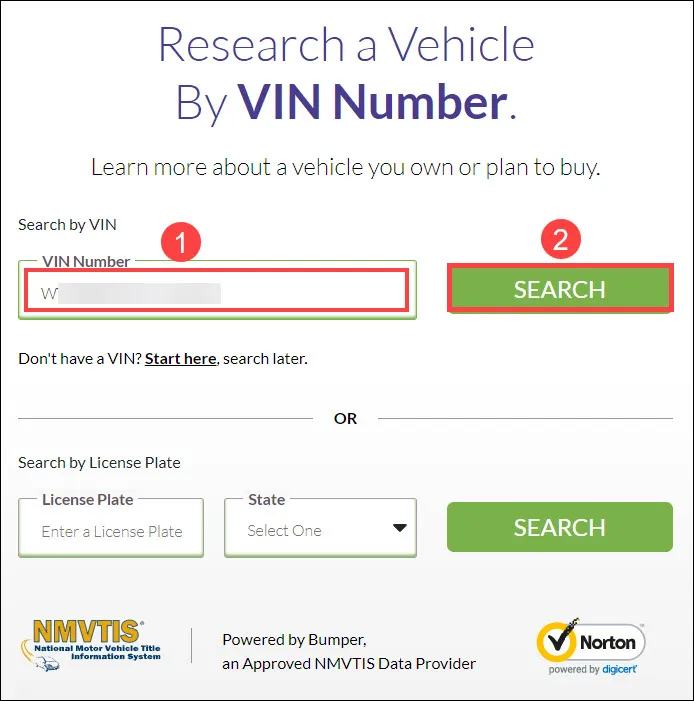
- Wait for BeenVerified to search 150 million vehicle records. Once it locates a match, it’ll come up with a report containing all the available information about the vehicle. In addition to the actual owner of the car, it may also reveal hidden title issues and outstanding liens.
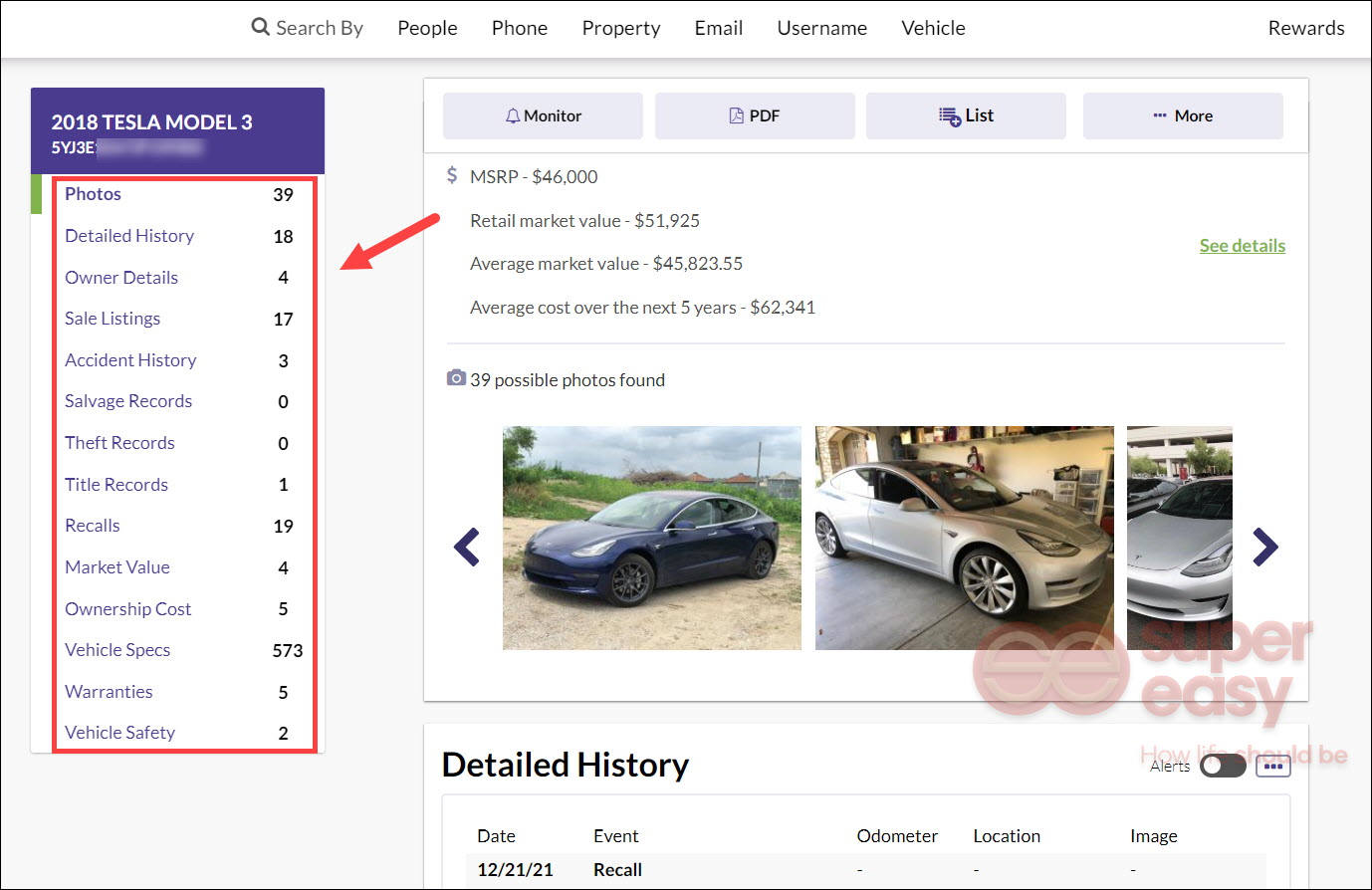
2. Check vehicle history with Bumper
You can also run the VIN number in Bumper. It’s an approved NMVTIS data provider that combines data from different sources (including NHTSA and JD Power) to give you the most refined history report.
- Go to the VIN lookup page of Bumper.
- Type or paste the VIN number and hit Search.
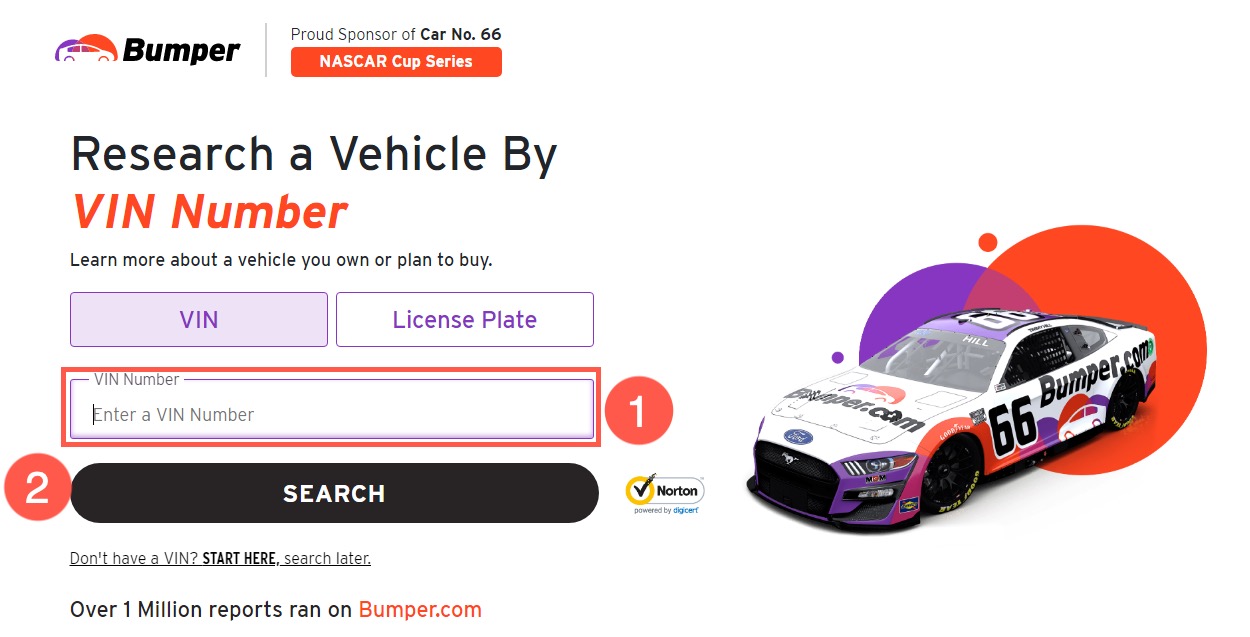
- Wait a minute for the report to get ready. It will search through the database and provide you with every piece of available vehicle records. You can also download the mobile app to lookup VIN or plate numbers on the fly.
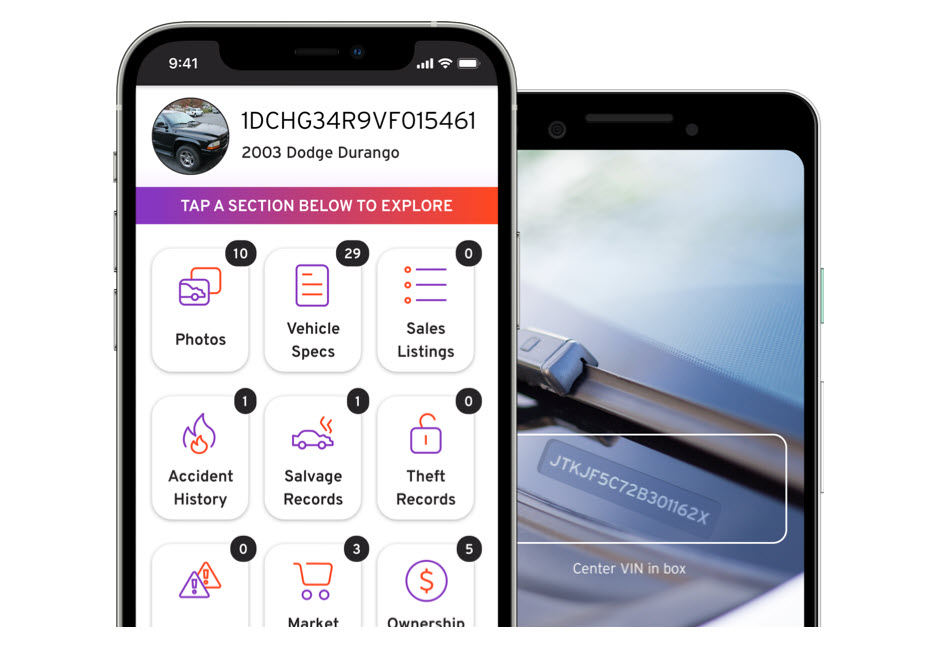
3. Get a Carfax report
When you research a vehicle, you should make sure the data you get is the latest and comes from reliable sources. And Carfax is one of the most popular vehicle report services. It’s recommended checking this site out when you’re buying a used car.

But note that according to user feedback, Carfax reports only use some sources and can’t provide enough data. And occasionally it can come up with different results than the other major providers like AutoCheck and NMVTIS. In light of that, many users usually compare two or more reports to make sure the information is throughout and up-to-date.