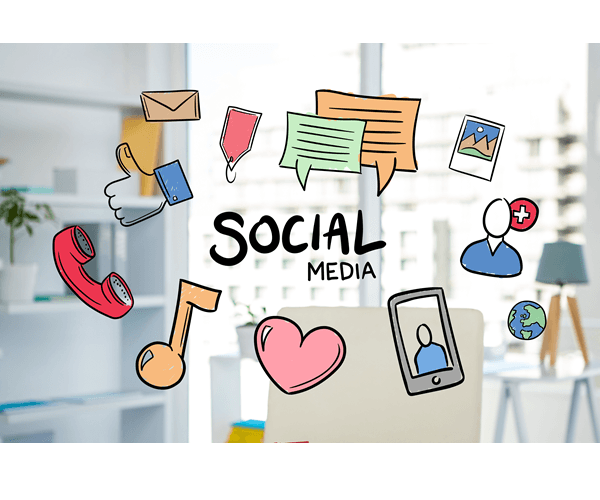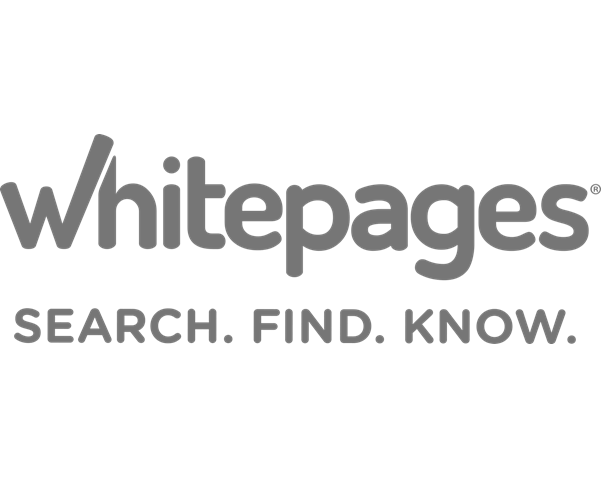Trying to connect with someone on Facebook but all you got is a photo? Don’t worry. Although Facebook itself doesn’t support image search, there are actually 4 other ways you can find a Facebook profile, even with just a picture…
1. Social Catfish

Met someone new online and want to check them out on Facebook? Trying to get in touch with loved ones or lost connections? Or, are you suspecting that someone’s been using your photo online without your permission? Social Catfish can definitely give you the answer.
Starting out as a dating investigation service, Social Catfish not only helps you track down people but also verifies their identities. To search for a Facebook profile with a picture, simply upload the picture, then it will scan hundreds of social networks, run through its proprietary scammer database and organize results into a detailed report.
Social Catfish culls its data from such a wide range of sources that it is not just limited to searching in the US, but 100+ countries across the globe.
- Go to Social Catfish Reverse Image Search.
- Upload the photo of the person whose Facebook profile you wish to find out, then click Search.
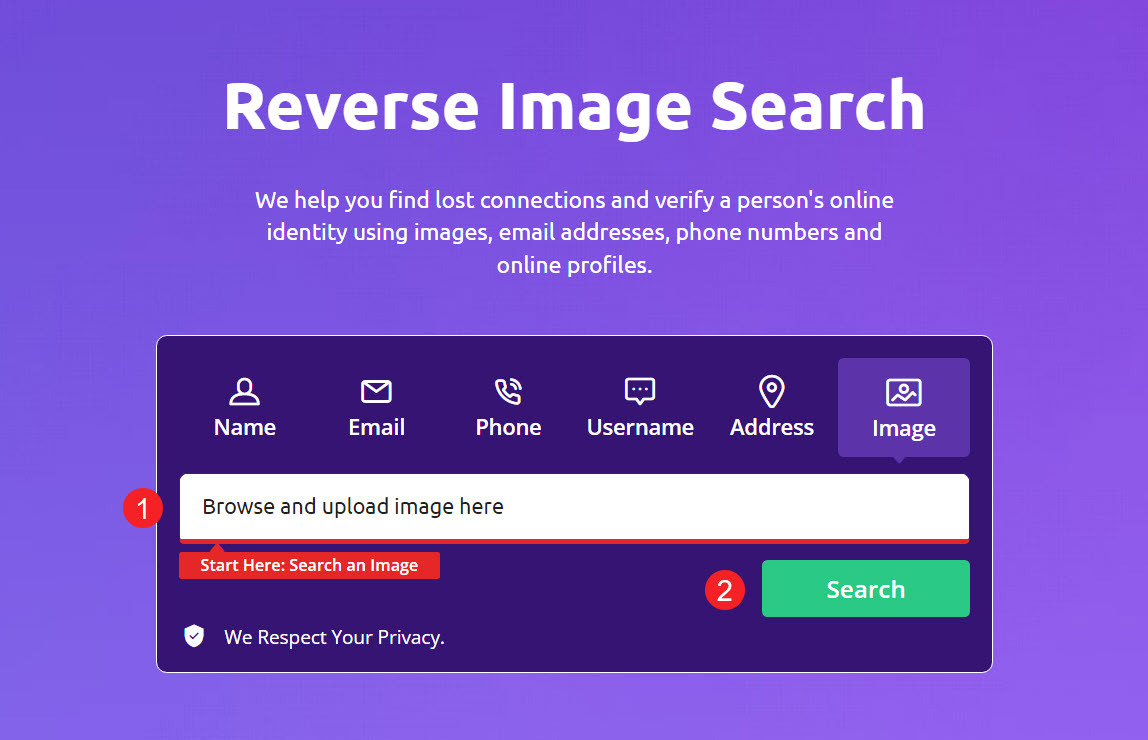
- Within minutes, you’ll receive a detailed report about the person you searched. This usually includes their activity on Facebook and 120 social networks.
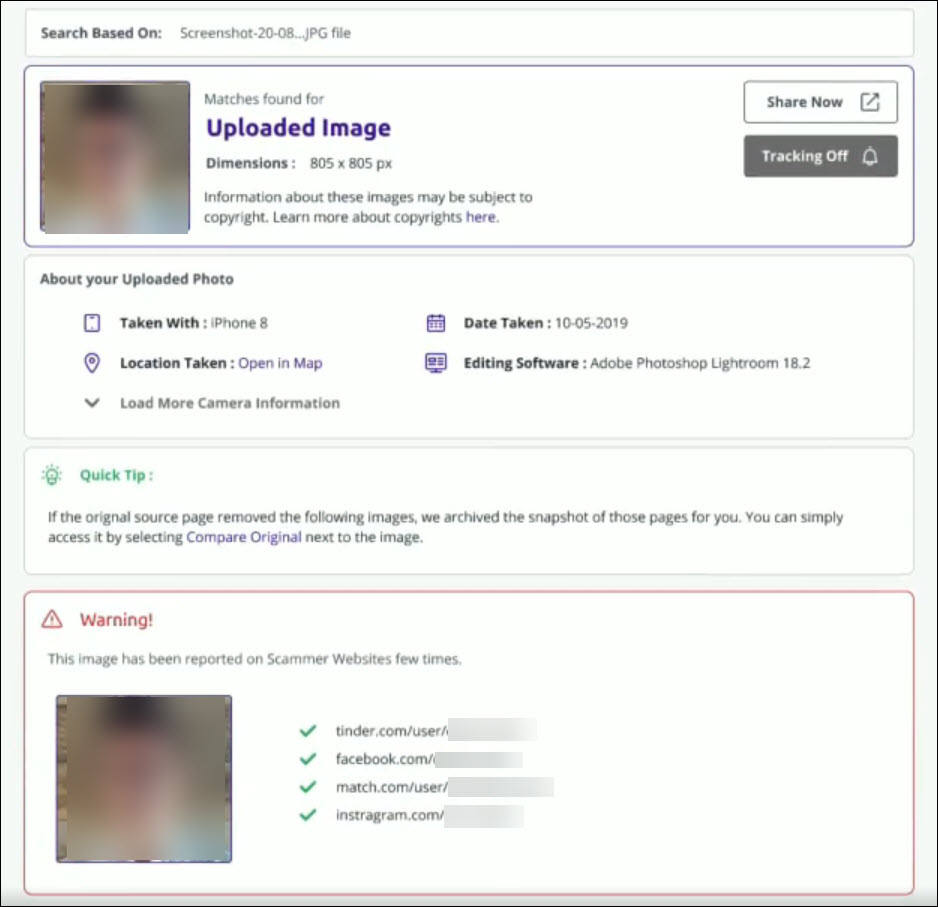
2. TinEye
TinEye makes a nice option to help you trace the origin of a photo. As a company that specializes in image search and recognition technology, the tool is able to quickly identify a photo and find out all sites where it is posted. The results also include the dates of these posts, which could help you determine the source of the picture, and find proof for the originality of your photo (if they appear on other sites without your consent).
- Go to TinEye official website.
- Choose Upload to upload the image, or, you can paste the URL of the image. Then click the magnifying icon to search.
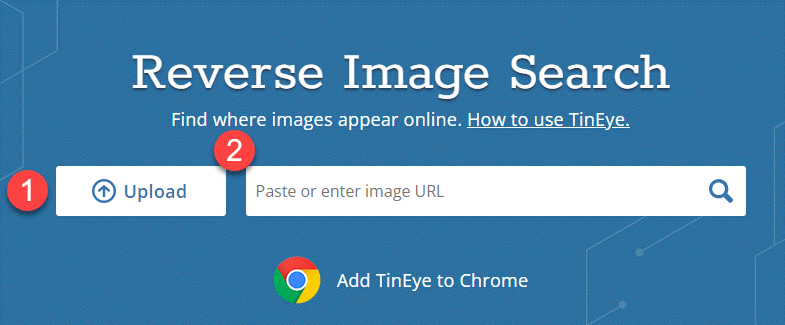
- In a millisecond, TinEye will present you with all the results where the photo appears.
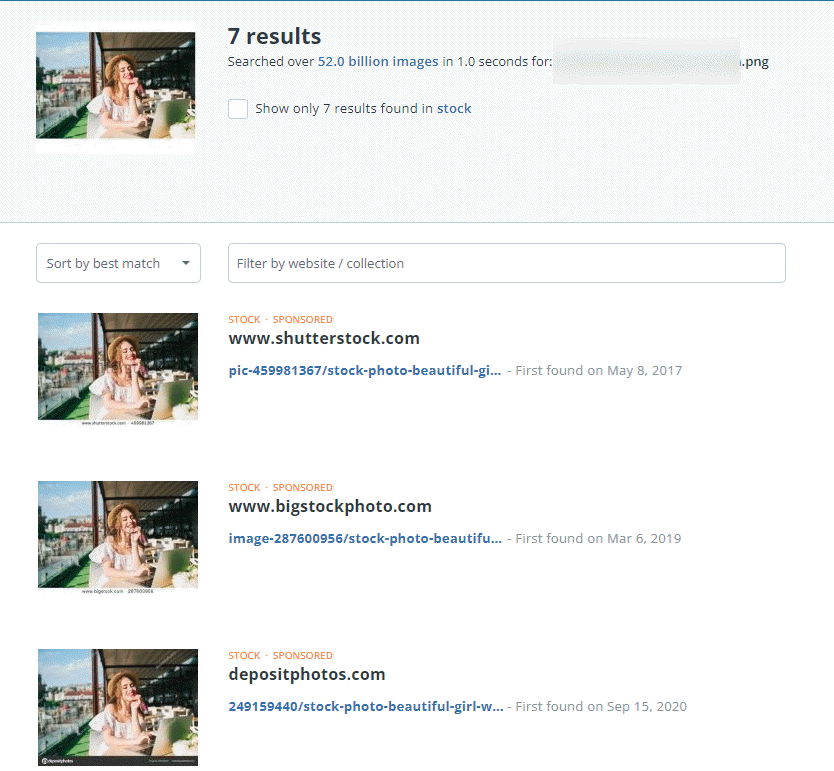
3. Google

Google is more than a keyword search engine. So far, it provides us with two methods for looking up a photo. Namely, Search image with Google lens, and reverse image search:
Search image with Google lens
Came across a photo online and want to track down its origin? You can run a quick reverse image lookup with Google to get a peek. All you need to do is right-click on the photo, then click Search image with Google Lens.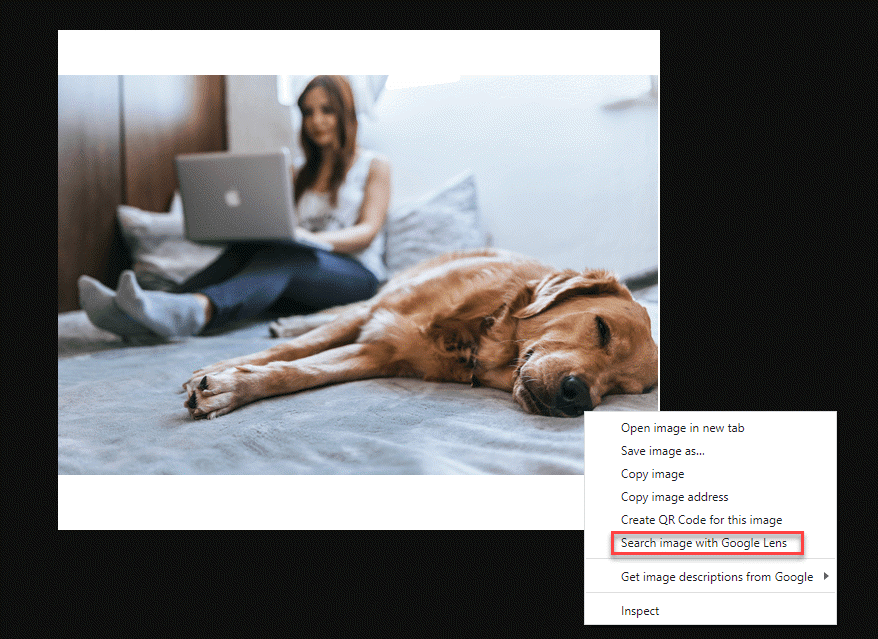
Google reverse image search
If you’ve had the picture on your device, you can upload it to see if there are any results (exact ones or similar copies).
Here is how to run a Google reverse image search:
- Go to Google reverse image search.
- Click the camera icon.
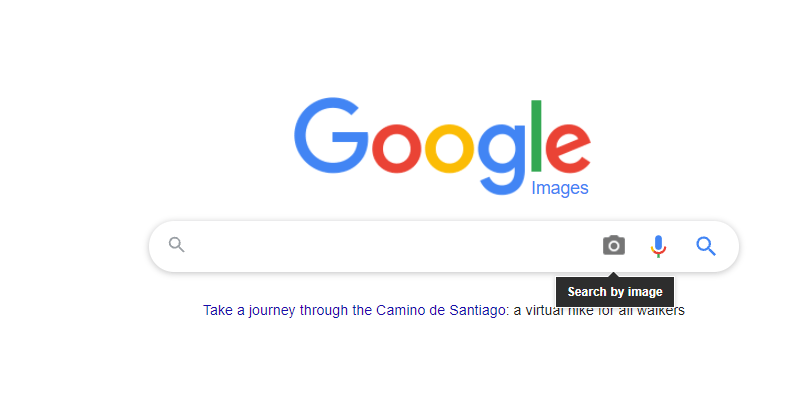
- You can click to paste the URL of the image or upload the photo from your computer. Once the photo has been uploaded, click Search by image.
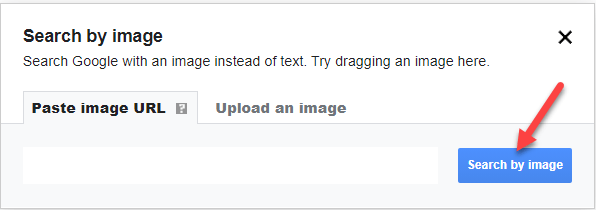
- See if Google returns to you the same or similar photos. Then click on each link to see if you can trace the source of the photo.
4. Facebook image search with photo ID
If the photo is saved from Facebook, then you could use its photo ID to trace back to the original post on Facebook. This approach only works if the file name hasn’t been changed.
Here is how:
- From the name of the downloaded Facebook picture, you’ll see three sets of numbers. Extract the second set of the numbers.

- In the address bar of a search engine, type https://www.facebook.com/photo.php?fbid=. Then add the numbers you’ve extracted from step 1 right after.
- Hit Enter, and you’ll land on the URL of the Facebook photo. From there, you’ll be able to find the poster’s Facebook account.
Conclusion
That’s it – 4 easy ways to help you find someone on Facebook using a picture. Hopefully, this has helped. If you have any questions, ideas, or suggestions, you’re more than welcome to leave us a comment below.
Image credit: