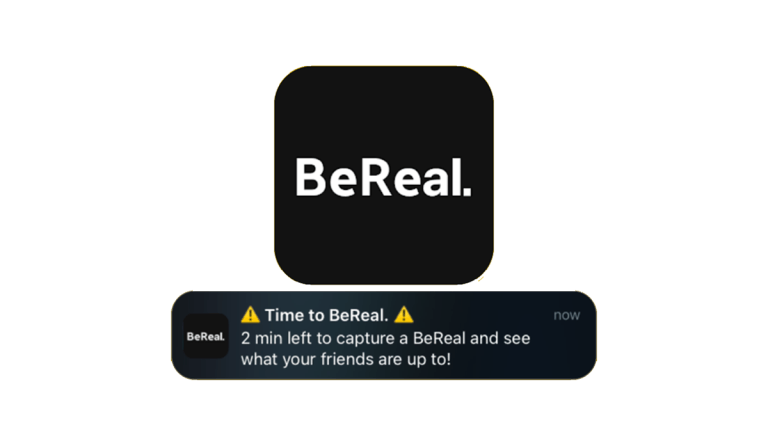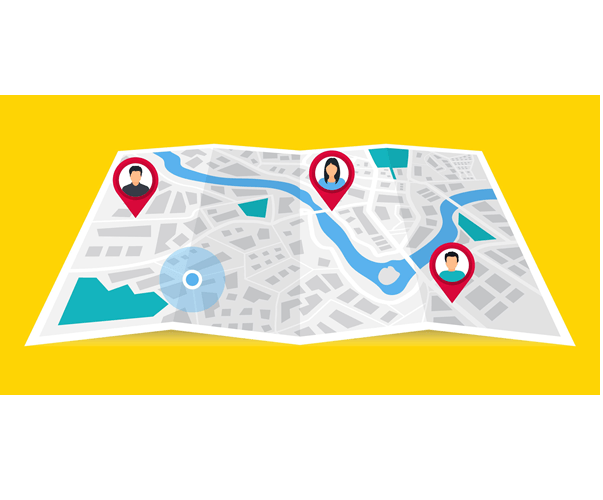BeReal, a rapidly rising social networking app developed by a French company, has secured the #2 spot on the App Store’s social networking app chart. Offering a unique experience of sharing unfiltered moments within a strict 2-minute timeframe, BeReal has become a popular platform for authentic social connections.
If you’re looking to find someone on BeReal for any reason, this comprehensive guide provides valuable insights and effective methods to help you in your search.
How to Find Someone on BeReal?
Based on the BeReal guide, there are 4 ways you can add your contacts on BeReal:
- Add Your Contacts — Your phone contacts whoever has a BeReal account will show up in the section. This list won’t appear if none of your contacts have a BeReal account or you have already added all your contacts with an account.
- The Search Bar — Enter a username on the Search Bar, and the app will bring them up. But note that it will not bring up strangers’ usernames or people you have no real-life, digital connection with.
- The Suggestions Bar — Lists of people you may know, including friends of friends.
- The Discovery Page — You can add people on the Discovery Page by tapping on their profile, but the accounts in this section are random and plentiful.
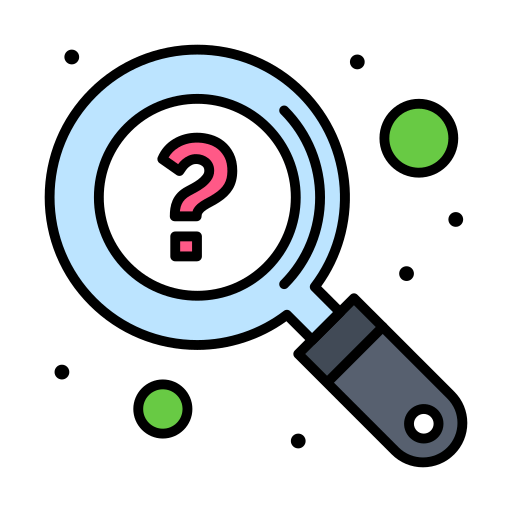
To sum up, the first two ways require your target’s phone number or username and you can’t actually rely on the final two to find a specific user for you unless you’re lucky enough. Now this question turns to how to find someone’s phone number or username. Is it possible when you only know someone’s name? Absolutely yes!
1. Find phone number/username by name
In this digital era, leaving no trace online is nearly impossible. Whenever you sign up for an account or fill in a digital form, your information could be accessible. That’s how we make full use of public records to find a specific person’s phone number and even social media accounts.
— TruthFinder
As an industry leader in public records search, TruthFinder is your go-to option to run a reverse name lookup. Founded in 2015, it has over 8 million monthly users. To conduct a search, all you need to do is type in a name on the search page.
But what you may find in its generated report may exceed what you expected. Information could include, when available:
- Personal information
- Contact information
- Photographs
- Jobs and education
- Location history
- Possible relationships & associates
- Social media profiles
- Criminal & traffic records
- Professional licenses
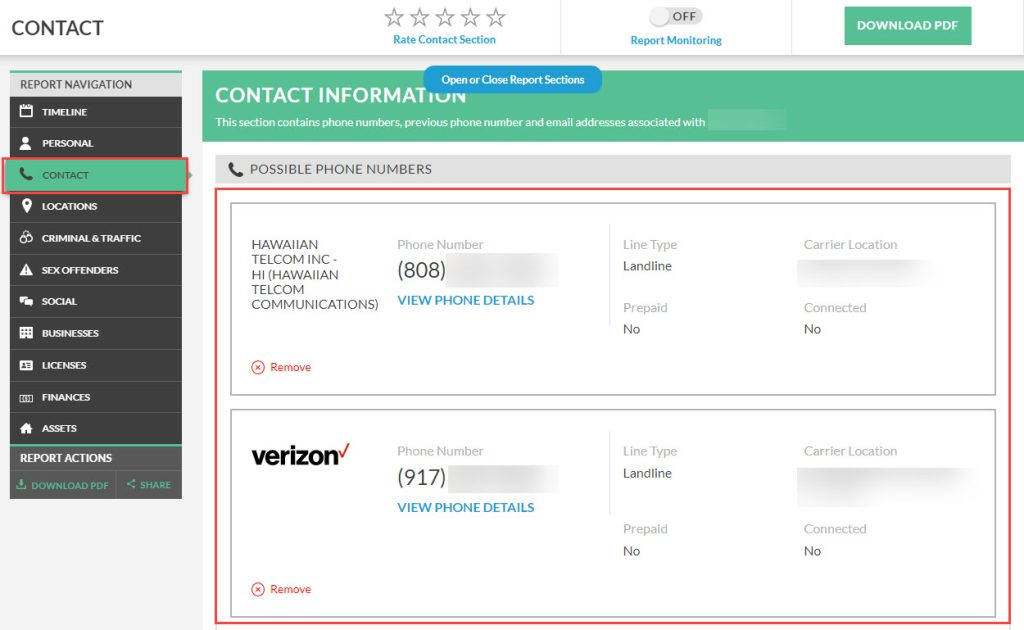
— Search engines
Robust search engines like Google, Yahoo, and Bing are also good places to run a search. If you know where your target lives, or what company or group he/she works for, you can search it with the name to narrow down the result lists. In addition, glance over the following tricks to see if they help:
- Quotation mark — Use quotation marks on both sides of your search term (e.g. “John Smith”), so that you get search results that exactly match what you enter.
- Plus sign — Search as much information as you know and use a plus sign to link them (e.g. “John Smith” + “California”), which will help narrow down your search list.
2. Find phone number/username by email
— BeenVerified
If you don’t know the full name, there are still ways to find his/her phone number thanks to BeenVerified. It provides a 7-in-one search tool that allows people to perform a search by name, phone number, email, address, username, license plate, and VIN.
After you initiate your search, it sorts through a large database, pulls out every piece of information linking to the email, and renders a report to you.
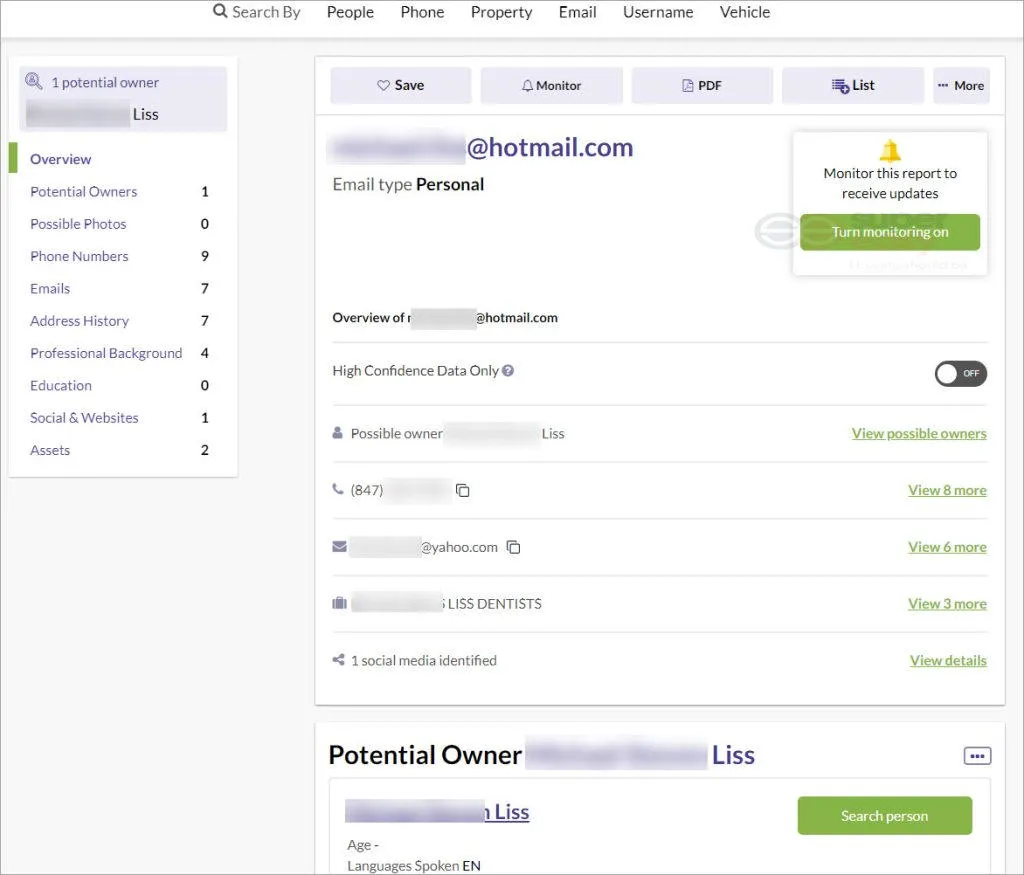
— Cross-search social networks
Since social media spares no effort to connect people together to enhance engagement, many users are required to fill in their email addresses or phone numbers on their profiles. Therefore, you can try to search the email on social platforms like Twitter, Facebook, and Snapchat to find your friend’s Bereal account.
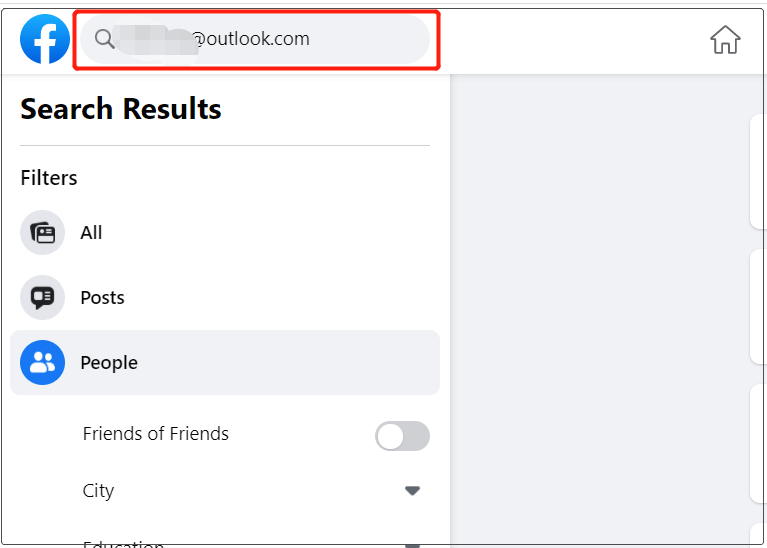
Now that you locate the phone number, you can add it to your phone contact, and then follow BeReal’s guidelines to add friends.
If you can’t find a BeReal profile on the report, don’t worry. It may indicate that the person doesn’t have one. Or you can try to search other social media usernames on BeReal since people tend to use the same or similar usernames on various platforms.
Protect your privacy when dating online

Numerous instances have arisen where dating apps have been implicated in the inadvertent exposure of users’ private data to third-party applications. This has led to the unintended disclosure of not just users’ geographical information, but also their photos and other sensitive particulars. As time has progressed, concerns regarding the security of digital information have escalated.
If the prospect of your personal data being compromised troubles you, one possible avenue for safeguarding yourself and your loved ones from potential fraud and data breaches is the utilization of an identity theft protection service called Aura. This service aims to provide comprehensive protection across all your devices.
Curiosity icons created by flatart_icons – Flaticon
All product names, logos, brands, trademarks and registered trademarks are property of their respective owners.