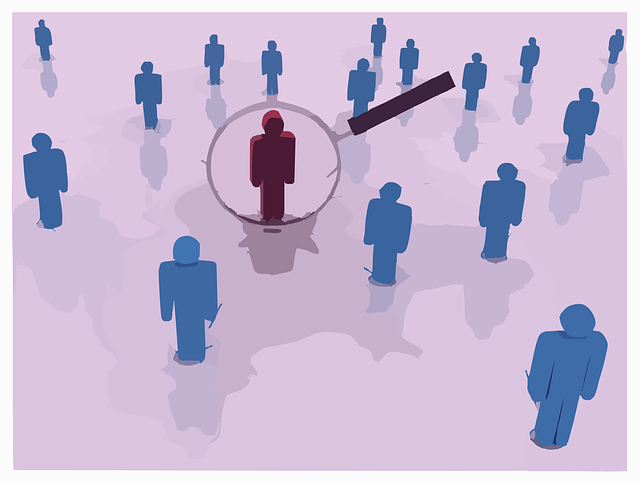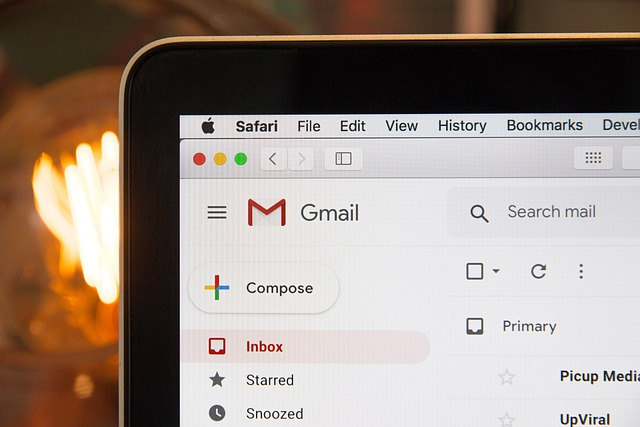There are different scenarios and times when we genuinely need to find information about someone, but all we know about the person is an email address. In this guide, we’ll provide you with 5 simple ways to find out who is behind an email address.
1. Analyze the email address
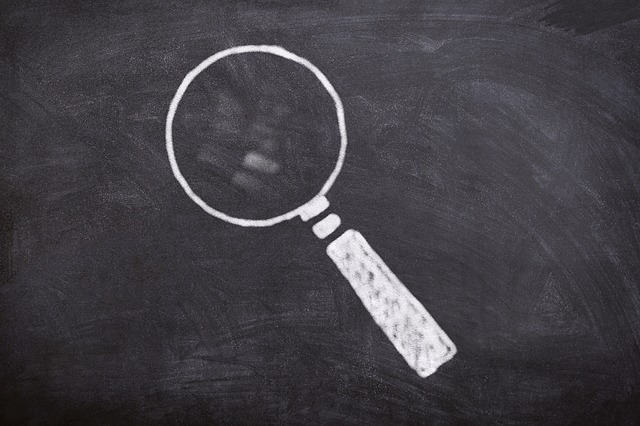
Obvious as it is, the easiest way to find out an email sender is to send an email and ask the person directly who they are, but if you don’t feel like doing so or you get no response – don’t worry, take a look at the email address and see if you can find any clues from there.
People often set email addresses with information such as their name, social media username, or phone number. Any information you find from that email address can help narrow down your searches, so don’t skip this.
However, if the email address is so abstract, and there’s no way to identify the person from it, read on and find out how to trace an email address to its owner.
2. Google the email address
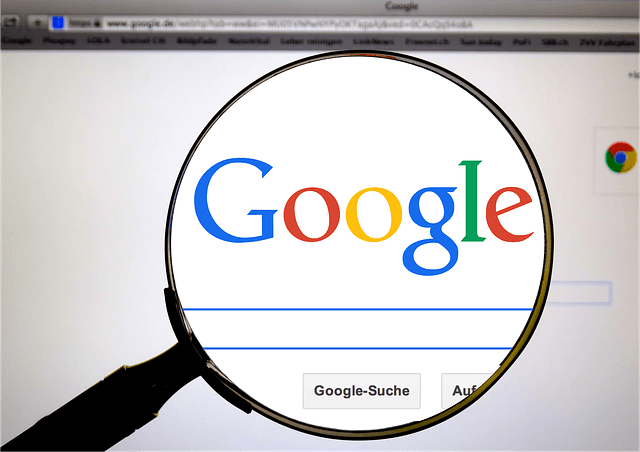
Google is undoubtedly the most popular search engine in the world. In some cased, it can be used as a powerful reverse email lookup tool to track down a mysterious email sender.
Just search the email address with Google and it will retrieve results including the email address if anyone has ever mentioned it online. The following tips might be useful when you’re doing Google searches:
- Put quotation marks around the person’s email address.
For example, you can search “support@supereasy.com”. Google will return results with the exact email address and filter out vague ones.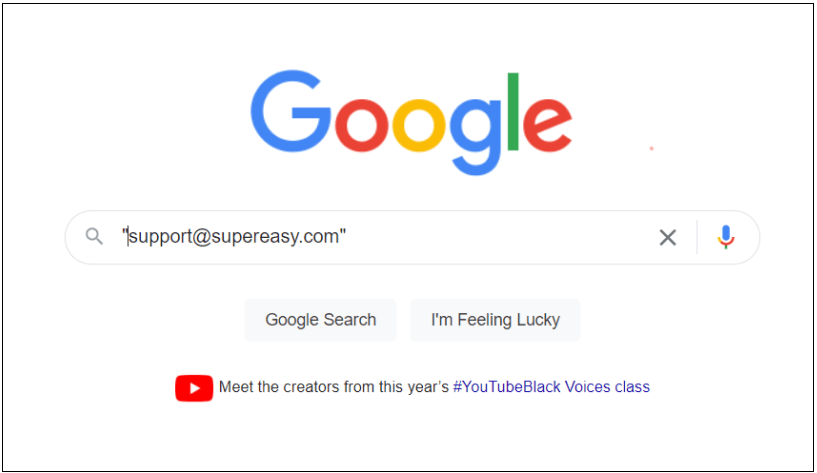
- If you know any other information about the person, such as the person’s name, workplace, school city where he/she lives, or phone number, make sure you add the information into your search query. This will help narrow down your searches and give you more precise results.
Google is likely to bring up web pages where that email address is mentioned. However, if the person has never used the email address on public forums, this might not be helpful. Read on and see how to conduct a reverse email lookup on social media.
3. Check social media platforms

While there certainly does exist a wide variety of information online, there’s no one simple method that will deliver all of it to you. Finding someone online requires patience and effort. If your Google search didn’t end up well, you might want to check major social media sites like Facebook, Twitter, and LinkedIn to see if you can find a profile connected to the email address.
As you’ve probably noticed, not every social media platform allows you to search profiles by email address. But don’t worry, here are some super easy techniques to help you do this.

LinkedIn aggregates individual and company information all in one place, providing useful and authentic information tied to individuals, such as numbers, email addresses, job history, and business contact resources.
Though LinkedIn doesn’t make this easy, it is possible to find someone’s profile by email address. Follow the instructions below to see how to find someone on LinkedIn with an email address:
- Go to Outlook and log into your account.
- Click the People icon on the left, then click New contact.
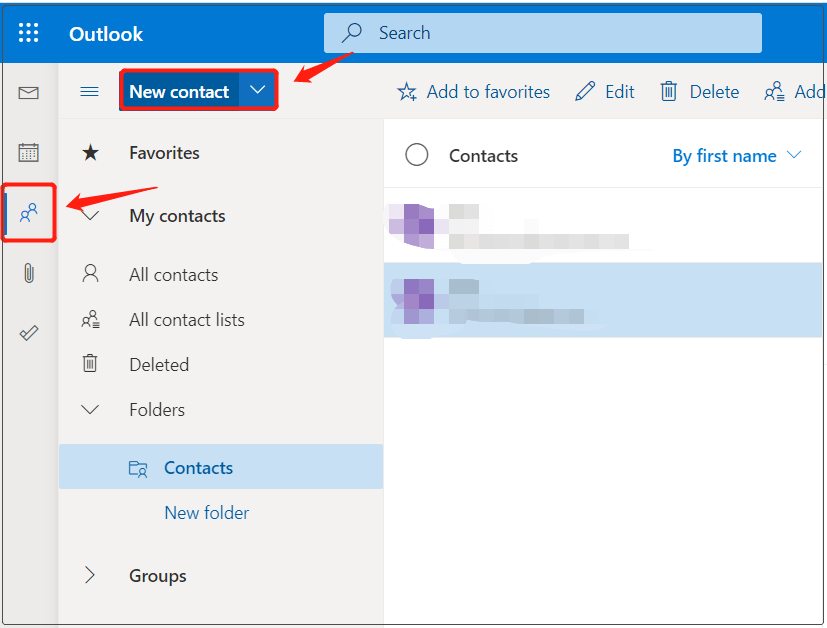
- Fill in the First Name as you want and the Email address whose profile you’re looking for, then click Create.
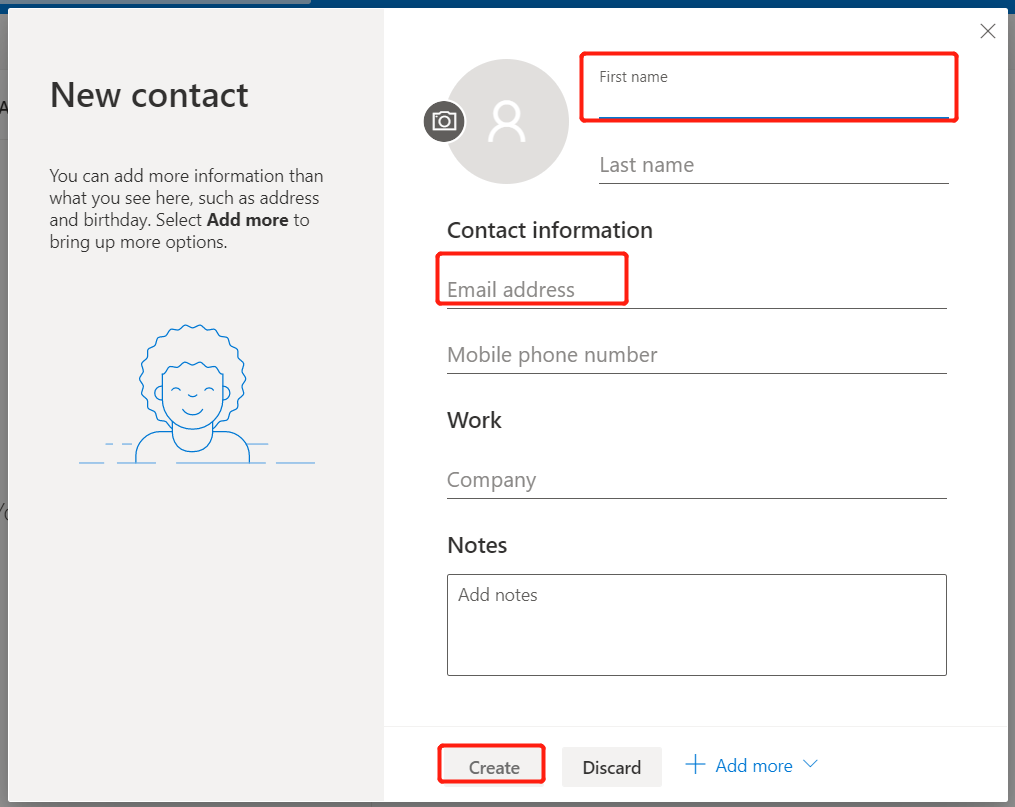
- Go back to your Contact page and click the contact you just created. Click LinkedIn and log in to your account to connect your Microsoft Outlook account to your Microsoft LinkedIn account.
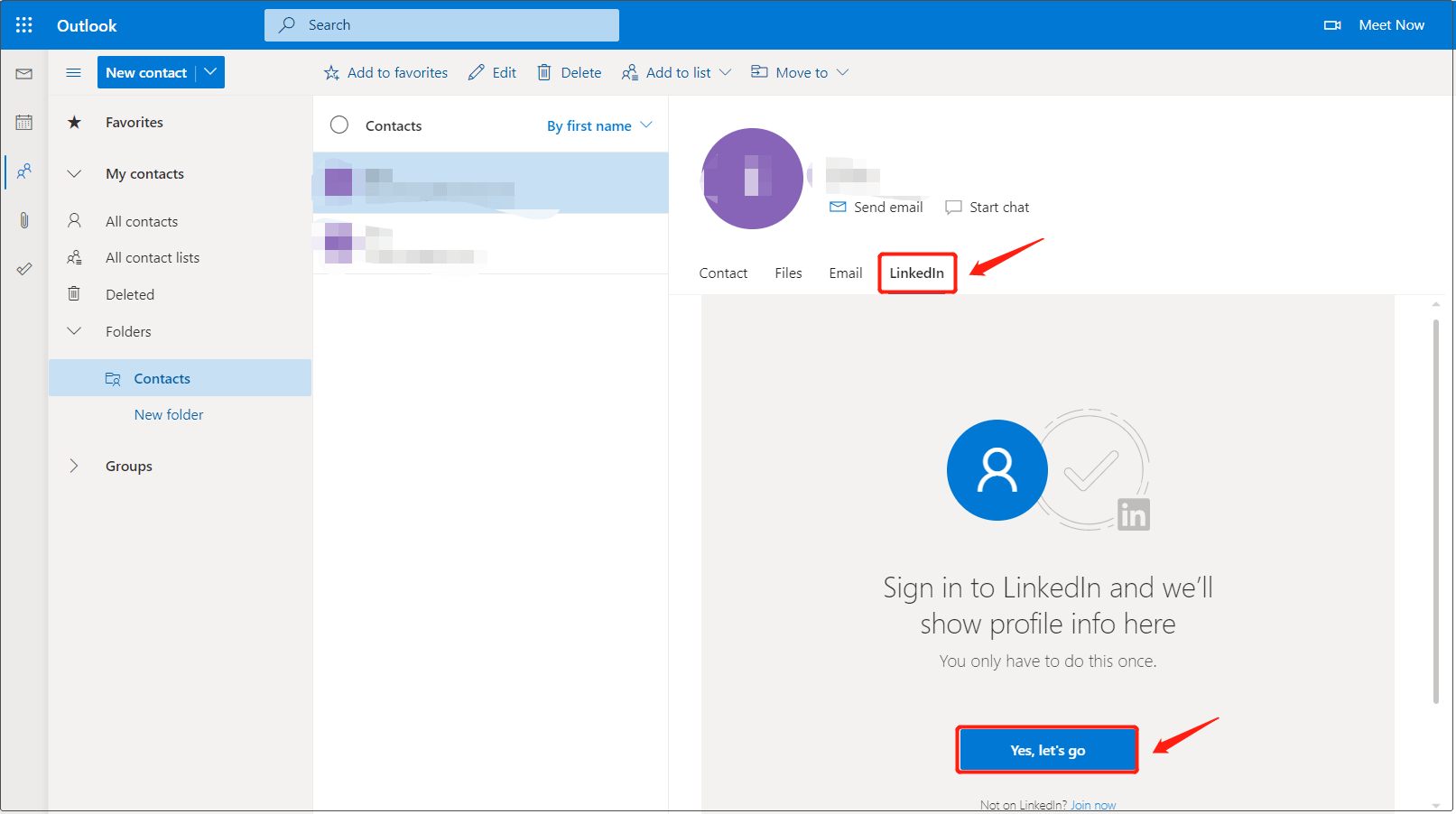
- Back to Outlook and you can see the LinkedIn profile of the email address you were searching for! Click See full profile on LinkedIn button to view it on LinkedIn.

If there’s no profile shown up, it means no LinkedIn account is linked to that email address.

Facebook is the largest social network with hundreds of millions of users worldwide and the likelihood is therefore quite high that the email sender may have an account on the site.
Facebook lets you search users by email address, so that should make your search simpler. Just type the email address into the search box and Facebook will instantly tell you if there is any profile linked with that email address.
- Go to Facebook or open the app on your mobile device.
- Type the email address of the person you want to find into the Facebook search field and press the Enter key.
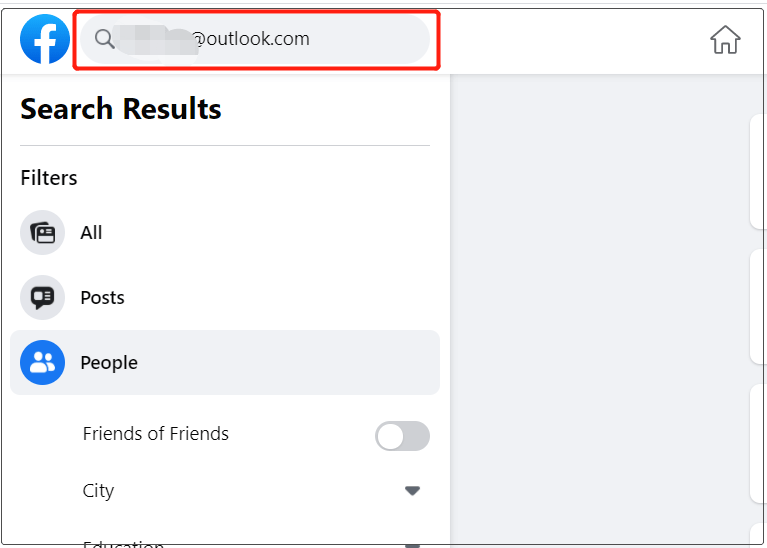
You won’t be able to find results if the person you’re looking for doesn’t connect the email address with his/her profile, or if the person chooses not to list the email address as public in their About info.

Twitter doesn’t allow users to directly search for people using email addresses. But here’s a workaround – you can import your email contacts to Twitter, and Twitter will use them as suggestions for who to follow on the site, and voilà – you’ll be able to view the Twitter page associated with that email address if it’s available.
Follow the instructions below to see how to add people through emails on Twitter:
- Make sure you add the email you want to track to your contact.
- Open the Twitter app.
- Go to Menu > More > Settings and Privacy > Privacy and safety > Discoverability and Contacts.
- Turn on Sync address book contacts and grant Twitter permission to access your contacts if asked.
The methods above only work when the person connects the email address to his/her social media account and has the email address listed as public. If you still can’t figure out who the email is from, read on to see how to locate the email sender.
4. Track the Sender’s IP Address
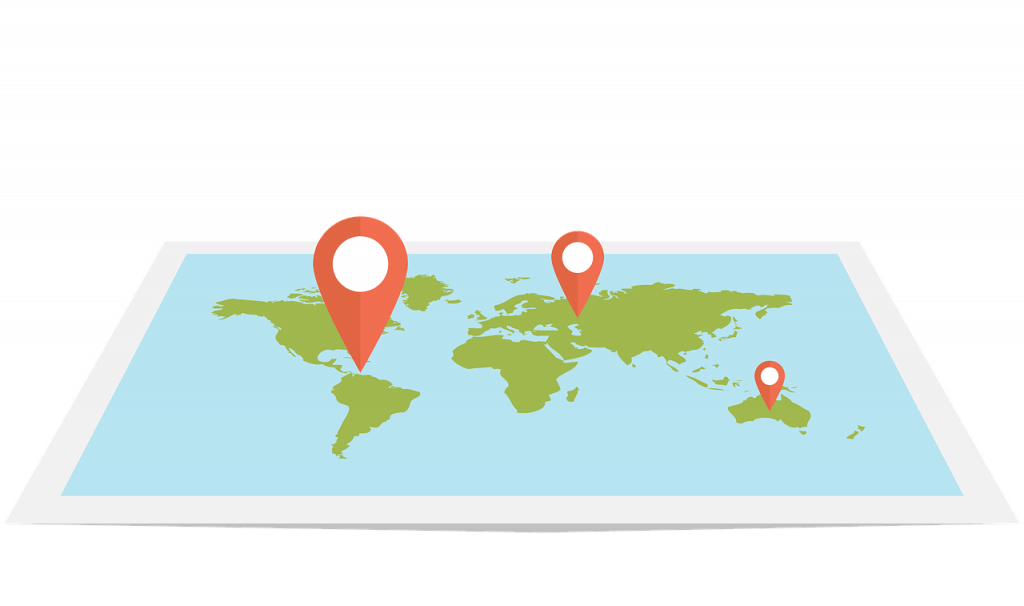
The email header contains routing information and email metadata – information you don’t normally care about, but it can be especially important to trace the source of the email. If you have received an email from an unknown sender, take a look at the email header and look for the sender’s IP address.
The process of checking the full email header in different email clients may vary. For this tutorial, we’ll show you how to find the sender’s IP address in Gmail and Outlook.
Gmail
Open the email you want to trace, click the drop-down menu in the top-right corner, then select Show original from the menu.
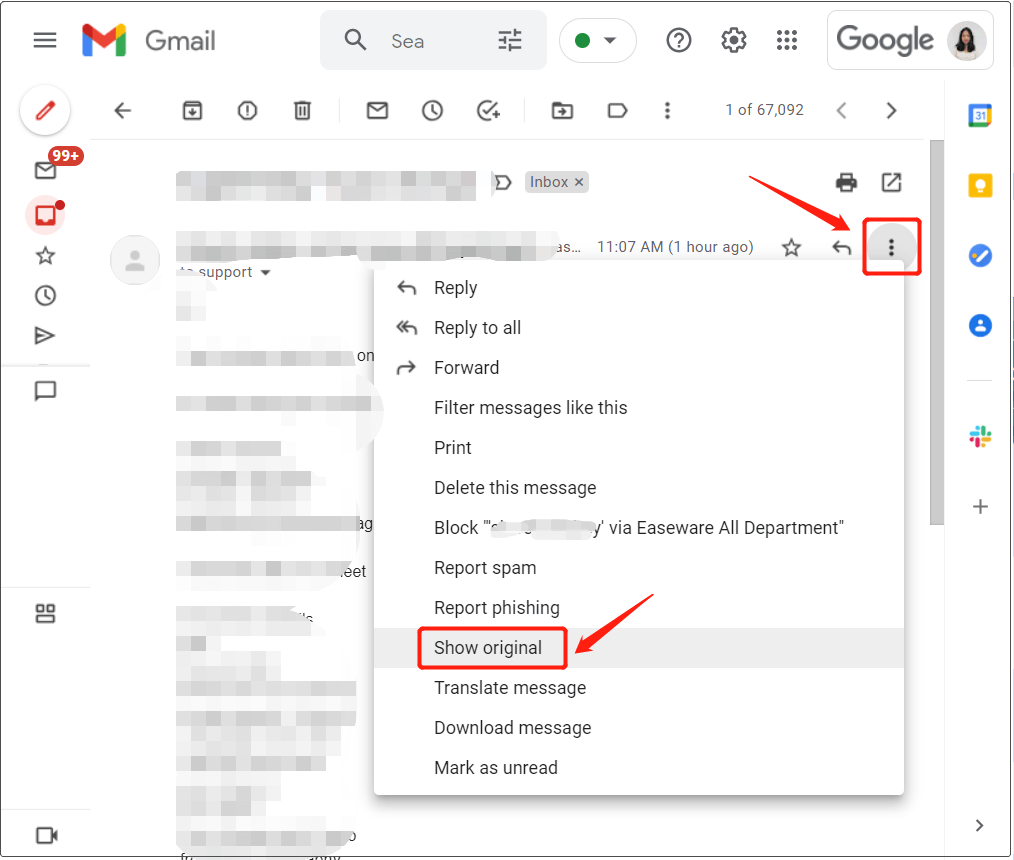
Outlook
Open the email you want to trace, click the drop-down menu in the top-right corner, select View > View message source.
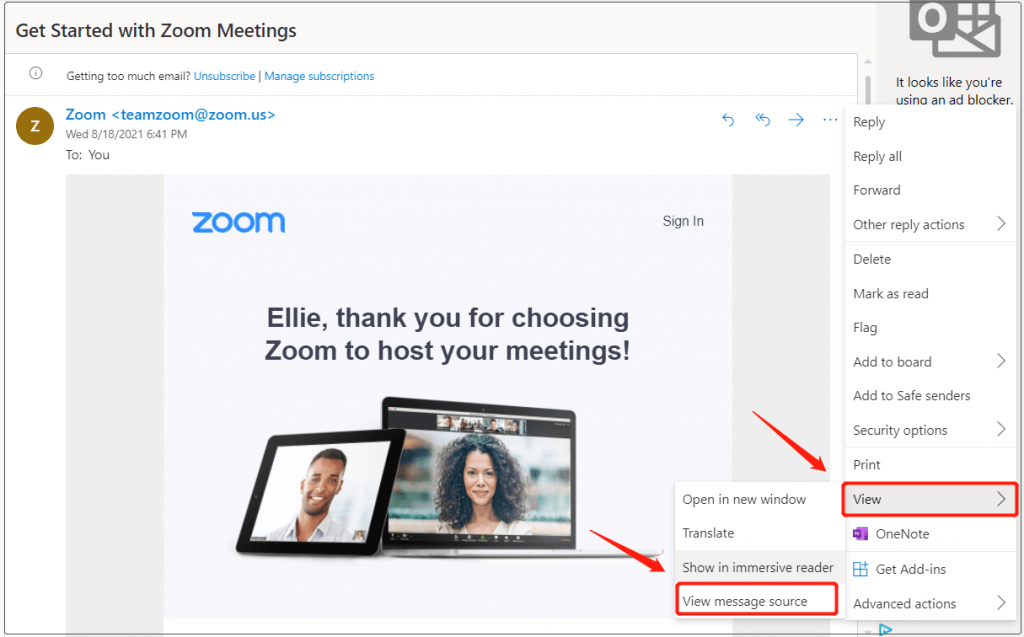
Open the header of the email and check the first Received in the full email header. Received Headers have the following format:
Received: from [computer name and/or IP address from sender]
by [server name] (maybe Internet protocol too); date.
Copy the IP address and paste it into an IP address lookup tool, such as NordVPN IP Address Lookup. Although you won’t be able to find detailed information about the email account owner (e.g., name, contact info) from the results, you can find out the approximate location where the email originated.
5. Use a People Search Tool
It can be really time-consuming and confusing to find people online, especially when you have limited information about them. In such cases, a reliable people search tool proves invaluable.
People search tools are designed specifically to retrieve information related to individuals, offering a comprehensive solution to access details like email addresses, names, addresses, social media profiles, and public records with a single search.
Below are some of the best people search tools we’ve tested:
BeenVerified
BeenVerified is a subscription-based people search service. It has been around since 2007, allowing you to search for someone’s contact details and background details using just an email address. Just enter the email address into the search box – which is powered by BeenVerified, and click Search.
The service will search through public records, social media platforms, and online directories, compiling information linked to that particular email address into one detailed report. To see what this tool is capable of, we conducted a few test runs. The first search report we received was a list of possible owners of that email address.
From there, we needed to click the Search Person button to get a detailed background report on each individual to determine who is the most likely owner.
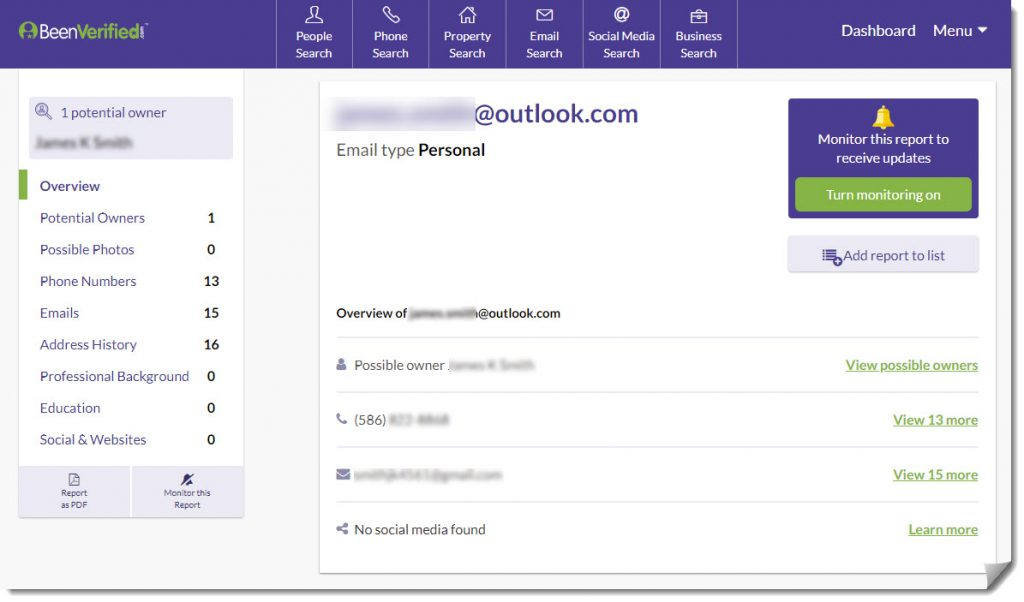
The background report may include the person’s full name, age, current and past addresses, professional history, court records, and many more details when available.
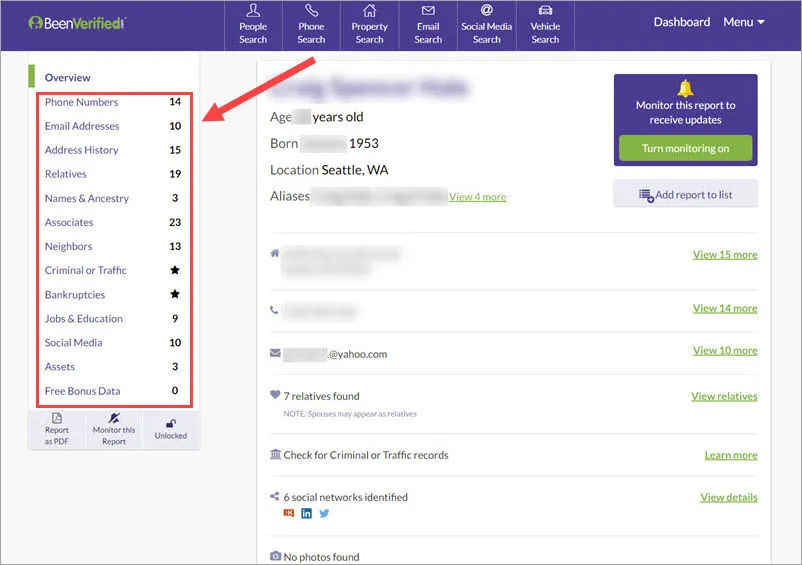
People Looker
People Looker is another decent people search engine that has one of the most comprehensive collections of public records, social media profiles and background information.
To see if you can locate the email address owner this way, just plug in the email and People Looker will comb through public records to search for the email address owner’s name, phone number, address, profiles on other social networks, and more background details if available.
Below is a People Looker sample report:
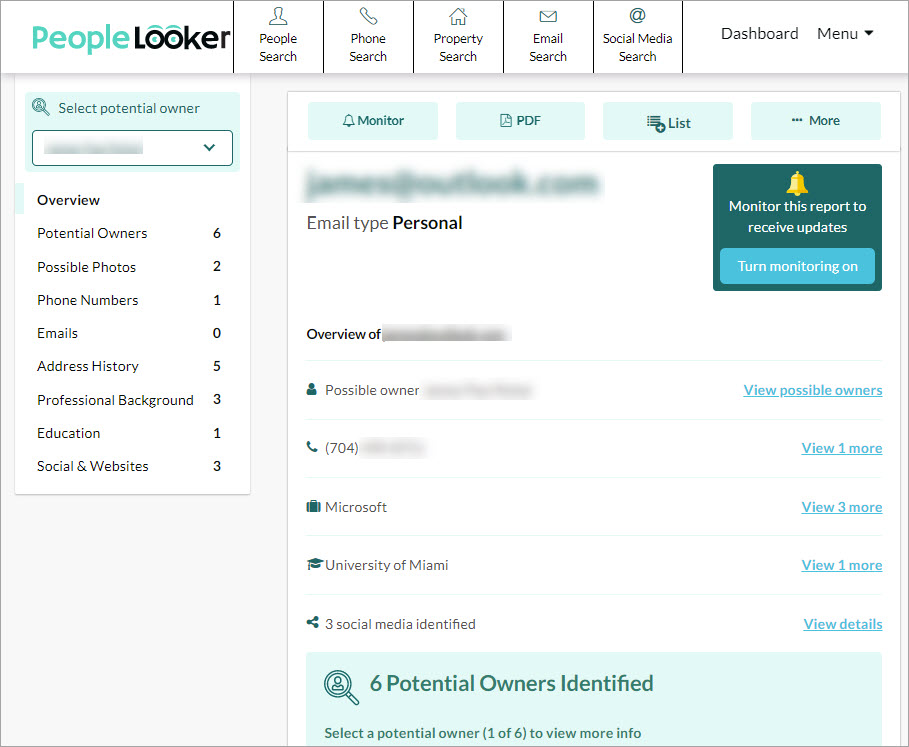
Spokeo
Spokeo gathers all available information from a wide range of sources, providing an easy way to confidentially look up almost anyone’s information. What sets this tool apart is its comprehensive and updated data it offers
Just go to Spokeo, enter the email address you want to look up and click SEARCH NOW. You’ll be able to uncover the identity of the email sender, and view the person’s social media profiles, contact information, associates, and more, all presented in one easy-to-read report.
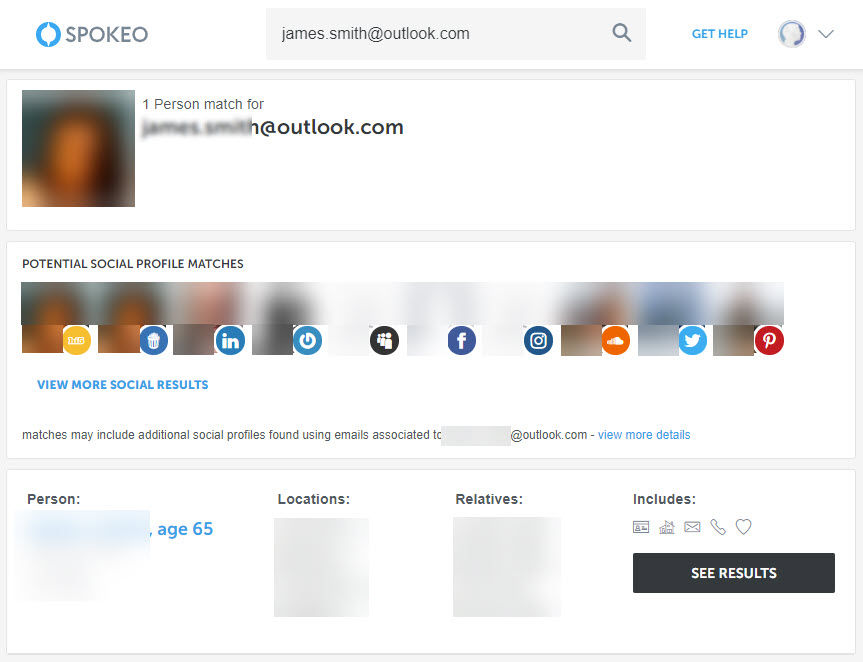
PeopleFinders
PeopleFinders‘ reverse email lookup tool is designed specifically to get background details of people based on email addresses. All you need to do is search for the email address with the tool, and it will compile information linked to that particular email address.
Just go to the PeopleFinders email lookup page, enter the email address in the search field and click Search to see what comes up.
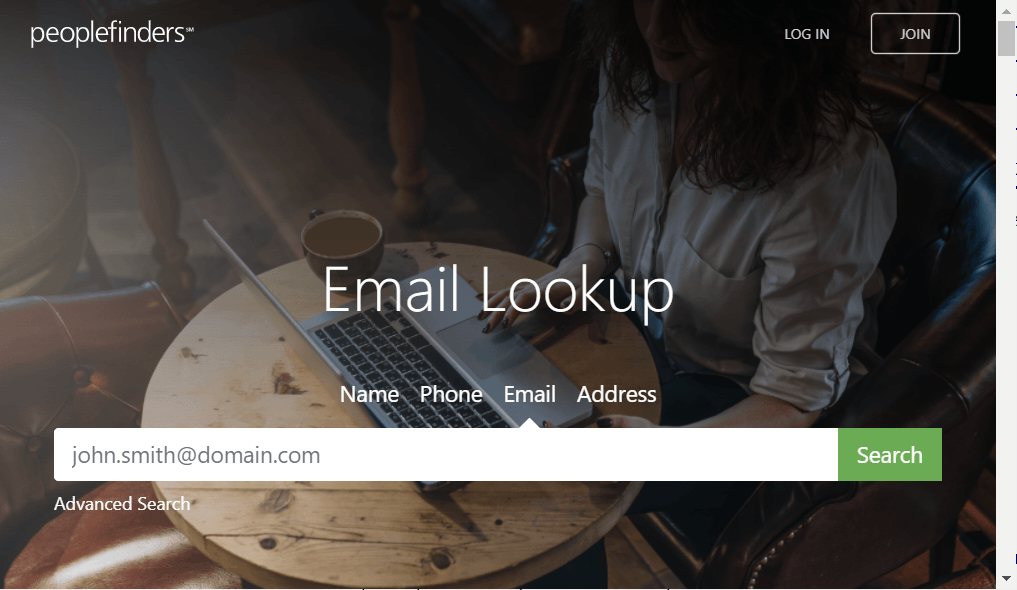
What we like most about the tool is, that unlike most reverse lookup tools, you’ll get a few details of your search result for free, such as the person’s age, family members, and the first few digits of his/her phone number.
Conclusion
If you have received an email from an email address you don’t recognize and you would like to know more about the sender before you take the conversation forward, start your investigation with free searches on Google and social media to see if you can find any profiles linked with that email address. If you get no results or you’re overwhelmed by vague search results, try professional email address lookup services to track down the person efficiently.
Feel free to leave a comment below if you have any questions or suggestions!
FAQ
Contributors
Customer Experience Director
Writer