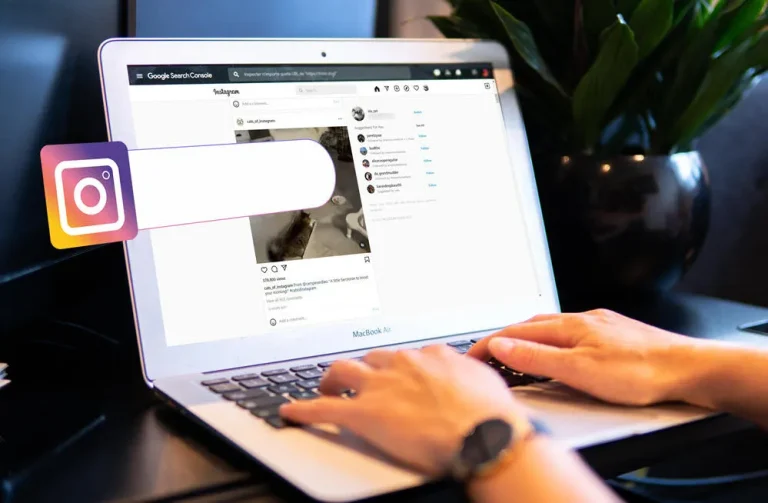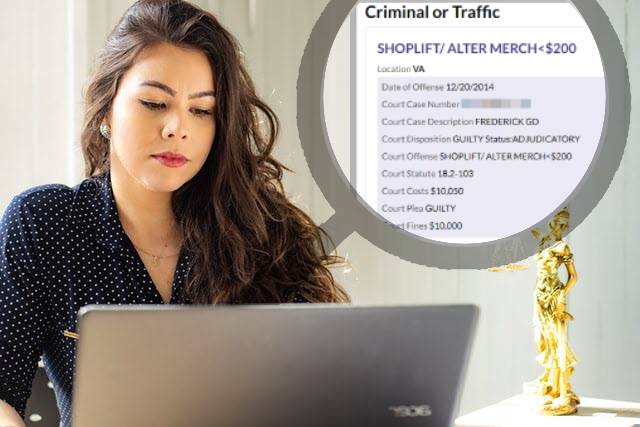There are myriads of scenarios where you’re tempted to find pictures of someone, be it an old bud you’ve been trying to reconnect with, or a new online friend you’ve so clicked with but haven’t got a chance to meet in person.
Regardless, with the internet being the one place that holds our online presence, finding pictures of a person is not so hard at all, as long as you know where and how to look…
1. BeenVerified

BeenVerified is one of the most trusted people search tools and our favorite of its kind. By popping a detail into its engine, it will quickly scan its billions of records in its database and uncover a trove of information for you, which could include the photos of the person in search.
More importantly, it helps you uncover the person’s available social networks (such as Instagram, Facebook, and Pinterest) so that you can scroll through their profiles and uncover more pictures!
- Search for someone’s photos by name
- Find pictures of someone by phone number
- Uncover photos by social media username
- Find out pictures of someone by email address
Method 1: Search for someone’s photos by name
BeenVerified People Search tool allows you to provide just the name of a person, then instantly it searches for any available information about him/her.
- Go to BeenVerified People Search.
- Type in the name of the person whose social media handles you’d like to explore and click SEARCH.
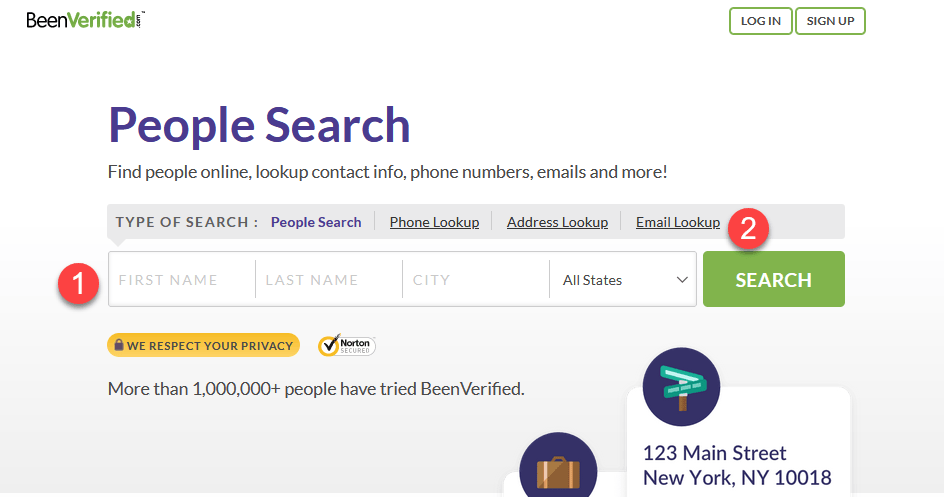
- Wait as BeenVerified quickly generates a report of available information about the person you searched. Any photos found will be included in the report.

Method 2: Find pictures of someone by phone number
If you have the person’s phone number on hand, you can easily run a phone number lookup to find the online presence associated with that phone number owner.
- Go to BeenVerified Phone Lookup.
- Type in the 10-digit phone number and click SEARCH.
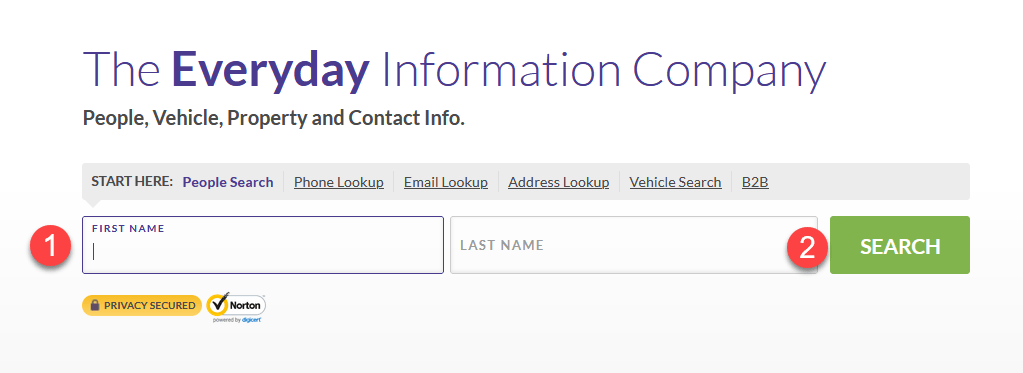
- Wait a bit as BeenVerified searches billions of records from its database and fetches you the matching owner of the number in the search. Any photos found will be included in the report.

Method 3: Uncover photos by social media username
Already friends with the person on one network and feel like finding more information about him or her? Simply put the username into Social Media Search and BeenVerified will take care of the rest.
- Go to BeenVerified Social Media Search.
- Plug in the individual’s username into the field and click SEARCH.
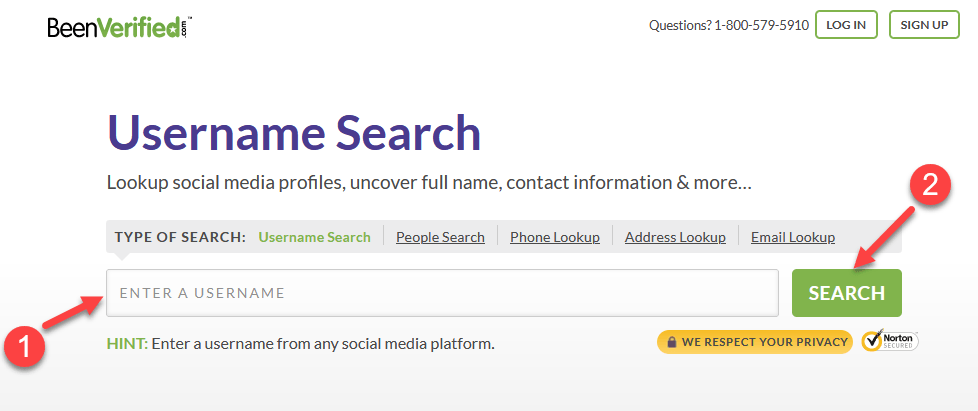
- Wait as BeenVerified retrieves the information about the user and delivers it in an easy-to-read report for you. Any photos found will be included in the report.
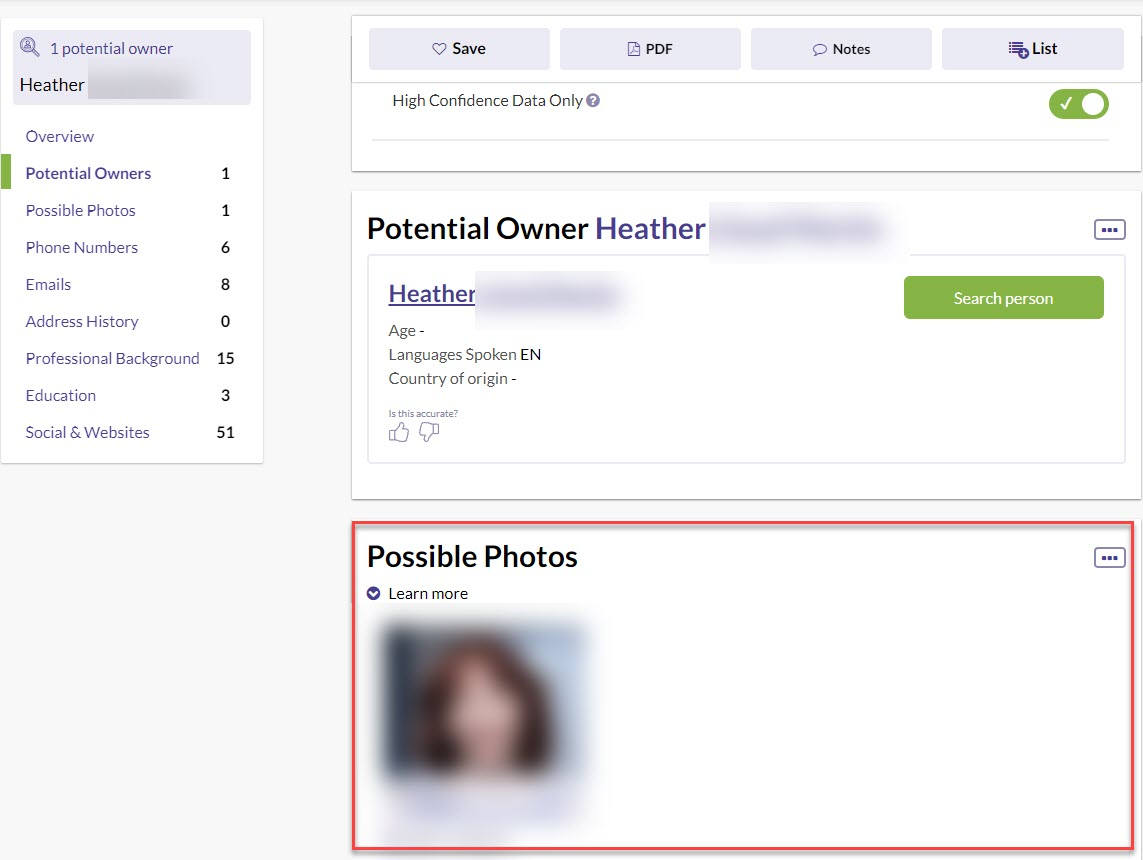
Method 4: Find out pictures of someone by email address
By looking up an email address, you can find photos belonging to the email address owner.
- Go to BeenVerified Email Search.
- Enter the person’s email address and click SEARCH.

- In a few seconds, BeenVerified will generate a detailed background report of the email owner. Any photos found will be included in the report.

2. TruthFinder

Whenever you meet a person and feel like learning more about them, you may want to make TruthFinder your first stop. TruthFinder is a trusted public records finder that allows you to enter just a name to search for their pictures, available associated social media accounts, possible relatives, job history, and even their possible criminal & traffic records, and more, if available.
- Go to the TruthFinder Official Website.
- Enter the person’s name and click SEARCH.
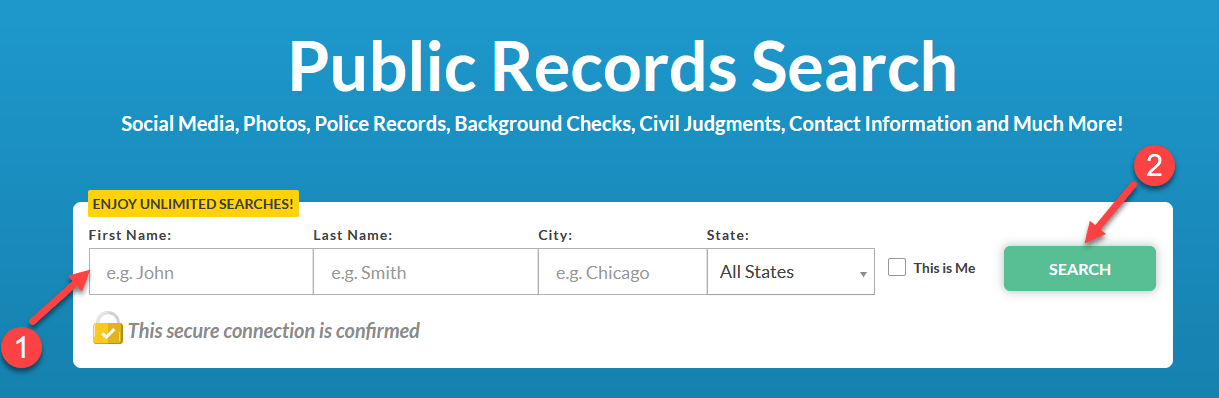
- Wait a few minutes as TruthFinder scans its public record sources. Once it locates a potential match, it will gather the available associated records and compile them into a detailed report for you. You will need to purchase a membership plan in order to view the report. Then in the Personal section, you could find available photos of the person.

The above image is from a sample TruthFinder report. Actual TruthFinder reports may contain more or less information.
3. Search by photos with Social Catfish

Met someone new online and want to check them out? Trying to get in touch with loved ones or lost connections? Or, are you suspecting that someone’s been using your photo online without your permission? Social Catfish can definitely give you the answer.
Starting out as a dating investigation service, Social Catfish not only helps you track down people but also verifies their identities. To search for a Facebook profile with a picture, simply upload the picture, then it will scan hundreds of social networks, run through its proprietary scammer database, and organize results into a detailed report.
Social Catfish culls its data from such a wide range of sources that it is not just limited to searching in the US, but 100+ countries across the globe.
- Go to Social Catfish Reverse Image Search.
- Upload the photo of the person whose Facebook profile you wish to find out, then click Search.
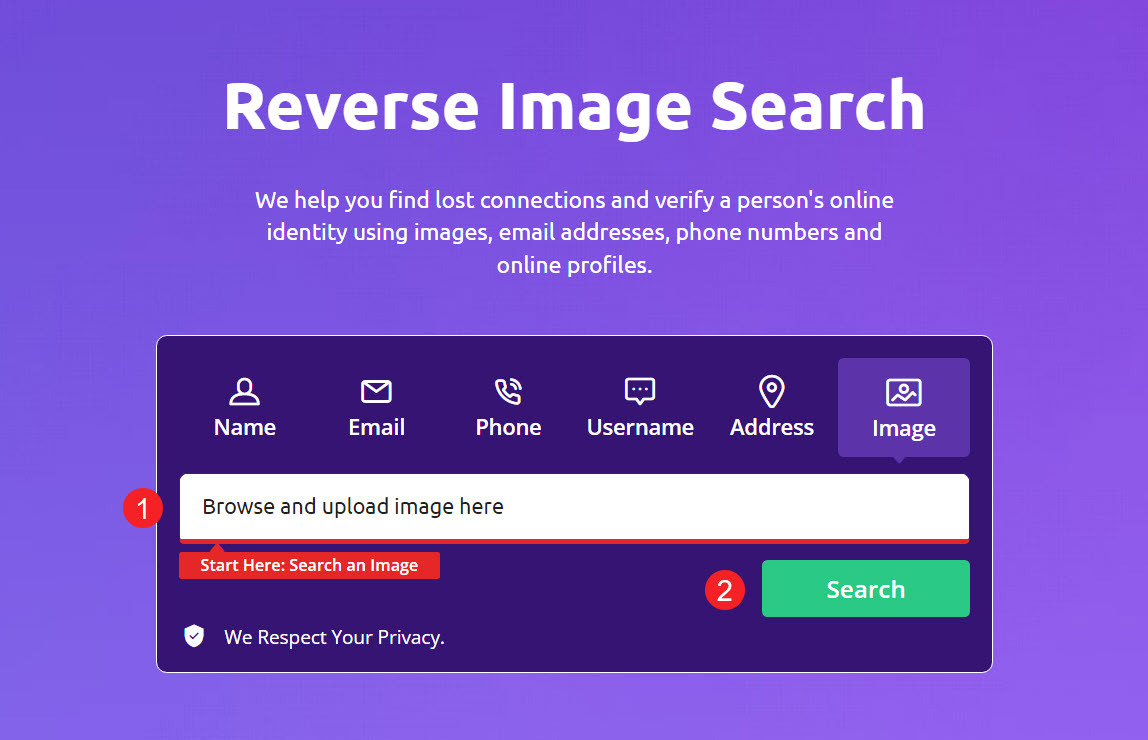
- Within minutes, you’ll receive a detailed report about the person you searched. This usually includes their activity on Facebook and 120 social networks.
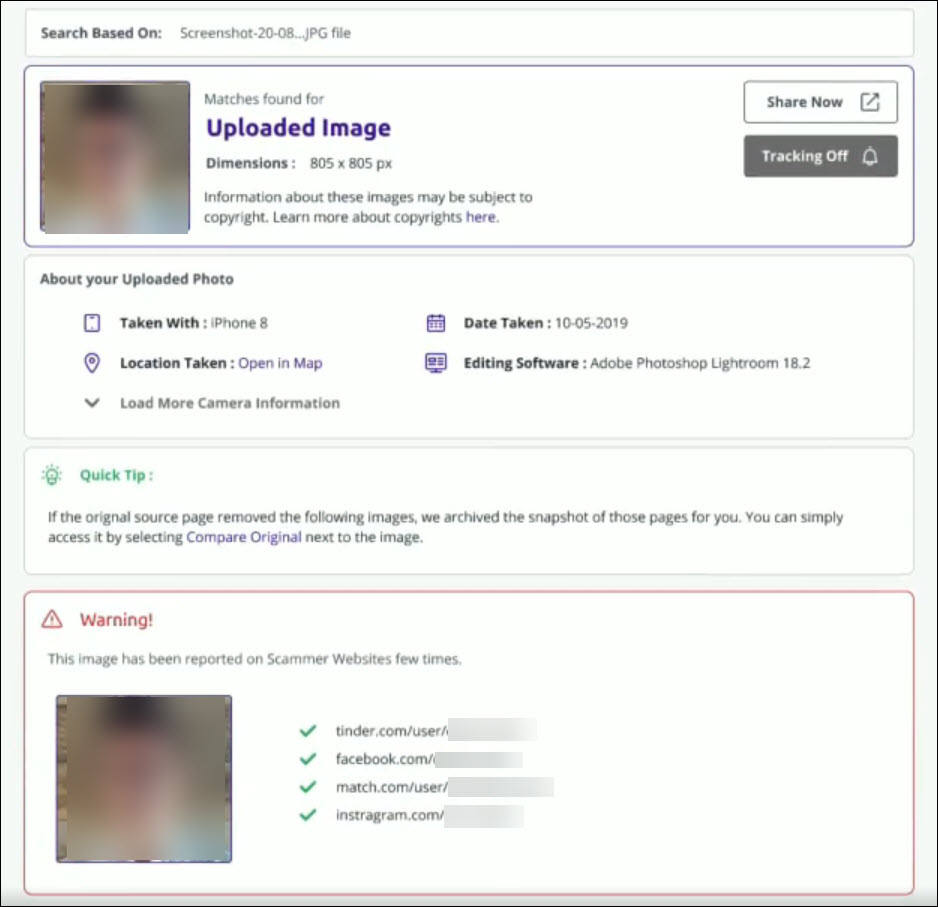
Hire a private investigator at Social Catfish
If you’re serious about learning as much as possible about the person, and you want guaranteed results, you can pay for a Social Catfish Specialty Service. The people search experts at Social Catfish will do all the hard work for you, using the same tools that the FBI uses. And they guarantee they’ll find the person.
4. Spokeo

Spokeo is another powerful people finder that’s specially optimized for unlocking social networks (120 and counting). By running a name/phone number/email address/physical address lookup on Spokeo, you will be presented with all matches and heaps of associated information.
Spokeo will provide you with free preliminary information such as photos and personal contact details so that you can determine whether it’s the person you’re after. If yes, you can continue to unlock the full report to find out more photos for the person.
- Go to the Spokeo Official Website.
- Enter the name/email/phone/address of the subject and hit SEARCH NOW.
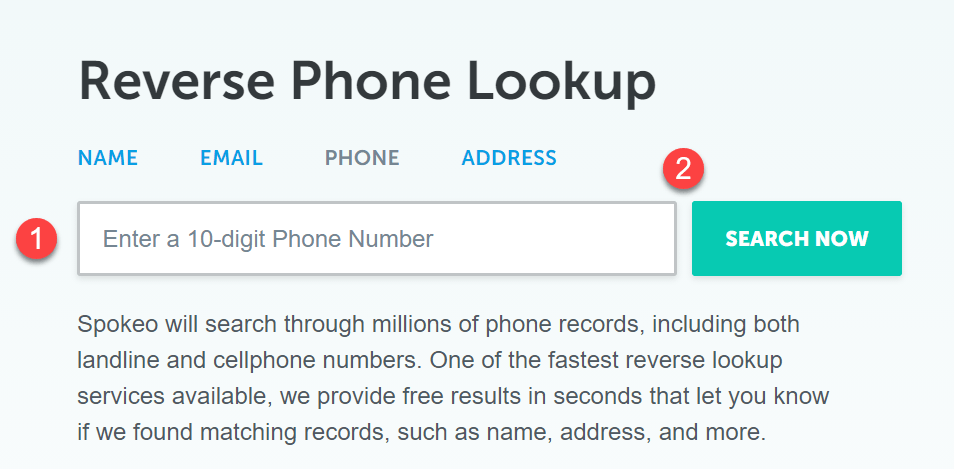
- Wait for Spokeo to search its database. Once finished, you’ll see a detailed snapshot of the person in search.
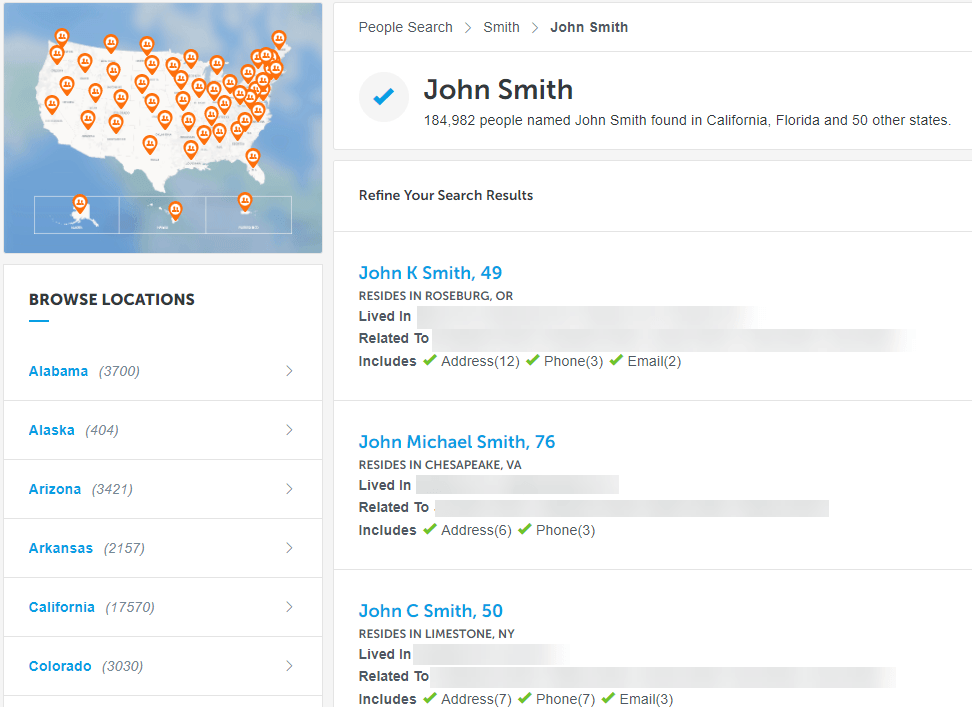
5. Google

Despite not being a dedicated people search engine, Google itself is the powerhouse of public information so it’d be intuitive that you run a Google search to find someone’s photos online.
You can start by putting the individual’s name, phone number, email address, home location, and any other type of information you have on him/her into the search box, then click Images for exact image results. After that, you might need to comb through all the presented results to find the one that matches the individual’s photos you wish to see.
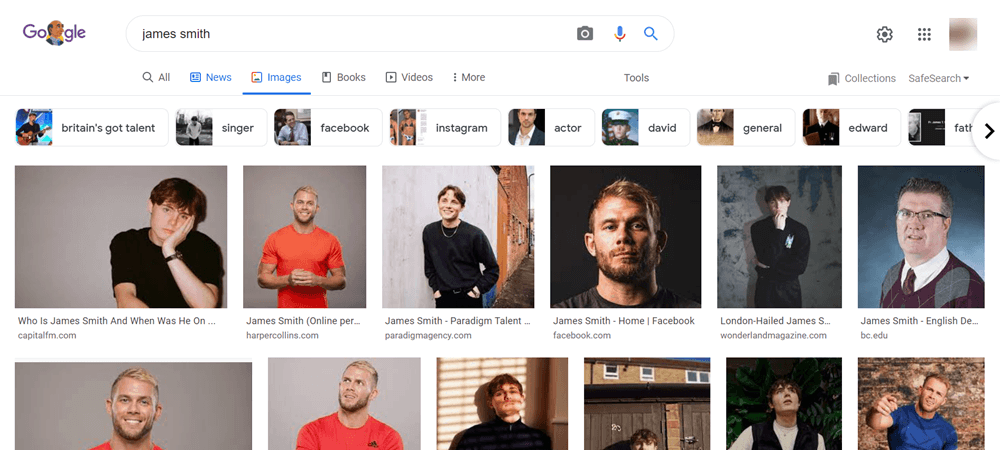
If you happen to have a picture of someone and wish to find more of them, you can run a reverse image search on Google.
Here is how to do it:
- Go to Google reverse image search.
- Click the camera icon.
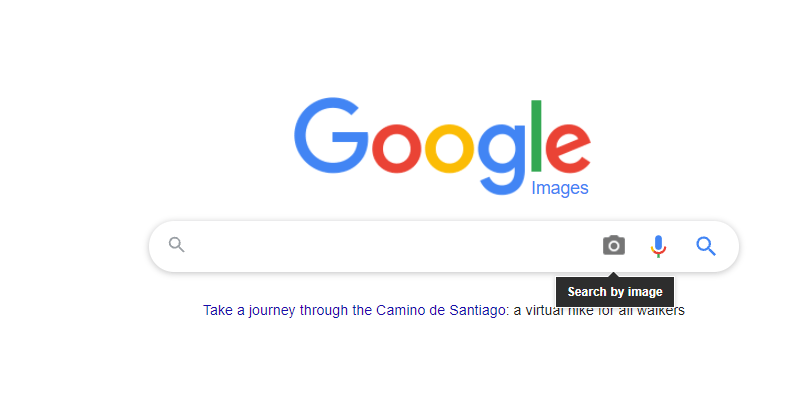
- You can click to paste the URL of the image or upload the photo from your computer. Once the photo has been uploaded, click Search by image.
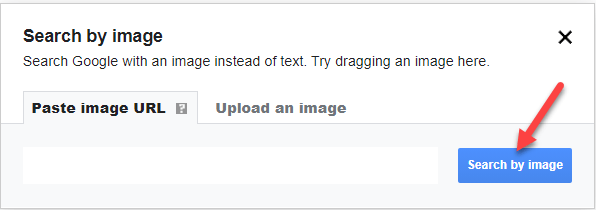
- See if Google returns to you the same or similar photos. Then click on each link to see if you can trace down the source of the photo.
6. Search on social media
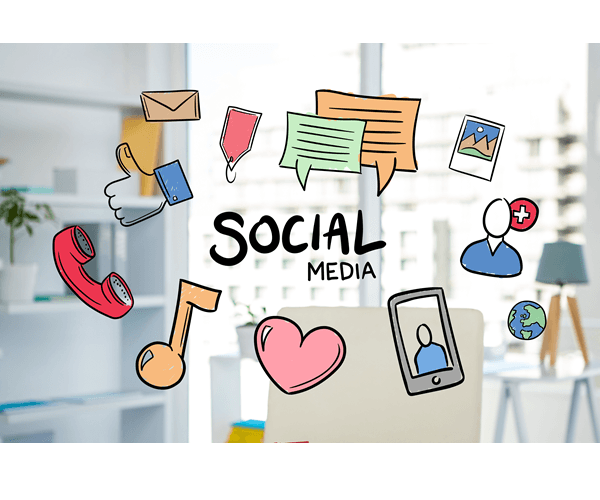
Social networking sites are the main places where our photos live. So it’d be hard to not check out these platforms to find out photos of a person. Again, you can use a people finder tool to find out the social handles of the person, then you can hop on these platforms and scope out their pictures in one go. Or, if you prefer to do the legwork by yourself, you can go on the sites where they will most likely post pictures and then sift through their posts and profiles.
It’s worth noting that the whole process of searching on social media may be cumbersome, so please be patient. Also, not everyone has a social media account and even if most do, they may not make it accessible to the public or to you. Prepare yourself when this approach draws a blank.
Final words
In a world connected by the World Wide Web, finding someone’s photos is not difficult at all. You can start with professional people search engines, which gather data from public and governmental sources and provide you with a wealth of information associated with the individual. Among them, BeenVerified, TruthFinder, Social Catfish, and Spokeo are our top recommendations. Alternatively, you can do your own digging, through Google and social media – but you’re gonna need to put in some effort and it doesn’t guarantee success.
How I chose the recommended methods

In searching for the best ways to find someone’s photos online, I explored a variety of options. I started with free search methods like social media and Google but found these could be hit-or-miss in locating photos. Social media profiles may not be public or contain recent pictures, while Google searches can yield an overwhelming number of irrelevant results to sift through.
I then looked into more specialized people search engines and background check services. Of these, I found BeenVerified, TruthFinder, Social Catfish, and Spokeo to be the most effective tools. They compile data from public records, social networks, and other sources, making it easier to uncover photos tied to a person’s name, phone number, email, or other identifiers. Their search capabilities and comprehensive reports with social media links streamline the process.
Ultimately, I recommend a combination of professional search services and manual checking of social media and Google. The people search sites provide a solid starting point for gathering photos and connected social profiles. You can then directly scour those profiles for additional or more recent pictures. Hopefully, this optimized approach gives you the best chance of finding someone’s photos online.
All product names, logos, brands, trademarks, and registered trademarks are the property of their respective owners.