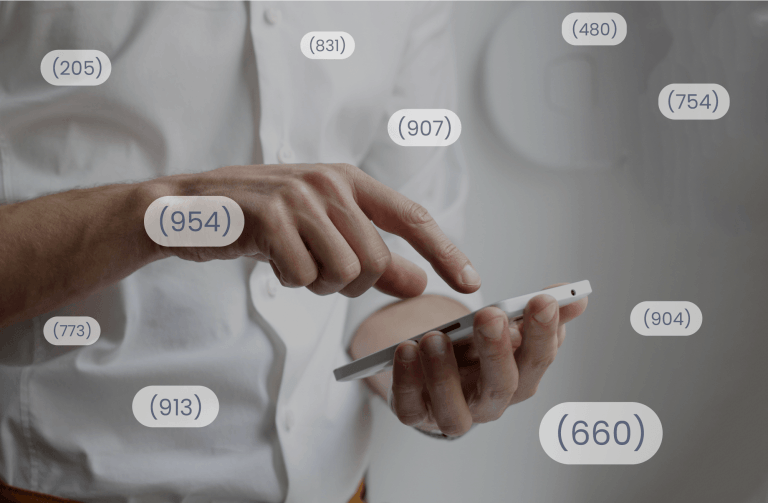Instagram is a perfect platform for connecting with friends and sharing day-to-day stories. If you want to connect with someone on Instagram but don’t have their Instagram username, don’t worry. It’s still possible to uncover their Instagram profile!
This article focuses on the latest effective methods of searching for people on Instagram. After reading it, you’ll learn how to search for someone’s Instagram profile quickly and easily!
Try these methods
Here’s a list of methods that can help you uncover someone’s IG profile. You don’t need to try them all. Just work your way down through the list until you find the one that does the trick for you.
Search on Instagram
Instagram has roughly one billion monthly active users. Although it may seem challenging to uncover an Instagram account of one person, Instagram has modern algorithms that can help you find friends quickly and easily!
You can run a search in the Instagram app. To do so, just tap the magnifying glass icon at the bottom and enter their name to start searching.
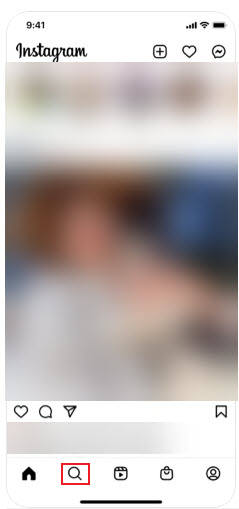
If you’re lucky, you may already see the person after you just entered their first name.
However, if their name is common, or if they don’t have their name on their IG profile, you may not able to search for the person on Instagram.
If you still didn’t find the correct person on Instagram, don’t give up. Just move on to the next method, below.
Run a BeenVerified search
Just give BeenVerified a shot if the methods above don’t work. BeenVerified is a powerful people search tool that can help you uncover over 55 online profiles, including Instagram.
BeenVerified boasts billions of public records, giving you the power to search for almost anyone’s social profile on 55+ social network platforms.
To run an Instagam profile search on BeenVerified:
- Go to the BeenVerified official website.
- Depending on the information you have, choose the appropriate reverse tool to run a search.
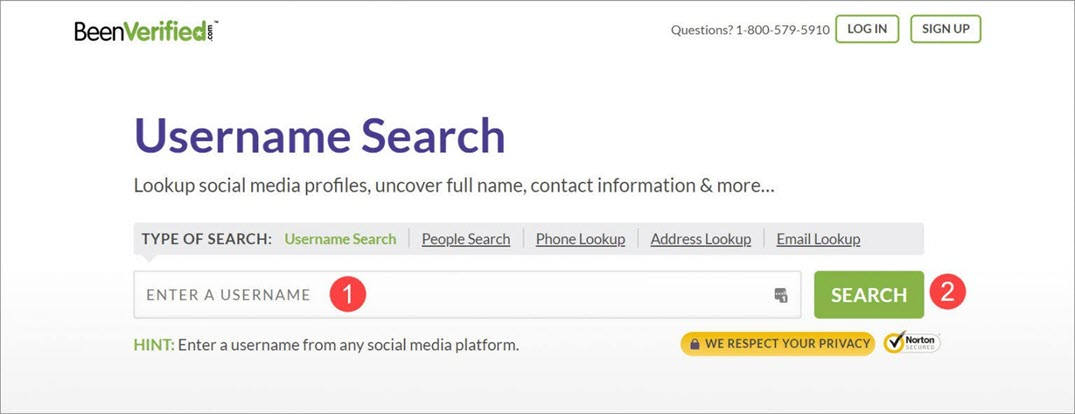
- Wait a few seconds, and BeenVerified will gather the associated info about the search term you entered and provide you with a detailed search report, which usually includes their phone number, email address, current address, Instagram profile and other social media accounts when available!
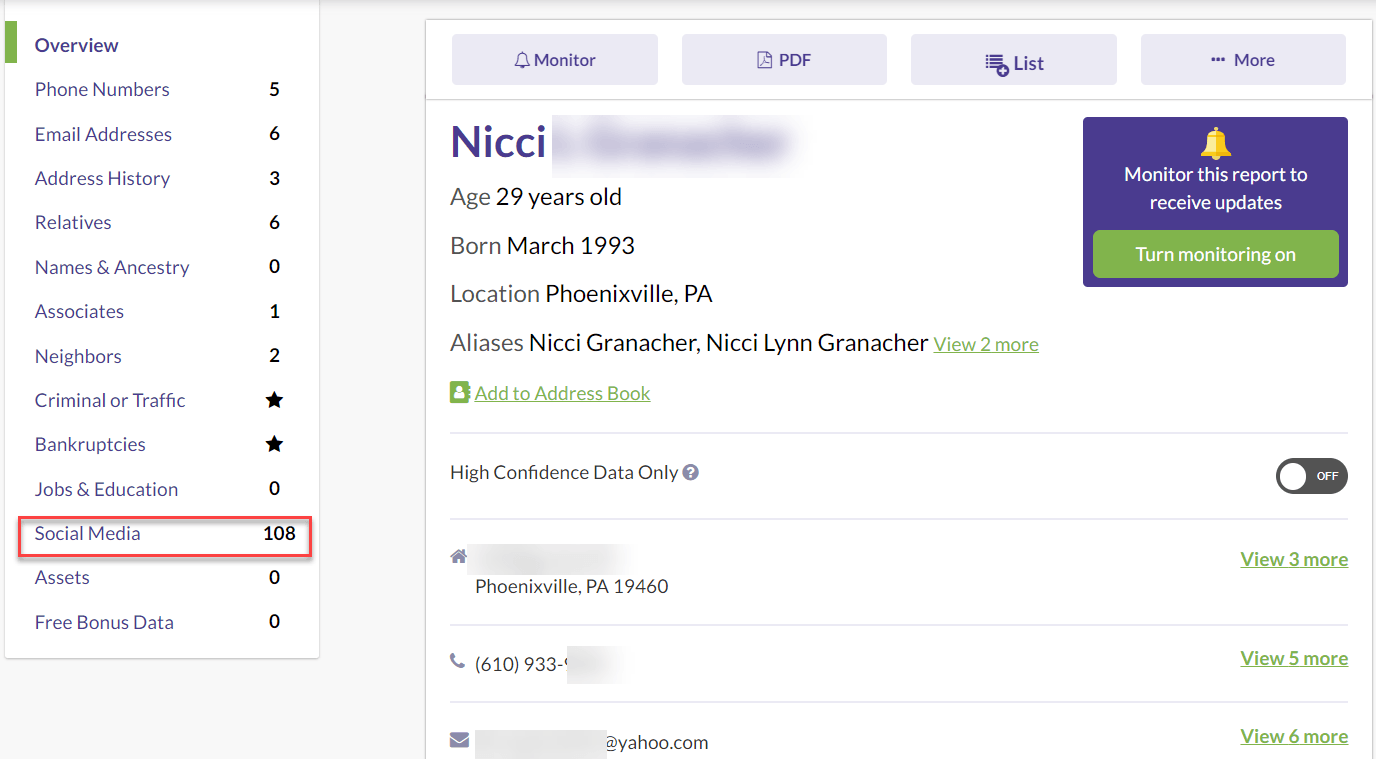
Search by image
Another effective way to search for someone on Instagram is to run a reverse image lookup, especially if you only have their photos.
Social Catfish is my personal favorite reverse image search tool. With its proprietary reverse image, Social Catfish can help you find lost connections and verify things like photos, social network profiles, online dating profiles and more when available.
Follow the steps below to search for someone on Instagram with Social Catfish:
- Visit the official Social Catfish site.
- Enter their name, email address, phone number, and username, or upload the profile photo to start searching.
It may take a few seconds for Social Catfish to find the records that match the image or the search query.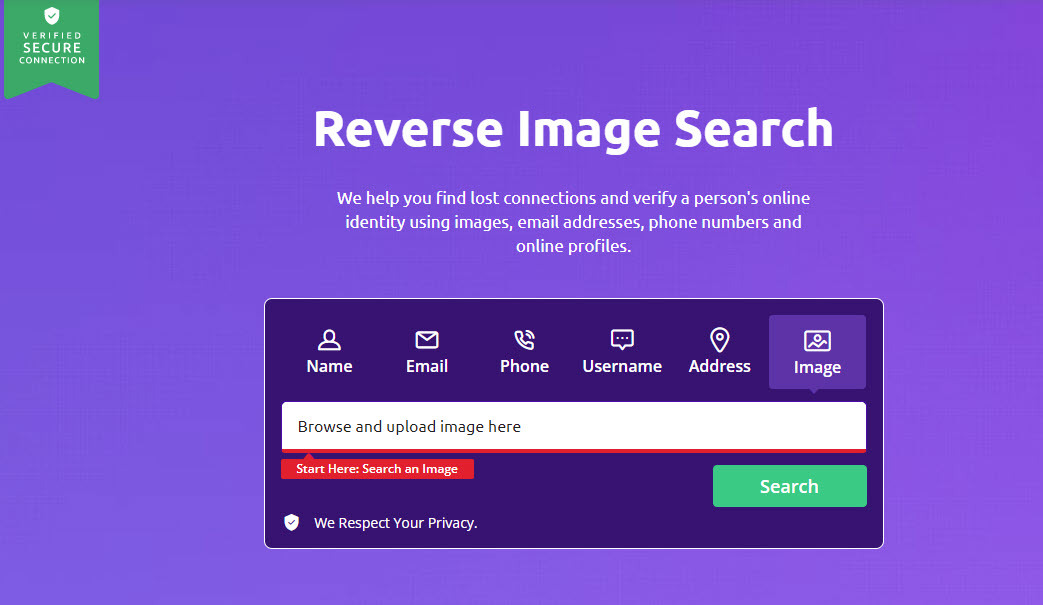
- You’ll need to unlock the search report after Social Catfish finds a match, and you’ll get a detailed search report, which usually includes their social network profiles like Instagram.
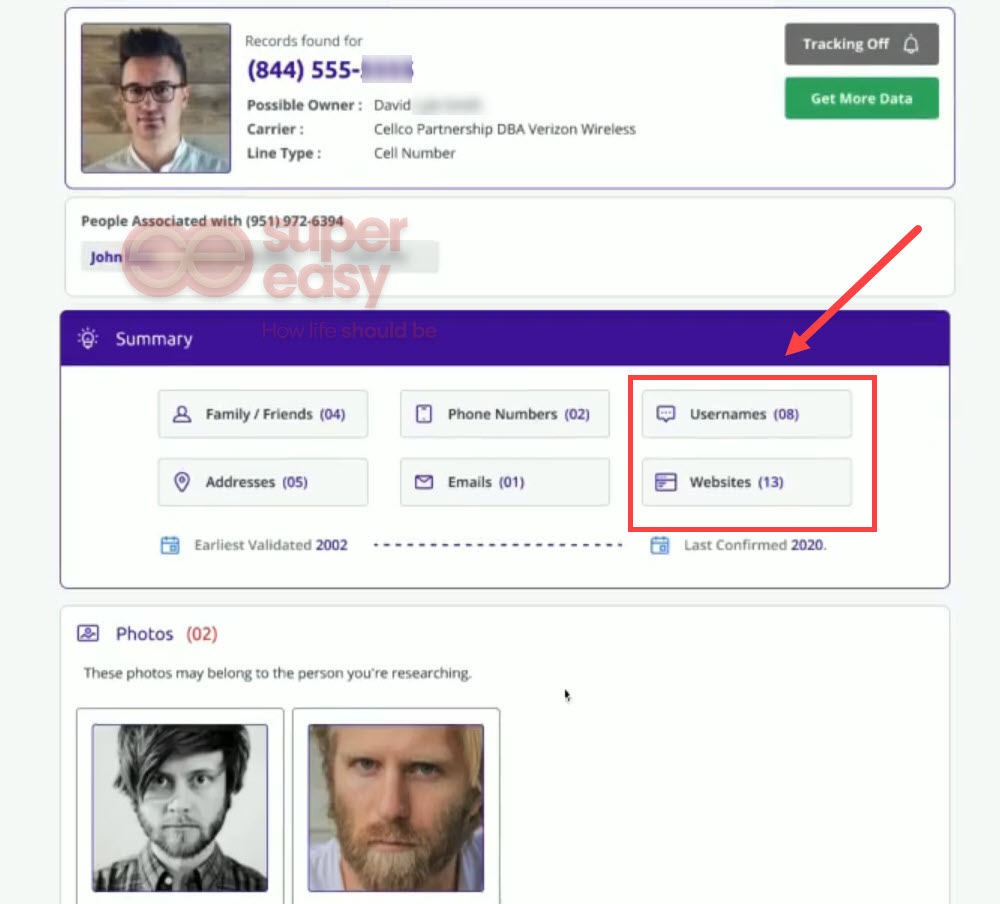
Search on Spokeo
Spokeo is another versatile social network profile finder and people search site that can help you discover someone’s Instagram profile.
With a wide range of industry-leading data sources, Spokeo allows you to search for someone on over 120 social networks. What’s more, Spokeo is good at combining all the data into easy-to-understand reports in seconds.
To discover someone’s Instagram profile with Spokeo:
- Go to the official Spokeo site.
- Enter a name, phone number, or email to confidentially run a reverse lookup.
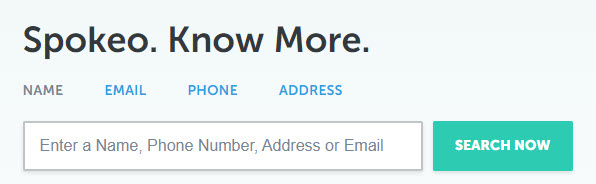
- If you want to run a reverse username search, visit the Spokeo username search page.
Within a few seconds, Spokeo will provide you with a detailed search report, which usually includes social network profiles like Instagram, phone numbers, current address and criminal records when available.
Top 5 people search sites
| People Search Sites | Features | Pricing | Star Rating |
|---|---|---|---|
 | ✔️People search ✔️Reverse phone lookup ✔️Public record search ✔️Background check ✔️Accurate reports ✔️Dark web scans ✔️Mobile app ✔️Easy to use | 1 month of unlimited reports: $28.05/mo or 2 months of unlimited reports: $23.28/mo ($46.56 now) | ⭐⭐⭐⭐⭐ |
 | ✔️High data accuracy ✔️Detailed search report ✔️Easy to use ✔️Property check ✔️Dark web scan ✔️Reports monitoring ✔️Neighborhood watch ✔️Unclaimed money search | Start at $19.49/mo when availing of the 3-month plan | ⭐⭐⭐⭐ |
 | ✔️Easy to use ✔️Detailed search reports ✔️Social media search | start at less than $20/mo | ⭐⭐⭐⭐ |
 | ✔️Easy to use ✔️Free basic search ✔️Super fast results ✔️Powerful social media search ✔️Informative search reports ✔️Report updates | 1-month membership: $19.95/mo 3-month membership: $14.95/mo | ⭐⭐⭐⭐ |
 | ✔️Easy to use ✔️Deep Search ✔️Lightning-fast results ✔️Professional customer services ✔️Android & iOS app available | PeopleFinders Membership: $9.95/1st mo, then $24.95/mo PeopleFinders Premium Membership: $9.95/1st mo, then $29.95/mo | ⭐⭐⭐⭐ |
 | ✔️100% confidential search ✔️Reverse iamge search ✔️Easy to use ✔️Over 200 billion records ✔️Lightning-fast results | Unlimited Social Search: $5.73 for 5 Days; then $27.48 /mo. Unlimited Image Search: $5.99 for 5 Days; then $26.99/mo. Hire A Search Specialist: $297 (One Time Fee) | ⭐⭐⭐⭐ |
Hopefully, this post helped you find the person on Instagram. If you have any questions or suggestions, feel free to drop a line in the comment area below. Thanks for reading!
Contributors
Writer