Trying to find someone on the internet can be a pain when you only have limited information about that person (e.g., the person’s first or last name, email address, phone number, image, or even just a social media username).
Fortunately, there are always ways to uncover the information you want using online resources. This post will guide you through how to look up someone’s information step by step.
Try these methods
1. Google Search
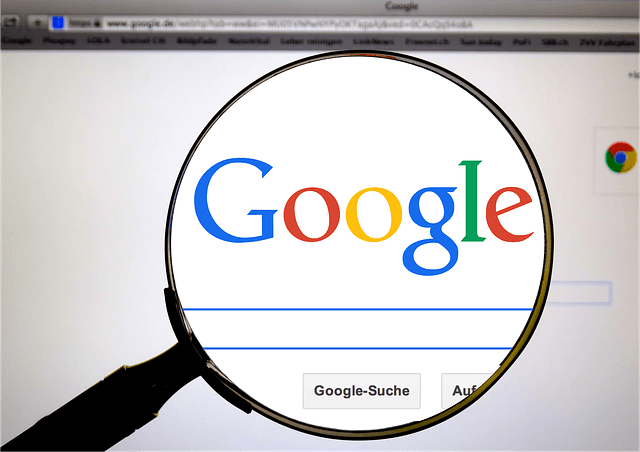
Google is much more than just a search engine. It offers various easy-to-use search tools that you can use to track down someone online from billions of databases. Below are some techniques you can apply to look up someone:
Google the person by name
If you already have the name of the person you’d like to find, just type it into the Google search field. Make sure you put quotation marks around the name when searching. For example, if you want to look for information related to James Smith, type “James Smith” into the search bar.

Using quotes will tell Google that you’re only looking for exact matches, instead of pages containing the name James or Smith. This helps filter out vague matches and speeds up your searches.
If you know any other information associated with that person, such as the address, company name, etc… try combining that piece of information with the name to get more precise results. Chances are, if the person has a combination of these things listed on his/her social media profile, it may well come up as a result!
Use Google Images to look up the person
Many people upload photos online these days. So when you suspect that someone is using fake pictures, or you just want to find someone’s photo, Google Images might be able to help you with the investigation. Google Images can be used in two ways: a) find someone’s photo by searching for the information you know about the person (e.g., the person’s name or social media username), or b) look up someone’s photo to find out who the person is.
If you know the name of the person you want to track down, just type it in Google to see if there’s any photo related to the name (assuming you know what the person you’re trying to find looks like). This may bring up the person’s social media profile image. If it does, click on the page and you’ll be able to view more photos of the person.
Google Images can also be quite useful when you only have a picture of a person and you’d like to find out more information about them. In this case, you simply click the camera icon in the search box to upload the image, and Google will scan the image and pull up web pages containing the same photo. If the photo belongs to a celebrity, Google might be able to tell you who the person in the photo is.
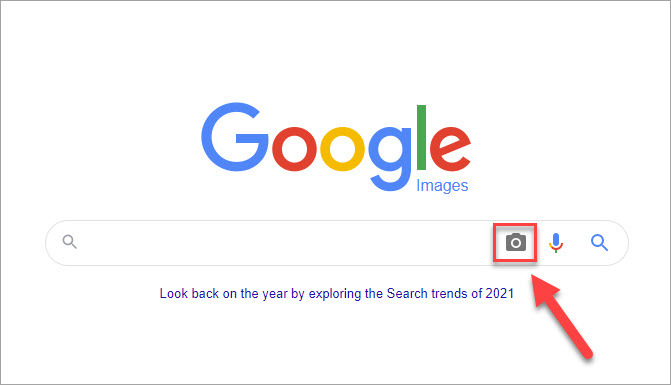
Google the phone number
If you keep receiving unknown calls, you can use Google as a reverse phone number search tool to find out information about the caller. Just type the number into Google to see if anything comes up.
In many cases, a simple Google search can easily pull out information associated with a business number, but if the number is private, you might want to try a free reverse phone lookup tool like Truecaller or TruePeopleSearch. While many other services claim to offer free reverse phone number lookups, such as WhitePages, during our test, the results are always locked behind a paywall.
Read More: How to Find People with Phone Number
Find someone by username
Many people use the same username for different social media accounts, so you might try searching the person’s username (if you already have it) on Google to see if it brings up their profile on Facebook, Twitter, or Instagram.
You can also type twitter.com/username in your browser, then press Enter to see if the person has an account on that site.
Read More: How to Find Someone by Username
2. Search Facebook
Social media is also a useful resource when you need to find people, as individuals might list their name, email address, location, or phone number when setting up their profile. So, if you’re looking for free methods to obtain someone’s information, try searching for the information you know about the person on social networks.
We’ll show you how to search on Facebook below. Since it’s the largest social networking website with hundreds of millions of users worldwide, your odds of tracking down the person you’re looking for are quite high.
Facebook allows you to add a lot of personal information to your profile. Start by searching the person’s name on Facebook to see if you can find any profile or post associated with them. You can then use filters such as City, Education, and Work to refine the results.
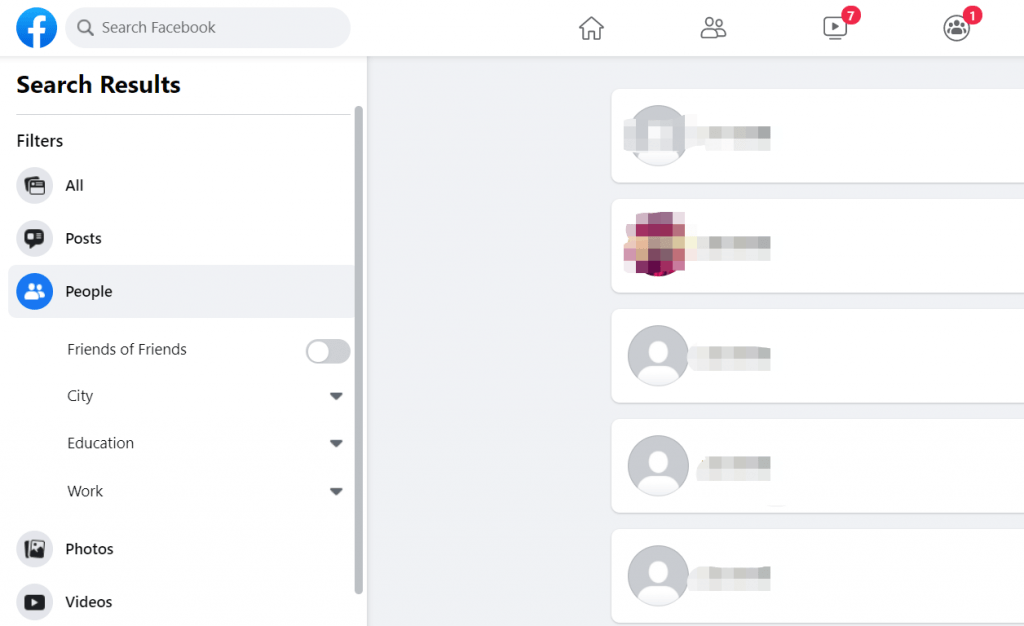
Depending on how people have made their personal information public, you can use an email address, a phone number, a college, or a workplace to find information about them, too.
3. Search LinkedIn

Searching LinkedIn is another great way to bring up someone’s profile. LinkedIn aggregates people and company information in one place and can provide you with useful information tied to the individual, such as a number, email address, and business contact resources.
Search LinkedIn by names
If you’re ready to find a specific person on LinkedIn by name, follow the instructions below:
- Log into your LinkedIn profile.
- Type the person’s name into the search bar and press Enter on your keyboard.
- Click People to see only results for individual users. You can also click All filters to use Advanced searches to narrow down the results.
If you know the company where the person used to work or the approximate location of the person, using them would be a big help!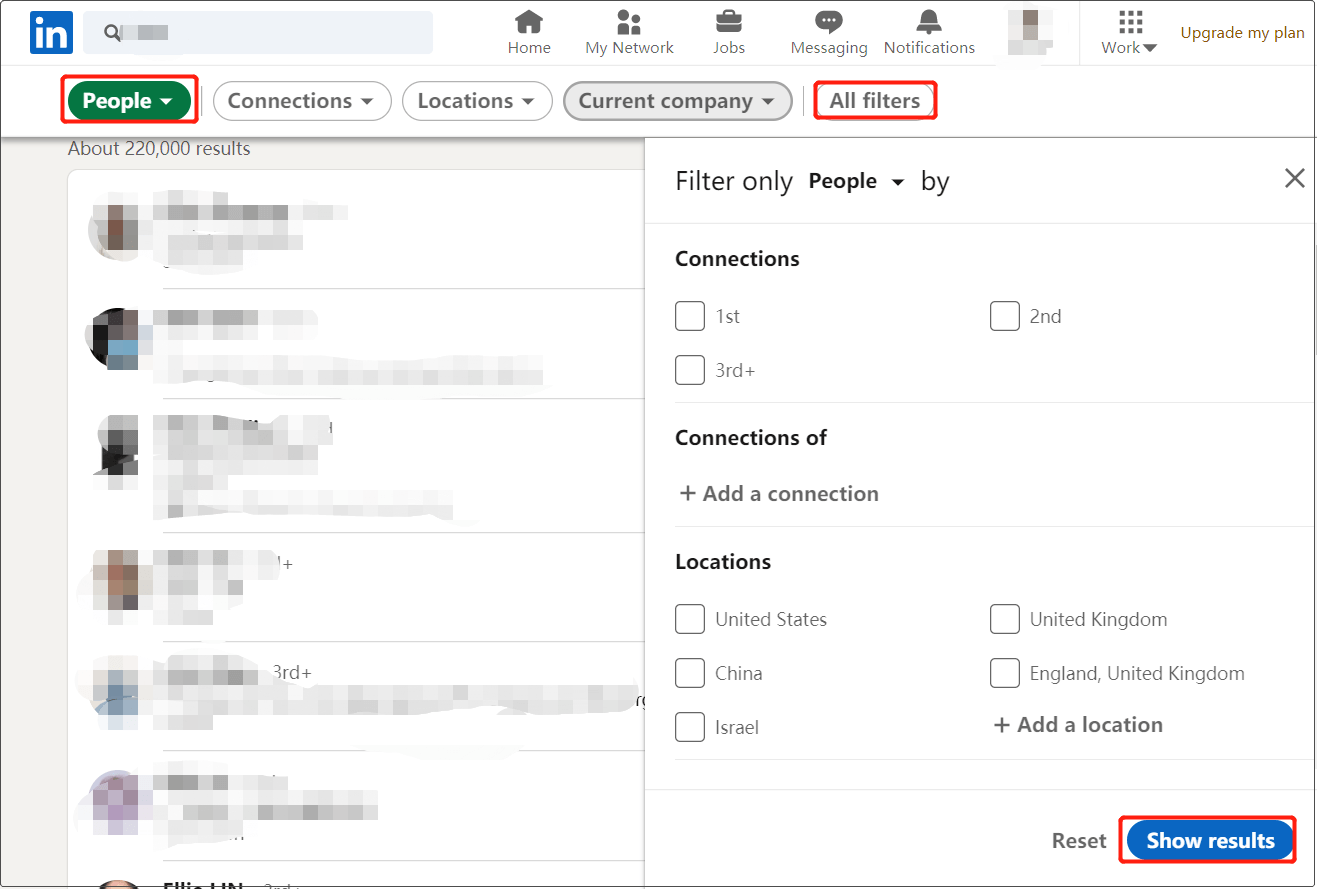
Search LinkedIn by email address
Using LinkedIn’s name search may yield thousands of results if the person has a common name, complicating your search. However, if you know the individual’s email address, there is a simpler way to locate their LinkedIn profile. This requires a Microsoft Outlook account and a LinkedIn account, both registered under the same email. Follow the instructions below to see how to locate someone on LinkedIn through their email address:
- Go to Outlook and log into your account.
- Click the People icon on the left, then click New contact.
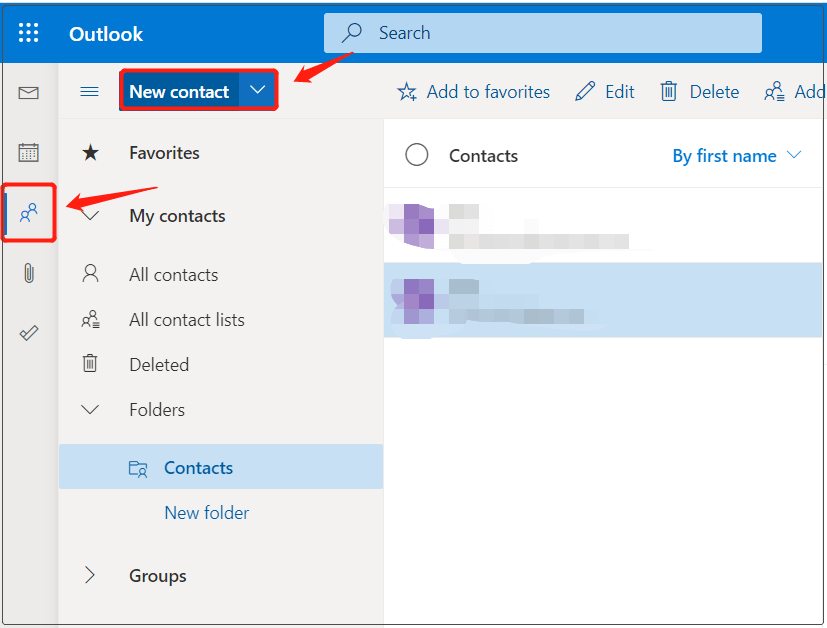
- Fill in the First Name and the Email address, then click Create.
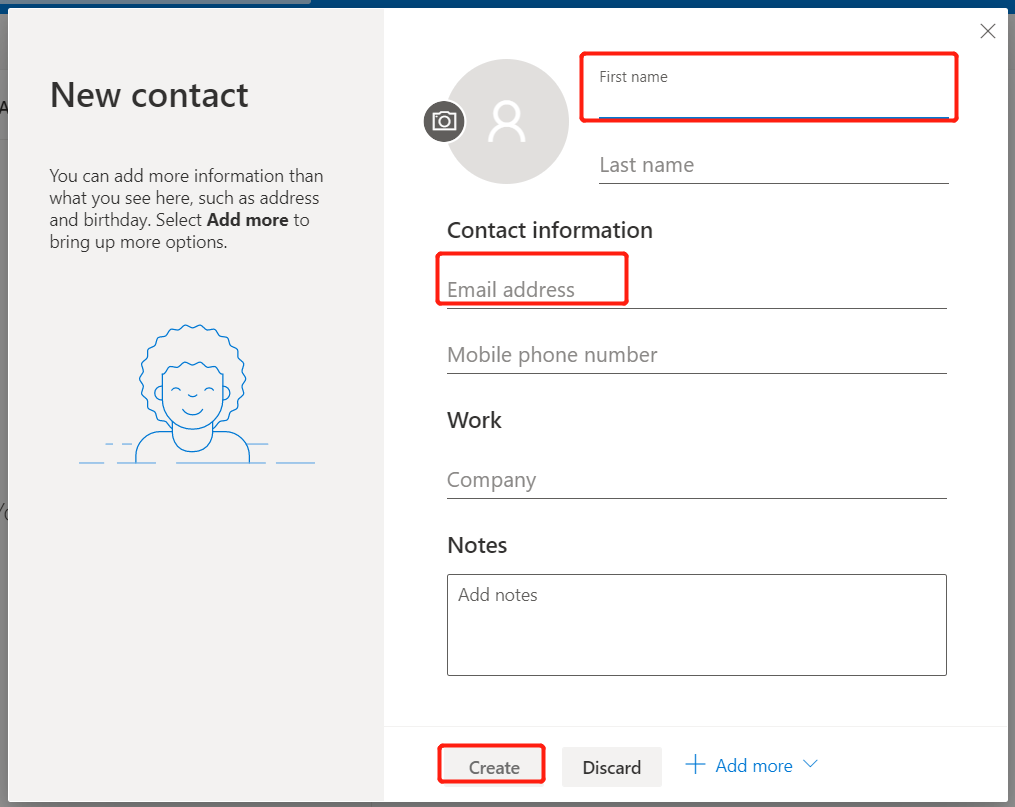
- Go back to your Contact page and click the contact you just created. Click LinkedIn and log in to your account to connect your Microsoft Outlook account to your Microsoft LinkedIn account.
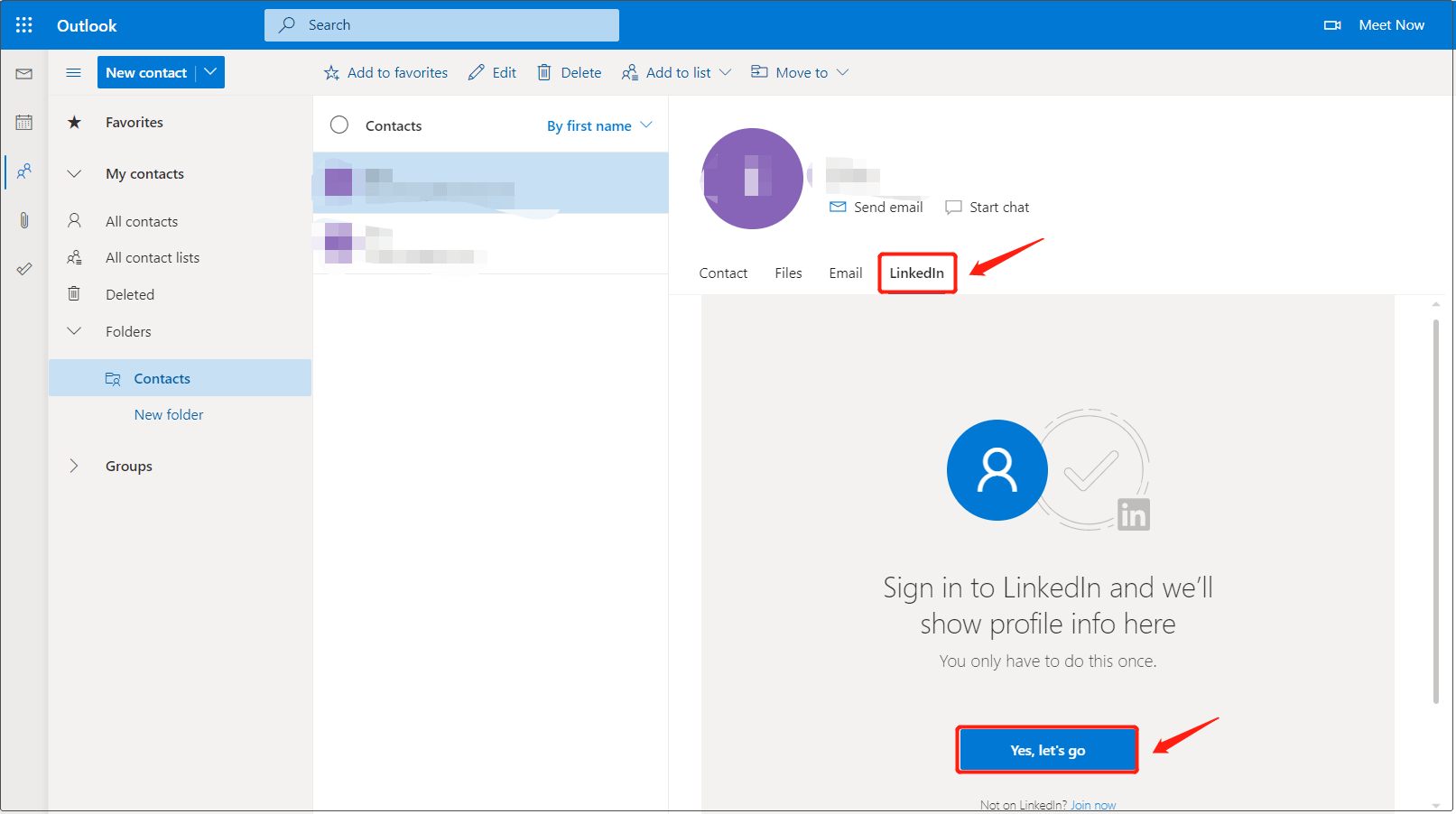
- Back to Outlook and you can see the LinkedIn profile of the email address you were searching for! Click See full profile on LinkedIn button to view it on LinkedIn.

If there’s no profile, it means no LinkedIn account is linked to that email address.
Search LinkedIn by School, Workplace…
If you know where the person you’re searching for has worked or studied, simply search the place to see if you can have any luck there. You might be able to find the person you are looking for through their company page on LinkedIn.
4. Check Public Records

Most criminal court records are accessible to the public. If you wish to find records of conviction for a certain person, you can go to a court clerk’s office or, sometimes, a court or state agency website.
If you don’t know which agency to go to for information, searching on USA.gov should help. The site provides a large database of all state and federal agencies.
5. Use a People Search Engine
People search engines are designed specifically to search for people-related information, including contact information, job history, relatives, marriage records, social media profiles, criminal records, etc.
We’ve rigorously tested major people search services on the market. While many claim to offer free products, the reality is you receive minimal results with a free account and in most cases, the results are locked behind a paywall. Below are a few truly free tools we found during our test. Note that even with these tools, you can only access basic data and limited features for free. Unlocking full features or viewing a detailed background report requires a fee.
Free People Search Tools to Try
#1 True People Search
In my experience, True People Search is the best free people search tool. It allows you to search for people by name, phone number, address, and email address without charging a fee. Moreover, the search process is fast and easy – no unnecessary searching animation is displayed which is a common tactic in many paid services.
You don’t need to register an account to perform the search, and you can view information such as the subject’s name, address history, phone numbers, email addresses, possible relatives, and associates at no extra cost. However, the detailed background report requires a fee to unlock.
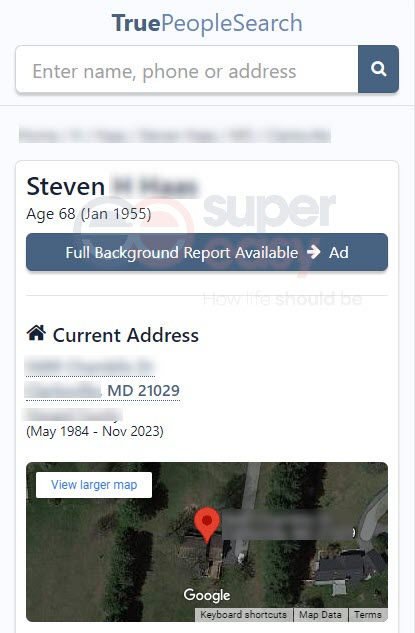
2# WhitePages
WhitePages is one of the most reliable people search tools. If you’re looking for free resources, you can try its reverse name search and reverse address search. These might show you possible home addresses, relatives, and landline numbers linked to the person at no cost, however, other details such as email addresses require a membership to view.
While WhitePages also offers a reverse phone lookup feature, it requires a fee to access the result so we wouldn’t recommend it for anyone who is seeking a truly free tool.

Paid People Search Tools to Try
If you don’t feel like wasting your time sifting through web pages or you’re not satisfied with the basic information provided by free tools, we recommend that you try a paid people search tool.
#1 BeenVerified
BeenVerified is definitely the best background search tool on the market. It combines a vast database of aggregated public data from public records, social media accounts, and other online directories, providing one-stop access to people-related information.
BeenVerified offers various search options, whether it’s by name, address, email, or social media username. To perform the search, you need to purchase a membership. Currently, BeenVerified has two payment tiers. The one-month membership costs $29.99 per month, while the three-month membership costs $19.49 a month.
After the search is complete, BeenVerified generates detailed reports based on the provided information. Below is a report I received from this service. I’ve blurred out the personal information due to privacy concerns, but the overview section shows the information contained in this report. As we can see, BeenVerified was able to find 13 current and past phone numbers, along with email addresses, addresses, relatives, neighbors, job and education information linked to the person.

#2 Spokeo
Another powerful people search tool we recommend is Spokeo. During our tests, its capacity to track down social networks, blog entries, and other traces on the web was impressive. Beyond its prowess, Spokeo is also affordable. A one-time report – which includes an address, email, phone number, location history, marital status, and family – costs only 95 cents if you opt into a seven-day trial membership. After the trial ends, make sure you cancel the service if you don’t need it anymore; otherwise, it will bill you $24.95 per month.
Spokeo allows you to search for someone by name, social media username, phone number, address, and email. The search report might be able to reveal the person’s full name, age, address, social media profiles, court records, and more.

#3 Social Catfish
Social Catfish is another powerful online investigation service that scours millions of detailed public records from across the web to find people’s background info, criminal records, and social media profiles. The service lets you search for information by name, email address, phone number, address, username, and even image. Unfortunately, during our tests, the image search didn’t seem to bring up much relevant information.
Below is a report I generated with Social Catfish. Compared to the other two services, the interface seems less user-friendly. Also, the information provided in the report is often less than BeenVerified and Spokeo.
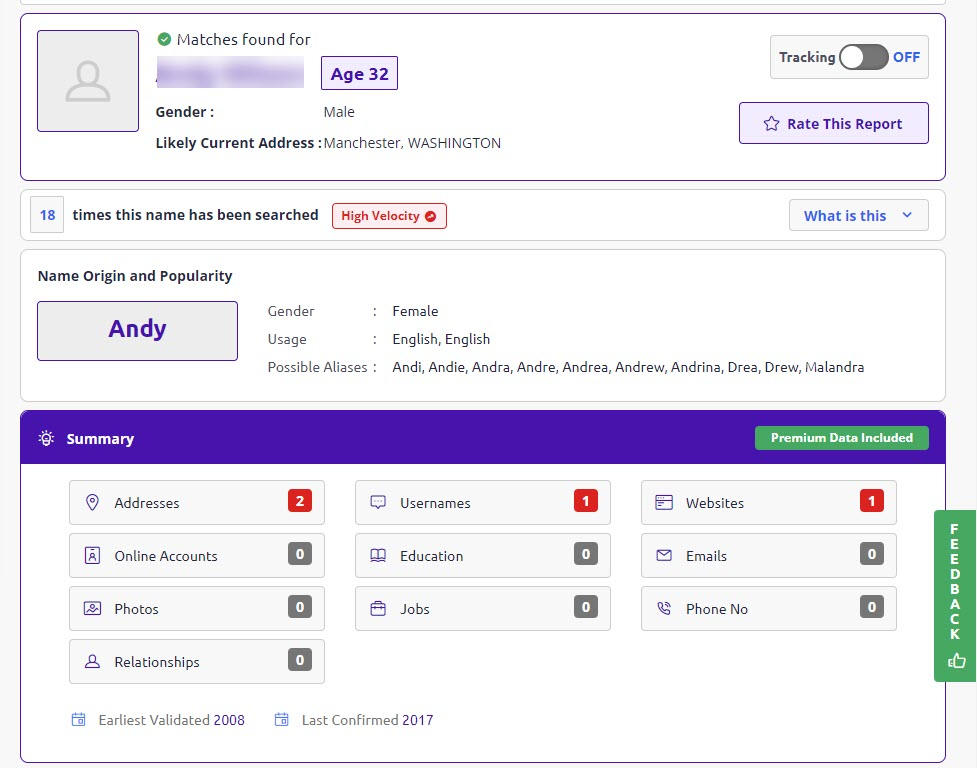
Conclusion
It can be really time-consuming and confusing to find people on the internet, especially when you only know very little about them. A forum user shared the difficulties they faced while trying to locate a lost family member they hadn’t been in contact with for 40 years. Even with old phone numbers, emails and social media accounts on hand, all their searches had been unsuccessful1.
When it comes to searching for people online, no single method can guarantee the desired information. We recommend cross-referencing various sources to gather as much information as you can.
Hopefully, these tips helped. Feel free to leave a comment below if you have any questions or suggestions. Or, do you have any tricks on this topic? Welcome to share your thoughts with us!
- SVreX. (2021 Sept 26). Is there a reputable site for searching for someone? [Online forum post]. Grassroots Motorsports. https://grassrootsmotorsports.com/forum/off-topic-discussion/is-there-a-reputable-site-for-searching-for-someone/186833/page1/ ↩︎















