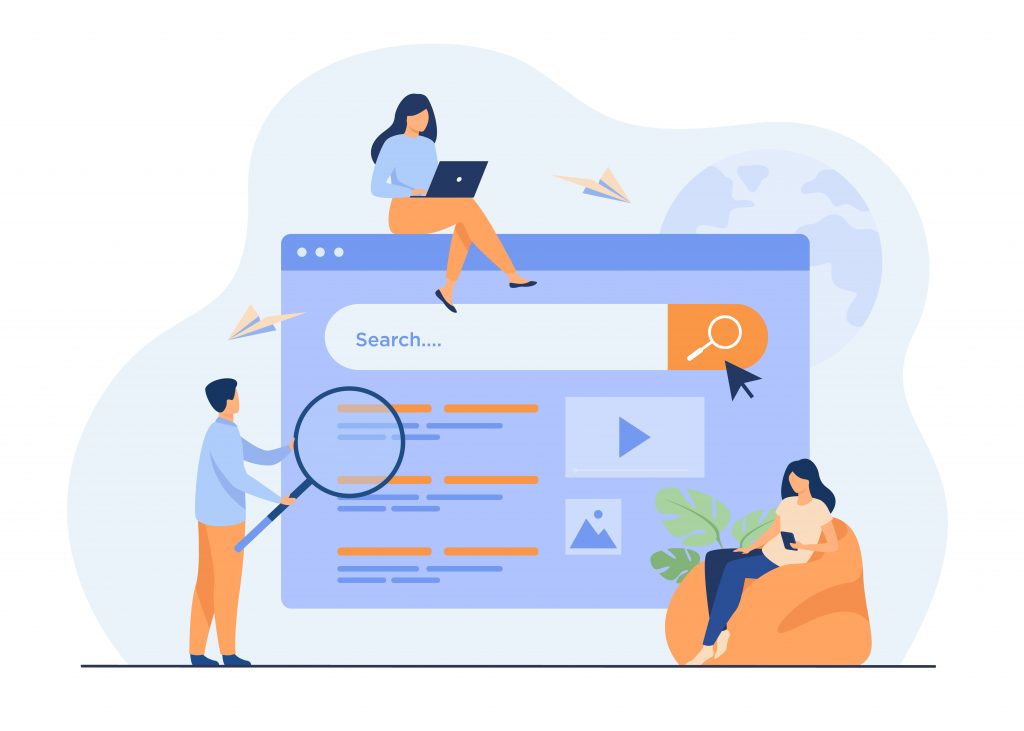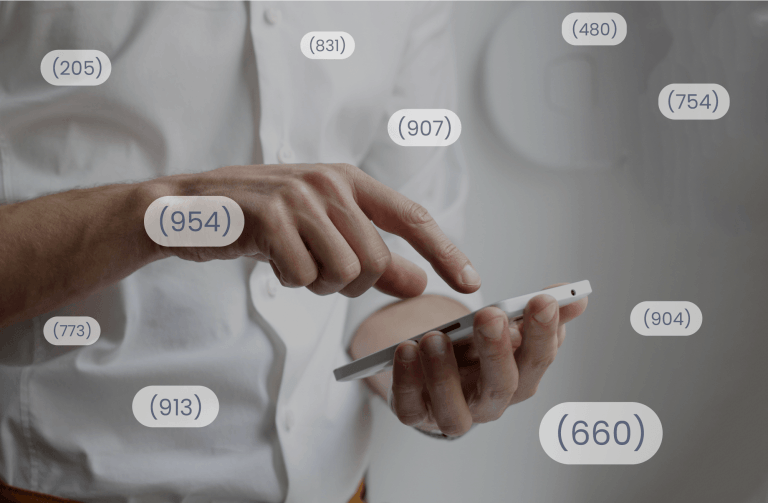There are situations when we get suspicious or concerned about our significant other and children. Because they become quite secretive about their phone use and hide their phone screen from you. That will make you wonder – who are they calling or texting? How to know more about that mystery person? Don’t worry. We’ll help you uncover it in this post.
Methods to find out who they are calling or texting
There are various tools and apps to uncover who your child or partner is calling/ texting. But first, you would need to know that phone number. There would be some chances that you can get hold of their phone without their notice. Till then, you can check the call history.
Once you get that mystery person’s phone number, try the methods below to access more information about that person.
Method 1: Do a Google search
When it comes to searching for something, Google should be your first thought. Simply enter the phone number into the search field and press Enter. Results would appear on the search pages. However, you can’t expect too much from this. Chances are, you’re presented with myriads of results and you need to identify which is the one you’re looking for. Time-consuming and nerve-racking unless you also know the name, educational background, etc. of that person.
Method 2: Do a reverse phone lookup
As mentioned above, the information you can gather is quite limited if you search online on your own. Besides, you cannot have high hopes for this. In this case, you should use some people search engines to do a reverse phone lookup in order to acquire the information you need. Those are paid services but definitely worth the money.
Option 1: Do a reverse phone lookup from BeenVerified
BeenVerified is one of the top people search engines that help people find more info on the person within minutes by adding names, emails, phone numbers, etc. in the search bar.
When you have the phone number of that mystery person, do a reverse phone lookup and you’ll learn the following information:
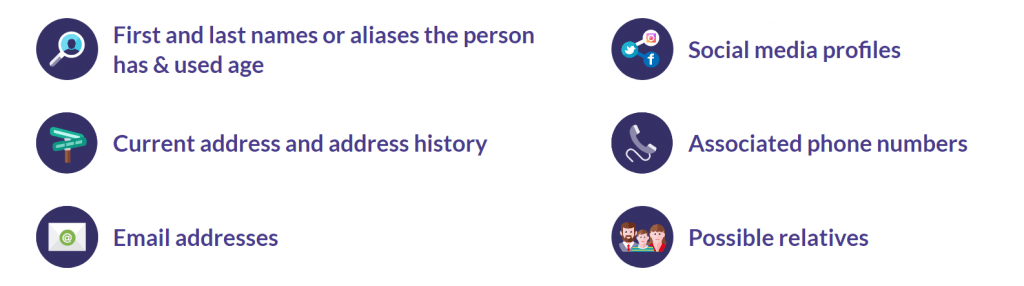
To do a reverse phone lookup on BeenVerified, follow the instructions below.
- Go to BeenVerified’s search page.
- Select Phone Lookup. Enter the phone number and click Search. Then it will start generating your report.
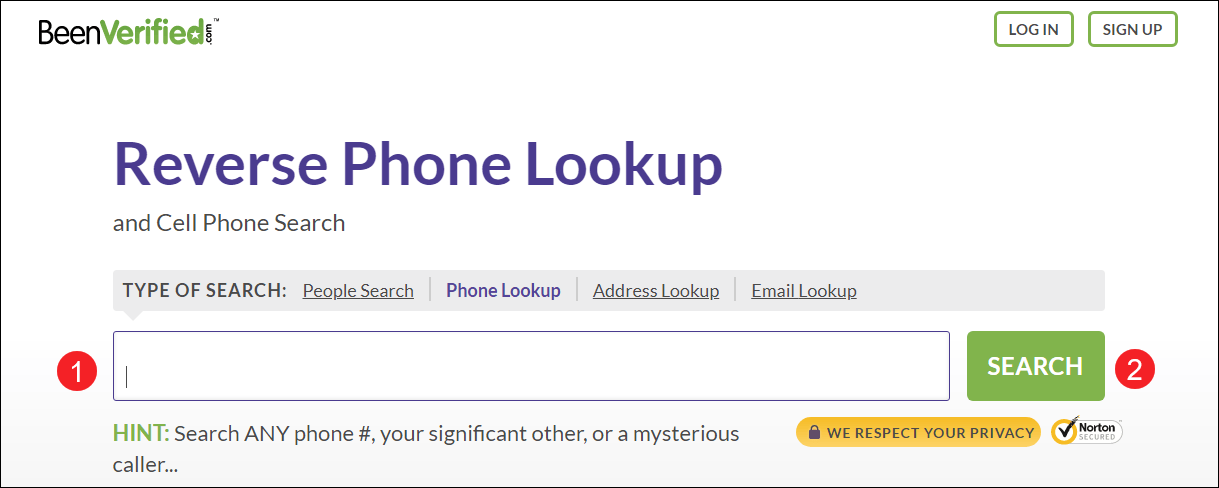
- Your report may look like this.
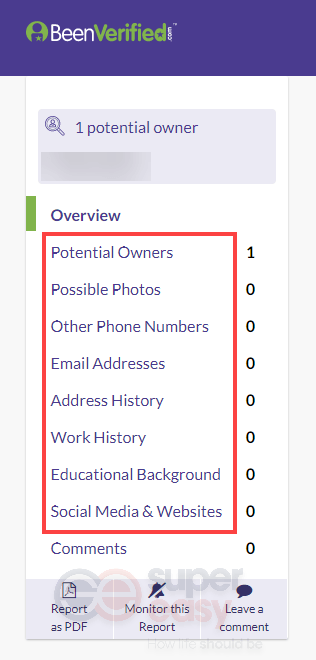
Option 2: Do a reverse phone lookup from Spokeo
Similar to BeenVerified, Spokeo can also let you do a reverse phone lookup.
- Sign up and select a membership plan.
- Navigate to the Spokeo reverse phone lookup page.
- Enter the phone number and click SEARCH NOW. Then it will start generating the report.
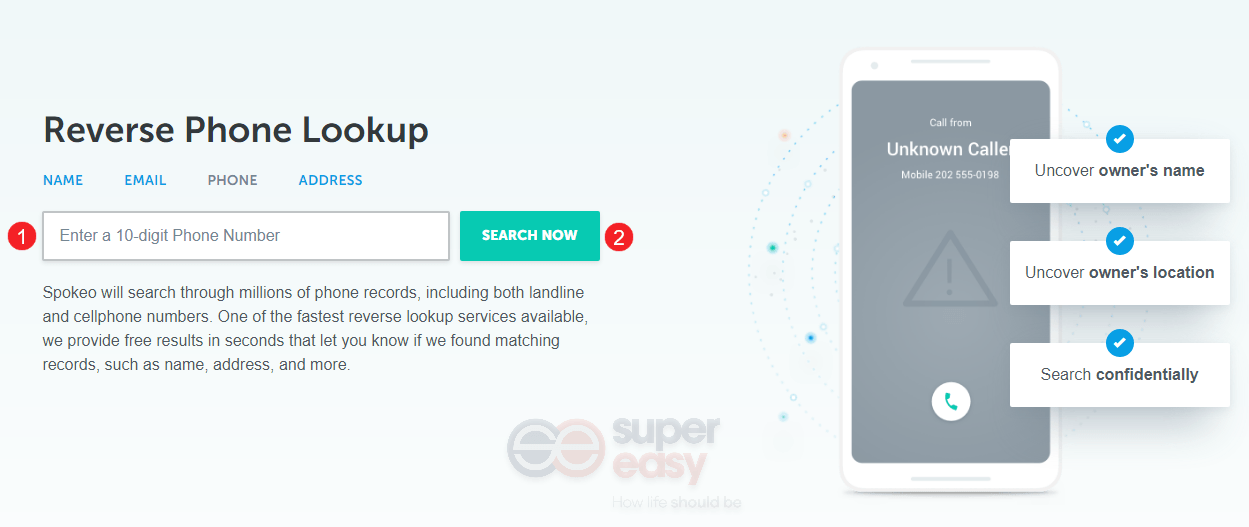
- Your report may look like this.
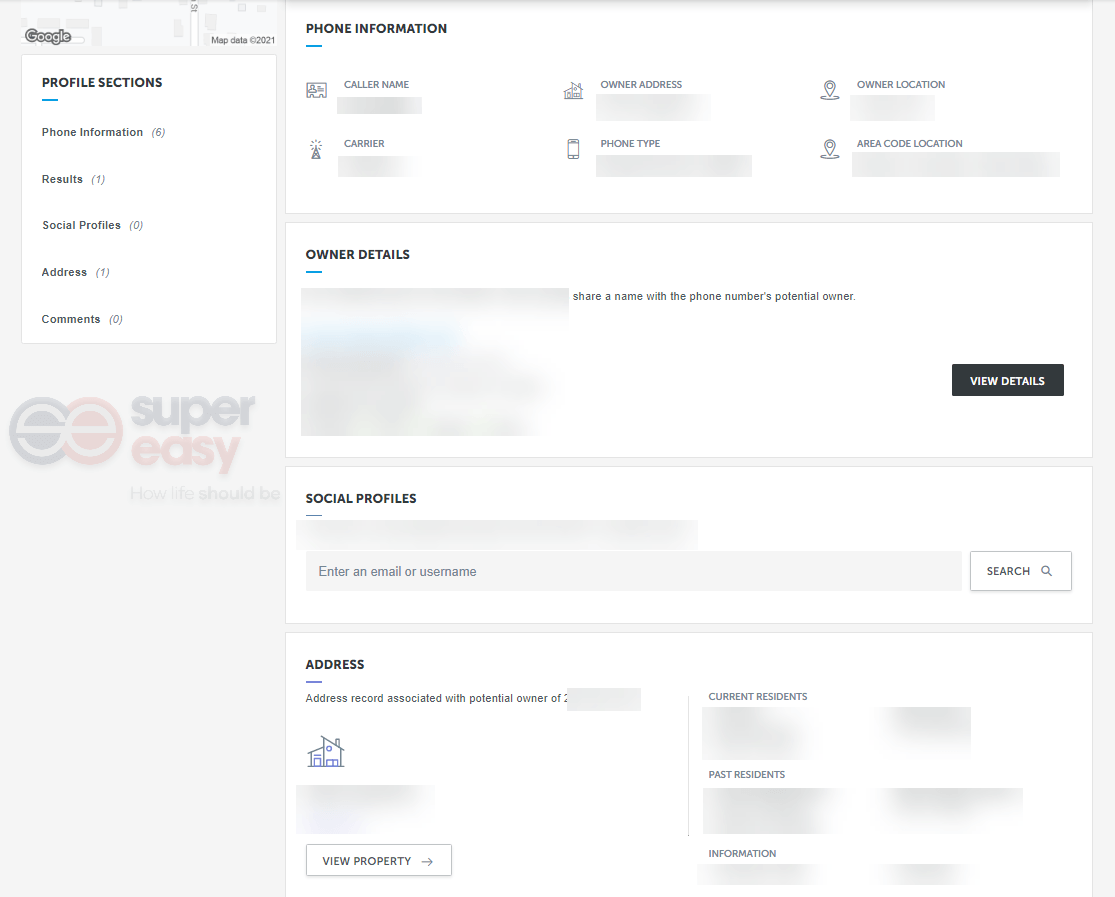
If neither BeenVerified nor Spokeo is your go-to option, you can give PeopleFinders a try.
A note about privacy
We understand that there are times when curiosity or concern may lead you to wonder about the calls and texts made by your significant other or children. It’s only natural to want to ensure the well-being of your loved ones. However, it’s crucial to approach such situations with respect for privacy.
Prioritizing Open Communication Over Spy Apps:
While spy apps or tracking methods might be tempting, we strongly advise against such actions. Privacy is a fundamental aspect of any relationship, and the use of invasive tools can compromise trust and lead to unintended consequences.
Emphasizing the Strength of Open Dialogue:
Instead of resorting to covert measures, we recommend fostering open communication with your partner or children.
Respecting Personal Boundaries:
Everyone values their privacy, and it’s crucial to respect the boundaries of your loved ones. Trust, the cornerstone of healthy relationships, is bolstered by understanding each other’s need for personal space.
Alternative Approaches:
If you harbor concerns about certain calls or texts, consider openly discussing your feelings. Expressing your worries and listening to their perspective can lead to a deeper understanding without compromising privacy.
People Search Engines for Limited Information:
If deemed necessary to gather information, people search engines like BeenVerified or Spokeo can be useful. However, we advise using these services responsibly and within legal and ethical boundaries.
In conclusion, while the desire to uncover details about the mystery person behind certain calls is understandable, we encourage you to prioritize open communication over invasive methods. Trust and understanding are foundational to healthy relationships, and honoring privacy is integral to preserving that trust.