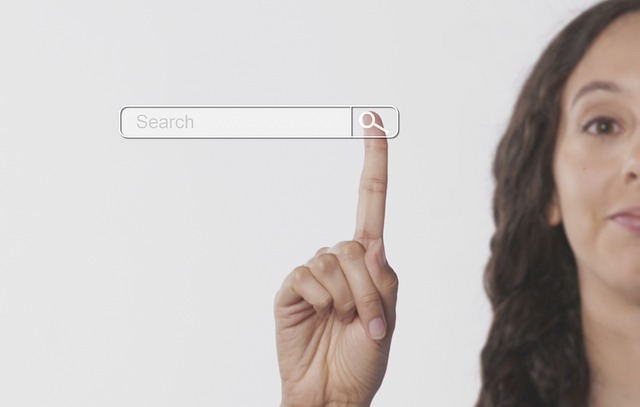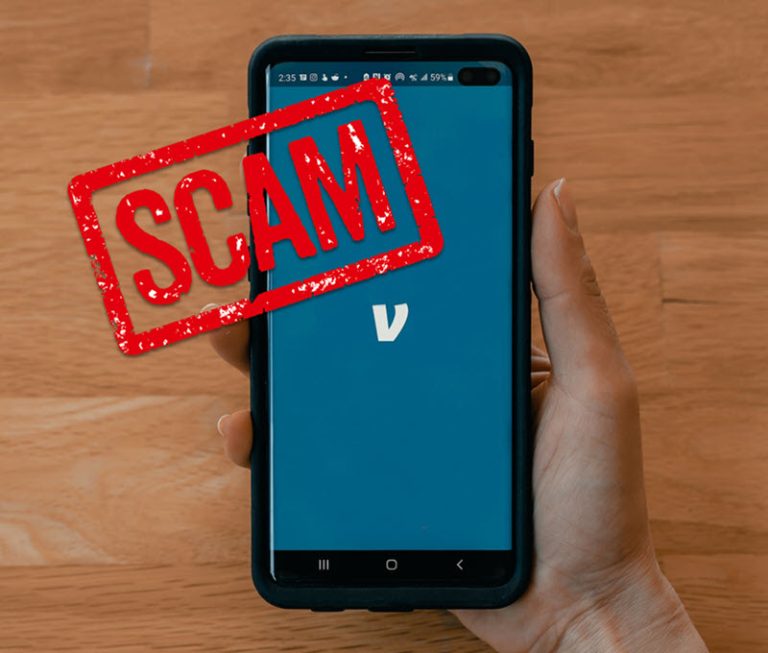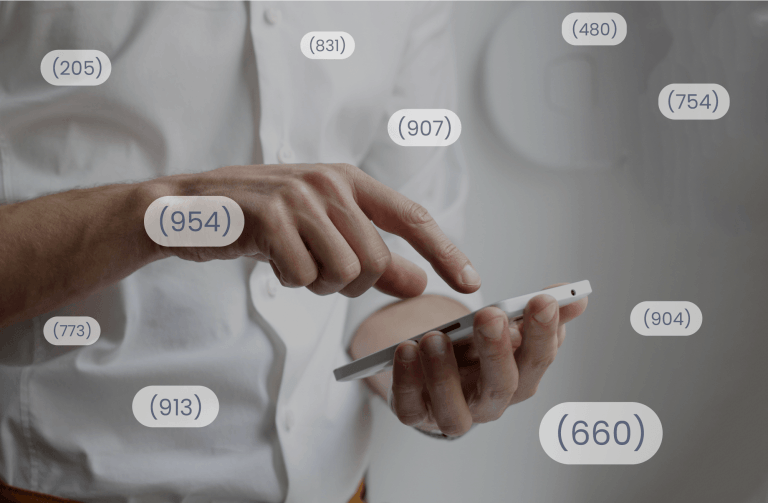It’s hard to know who to trust online, these days. Deceptive practices abound, with many people using heavily edited, way outdated, or even stolen photos on their social media profiles. An instance of this occurred when a Reddit user discovered someone impersonating them on a dating app, and numerous other users recounted similar encounters in the comments1.
Fortunately, there are quite a few tools out there that might help you verify the authenticity of someone’s pictures and ensure no one takes advantage of you. In this article we’ll explore ways to find out if someone is using fake pictures.
1. Run a Reverse Image Search
If you’re trying to verify if someone is really the same person in a picture they showed you, start by doing a reverse image search on the image you were sent.
FaceCheck.ID
The first tool you can try is FaceCheck.ID. This tool is free to use. It uses proprietary AI technology to identify faces, measure the similarity between faces, and display links to webpages where the same face, or someone who looks similar, has been identified.
To use this tool, go to FaceCheck.ID. Click Browse to upload the image you’d like to search for. Next, agree to the terms of use and click on Search Internet by Face.

From my experience, the search results with FaceCheck.ID were not always accurate, but I did find a few accounts linked to the person I was looking for. It’s very impressive that this tool can identify faces through millions of social network posts and dig out the profiles.
Google Images
Other reverse image search tools we recommend are Google Images and TinEye. Just upload the picture or paste the picture URL into these tools to find out similar photos or webpages where the same photo was posted.
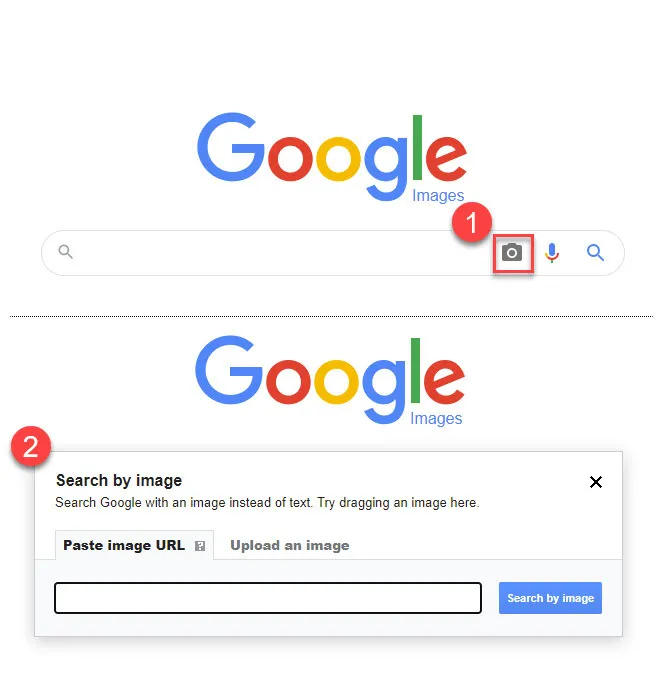
If the results corroborate what you were told, that’s a fairly good sign, although you still want to be cautious because the person could be using someone else’s information. If the results show you different details, for example, you find another social media account posting the same picture, it could be a red flag.
Read More: How to Find Someone with a Picture
2. Try a People Search
If you didn’t get any luck with reverse image searches, you might want to try a people search tool, such as TruthFinder, BeenVerified, Spokeo, or Social Catfish to search for the person’s photos and see if they match.
People search tools compile public records, social network profiles, and other online directories from a wide range of sources. They aim to provide a one-stop shop for people to look up information associated with individuals.
For example, you can use BeenVerified to run a background check on someone. Be aware, the search results are only available for BeenVerified subscribers, which costs $29.99 per month, allowing you to run 100 reports per month.
After you log into your account, BeenVerified will present you with a series of matches, click View person report next to the record you want to see the details of. The report might include the person’s full name, age, address, phone number, possible photos, marriage record, and many more when available.
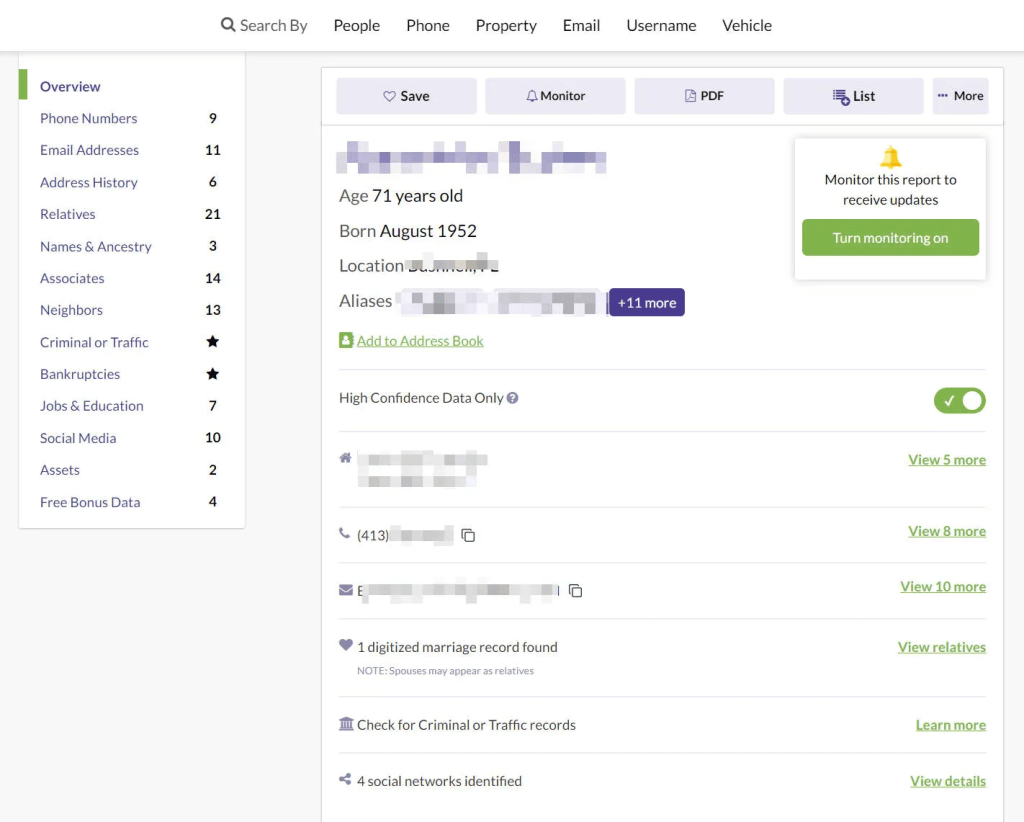
Scroll down the report to see if there are any possible photos of this person. If not, you might want to check the Social Media section to see if BeenVerified has found any social media accounts linked to the person – which might be able to provide you with the person’s photos.
3. Try LinkedIn

If you have a LinkedIn account, you’ll know it’s a great place to acquire personal background information. This professional networking platform, showcasing a user’s profile photo, career history, educational background, and contact information, is a potent tool for obtaining insights about an individual.
Try searching for the person you’re looking for on the site to see if anything shows up. If you find their account, take a look at their profile details, posts, and connections to see if you can find any useful information there.
Read More: How to Find Someone on LinkedIn
Final thoughts
People may post misleading photos on social media for various reasons – one common reason is that they don’t like their current life or appearance. Perhaps they’ve gained weight, their hair has turned gray, and reverting to old photos makes them feel like they’re not aging. In one discussion, one user has mentioned that they have met up with people that use very old pictures on OkCupid, and many others share their similar experience of talking to someone using fake image2.
Another reason behind fake images is much simpler – scammers. Online scammers use attractive images to deceive victims. In one real case, a single mother experienced this firsthand when she lost thousands of dollars to a Dacre Montgomery imposter catfish, as reported by the Los Angeles Times3.
Not all instances of misleading photos are necessarily malicious or deceitful. However, it’s important that we learn a few techniques to spot fake or misleading images and protect ourselves. Be critical of the content you see online and trust your instincts when something seems a little off.
Not all instances of misleading photos are necessarily deceitful. For example, a Reddit user admits catfishing others. However, it is crucial to acquire techniques to identify fake or misleading images and safeguard ourselves. Evaluate the online content critically and rely on your instincts when something appears suspicious.
- r/Askgaybros [LATATA20]. (2020, Jul 08). Someone is using my pictures on Grindr, what should I do? [Online forum post]. Reddit. https://www.reddit.com/r/askgaybros/comments/hncs3l/someone_is_using_my_pictures_on_grindr_what/ ↩︎
- r/OkCupid [cromwest]. (2017, Jun 24). Has anyone ever met up with someone that had fake pictures on their OkC profile? [Online forum post]. Reddit. https://www.reddit.com/r/OkCupid/comments/6j2csc/has_anyone_ever_met_up_with_someone_that_had_fake/ ↩︎
- ALEXANDRA, R. (2023, Aug 17). ‘Stranger Things’ superfan claims she lost thousands from Dacre Montgomery imposter catfish. Los Angeles Times. https://www.latimes.com/entertainment-arts/story/2023-08-17/dacre-montgomery-stranger-things-fan-lost-10k-catfish-scam ↩︎