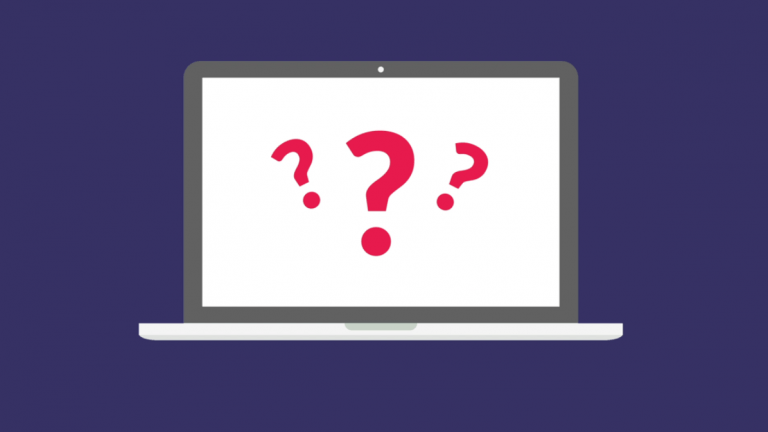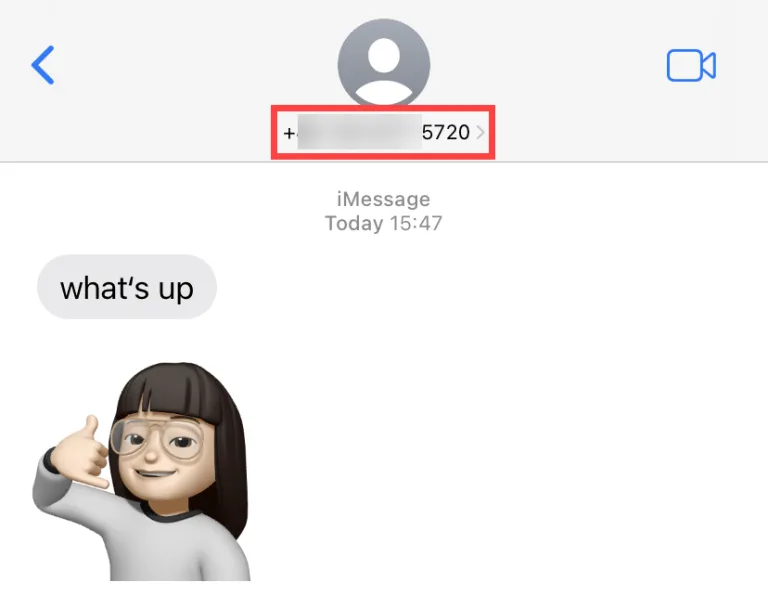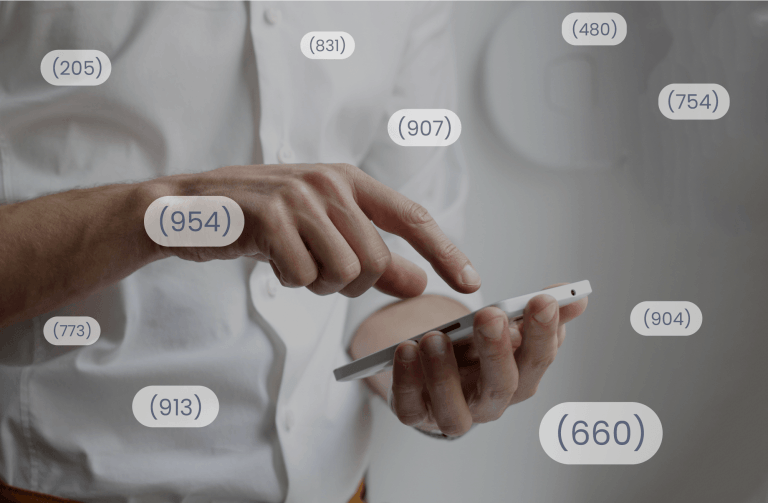It’s true that modern-day dating apps like Tinder have opened us up to endless possibilities of meeting new people and ideally, meeting the love of our life. However, it can also be a breeding ground for infidelity – according to GlobalWebIndex, globally about 45% of Tinder’s audience is in fact married or in a relationship1.
Suspicions may arise about a partner’s faithfulness. Perhaps you notice them growing distant after years together. Or, you caught them swiping late at night. As a wife related – a 1:30 AM notification on her husband’s phone betrayed his active Tinder use2.
The good news is, you don’t have to compromise your values to uncover the truth. There are 5 effective and ethical ways to find out if someone close to you is active on Tinder or similar apps. Read on…
How to find out if someone has a Tinder profile

Due to privacy reasons, Tinder only allows you to search your matches but not everyone else using the app. But don’t worry, you still have other ways to find out:
1. Search 50+ social networks with TruthFinder

Whenever you want to search for someone on Tinder, make TruthFinder your first stop. With access to millions of public records sources, you can enter just a name on TruthFinder to search for someone on many different social networks, which include Tinder, Snapchat, Instagram, YouTube, and so on.
- Go to TruthFinder’s official website, enter the person’s name, then click SEARCH.

- Sit tight while TruthFinder combs through millions of public records. Once it locates a match, it’ll generate a detailed report. In order to view the report, you will need to purchase a membership plan that is right for you. From there, you can get a peek to see if the individual has a presence on 50+ social platforms (Tinder included) and possibly learn what they’ve been up to.
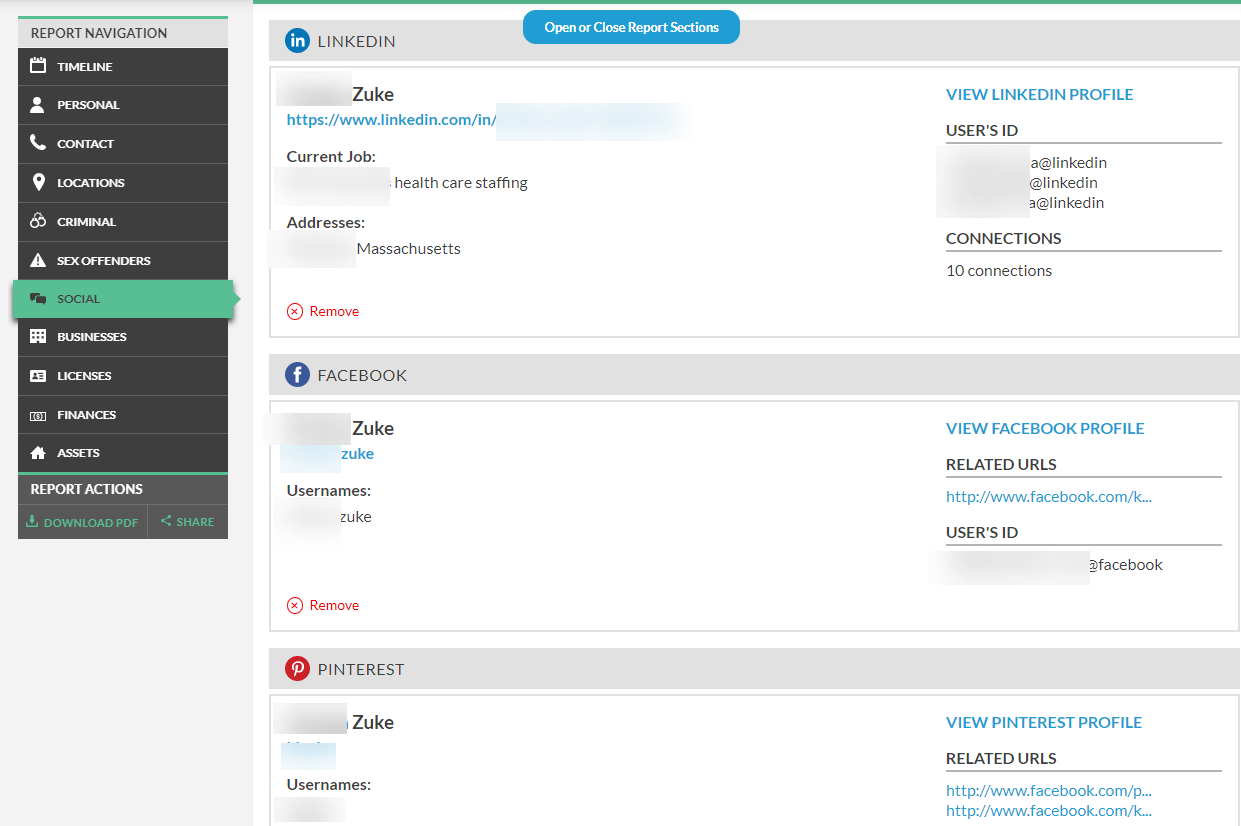
The above image is from a sample report. Actual TruthFinder reports may contain more or less information.
2. Run a background check with Intelius

Intelius is another public records search engine where you can check to see if someone has a Tinder account. It refreshes its sources, which makes it a trustworthy site for providing quick and comprehensive reports.
Here is how to search if someone is on Tinder with Intelius:
- Go to the Intelius Official Website.
- Choose the search type: name, phone, and address (For email search, you’ll need to create an account), then enter the information and click Search.
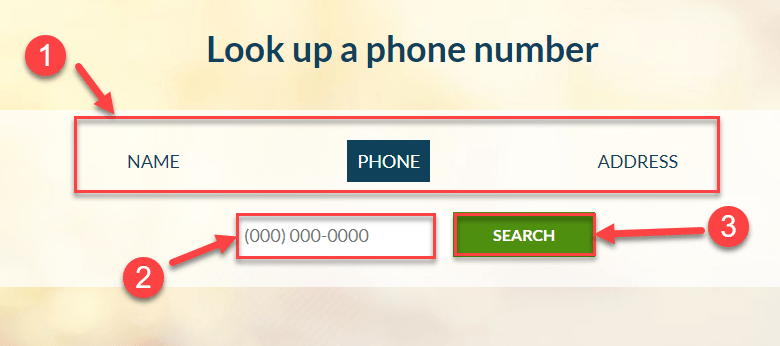
- Wait a few minutes as Intelius scours through its public record sources. Once it locates a match, it will compile the associated records and build them into a report for you. In order to review the report, you will need to purchase a membership plan.
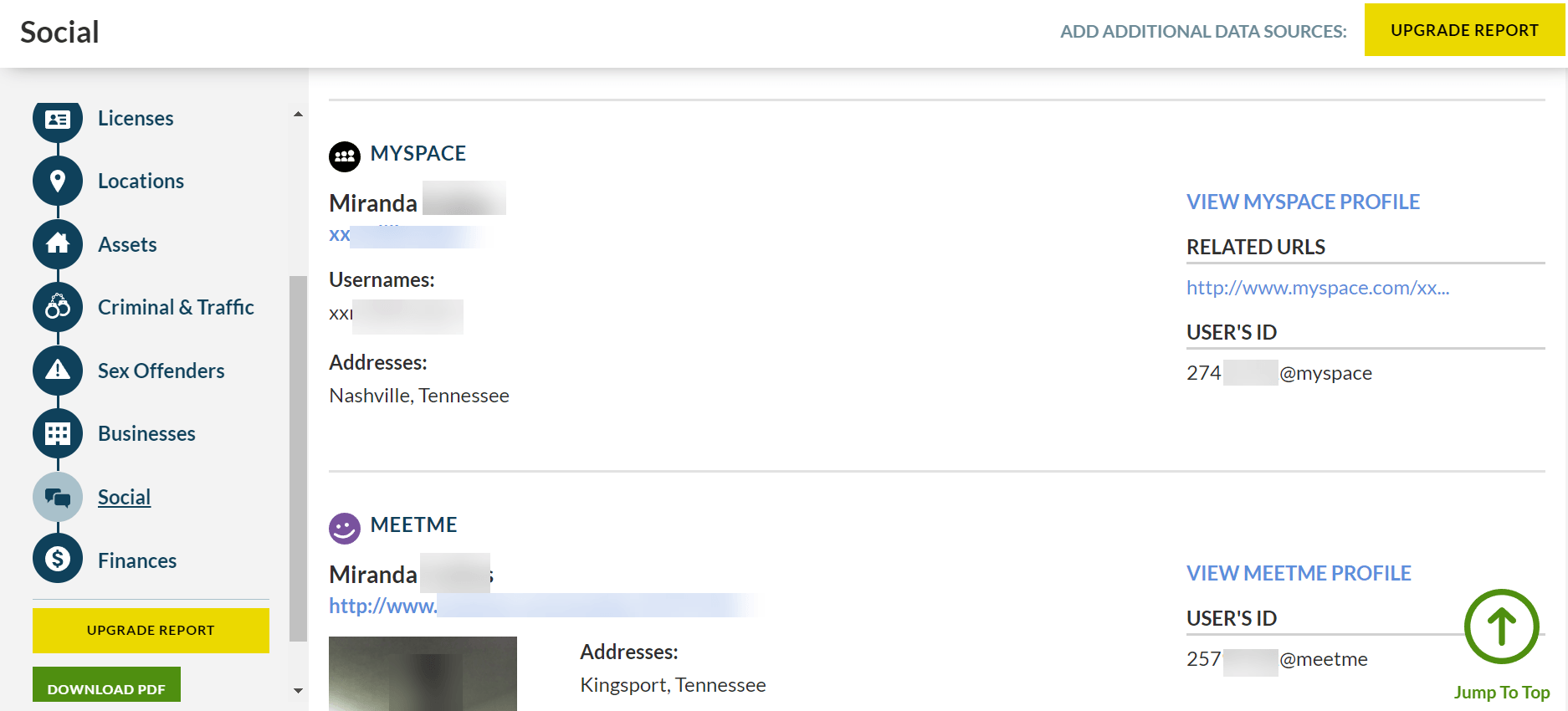
The above image is a sample Intelius report. An actual Intelius report may contain more or less information.
What users are saying about Intelius:
“I got all the information I needed to catch my cheating boyfriend!” – Josie D.
“I love being able to find out info on people so you know more about who they are cause people lie more often than not.” – Elizabeth H.
3. Social Catfish

Met someone new on Tinder and wonder if they’re who they claim they are? Or, are you suspicious of your partner loitering around on Tinder? Social Catfish may just give you the answer.
Social Catfish not only finds people but also verifies their identity. All you need to do is enter a name, email, phone number, username, and location or upload an image.
- To find out if someone is on Tinder, go to the Social Catfish Official Website.
- Choose a search type, enter the information, and click Search.

- Within minutes, you’ll receive a detailed report about the person you searched for. This usually includes their activity on Tinder and other dating sites if available.

Hire a private investigator at Social Catfish
If you’re serious about learning as much as possible about the person, and you want guaranteed results, you can pay for a Social Catfish Specialty Service. The people search experts at Social Catfish will do all the hard work for you, using the same tools that the FBI uses. And they guarantee they’ll find the person.
4. Spokeo (supports searching by only first name)

Spokeo is a powerful people search engine. With billions of up-to-date records in its database, it allows you to look up any people’s personal information on 120+ social sites. This means that whether a person has a profile on Tinder, OkCupid, Meetme, Hinge, Bumble, or Instagram and Snapchat, a search at Spokeo will lead you to it.
All searches are done confidentially – the people you look up will not be notified. And the process takes up only a few minutes.
Here is how to use Spokeo to find out if someone has a Tinder account.
Step 1: Go to the Spokeo official website.
Step 2: Enter the name, phone number, or email address and click SEARCH NOW.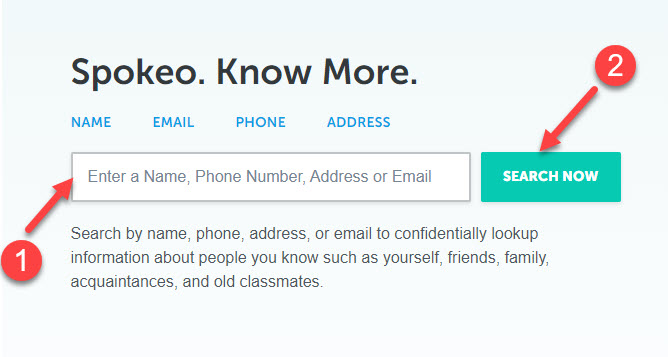
Step 3: Wait for Spokeo to search its database.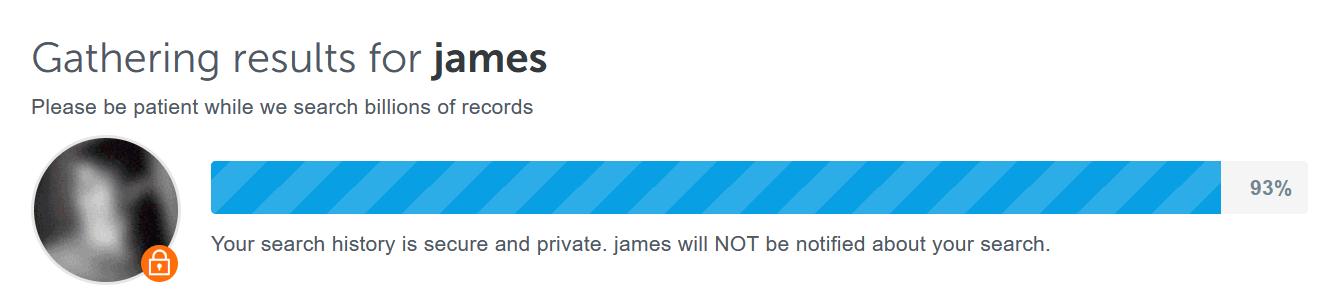
Step 4: Once finished, you’ll be presented with a full report containing all detailed information about the subject you searched, including his/her social media and dating website accounts (when available).
Note: If the person you search for does have a Tinder profile, you can click on the link Spokeo provided to navigate to his or her profile, where you can check out their bio or picture to determine if it’s the person you’re looking for.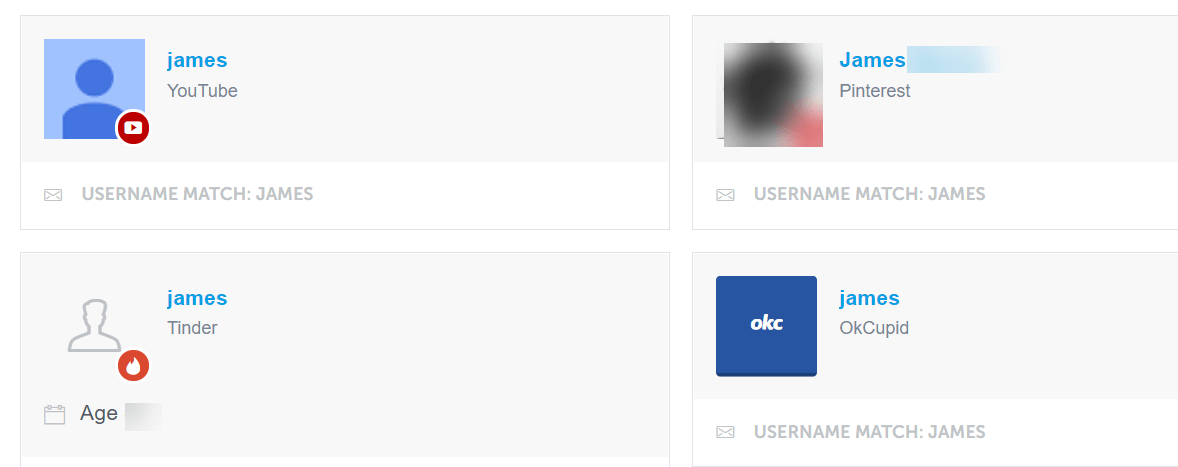
5. Run a Google search
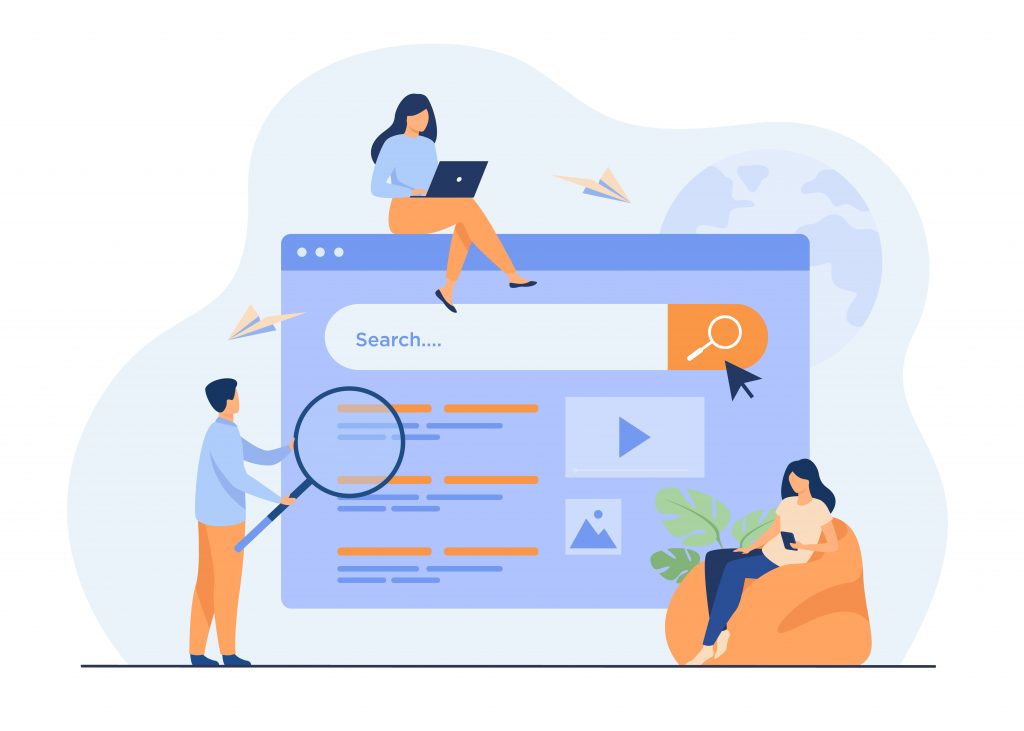
Search engines are another good source where you can find out if someone is on Tinder. To do so, simply open your web browser, then type tinder.com/@username (You’ll need to replace @username with the person’s name who you’re trying to search) into the search bar and hit Enter.
Within seconds, you’ll be presented with all of the people who are using Tinder with that name. You can click on the results and peruse them one by one to check if the person is on the site.
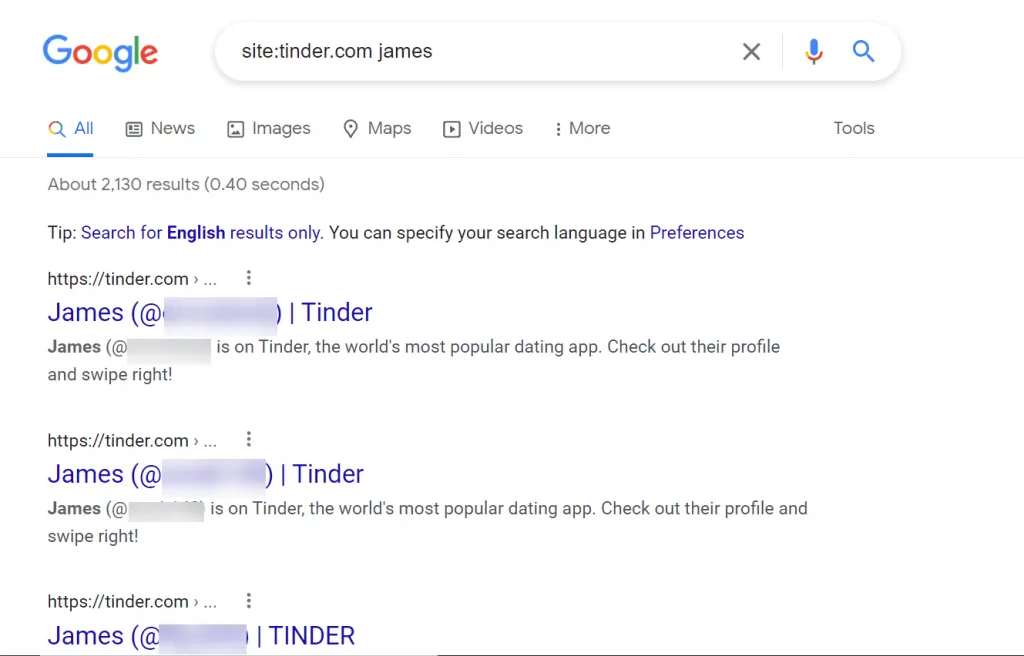
Have doubts about an especially flattering profile photo? One clever trick shared in an online forum3 is reverse image searching profile shots through Google®. If the photo pops up on various sites or under different names, you may have caught someone masquerading behind a fake or stock photo.
How to tell if someone is active on Tinder

When you started to run research on the person to check if the person has a Tinder profile, you may have prepared yourself for the result. So don’t panic when you do see existing profiles associated with that person’s name. And even if he or she does have an account, it doesn’t mean they’ve been active on it, and nor is it a smoking gun of his or her infidelity – they may have created the account ages ago and forgotten it long since (you two met).
Again, Tinder doesn’t show last active or online status, but once you have found their Tinder profile, you can try the following clues to figure out if someone is at least recently active on the app:
The green dot symbol
While the green dot symbol may not indicate real-time status as it does in other messaging services, it does mean that a user has been online in the last 24 hours if they have a green dot next to their name. But this is a premium feature, and you will need a Tinder Gold or Tinder Platinum members membership in order to check out this symbol on other users.
See If the user is typing
This is a very obvious cue, except that you can only test it if you’re expecting a reply from the person. If he/she is writing to you, you may be able to see the typing bubbles as they enter something into the chatbox.
Swipe right to see if they swipe right on you
You can try swiping right and see if they do the same. If yes, they’re on the app. Or, if they have turned the notifications on, they may take a look and check you out. But if you don’t get a “match”, it’s either he’s not using the app or he’s not “into” you.
Change of locations
This is a very useful clue as Tinder updates your whereabouts as long as you’re connected to the internet and open the app. You can check whether the person’s location has been updated since the last time you talked to him/her or opened their profile. For example, if the person you’re looking up was 16 miles away from you two days ago and now it’s 28 miles, he/she has definitely been making their rounds on the app over the last 48-hour window.
Updates in profile
You can go on checking out their Tinder profile to see if there are any updates that suggest their recent activity. For instance, having a photo taken three years ago before you two were committed to each other on his profile might not be hard evidence of him loitering around on Tinder but if he posts selfies taken last week in the bathroom of your shared apartment, it’d be a whole different story.
Methods we don’t recommend
When doubts or suspicions arise that your partner or spouse may have a hidden Tinder presence, the urge to get answers can become intense. However, some tactics for uncovering the truth simply cannot be condoned, no matter how unfair it feels.
For example, one individual4 suspected her husband of cheating when she found old Tinder charges on his Apple account statement. But commenters warned that this alone wasn’t solid evidence of infidelity, and snooping through a partner’s private financial information can seriously erode trust.
These other tactics should also be avoided:
- Checking their personal phone, texts, browser history, or photos for clues
- Logging into their existing accounts without consent
- Installing spyware on their phone or devices
- Enrolling their email on Tinder to check for existing profiles
- Monitoring bank statements for Tinder subscriptions
You deserve to understand what may be happening in your relationship and address issues from that place of insight. But not at the cost of compromising your values or causing further harm. This is why we provide 5 search options in this article – they’re legitimate and they don’t require breaching your partner’s privacy.
If learning your loved one may be on Tinder sparks more questions than certainty, consider having an open conversation with them first. Share your observations non-judgmentally and give space for honesty between you. The truth often reveals itself when room for that exists.
How we chose our recommended search methods

Tinder itself does not allow users to search for a specific person directly on its platform, likely due to privacy reasons. So we had to explore alternative options. Services like BeenVerified do not have access to Tinder’s full user database, so they proved unreliable for comprehensive searches.
We also tried some fully free methods like searching Google, but this can be extremely time-consuming and success is inconsistent at best. While some readers may want to uncover a loved one’s potential Tinder use, we do not condone privacy-invading tactics like spying on browsing history or logging into private accounts.
Ultimately, we selected investigative tools like TruthFinder, Intelius, Social Catfish, and Spokeo because they compile data from hundreds of public sources and have successfully found Tinder profiles for many users in the past. However, even these services cannot guarantee finding every Tinder profile, since Tinder does not allow open access to its full member database.
We focused on legitimate background check services with a proven track record of aggregating personal information from public records and social media profiles. While imperfect, these providers gave the highest likelihood of determining if an individual has a Tinder presence based on cross-referenced data points. We avoided any options that promoted the unethical use of private information.
References:
- Mander, J. (2015, August 12). Why Tinder Has a Lot of Positives to Shout About. GlobalWebIndex. https://blog.gwi.com/trends/why-tinder-has-a-lot-of-positives-to-shout-about/ ↩︎
- r/Marriage [myscreamname]. (2017, October 10) Found out my husband is on Tinder. [Online forum post]. Reddit.
https://www.reddit.com/r/Marriage/comments/75abiy/found_out_my_husband_is_on_tinder/ ↩︎ - r/Tinder [pinkyse]. (2016, November 15) PSA: Reverse Google Image Search Every Profile Pic Which is Too Good to be True [Online forum post]. Reddit.
https://www.reddit.com/r/Tinder/comments/5d23w0/psa_reverse_google_image_search_every_profile_pic/ ↩︎ - r/relationship_advice. (2022, November 23) Husband paying for tinder [Online forum post]. Reddit.
https://www.reddit.com/r/relationship_advice/comments/z21bio/husband_paying_for_tinder/ ↩︎
Image credit:
People photo created by cookie_studio – www.freepik.com
All product names, logos, brands, trademarks, and registered trademarks are the property of their respective owners.
Contributors