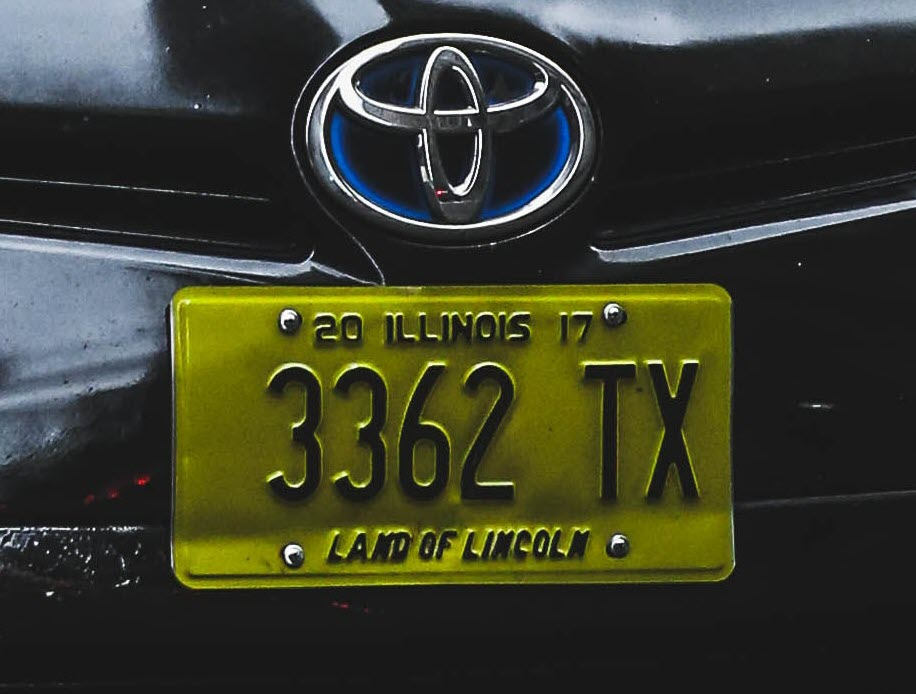Build Date Finder
[1] Enter VIN [2] Click Search Now
*Powered by approved NMVTIS Data Provider
Ever wondered if a VIN number can reveal when a car was manufactured? Absolutely! As VIN is a unique code stamped on every motor vehicle and is used for recording auto information, finding a car’s build date by VIN is a reliable and convenient way.
While you can often just check the little metal plate or sticker on the door jam for the manufacture date. But these may wear out, go missing, or be tampered with over time, like many online users’ cases where they have troubles finding the date of manufacture without a vehicle sticker in the door1.
To ensure accurate information, we’ll guide you step-by-step on how to find the manufacture date using the VIN! ?✨🚗
Ways to check by VIN
Method 1: Look it up yourself
Simply looking at the VIN won’t tell you any info about the vehicle. So it’ll need a little decode work to look up the specific digit in the VIN number by yourself. Here are the steps for locating and decoding the VIN of a vehicle:
Step 1: Locate the VIN on a car
Different manufacturers may place the VIN number in different places on their vehicles. Here are the most common locations where you may find the VIN:

- Interior dash on driver’s side
- Door jam on the driver’s side
- On the inside of the driver’s door
- On the front of the engine block
Step 2: Look for the 10th digit
Note: If you’re not looking up a classic car’s VIN that might only have 13 digits or 11 digits, the 10th digit in the standardized 17-digit VIN number is what determines the vehicle year.

Step 3: Find the year that corresponds to the digit
Now you can refer to the VIN-to-Year chart below with the 10th digit on the VIN to check for the year of production.
| 10th digit | Year | 10th digit | Year |
|---|---|---|---|
| A | 1980/2010 | S | 1995/2025 |
| B | 1981/2011 | T | 1996/2026 |
| C | 1982/2012 | V | 1997/2027 |
| D | 1983/2013 | W | 1998/2028 |
| E | 1984/2014 | X | 1999/2029 |
| F | 1985/2015 | Y | 2000/2030 |
| G | 1986/2016 | 1 | 2001/2031 |
| H | 1987/2017 | 2 | 2002/2032 |
| J | 1988/2018 | 3 | 2003/2033 |
| K | 1989/2019 | 4 | 2004/2034 |
| L | 1990/2020 | 5 | 2005/2035 |
| M | 1991/2021 | 6 | 2006/2036 |
| N | 1992/2022 | 7 | 2007/2037 |
| P | 1993/2023 | 8 | 2008/2038 |
| R | 1994/2024 | 9 | 2009/2039 |
To swiftly get substantial information about the car without the hassle of self-decoding, you can utilize the VIN lookup tools provided below to decode the VIN in seconds.
Method 2: Using VIN check tools (recommended)
VIN lookup tools provide in-depth information about a vehicle, offering details such as the vehicle year for verifying a used car model. This is often required by owners and buyers, like this Internet user who want to make sure their 2008 Hyundai Veracruz about to arrive at the dealer is the right model they want to buy2.
Additionally, VIN check tools provide helpful information such as:
| Insurance | Accident history | Ownership details |
| Specs | Theft records | Open recalls |
| Titles | Market value | Vehicle safety |
All you have to do with these VIN search tools is to key in a VIN into their search boxes, then you can sit back and save yourself a lot of time decoding on your own. If you’re not similar to any VIN lookup tool, here are the reliable options we’ve tried that yield accurate information:
Option 1 – BeenVerified
When you want to get info like the build date or history of a used vehicle, BeenVerified is a great place to start. As an all-rounded people search engine, BeenVerified also provides a dedicated service for VIN number lookup. With billions of records in its database, BeenVerified can compile a detailed VIN search report to help you be better informed about a car.
Steps to run a BeenVerified vehicle search:
- Head to the BeenVerified VIN lookup page.
- Enter the number and then click SEARCH.
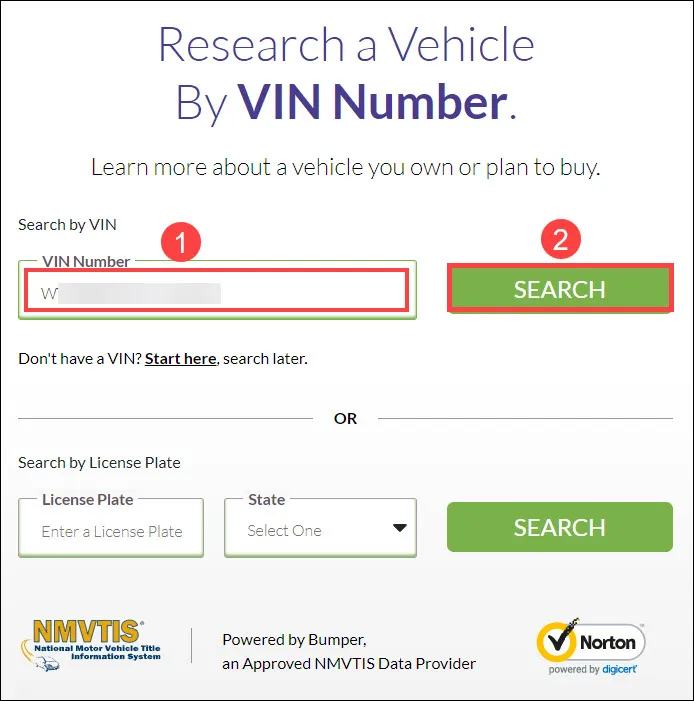
- A VIN lookup report looks like this will be present to you after you set up your account.
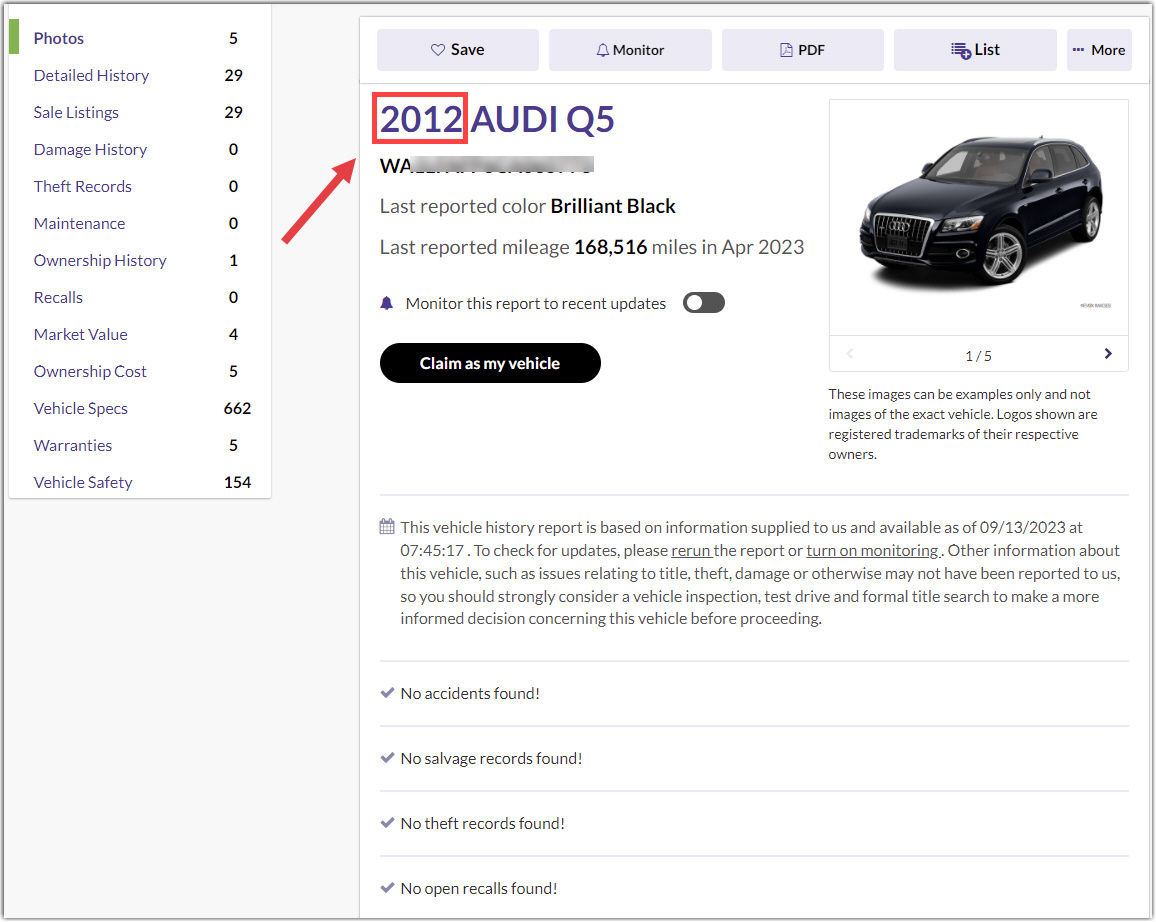
Option 2 – Bumper
Bumper is one of the best and most reliable vehicle search tools for learning more about a vehicle. With its data sourced from state-level agencies, auto insurance providers, and trusted car industry partners, you can expect a comprehensive vehicle report that will provide you with more information about the car you plan to buy.
The process of searching for a VIN with Bumper is similar:
- Go to Bumper Vehicle Search.
- Key in the VIN and click SEARCH to start searching.
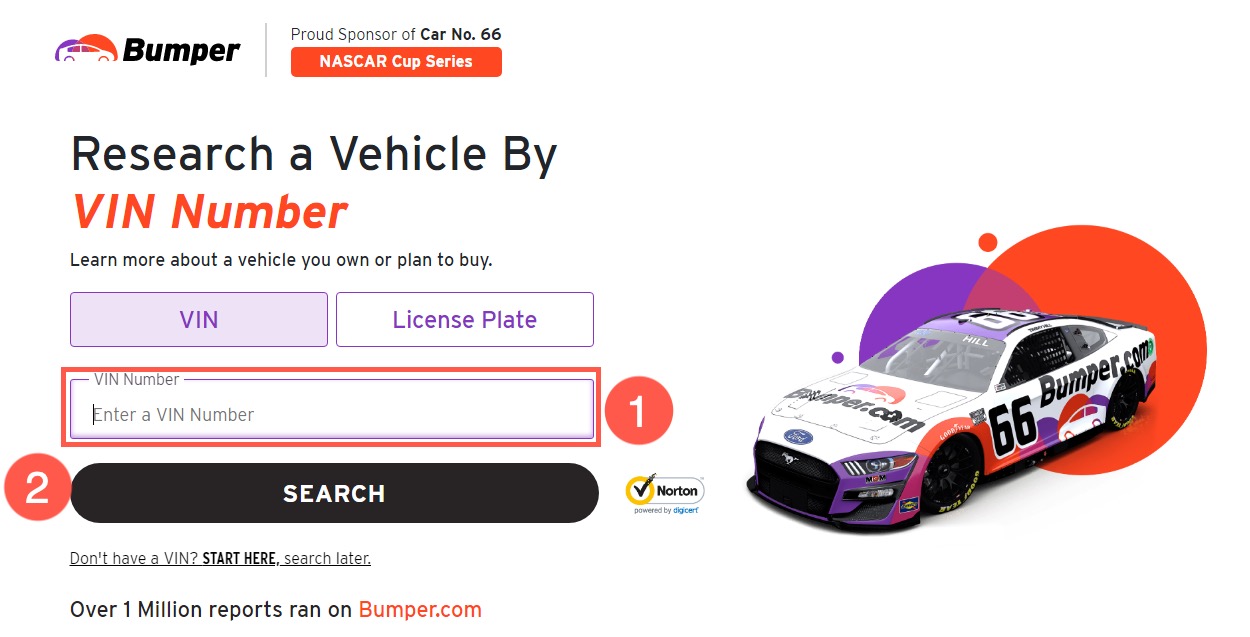
- Wait as Bumper scans its database and scours all the available records of the vehicle. A Bumper report may include the following categories covering the vehicle’s life span details.
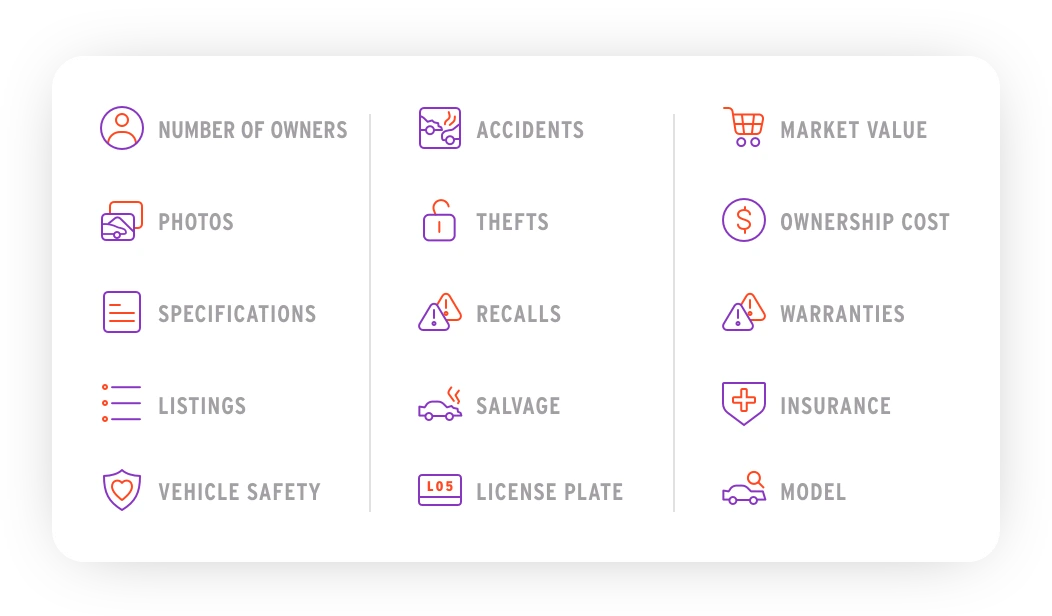
Option 3: Government VIN Search Tools
You can also search for a VIN through official government websites like the National Insurance Crime Bureau’s VINCheck or the National Motor Vehicle Title Information System (NMVTIS).

These sites provide verified vehicle history straight from law enforcement and DMV records. While these services may also require a fee, they provide authoritative reports, including details on theft, title information, and odometer readings.
Some important facts about VIN
Final thoughts
Decoding a vehicle’s manufacture date by VIN offers a reliable and convenient way to access crucial information. And for someone who’d like to know more about a car’s history and origin, like an online user who is curious about when their used 2012 Forester was actually manufactured3, a VIN decoder may help.
Whether you choose to manually decode the VIN or leverage advanced VIN lookup tools like BeenVerified and Bumper, understanding the manufacturing date is key to making informed decisions when buying or maintaining a car.
That’s it! Hopefully, this guide helped you get what you need to know about the vehicle. Feel free to drop a line in the comment area below if you have any questions or suggestions on this topic. Thanks for reading!
- TJ General Discussion [Mousy Orla]. (2022, Feb 25). How to find TJ manufacture date without a door sticker? [Online forum post]. Wrangler TJ forum.
https://wranglertjforum.com/threads/how-to-find-tj-manufacture-date-without-a-door-sticker.60055/ ↩︎ - HYUNDAI [fpostadan]. (2014, Mar 15). Manufacture Date? [Online forum post]. edmunds. https://forums.edmunds.com/discussion/10156/hyundai/veracruz/manufacture-date ↩︎
- Subaru Forester Questions [Leslie]. (2018, Oct 16). Manufacture date [Online forum post]. CarGurus. https://www.cargurus.com/Cars/Discussion-t43258_ds962856 ↩︎