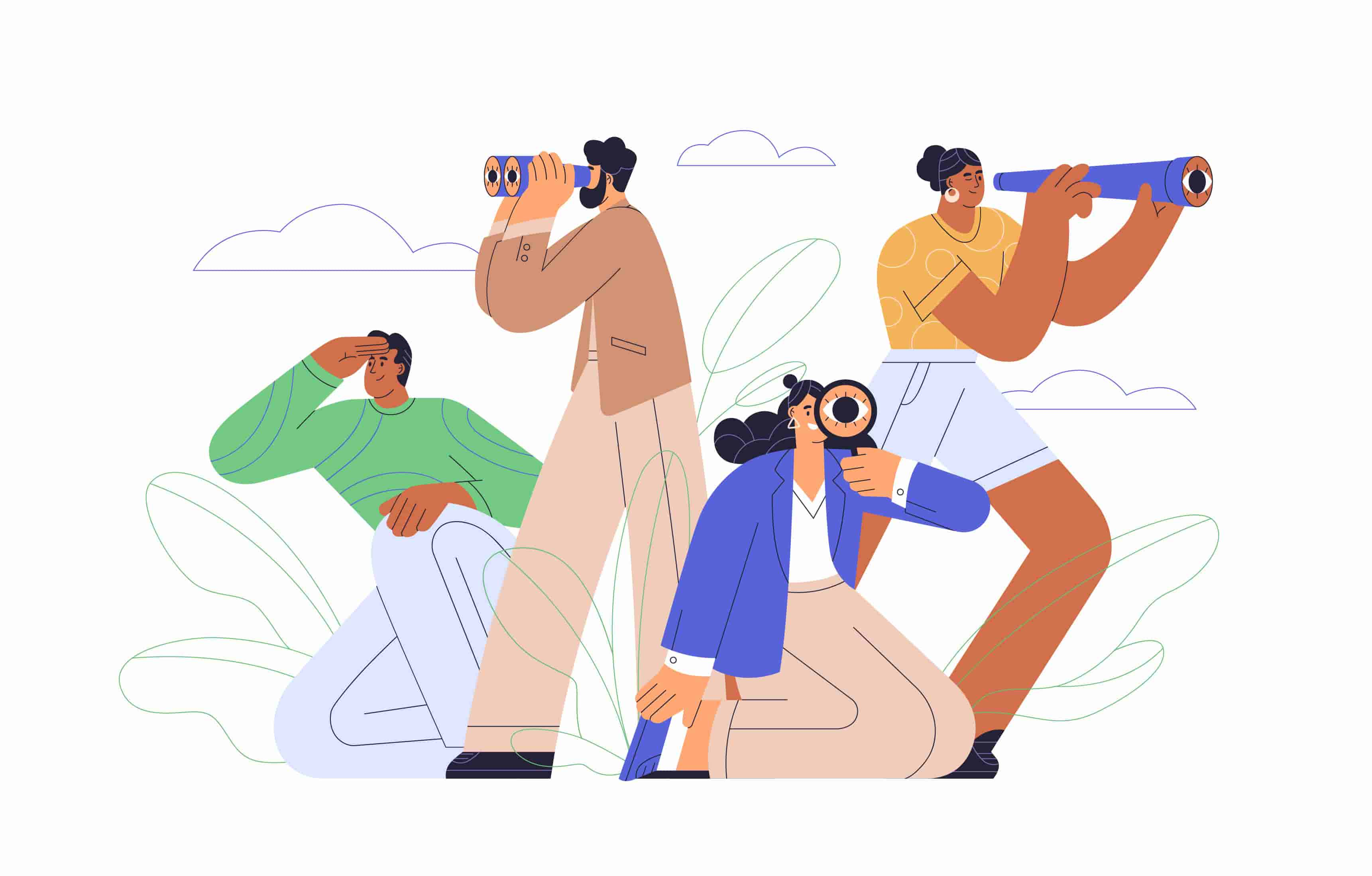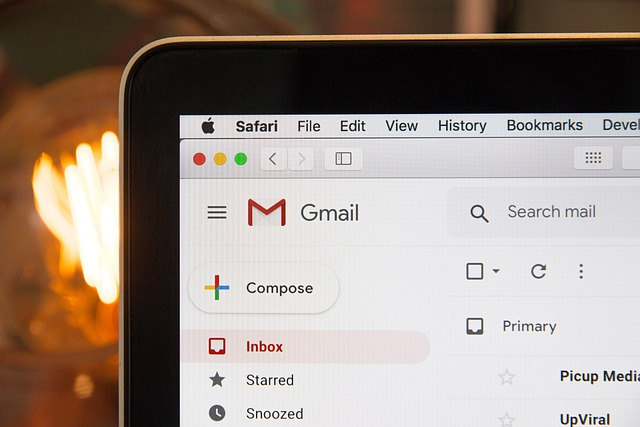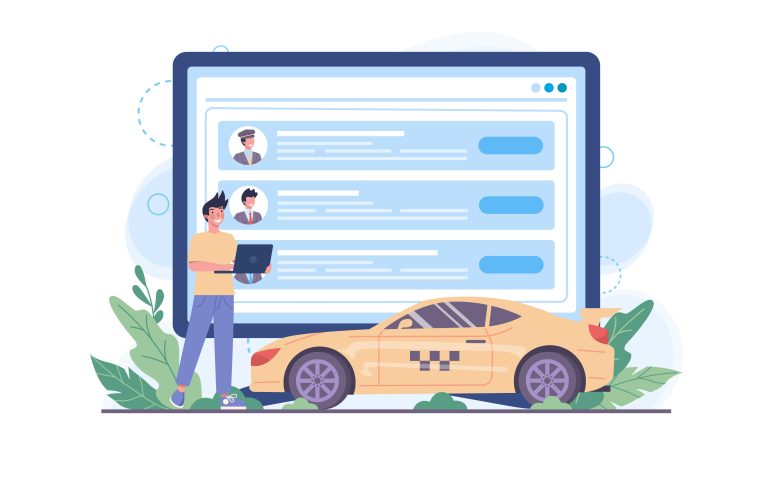In today’s digital age, a phone number is all we need when we want to get in touch with someone, be it an old friend, relative, or someone completely new. If you’re looking to look up someone’s number, you’ve come to the right place. In this article, we’re going to show you the 5 best ways to find just anyone’s phone number. Read on…
5 best ways to search for someone’s phone number
BeenVerified is a people intelligence company. As a 7-in-1 people search tool, it supports name, email address, phone number, physical address, and social media user name lookup. It finds the owner’s name, contact information(phone numbers included), social media and dating site handles, criminal records and more if available. It is a legit service that aims to give people easy and affordable access to public record information.
1. Search for phone number by name
BeenVerified People Search tool allows you to provide just a name of a person, then it searches the name in its database, finds the matching records if available, and builds all found information into a detailed report for you. This includes their phone numbers and footprint on 55+ social & dating sites.
- Go to BeenVerified People Search.
- Enter the name and click SEARCH.
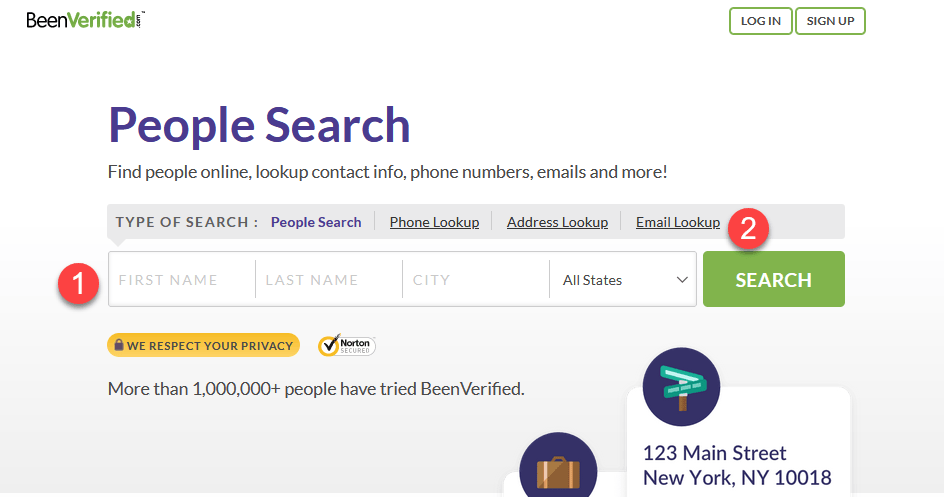
- The detailed report is done and waiting. To unlock it though, you’ll need to pay for a membership plan.
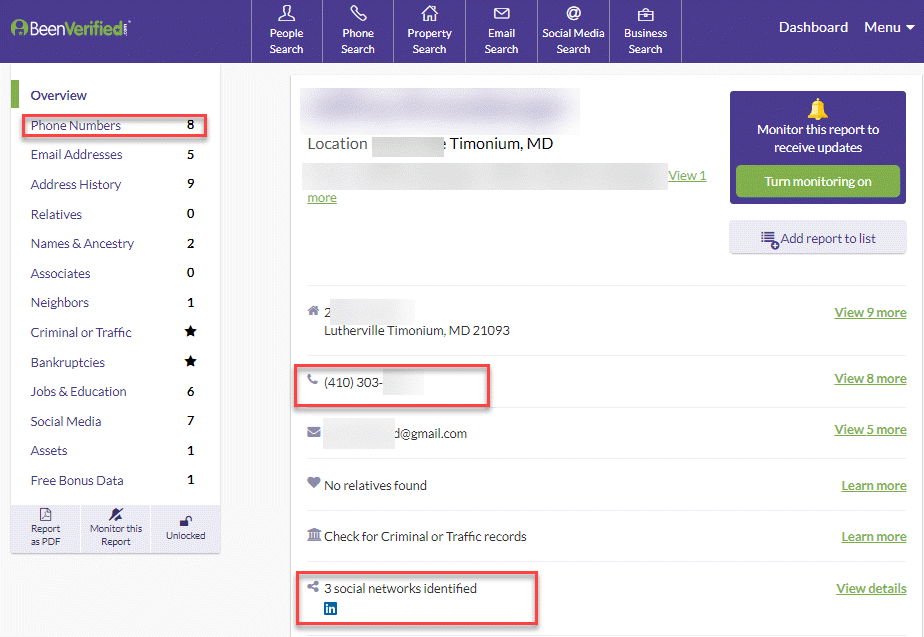
2. Look up phone number with an email address
BeenVerified also supports email search. By looking up an email address, you may find the owner’s phone number, social media profiles, and other publicly available info.
- Go to BeenVerified Email Search.
- Enter the person’s email address and click SEARCH.

- If available, Beenverified will find the email owner’s information and generates a report for your perusal.

3. Search username for phone number
Already know the person’s username on a social media platform and want to find their phone number?
Just put the username into Social Media Search and BeenVerified will take care of the rest.
- Go to BeenVerified Social Media Search.
- Type the username and click SEARCH.
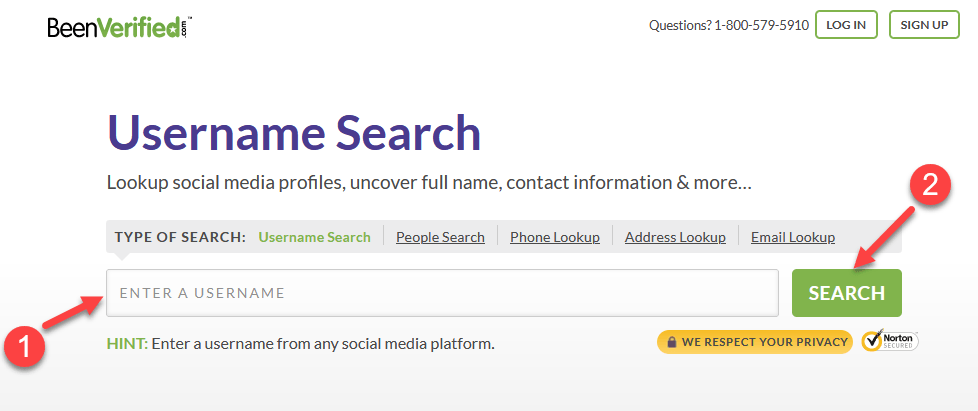
- BeenVerified will search its database for persons under the username. Then you can select among the owners and get access to their phone numbers.
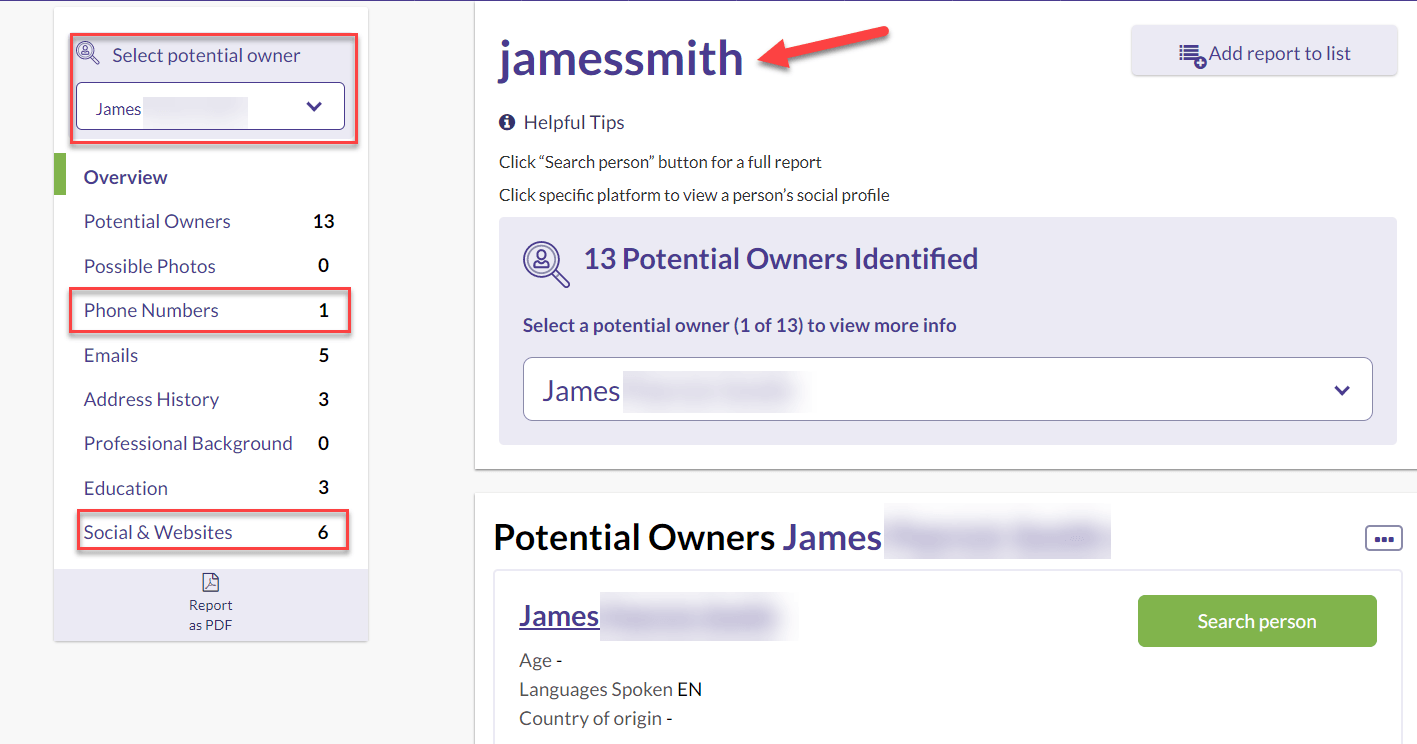
4. Search for phone number with an address
In cases where you wonder about a person’s phone number but all you have is their past/current address, you can run a reverse address lookup at BeenVerified.
- Go to BeenVerified Address Lookup.
- Pop the address into the box and click SEARCH.

- Wait a bit as BeenVerified searches its billions of records in its database. Once finished, you’ll receive a detailed report about the property or land owner, including their phone number(s).

5. Search for phone number by image
Getting someone’s phone number with only a photo would be a little devious but it’s still feasible. First, you can run a reverse image search with Google to trace the source of the photo, then see if there’re any useful findings. After that, combine the new information with the photo to do further digging, until you hit gold. Be noted though, tracking down someone with only a photo is in itself a bit hard, so it doesn’t guarantee success.
Here is how to do it:
- Go to Google reverse image search.
- Click the camera icon.
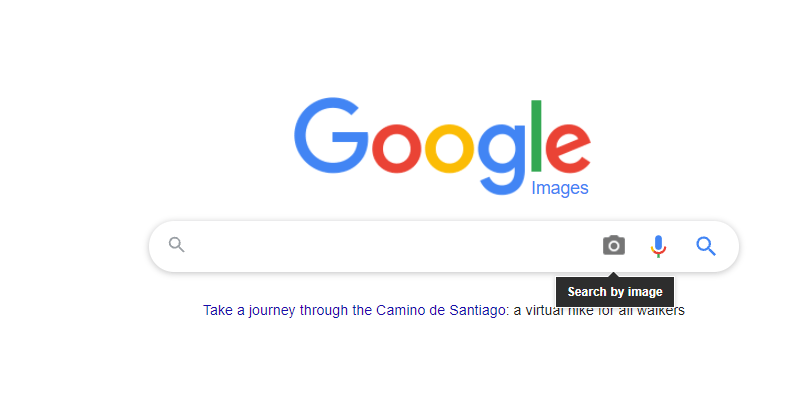
- You can click to paste the URL of the image or upload the photo from your computer. Once the photo has been uploaded, click Search by image.
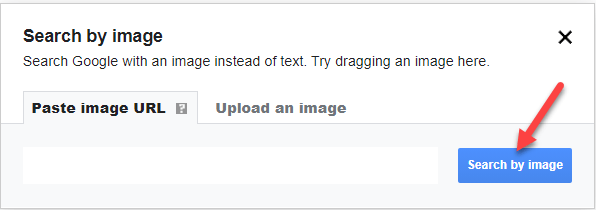
- See if Google returns to you the same or similar photos. Then click on each link to see if you can trace down the source of the photo.
- Try to see if you can glean any useful information about the people in the photos, such as name, age, email address, home address. Then you can combine the detail and run a reverse lookup with the aforementioned methods to acquire the phone number.
Conclusion
With the right tools at hand, you can have almost anyone’s phone number immediately available when you need it. And it also depends on the information you have on hand: name, email address, social media username, home address, or a photo.
Hopefully, this post has helped. If you have more questions, ideas, or suggestions, you’re more than welcome to leave us a comment below.
Contributors
Customer Experience Director