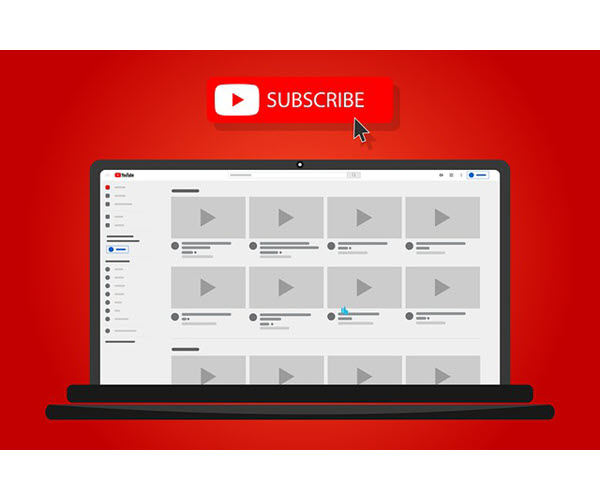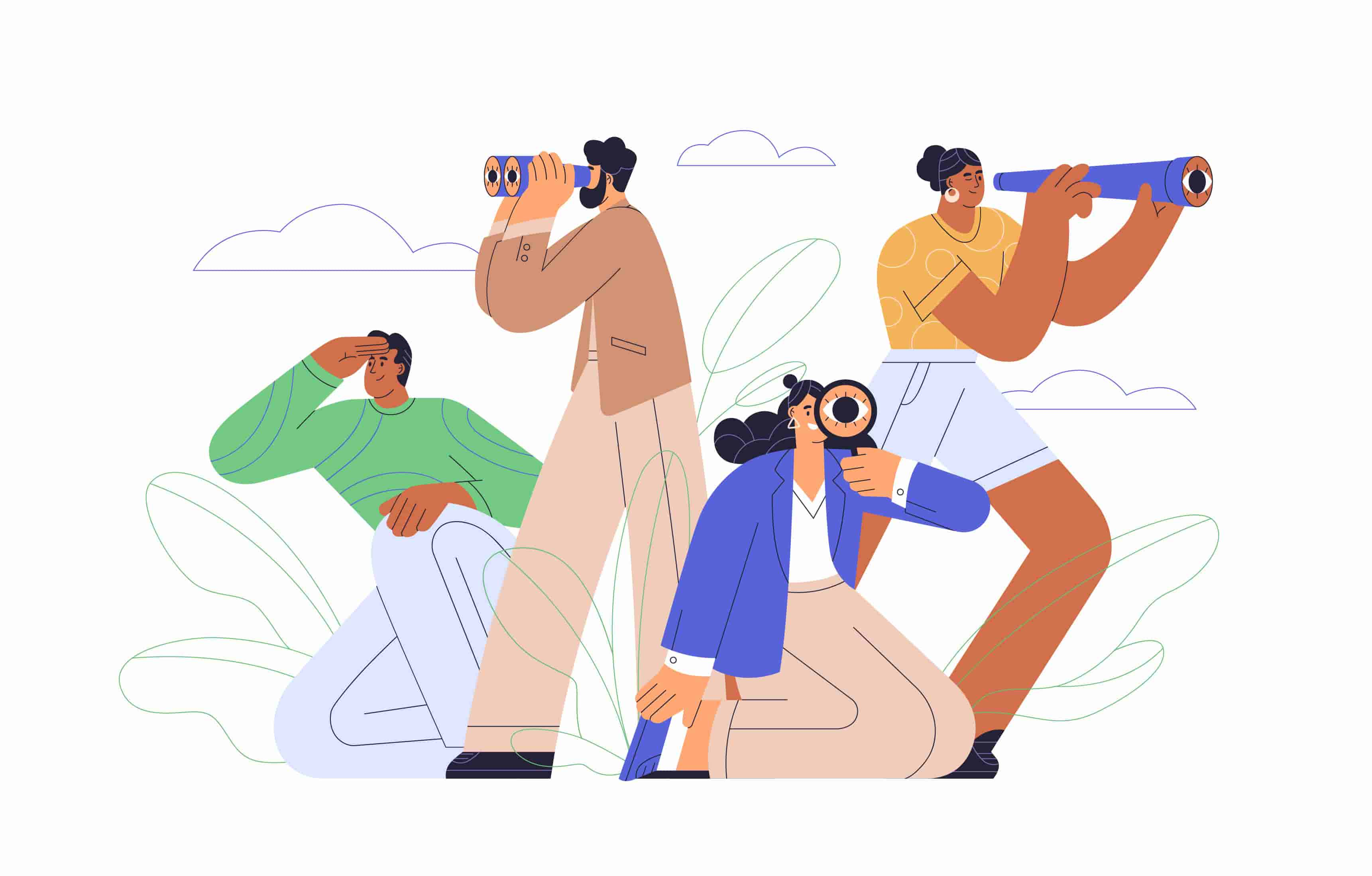Email Address Finder
Enter a name to find forgotten or hidden email accounts!
If you know you have an email account for a specific provider but don’t remember the exact email address, it can be difficult to find it, but not impossible. In this post, we’ll show you how to find your lost or forgotten email account.
Table of contents
Method 1: Use the recovery option
If you need to find your forgotten email account, the first thing to try is to use the recovery option offered by the email provider. As long as you have a backup email address or recovery phone number, it can be quite easy to recover your lost email account. Here we’ll take Gmail® as an example.
To recover a lost Gmail® account:
- Go to the Google Account recovery page.
- Click Forgot email.
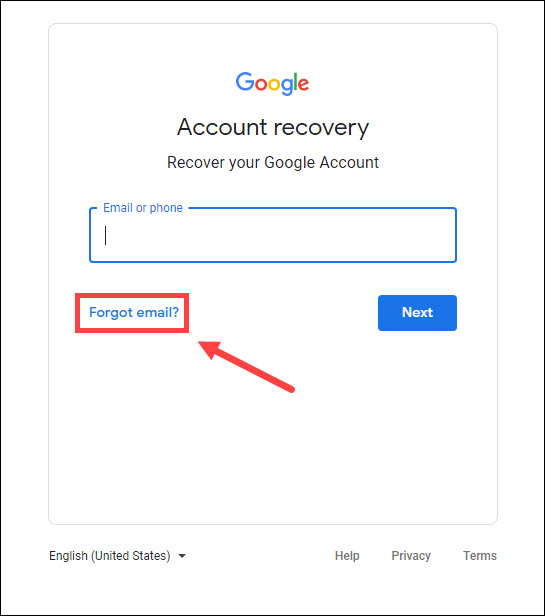
- Enter your phone number or recovery email.
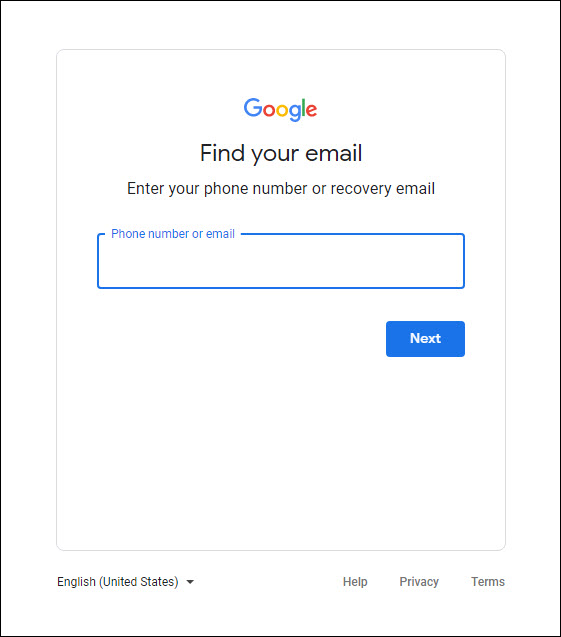
- Enter the full name on your account.
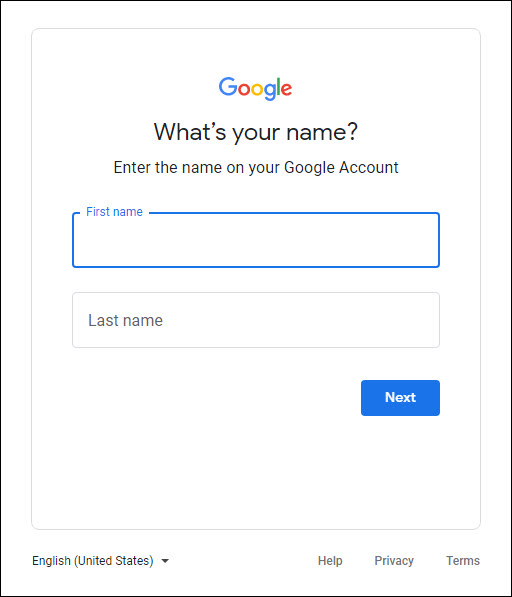
- Follow the on-screen instructions to recover your Gmail® account.
If you don’t have a recovery email or phone number, skip this method.
Method 2: Check your saved passwords
When you enter a new password on a site, your browser will ask to save it. If you’ve ever logged into your email account on a browser, it’s possible that your browser still stores your account’s username and password.
To view your saved passwords:
In Google Chrome®, type or past chrome://settings/passwords into the search bar and press Enter. Then you’ll see a list of all website passwords you previously allowed Chrome to save. From there you may find your lost email account.
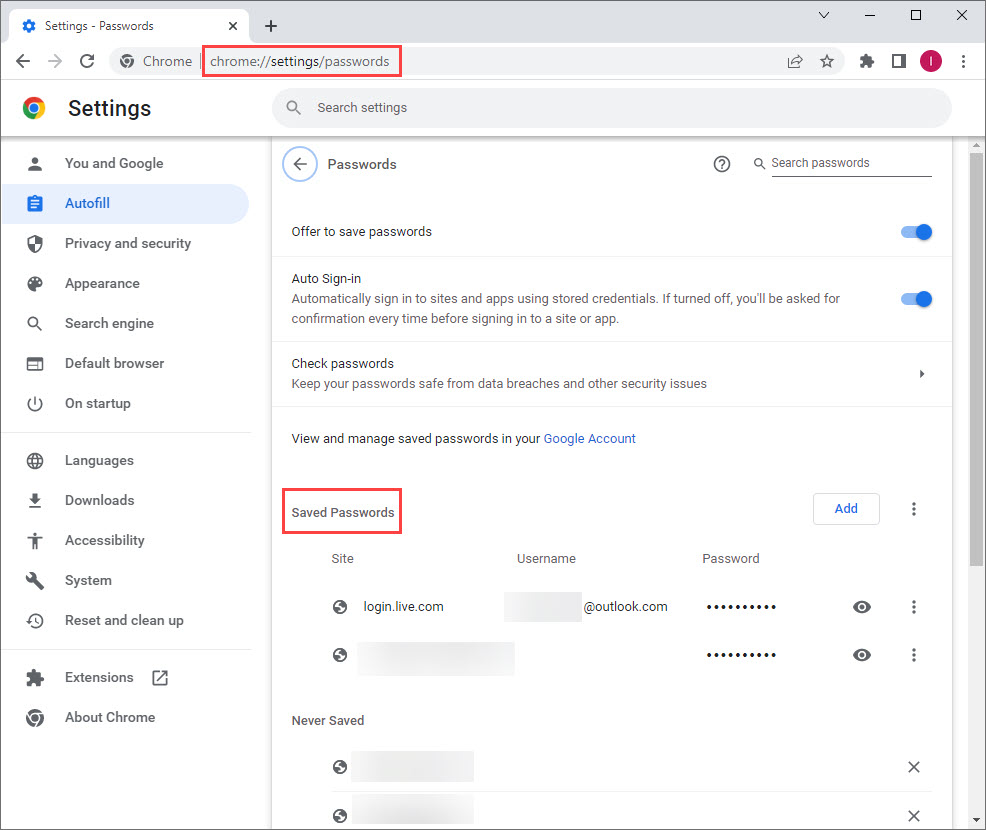
In Microsoft Edge®, type or paste edge://settings/passwords into the search bar and press Enter to view your saved passwords.

In Mozilla Firefox®, type or paste about:logins and press Enter to view your saved logins.
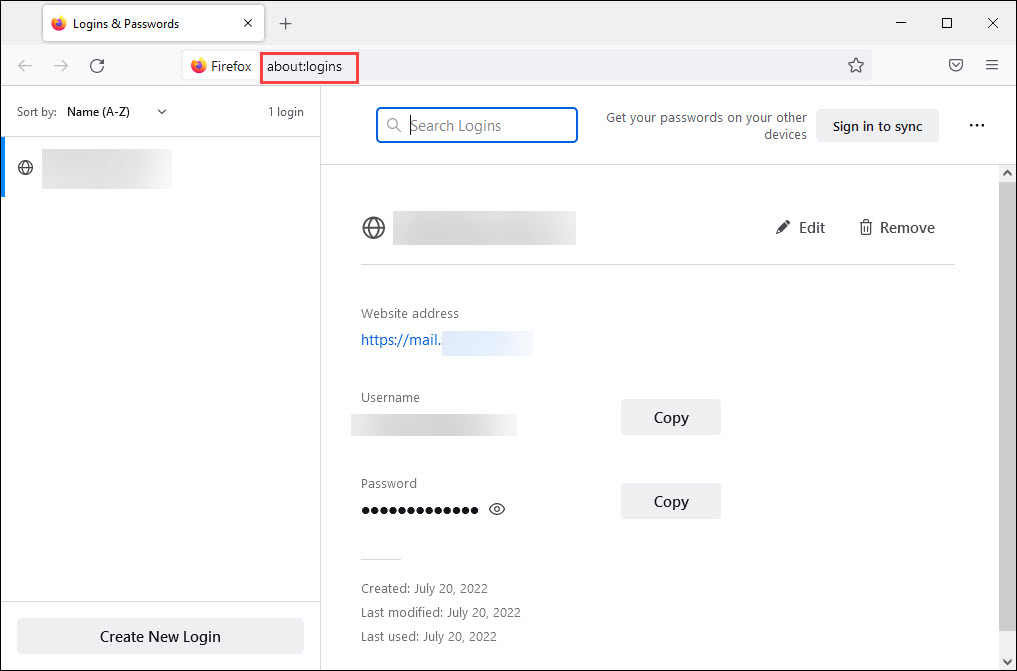
If you use a password manager to save your passwords, don’t forget to check it too.
Method 3: Use a people search engine (Recommended)
If the above method didn’t help you find your lost email account, try searching yourself on a people search engine.
Unlike common search engines, people search engines are designed to find information about people online. With just a name, address, phone number, or email address, you can potentially see contact information, social networks, relatives, bankruptcies, photos, and MUCH MORE depending on the service you use.
Here are the 3 best people search engines we would like to recommend:
1. BeenVerified

If you’re looking for an all-around people search engine, that’s BeenVerified. More than people search, BeenVerified also offers phone search, address search, email search, username search, vehicle search, and unclaimed money search.
To search for your email account with BeenVerified:
Just type your name into the search box and click Search. BeenVerified will begin to search its database.
Within seconds, you’ll see a detailed report that may include all your email addresses.
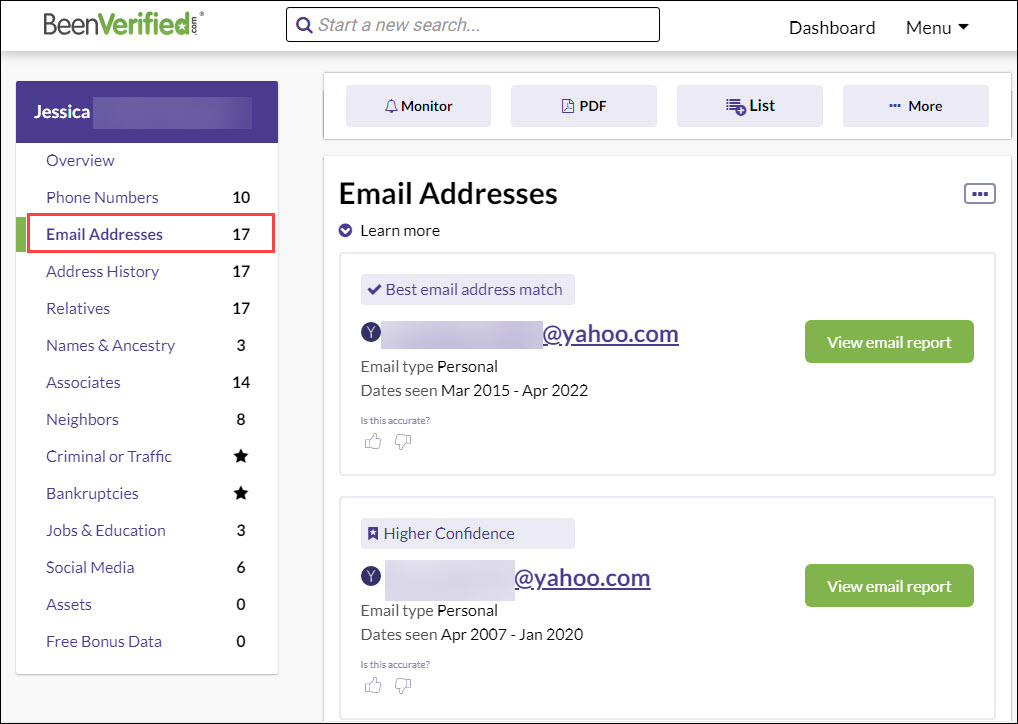
2. TruthFinder

TruthFinder® is one of the best-known people search engines. It allows members to search by name, address, phone number or email address. With TruthFinder, you can access contact details, location history, social media profiles, criminal and traffic records, and a whole lot more.
To find your email address with TruthFinder:
Simply type your full name into the below search box and hit Search Now.
Wait a few minutes for TruthFinder to conduct a public records search. Once the process is finished, you’ll be presented with search results. After you access the report, you can check the CONTACT section to see if your forgotten email account is listed there.

3. Spokeo

Spokeo is a leading people search engine that allows users to search for almost anyone via Name Search, Reverse Email Search, Reverse Phone Search or Username Search.
To discover your old email account with Spokeo:
- Go to Spokeo.
- Enter your first and last name into the search box and hit SEARCH NOW.
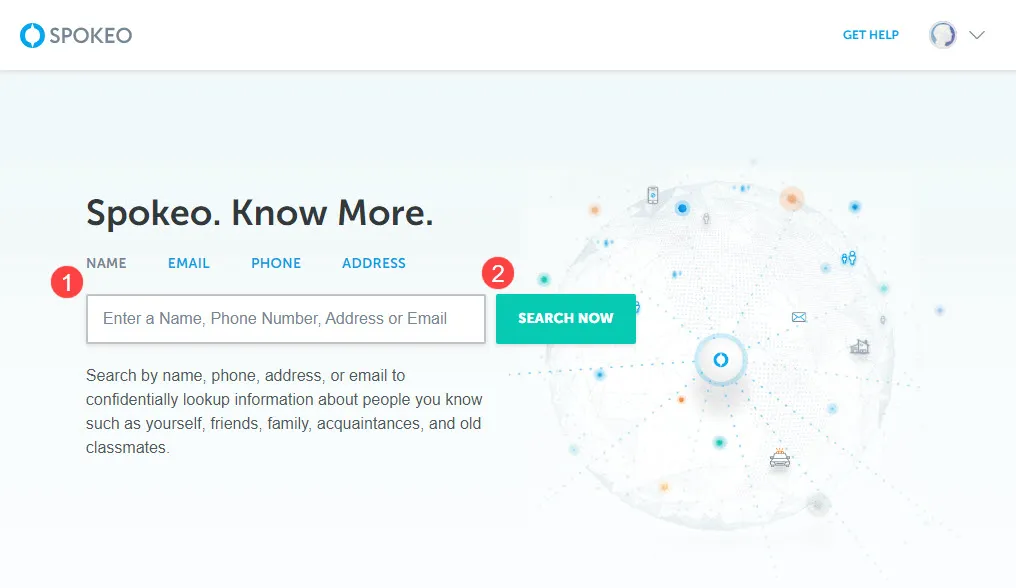
- Spokeo will search its database and combine all available data into an easy-to-understand report in seconds. From the report, you may uncover your forgotten email account.
Credit: Featured image by Brett Jordan on Unsplash
All product names, logos, brands, trademarks and registered trademarks are property of their respective owners.
Contributors
Writer

![[Solved] How to Find My Gmail Account by Phone Number [Solved] How to Find My Gmail Account by Phone Number](https://www.supereasy.com/wp-content/uploads/2023/04/gmail-1-768x553.png)