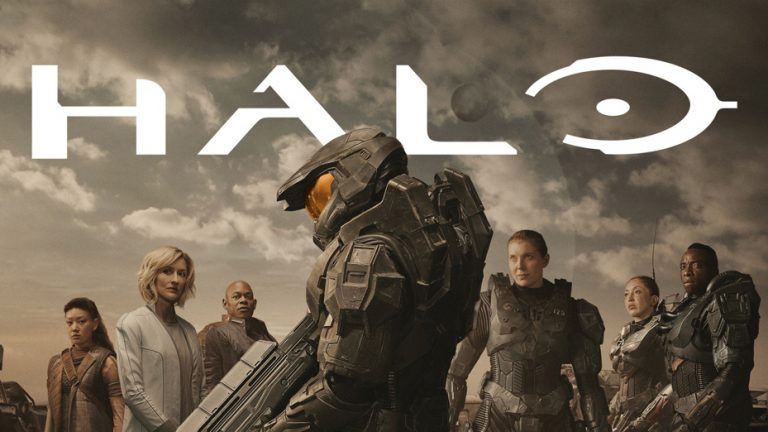Download Songs from YouTube in Windows. Quickly & Easily!

There’s never an end of choice when it comes to YouTube downloaders. But which one is free, safe and easy-to-use? WinX YouTube Downloader is one of the solid answers to all of that. So check it out and you can download your favorite music tracks to your Windows 10/8/7 computer any minute.
1) Download and install WinX YouTube Downloader.
2) Launch WinX YouTube Downloader and click the Add Url button.
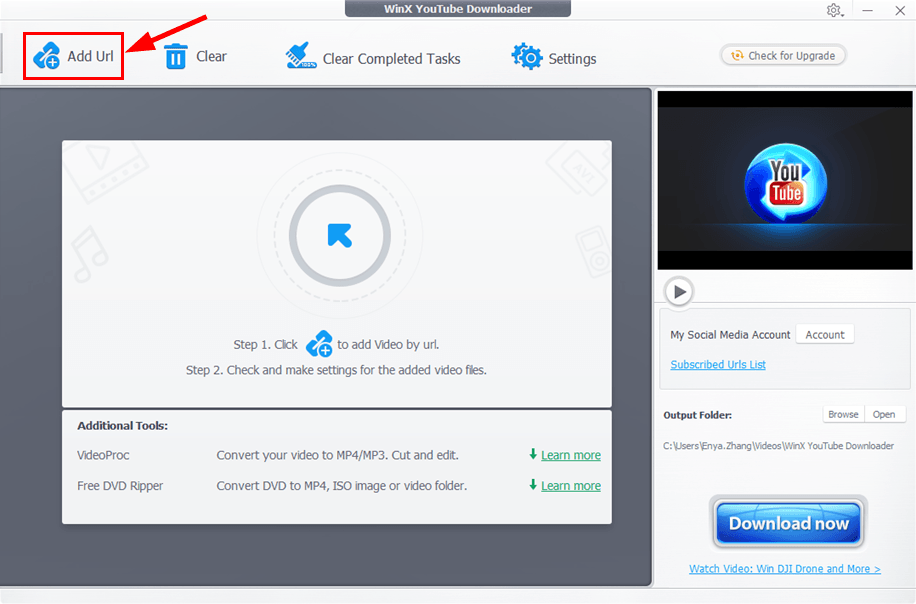
3) Copy the link of the YouTube song you wish to download and paste the link into the box and click Analyze.
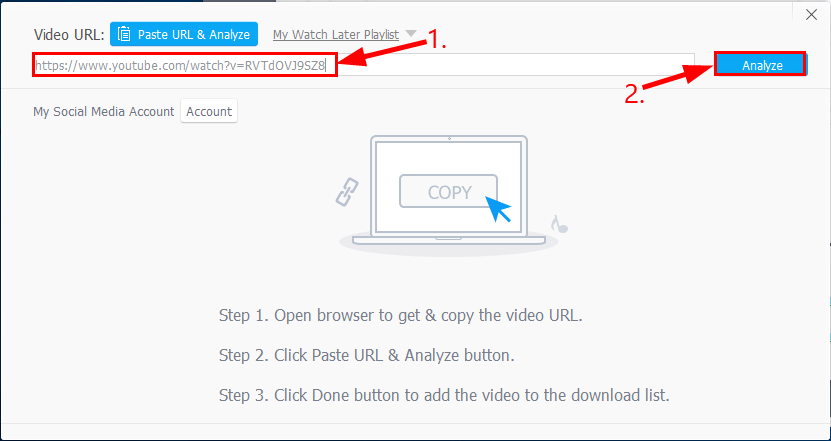
4) Select the one of your preferred parameters in the list and click Download Selected Videos.
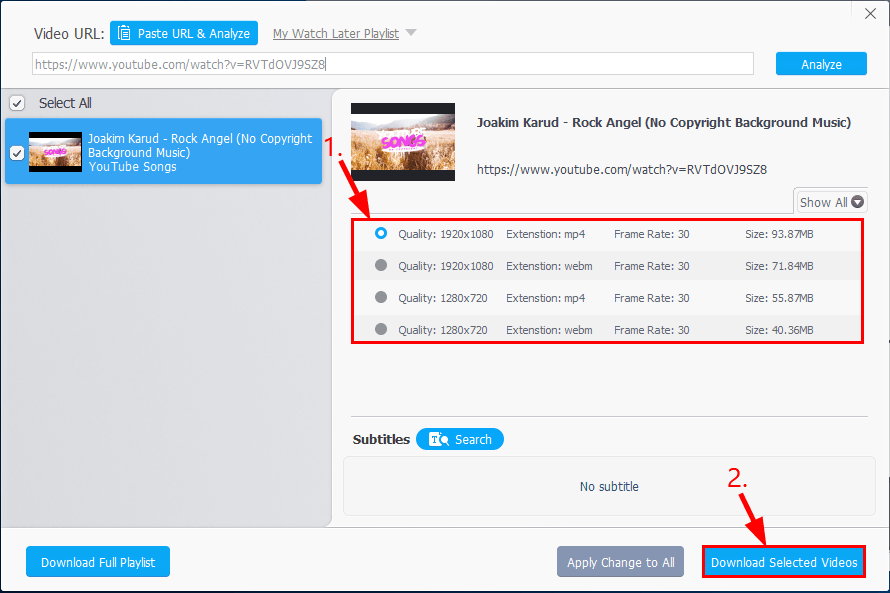
5) Click Download now. Wait until it finishes, then click on the file icon to open the music file and enjoy!
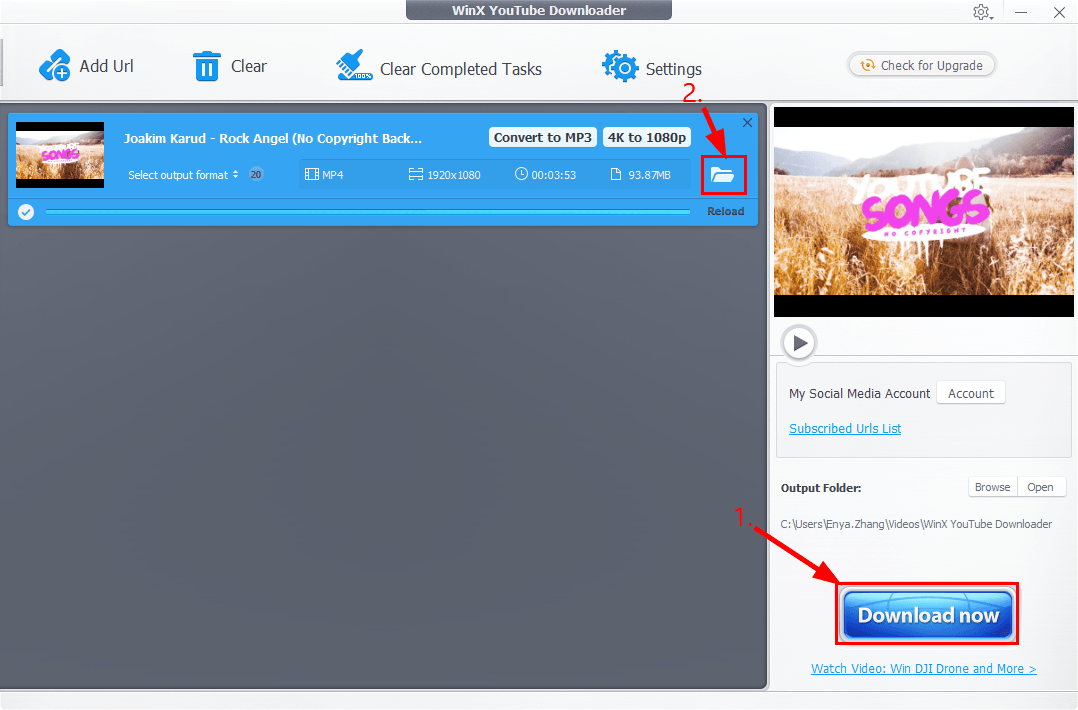
Pro tips: If you want to convert the music tracks you’ve downloaded from VideoProc to MP3 or even edit the content, you can click the Convert to MP3 button to upgrade it to the premium.
Warning: Please download or copy videos and music from YouTube only with the the copyright owner’s consent to avoid a breach of YouTube Terms of Service.
That’s it – 5 easy steps to download music from YouTube. Hope this helps and feel free to drop us a comment if you have any further questions. 🙂




 View all of Enya Zhang's posts.
View all of Enya Zhang's posts.