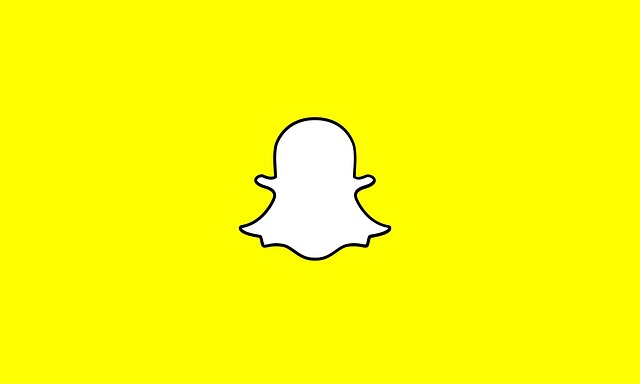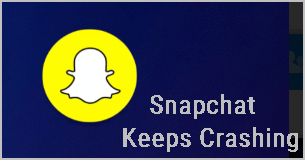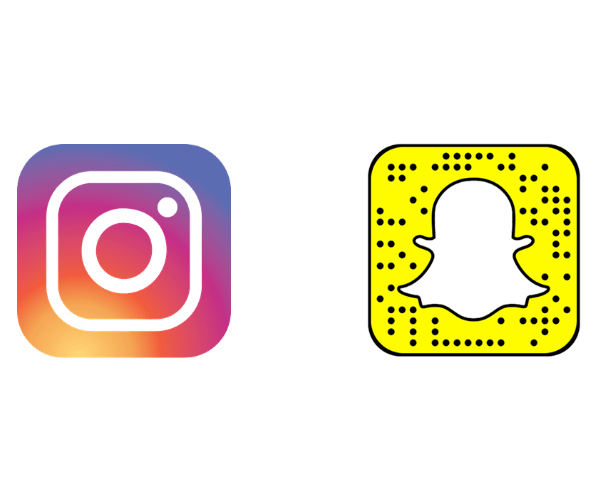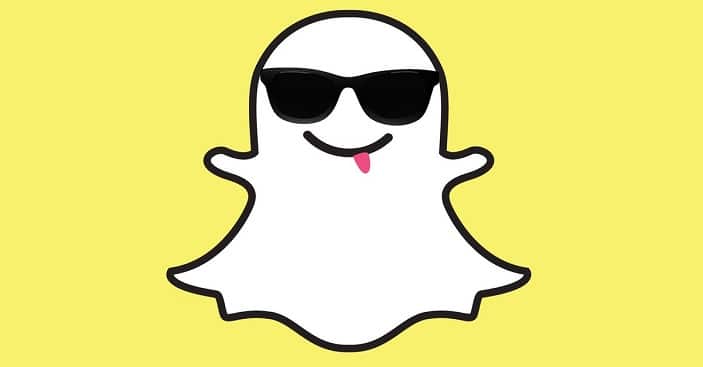How to Delete a Snapchat Account [2019]
![How to Delete a Snapchat Account [2019] How to Delete a Snapchat Account [2019]](https://www.supereasy.com/wp-content/uploads/2019/02/Snapchat.jpg)
There are only a few steps you need to do to delete a Snapchat account. Check out the instruction here to learn how to do this.
Don’t want to use your Snapchat account any more? You can delete it! This is very easy! The following are the step-by-step instructions that show you how to delete your Snapchat account, and what will happen when you delete it.
To delete your Snapchat account…
To delete your Snapchat account:
1) Go to your Snapchat account portal.
2) Click DELETE MY ACCOUNT.
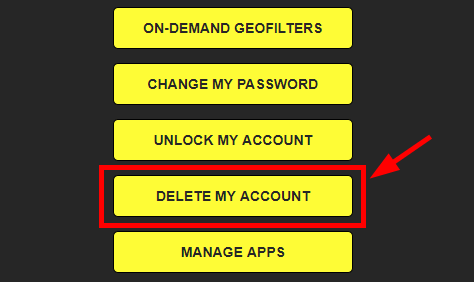
3) Type your username and password, then click CONTINUE.
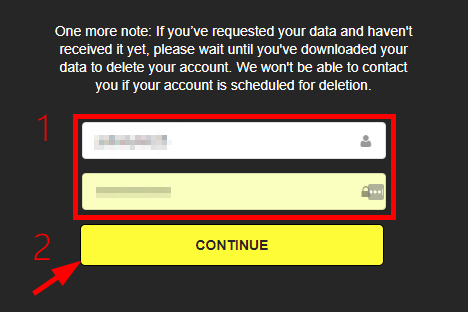
This should help you delete your Snapchat account
What happens when you delete your Snapchat account?
If you’ve done the steps above, your Snapchat account should be deactivated. That means this account is now unavailable, but not deleted yet. It’ll be deleted permanently in 30 days. If you want to cancel this deletion, just log in to reactivate your account before it’s permanently deleted.
Hopefully the instructions above have helped you. And if you have any questions or suggestions, feel free to leave us a comment below.

 View all of Jonny Lin's posts.
View all of Jonny Lin's posts.