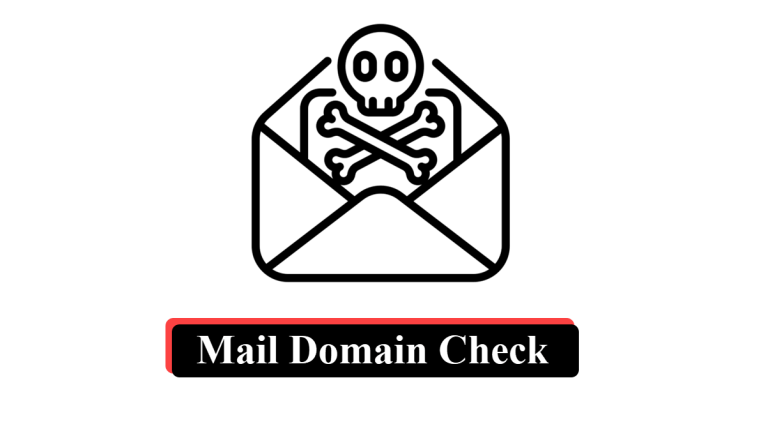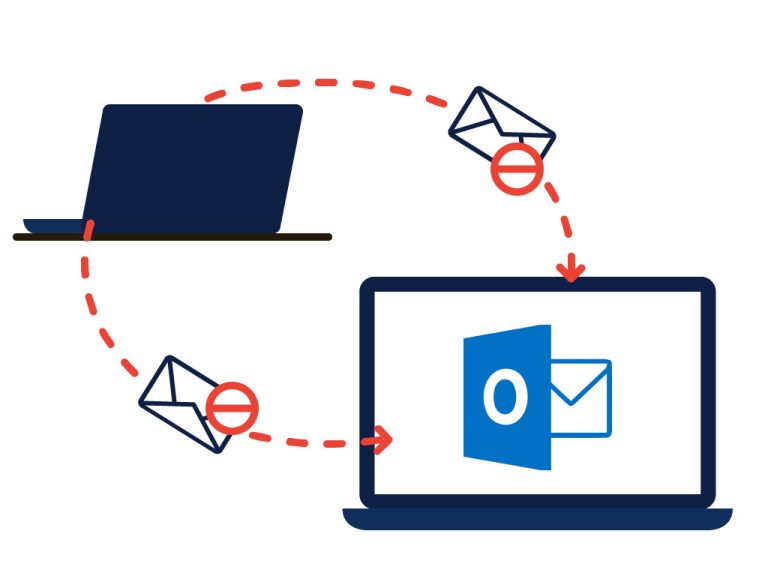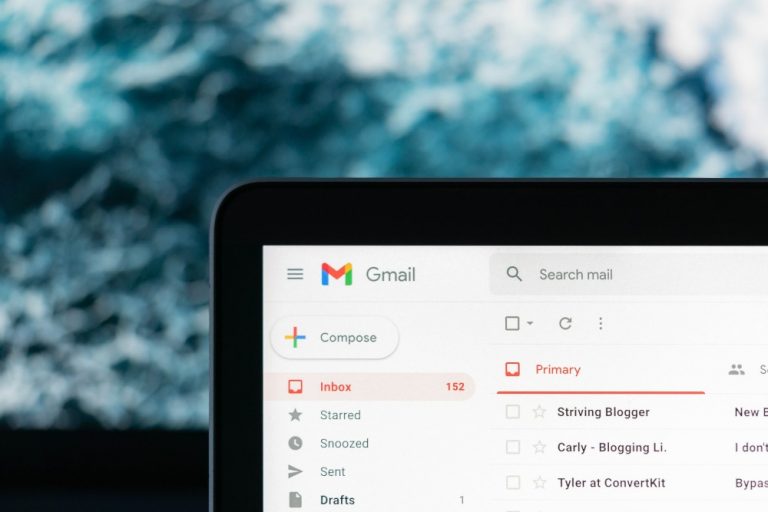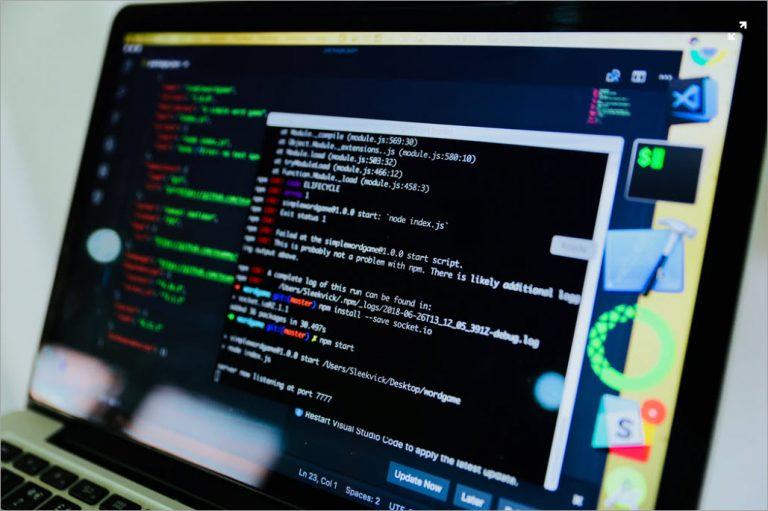How to Delete a Gmail Account
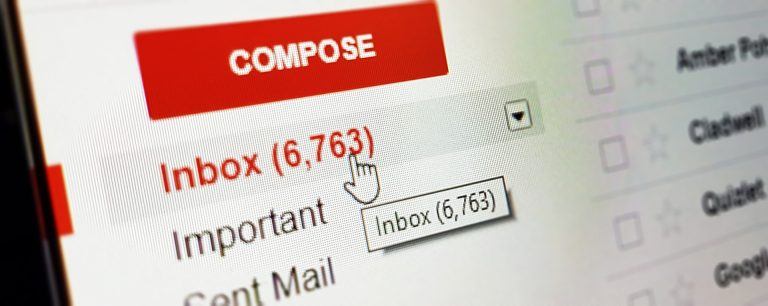
Trying to delete your Gmail account but don’t know how? Just try the methods below! It will help you remove your Gmail service easily and quickly.
To delete your Gmail account
There are two ways to delete your Gmail account:
Note: You may not be able to restore your account data if you delete your account. If they’re important, try to back them up before using the methods below.
Delete your Gmail service from your Google account
This will remove your Gmail address and emails from your account. To do so:
- Go to https://myaccount.google.com/ and log in your Google account.
- Select Manage your data & personalization.
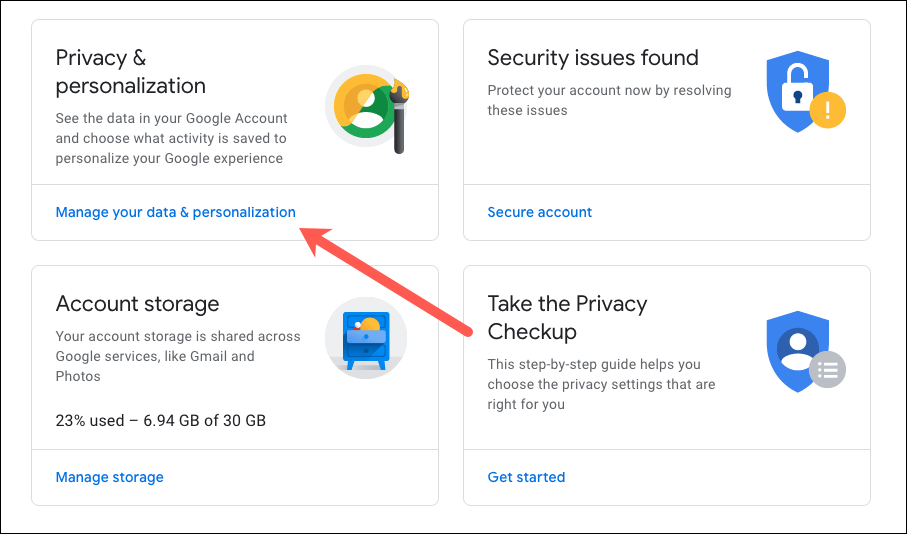
- Select Delete a service or your account.
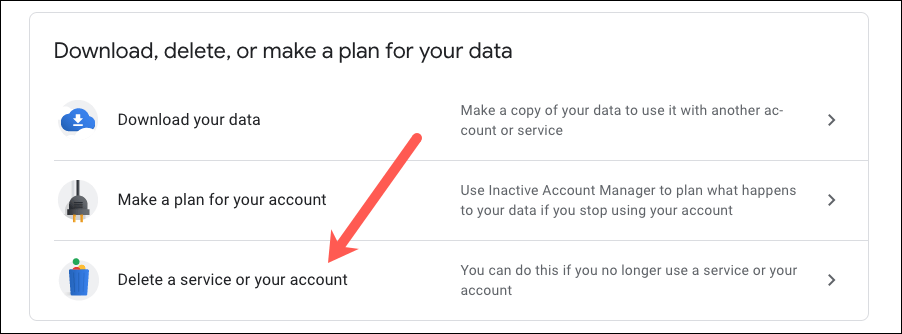
- Select Delete a service.

- Enter your Google password again.

- Click the delete icon next to Gmail.
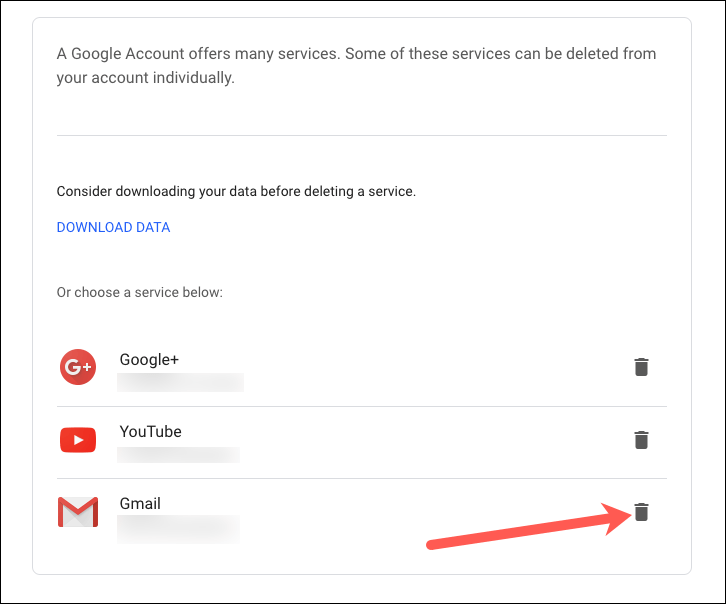
- Follow the on-screen instruction to delete your Gmail service.
Delete your Google account
This will delete your entire Google account, including Gmail and your other services.
- Go to https://myaccount.google.com/ and log in your Google account.
- Select Manage your data & personalization.
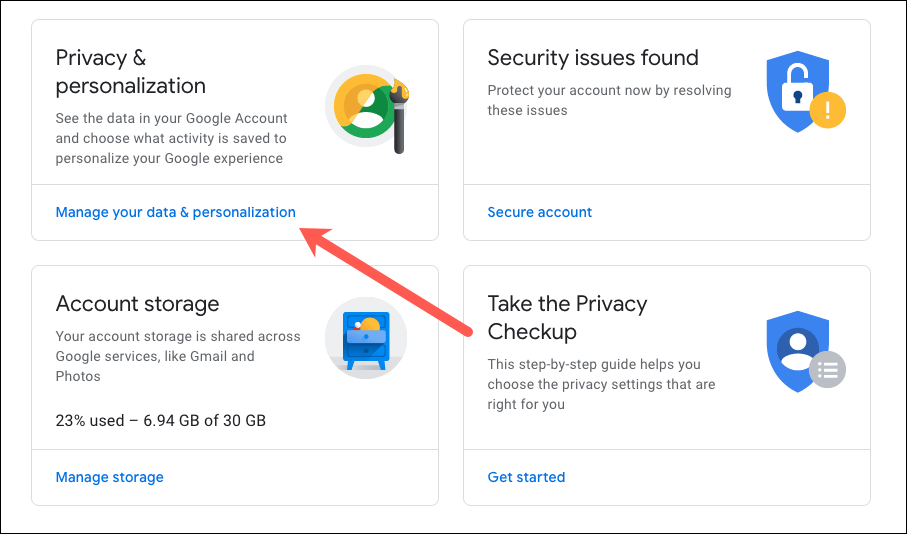
- Select Delete a service or your account.
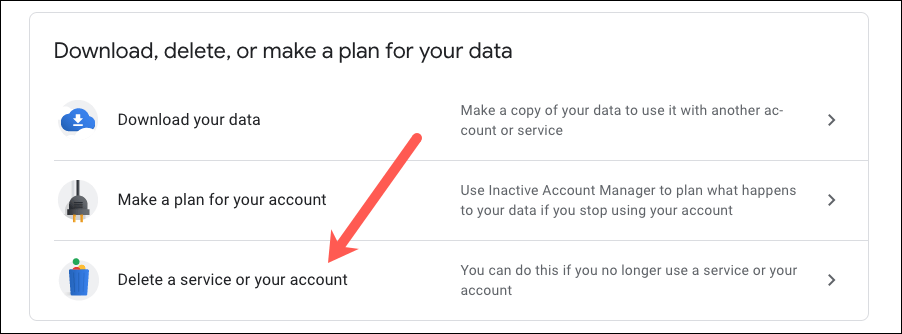
- Select Delete your account.

This should delete your Google account.
Hopefully the methods above are helpful. If you have any questions or suggestions, you’re more than welcome to leave us a comment below.

 View all of Jonny Lin's posts.
View all of Jonny Lin's posts.