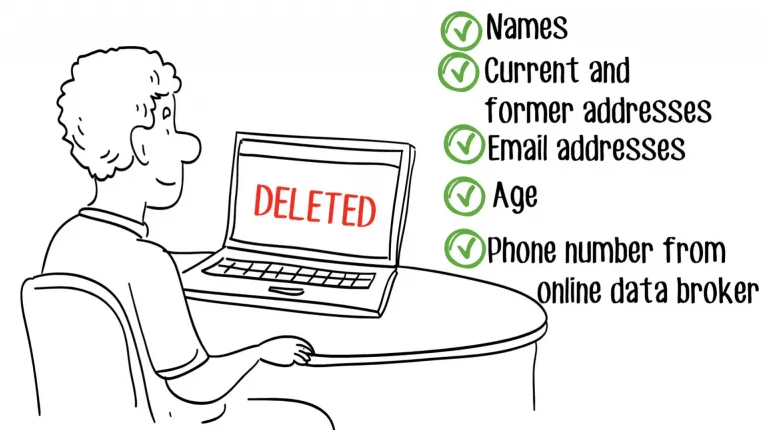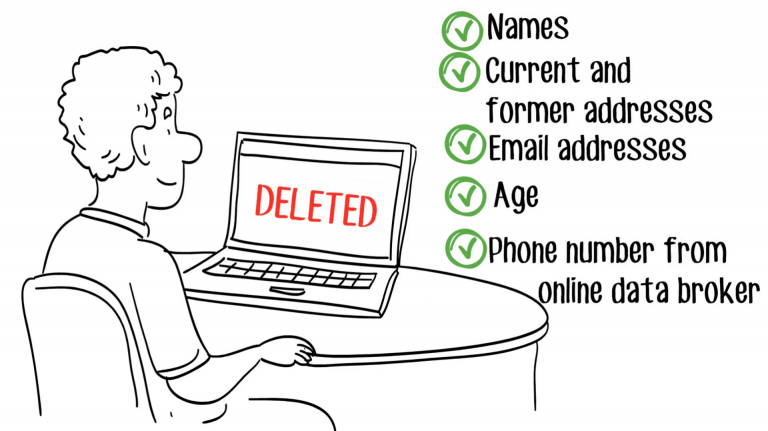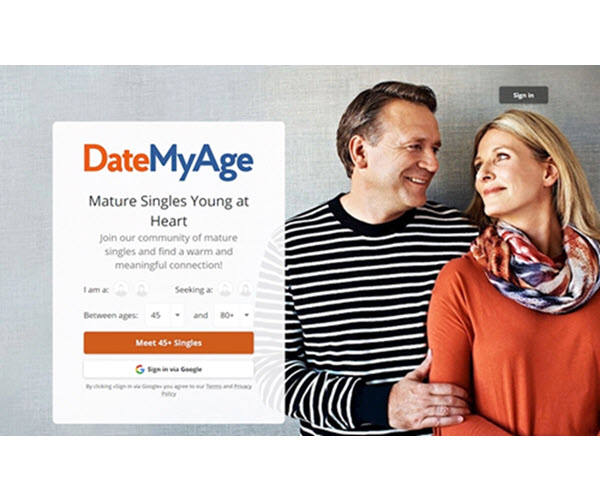How to Call/Text Someone Anonymously Free (2024)
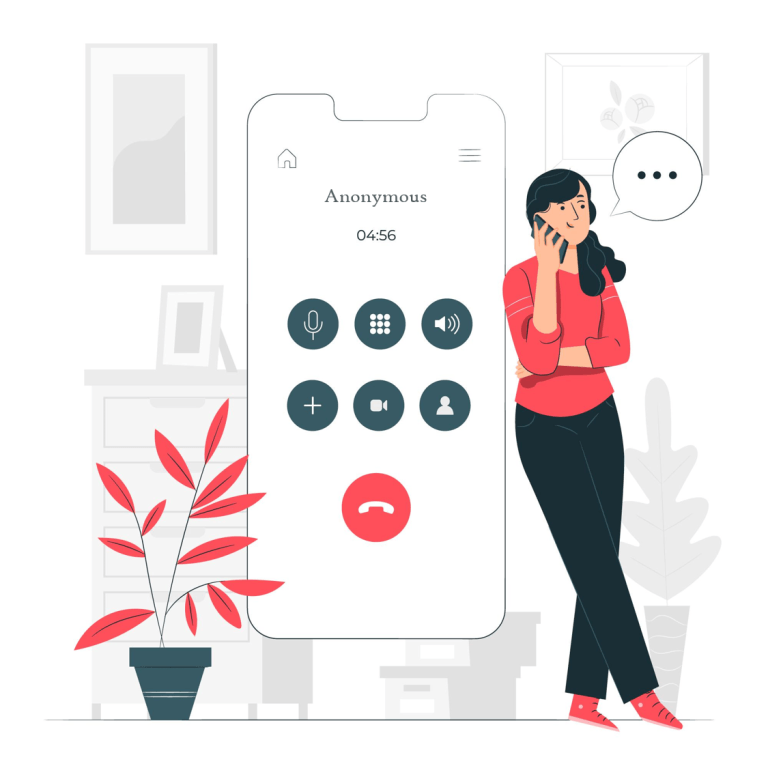
Online dating demand is growing, but it carries certain risks. You may need a separate or secret phone number in order to add a layer of security.
Selling stuff on eBay or Craigslist is helping you grow your business. But sometimes you’ll need to separate your real phone number.
Planning to prank your friends in a harmless way but wishing to keep your anonymity?
For whatever reason, you should understand how you can call or text someone anonymously after checking out the methods listed in this post.
Method 1: Use a prefix when calling
The most straightforward way to mask your personal mobile number is to use the dialing prefix *67. What shows up on the recipient’s display for the duration of the call is “Private” or “Anonymous” or other indicators. That means they cannot see your personally-identifying information, although the phone carrier and government officials can still access your information when needed. And for sure, you can’t block your number from appearing when calling certain numbers, such as toll-free numbers or emergency numbers.
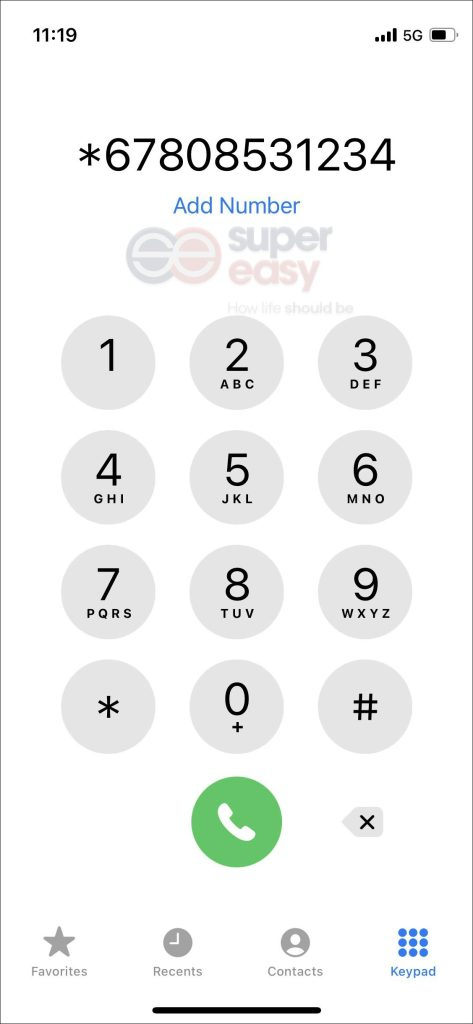
Method 2: Hide your caller ID from the settings (Android & iOS)
Aside from adding a prefix, you can tweak the settings on your phone. There’s usually an option for you to turn off the Show Caller ID/ Number option. To do this, follow the simple step-by-step guide below.
Android
1) Launch your phone app. Then tap on the three-dots located on the top-right.
2) Tap Settings from the drop-down menu. Depending on your particular device, you’ll need to find Call settings.
3) Find Caller ID and tap on it.
4) Now enable the Hide number option.
iOS
1) Open the Settings app on your phone.
2) Select Phone.
3) Tap on Show My Caller ID.
4) Make sure to toggle off the option Show My Caller ID.

Method 3: Use an anonymous phone number app
If you’re searching for a hassle-free method to call or text anonymously, consider using an anonymous phone number app. Below are some of our great picks.
Hushed (Editor’s Pick)
Among the anonymous phone apps, Hushed tops our list for the straightforward user experience and several different services it offers. In addition to making phone calls, sending SMS and MMS is possible, as is the integration of Slack and Dropbox.
When it comes to security and privacy, you can rest assured. Hushed doesn’t even ask for any verification information, so you never have to enter your actual phone number. Additionally, because it handles users’ privacy with the utmost seriousness, no personally identifiable information about you is gathered. When placing a call or text, your real phone number will never show up, but only your fake virtual number will.
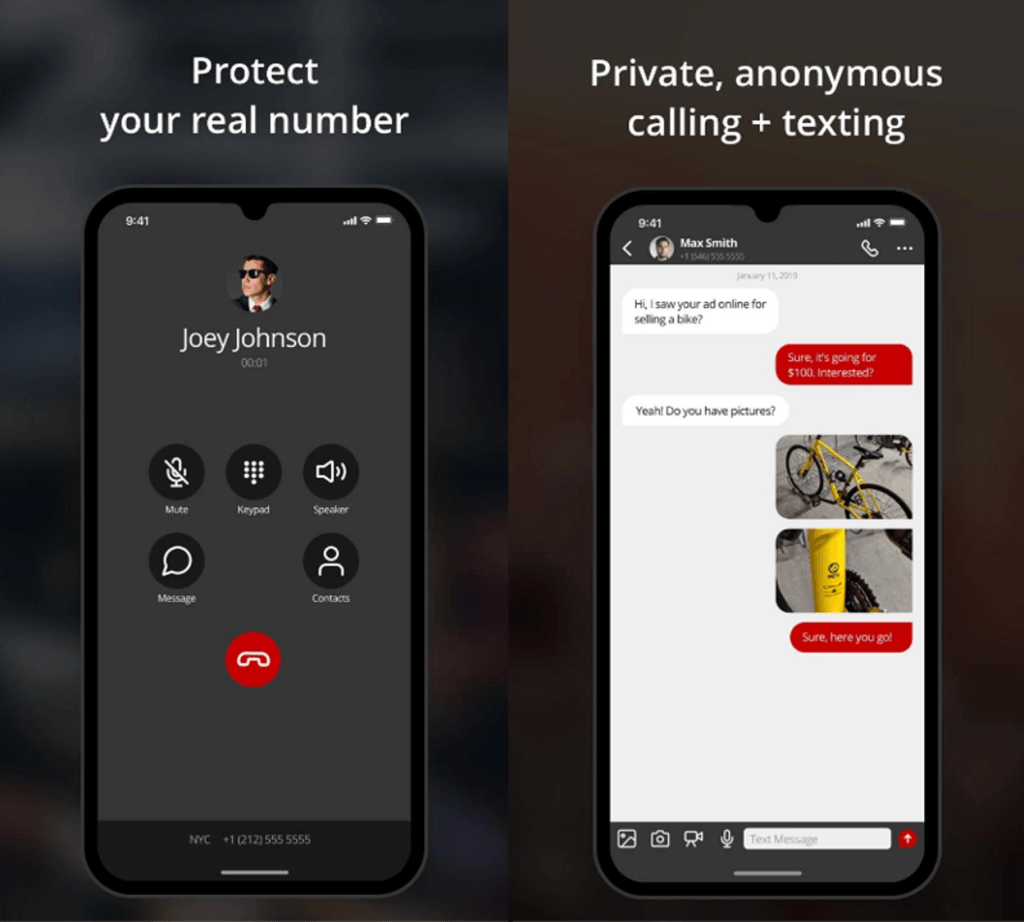
Google Voice (with a large user base)
Google Voice is a Voice over Internet Protocol (VoIP) phone service, which means you can use a broadband internet connection to make calls instead of a phone line. But when you set up Google Voice, you’ll need to verify your existing phone number.
After setting up your Google Voice number, refer to this detailed guide to hide your caller ID from people you call.
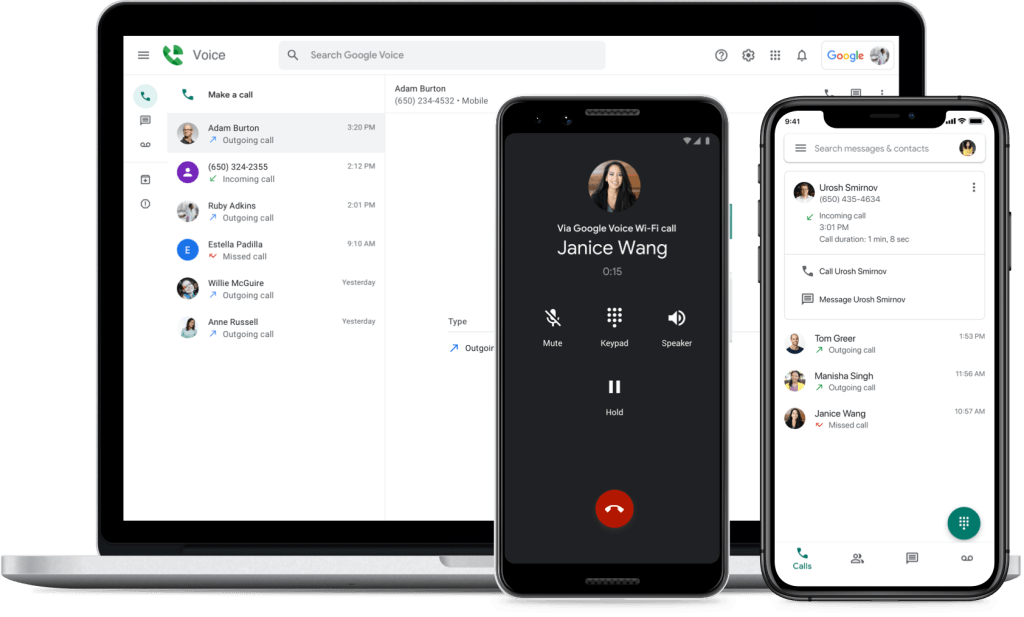
Burner (disposable phone numbers available)
If you’ve ever been binge-watching The Wire, the word “burner” may be familiar to you. Attackers frequently used disposable “burner” phone numbers to avoid being tracked. But this is how they are used when doing something against the law. What we introduce here is a legitimate app – Burner, to get a second phone number without having to invest in an expensive phone package. It’s the original second phone number app that was created to secure your anonymity and preserve your privacy. And your A Burner number can’t be traced to your primary number as only your Burner number is shown to the recipient.
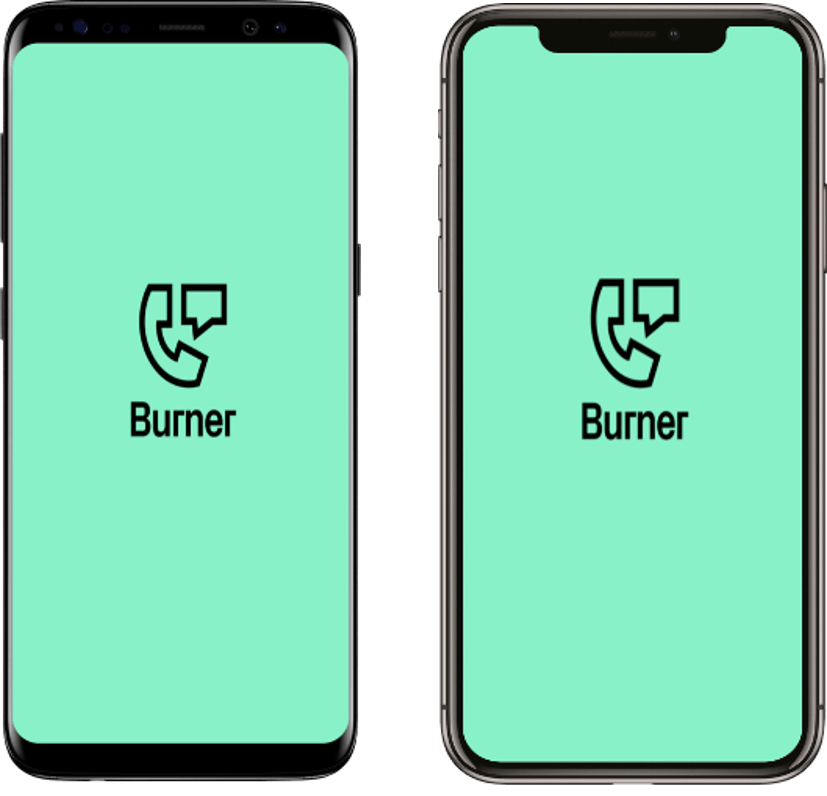
To send an anonymous text message, you can also give Anonymous text a try.
So these are the methods you can try in order to call or text someone without showing your real number. Among them, using an app such as Hushed, Google Voice, or Burner will most likely come in handy.

 View all of Sammi Liu's posts.
View all of Sammi Liu's posts.