How To Ban Someone On Discord
Have you ever meet someone stalking and harassing you on your server? Chatting on Discord is fun but you may meet unpleasant people, banning that user would be a good method to solve the problem. If you don’t know how to ban someone on Discord, this post would help.
How to ban people on Discord
If you’re the server administrator, it’s easy to kick or ban someone from your Discord server. You need to know Kick the user is not permanent, it’s a short-term ban, Ban is permanent. If the user is spamming heavily, you may want to ban the user.
- In your server, find the user.
- Right-click on their name and click Ban.
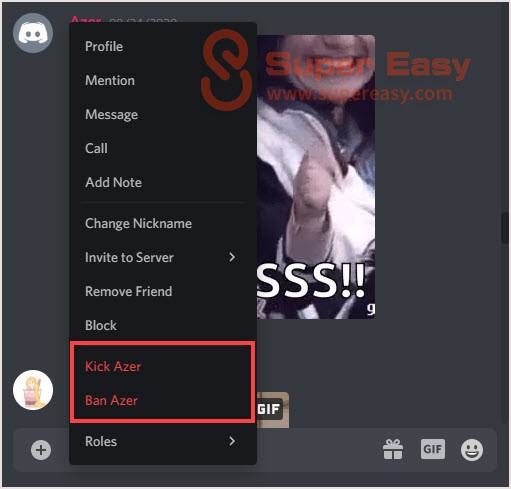
- Select an option under “Delete Message History.” If you don’t care about the message, you can skip it and click Ban.

Now you’ve banned the user permanently.
How to ban someone who’s not on your server
I’ve seen people have this question: Can I block the user who’s not on my server? I understand you want to ban some users to prevent them joining into your server. Well, the answer from Discord in 2018 is NO.
However, right now there’s a way to preemptively ban someone who’s not on your server.
Here’s how…
- Open your Discord, click the User Settings button on the bottom of the Discord screen.

- Click Appearance and scroll down to find Developer Mode. Make sure the mode is enabled.
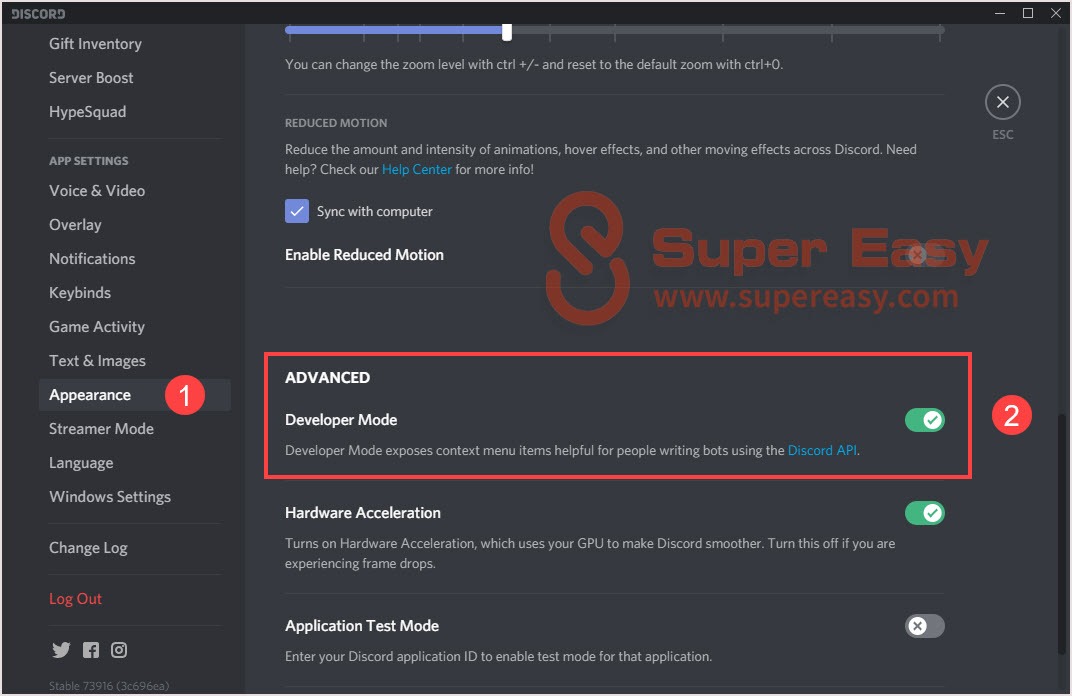
- Head across to a channel where this user is visible.
- Right-click on the user’s name and click Copy ID.

- Back to a server where you have server administrator privileges. You can build a private server to do this.
- Type <@USERID> and you’ll see it changes immediately to the user ID.

- Press the Enter key, then right-click on the user name and click Ban.
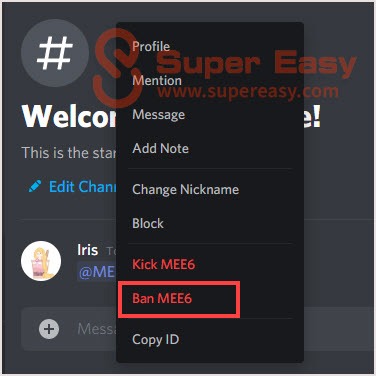
- Select an option under “Delete Message History”. If you don’t care about the message, you can skip it and click Ban.

Now you’ve banned the user permanently.
How to unban user
If you change your mind and want to unban the user, it’s quite easy. Follow the steps below:
- Click the arrow near the server name.
- Click Server Settings.

- Click Bans in the left panel.
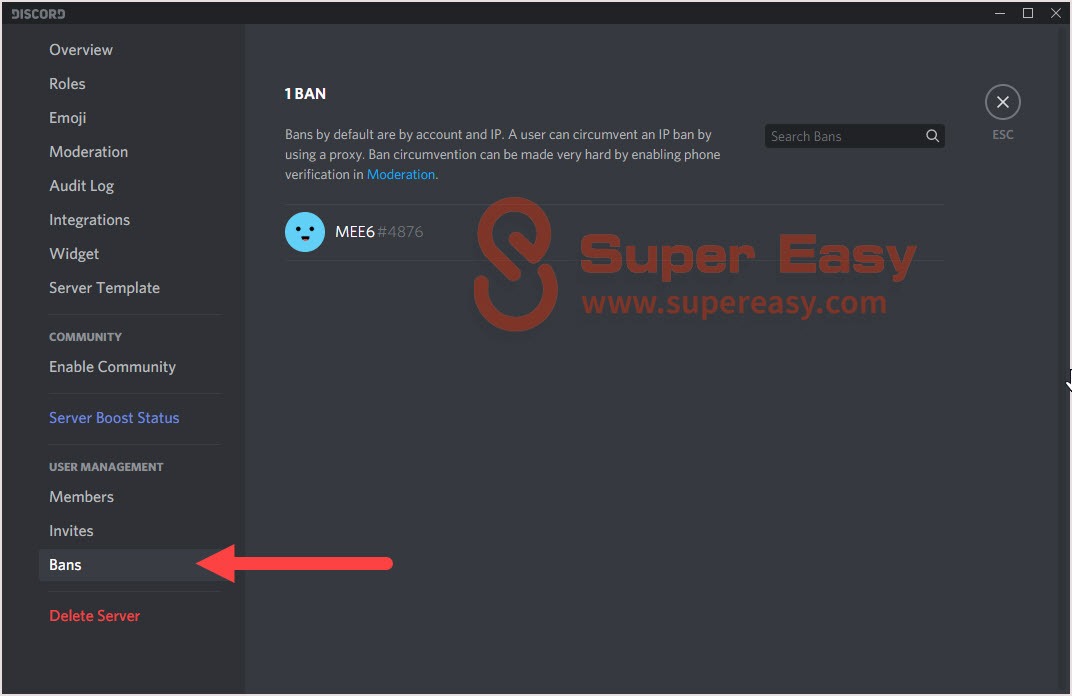
- Click the user and click Revoke Ban.
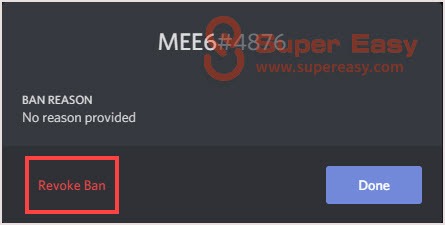
It’s unavoidable that users will try to evade the ban and IP ban. But you can try and get maximum security in all your servers to protect them, you can also report the users who bypassed their bans to Discord’s Trust and Safety team.
If you have any questions or suggestions, you’re welcome to leave comment below. We’ll try our best to help.

 View all of Iris Zheng's posts.
View all of Iris Zheng's posts.
![[Fixed] Discord Desktop Notifications Not Working [Fixed] Discord Desktop Notifications Not Working](https://www.supereasy.com/wp-content/uploads/2020/11/discord-768x320.jpg)








