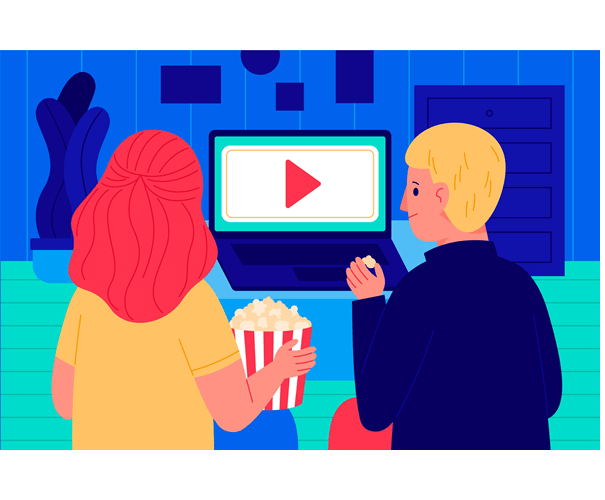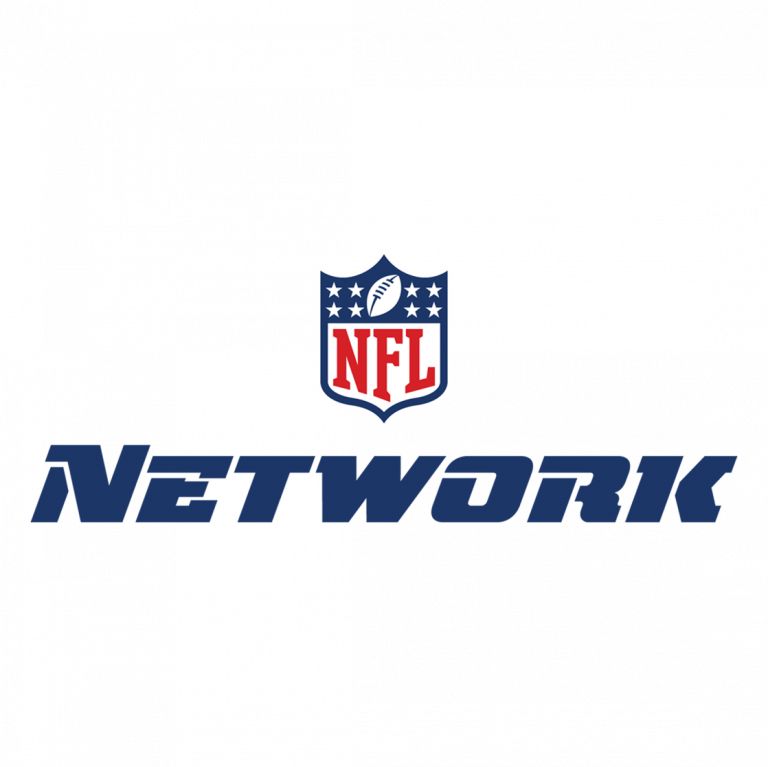How to access region blocked videos without a VPN

VPNs have grown in popularity over the past two years. For one thing, many traditional antivirus vendors are offering VPN apps to their customers; for another, more and more people are using VPNs to access geo-blocked content. However, sometimes VPNs are not as reliable as you think, especially when you’d like to stream geo-blocked videos. If you’re wondering how to access regional blocked videos without a VPN, you’ve come to the right place. After reading this guide, you’ll learn a better way to stream geo-blocked videos easily!
Disadvantages of using VPNs for bypassing region blocks
Before we discuss the disadvantage of using VPNs for bypassing region blocks, it’s necessary to understand how VPNs bypass geo-blocking.
Briefly speaking, VPN (virtual private network) service can help hide your original IP address, and provides you with the one in your desired location. When your device connects to a VPN, all the requests from your device are forwarded through the VPN server.
If you need to access a website that only allows IP addresses from the United States, you just need to connect to a VPN sever in the United States, then the website will see you as browsing from the United States.
After you understand how VPNs can bypass geo-blocks, it’s not difficult to find some disadvantages of using VPNs for bypassing region blocks:
- Using a VPN service almost always slows down your connection speed. It’s inevitable, because once you turn the VPN on, your device will connect to the VPN server first, then visit the website via the VPN server, which takes a longer route to the internet.
- Once the IP address of the VPN server is banned, you’ll not be able to access the geo-blocked online streaming content. Streaming services like Netflix and BBC iPlayer discourage the use of VPNs, or even ban them outright.
- Most VPNs require users to download and install their VPN apps on their devices. If your device cannot install apps, or the VPN service provider doesn’t offer apps for your device, you’ll not be able to unlock geo-restricted content via VPN.
Use StreamLocator to access region blocked videos
If you’d like to stream without borders, StreamLocator is a better solution for geo-unblocking. It’s a zero-fuss solution that uses a smart hub to automatically deliver out-of-market games and other geo-blocked streaming content to all kinds of Wi-Fi enabled devices.

Use StreamLocator to access region blocked videos
Order Now!
Here’s how StreamLocator works:
- Order StreamLocator Hub from its official website.

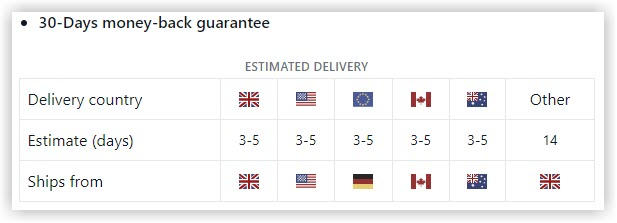
- When your StreamLocator smart hub arrives, just plug it into any available ports on your existing Wi-Fi router.

- Connect your device to the StreamLocator network to stream geo-blocked content instantly.
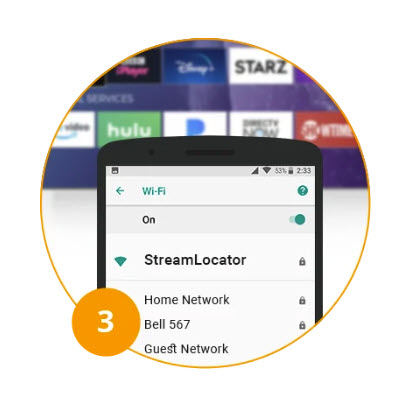
That’s it! No complex installation, no confusion.
Advantages of using StreamLocator for accessing geo-restricted videos
StreamLocator Hub requires no technical skills, and it works with all Wi-Fi enabled devices and supported streaming services.
Compared with VPNs, StreamLocator has the following advantages:
| StreamLocator | VPN | |
|---|---|---|
| Easy Guided Setup | ✔️ | ❌ |
| No configuration required | ✔️ | ❌ |
| Works with Netflix (on all devices) | ✔️ | ❌ |
| Works with Roku | ✔️ | ❌ |
| Works with Smart TVs | ✔️ | ❌ |
| Works with Gaming Consoles | ✔️ | ❌ |
| No network slowdowns | ✔️ | ❌ |
| Unlimited Devices | ✔️ | ❌ |
Faster and more stable connection speed
With its proprietary hybird-proxy technology and global reliable streaming network, StreamLocator doesn’t slow down your connection. The StreamLocator Hub is designed to bring the speed you need to stream interruption-free even if you’re watching 4K Ultra HD videos.
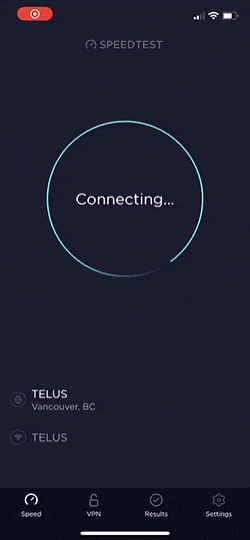
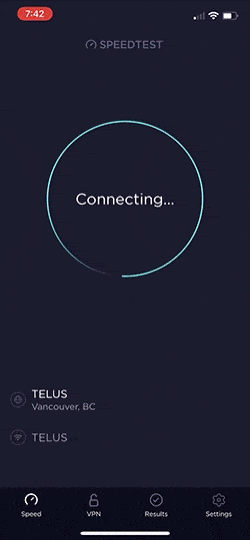
More movies, TV shows and games
StreamLocator supports over 70 streaming services, making it easy to access international catalogs from Hulu, HBO Max, Peacock, BBC iPlayer, Amazon Prime and multiple Netflix countries and more…
For more information, please visit StreamLocator’s supported streaming services page.
Cross-platform support
StreamLocator is a dual band gigabit hub that works with your Wi-Fi router, works on any WiFi-enabled devices, so it automatically supports all of your Wi-Fi enabled devices such as Smart TV, Roku, Fire TV, Apple TV, Xbox, PlayStation, Android TV, smart phones, tablets and web browsers.
No software installation required
Unlike VPNs, StreamLocator doesn’t require you to install additional apps on your device. StreamLocator works directly with your Wi-Fi router, so you just need to plug it into any available ports on your existing Wi-Fi router and connect your device to the StreamLocator network. That’s it!
Hopefully, after reading this guide, you’ve learned how to access region blocked videos without a VPN. If you have any questions or suggestions on this topic, feel free to drop a line in the comment area below. Thanks for reading!
Featured images credit: https://www.streamlocator.com/




 View all of Justin Zeng's posts.
View all of Justin Zeng's posts.