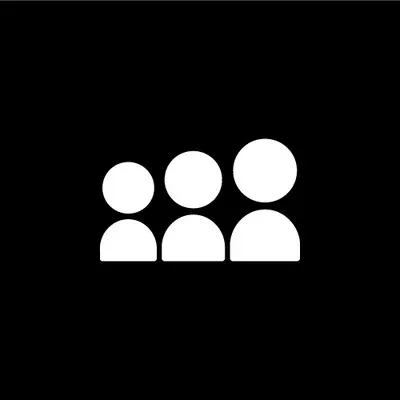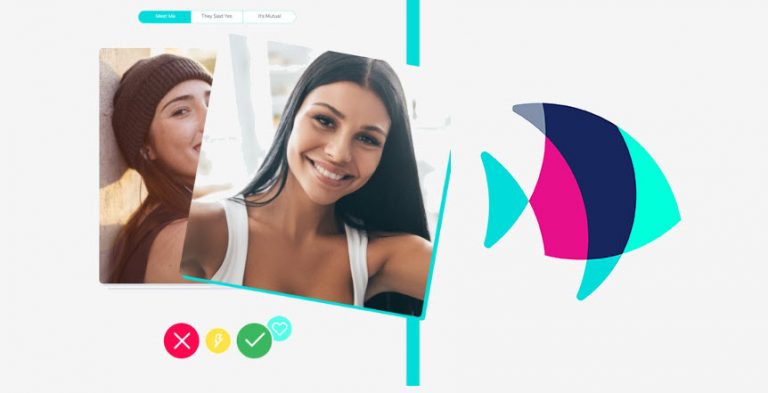Reasons vary for why you want to figure out someone has multiple FB accounts. If you want to check if you have multiple Facebook accounts, or if you wanna find someone’s multiple Facebook accounts, this post would help.
How to check if someone has multiple Facebook accounts
If you’re not sure whether someone or yourself has multiple Facebook accounts, check it out in the following ways.
1. Ask directly
Ask the person directly is the best way to find out if someone has multiple Facebook accounts. If you’re in a relationship, and you’re allowed to take your partner’s device and have been told the password, you may accidentally find something. One user found his wife had made a second Facebook account when checking the news on his wife’s phone.1 But if you snoop on your partner’s phone or check their phone without permission, you may jeopardize your relationship. Because no one likes having their privacy invaded. Back to the user’s situation, most comments encouraged him to ask his wife directly, an open talk was the best solution for the relationship.

2. Use a people search tool
In another case, a user accidentally saw a popped-up message on her boyfriend’s Facebook profile page, suggesting that he might have a second Facebook account. The man denied it, prompting the user to conduct some detective work.2 In such situations, using a people search tool to check whether your partner is lying could be a better option than snooping through your partner’s phone.
People search tools are legal instruments that access public sources to find the best matches online and generate detailed reports for you. These reports can include information such as names, phone numbers, addresses, and social media accounts, including Facebook and other dating sites.
Their reports are faster and cover more ground compared to regular search engines because they access public databases that are not open to the general public. However, it’s important to note that people search tools’ reports can’t guarantee 100% accurate information; mistakes are common. Therefore, it’s advisable to run a double-check for better accuracy.
3. A photo would help
Facebook asks users to provide photos to ensure it’s a real person trying to create an account. So if you want to find out if someone, including yourself, has multiple Facebook accounts, you can run a reverse image search.
Social Catfish is specialized in finding images online. With an image you upload, it will scan thoroughly for matches from online networks, public databases, and multiple search engines. You’ll see the identifying details and track what websites a person has a profile on.
- Go to the Social Catfish. Click Image and upload the photo.
- Click Search.
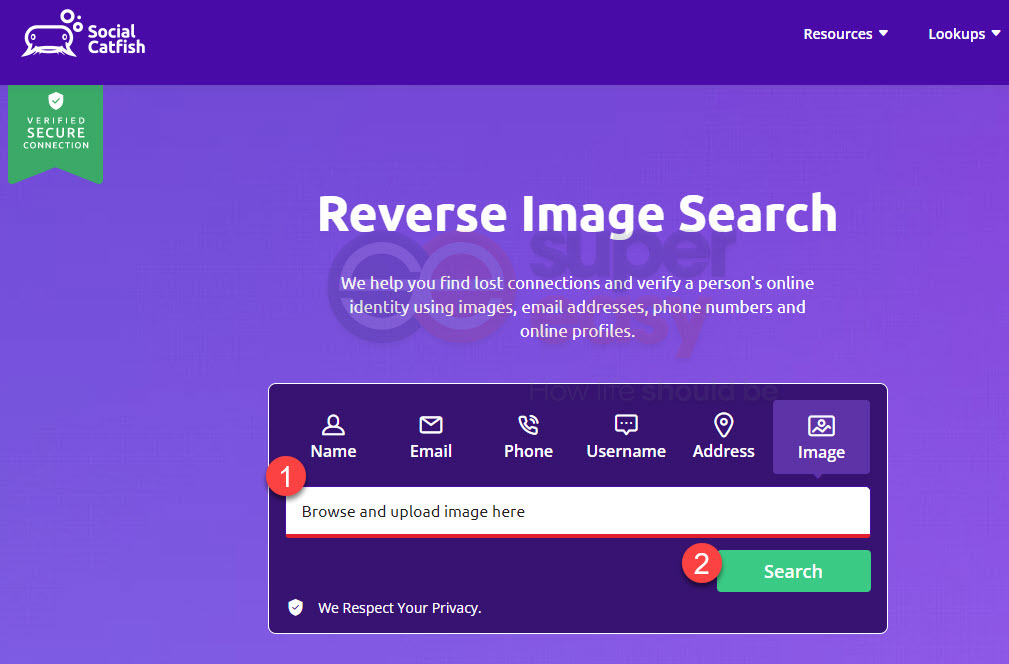
- It may take a few seconds to complete the search. Once done, you can unlock the full report and get useful information, much more than expected.
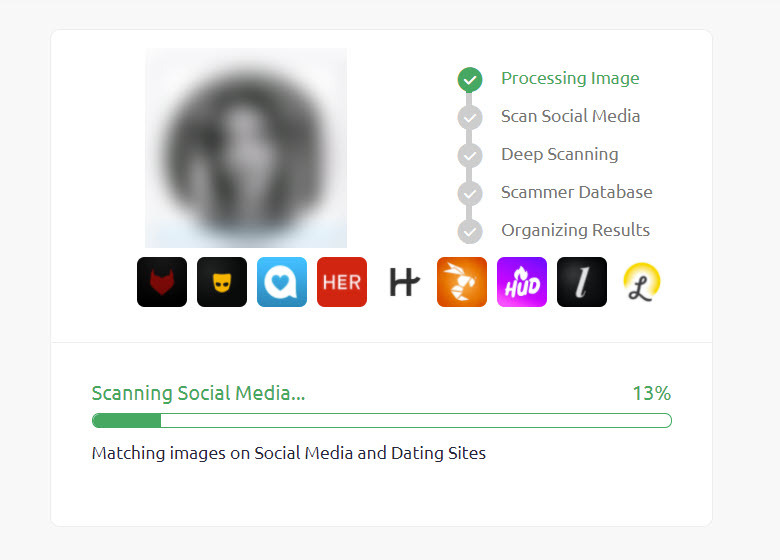
4. Use the FB feature
The ‘People you may know’ feature on Facebook is a way to find people you might know or want to be friends with. A user changed their email address and number to set up a secret FB account, but their old friend still found the post. According to forum members, these secret accounts were recommended by Facebook.3
This feature aims to connect individuals who may have mutual friends, similar interests, or shared networks. So you can use this feature to identify acquaintances or friends who might have secondary Facebook accounts.

But this trick isn’t that accurate because people would use different names, email addresses, or privacy settings for their additional profiles and it highly depends on luck. The ‘People you may know’ section doesn’t guarantee that someone has a second Facebook account.
5. Check your other emails
To find your other Facebook accounts, you can use your other email’s mailbox for the welcome email. A person can’t create a second Facebook account with the same email address, so you must use another email address to create a second Facebook account. If you never clean your trash bin or delete emails, you can give it a try.
- Login to your email accounts.
- Search for facebook.
6. Log in to your accounts
Try to log in with another email address or phone number. The result may surprise you!
- Login to your accounts with another email account.
- If Facebook asks you to log in to your main Facebook account, there’s a chance you have another Facebook account.
- If you can’t remember the password, use the Forget password function to access the account.
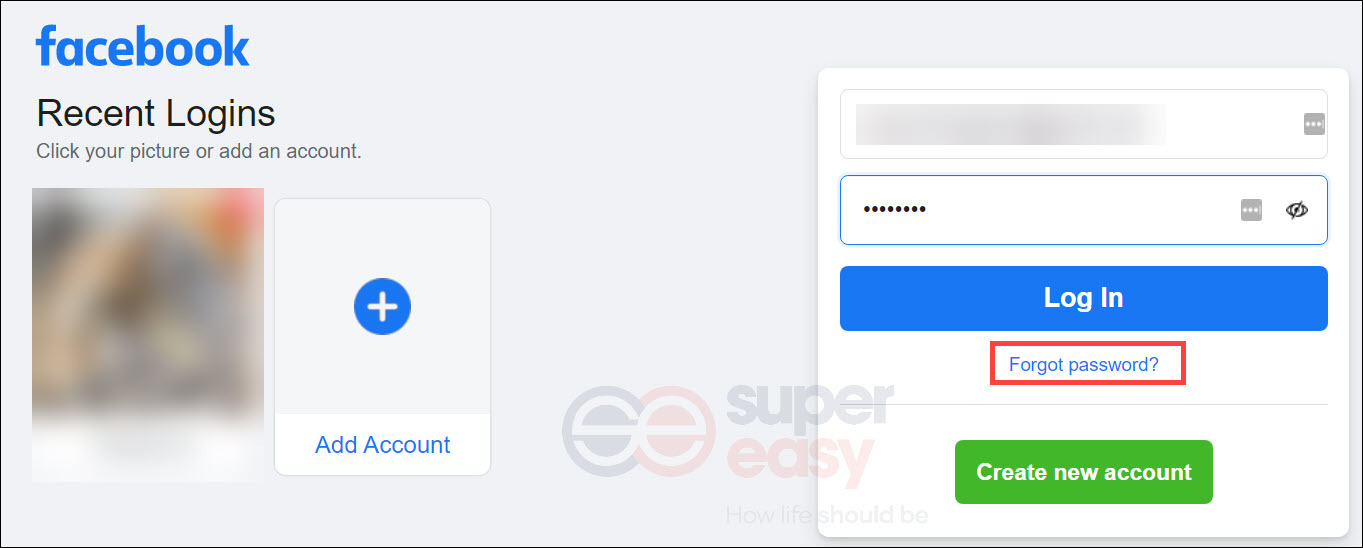
- Decide which account you want to keep.
Sorry, Facebook can’t provide a way to let you merge multiple accounts. However, you can download and keep your important information and switch to one account. Then you can delete other duplicate accounts.
- r/relationship_advice [Advice_ThrownUp]. (2019, February 19). I (30/m) found out my wife (32/f) has made a second facebook account with a fake name. [Online forum post]. Reddit. https://www.reddit.com/r/relationship_advice/comments/as9vp7/i_30m_found_out_my_wife_32f_has_made_a_second/ ↩︎
- r/facebook [OptimisticDownspiral]. (2023, March 14). Does anyone know what this means? [Online forum post]. Reddit. https://www.reddit.com/r/facebook/comments/11r8h1c/does_anyone_know_what_this_means/ ↩︎
- r/privacy [groundhogspoop]. (2023, December 16). An old friend liked a post on my new secret FB account, how did they find me? [Online forum post]. Reddit. https://www.reddit.com/r/privacy/comments/18jtg8f/an_old_friend_liked_a_post_on_my_new_secret_fb/ ↩︎




![How to Download a Facebook Video? [Solved] How to Download a Facebook Video? [Solved]](https://www.supereasy.com/wp-content/uploads/2019/02/hands-woman-laptop-notebook.jpg)