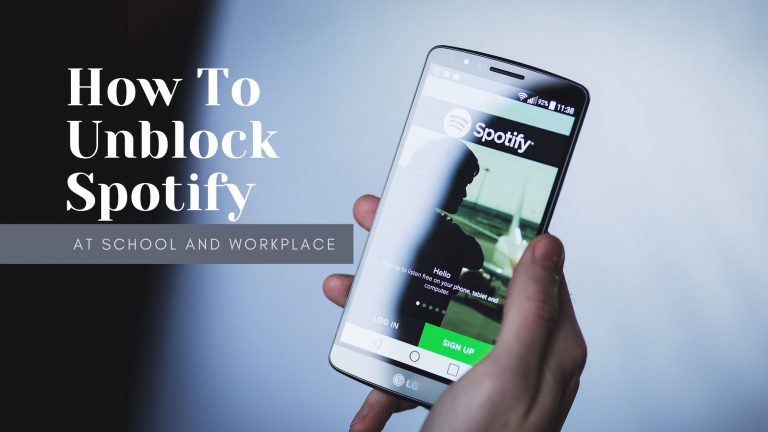How Can I Save Youtube Videos?
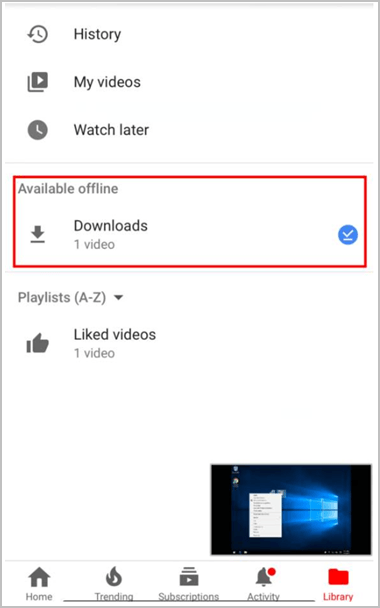
Youtube offline feature allows you to download your favourite Youtube videos.
You may want to save the Youtube video, so you can watch it whenever you want. There are plenty of reasons why you should save the Youtube videos. No matter for what reason, you need to know how to save the Youtube videos.
There are 3 ways you can save your Youtube videos. Pick up the one that’s easier for you:
- Use Youtube offline feature (only for iOS and Andriod)
- Use the Web-based converter
- Use a third-party Youtube downloader
Way 1: Use Youtube offline feature (only for iOS and Andriod)
When you’re watching a video online, if the network doesn’t work well, you can’t watch the video smoothly. That’s not a good experience. To solve this problem, Youtube provides the offline feature (only for iOS and Andriod). With it, You can watch the Youtube video offline.
To watch the video offline, you need to have the downloaded video. Refer steps below to download the video.
1) Download and install Youtube app on your mobile phone (If you already have installed it, that’s fine. Just move on to other steps.)
2) Launch Youtube and open the video you want to save.
3) Under video player, tap Download  . The the download process will begin. Wait a few seconds until the process finishes.
. The the download process will begin. Wait a few seconds until the process finishes.
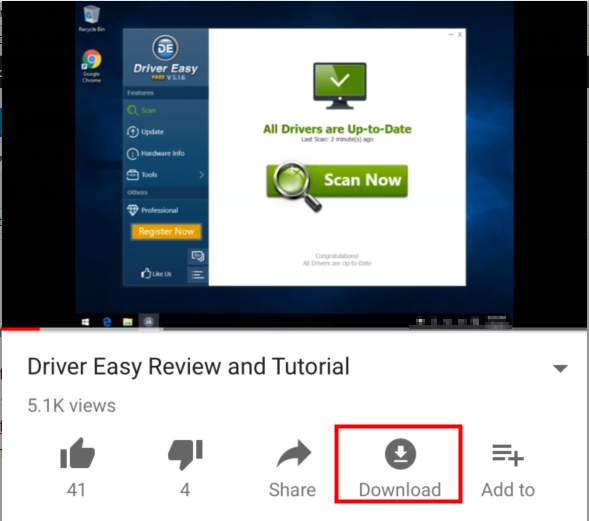
After downloading the video, then you can watch the video offline:
1) Tap Library.
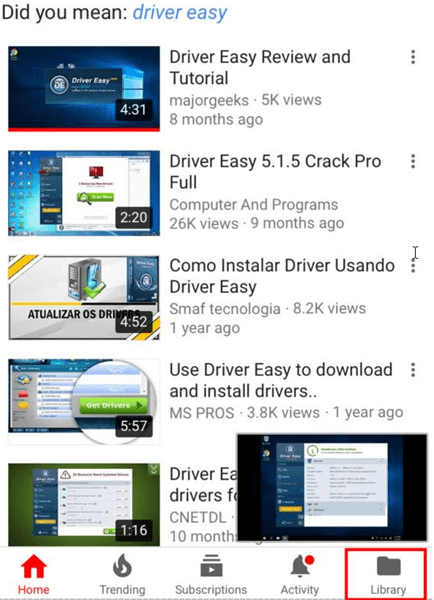
2) Under Available offline, you’ll see the videos you downloaded. You can watch these videos even if you don’t connect to the internet.
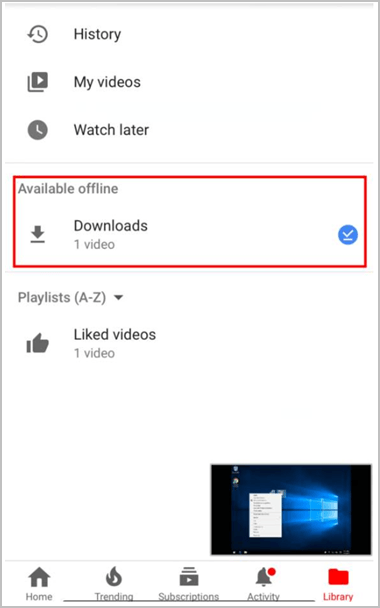
Way 2: Use the Web-based converter
One convenient way to save the Youtube video is using web-based converter. Many websites online are available to download Youtube videos. You can Google a site that has good reputations. If you have no idea which site you can trust, I recommend ClipConverter.cc. You can download Youtube video easily with their user-friendly interface.
Way 3: Use a third-party Youtube downloader
To save Youtube videos, you can choose to use a third-party Youtube downloader. Many Youtube downloaders are available for free and are easy to use. You can Google one that you can trust. If you don’t know how to identify the good Youtube downloader, I recommend using VLC Player.
If you have any good ideas about saving Youtube video. Please feel free to leave your comments. I’d love to hear of any ideas or suggestions.

 View all of Camilla Mo's posts.
View all of Camilla Mo's posts.![How to Remove Audio from Video [Easy Ways] How to Remove Audio from Video [Easy Ways]](https://www.supereasy.com/wp-content/uploads/2018/05/remove-audio-from-video-768x512.jpg)